As the e-learning industry continues to grow, it’s become increasingly challenging for learners to find the perfect course that aligns with their interests, goals and skill levels. And as a business owner, it’s become increasingly important to recommend the right courses, to the right people. In this guide, we’ll walk you through the process of creating a course recommendation quiz to provide personalized course suggestions for your audience.
In the video above, Jackie from Interact harnessed the power of AI to build a quiz for Tally’s business. Tally offers four different programs to her audience. Jackie created quiz results out of Tally’s offerings (and even added a 5th one to segment out anyone that isn’t a god fit) and then asked a few questions to point people to the best product for them. Check out how we did it below!
Table of contents
Getting Started with ChatGPT-4
We start in the in Open AI playground and use ChatGPT-4. Take a look at the image below to see what this step looks like in Open AI:
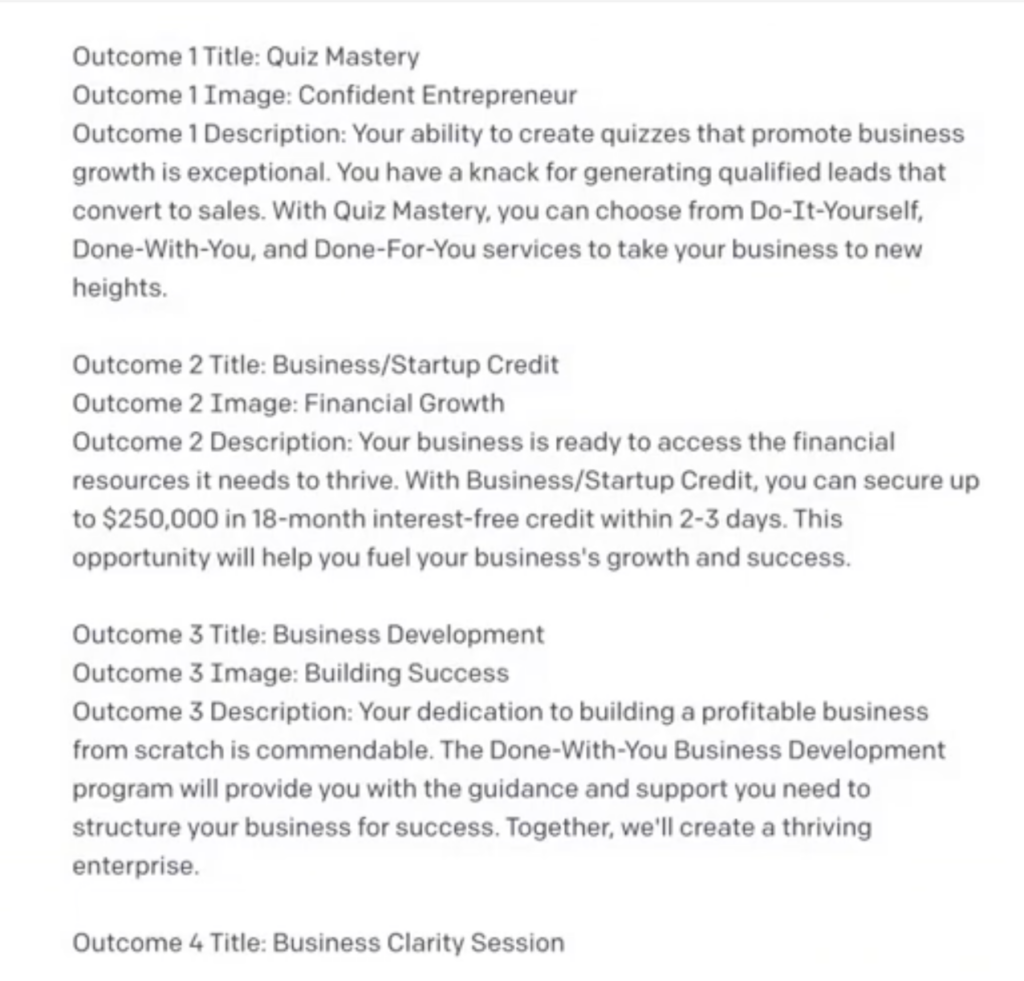
The quiz title is, Are you ready to take your business to the next level?
Essentially, this quiz asks which offering will help customers improve their business. You can create any version of that title—and AI will help you do that. If you use Interact’s AI tool, you’ll give us your website, and then we’ll create your quiz for you. This is what Jackie will be doing with Tally.
Once you have your title, finalize the offerings you want to point people toward. Then, you’ll direct quiz-takers toward the product or service that’s right for them through the quiz results after they’ve completed your quiz. During this process, ask yourself two questions:
- What outcome do you want your customers to get?
- What offers do you want to send them based on what they told you in your quiz?
Creating Outcomes for a Course Recommendation Quiz
In this case, Tally has four different offerings, which can be seen below in the outcomes:
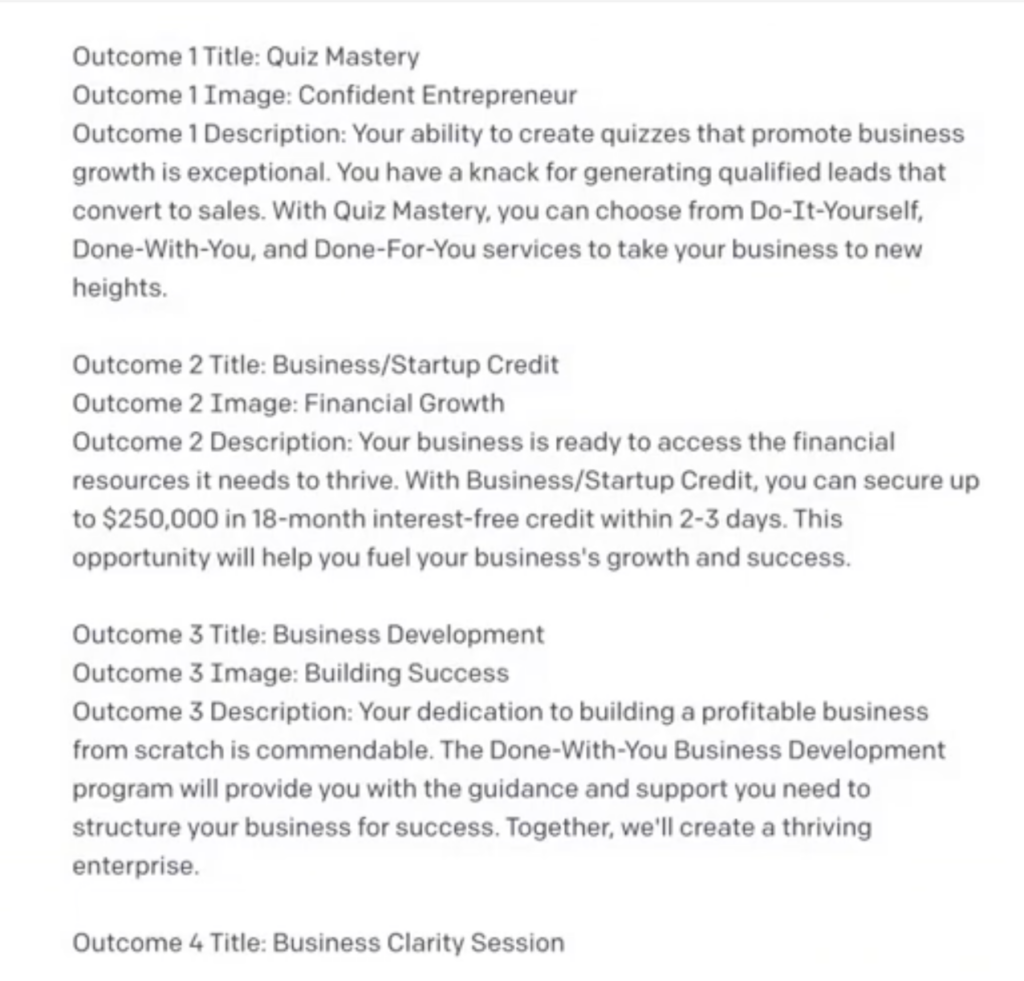
You can see the quiz on the right side of the AI playground in the “assistant” section. The image shows what ChatGPT is giving back to you after you ask it to complete specific prompts (which are on the left in the “system” section).
Note: You can find all the prompts we used to write this quiz in the systems section of ChatGPT. The prompts come from our blog on how to write a quiz with AI, or you can submit your information directly through Interact’s AI tool.
The first thing ChatGPT writes is the quiz results. We’ll get back a brief description of each offering so that AI will know what questions to ask to point people to the right place.
Now, Tally has four outcomes, but we added a fifth outcome:
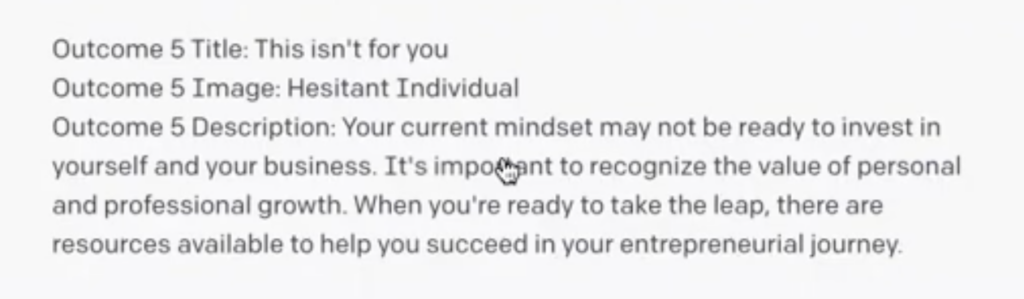
This outcome is for somebody not quite ready to invest in their business. This type of customer is not a good fit for Tally and is not somebody Tally wants to work with. In this case, you’re telling the customer that a course isn’t available that’s right for them to invest in.
Generating Questions and Answers for a Course Recommendation Quiz
The next prompt was asking the questions; from that, you’ll get the questions and answers. ChatGPT also points each answer to one of the specific offerings or the results that someone will get in the quiz:

After you’ve submitted the prompts in ChatGPT, copy and paste all the content to your Interact account to build out your quiz.
To reiterate, we do all this with the Interact AI tool for you. We even connect the quiz logic for you (see below).
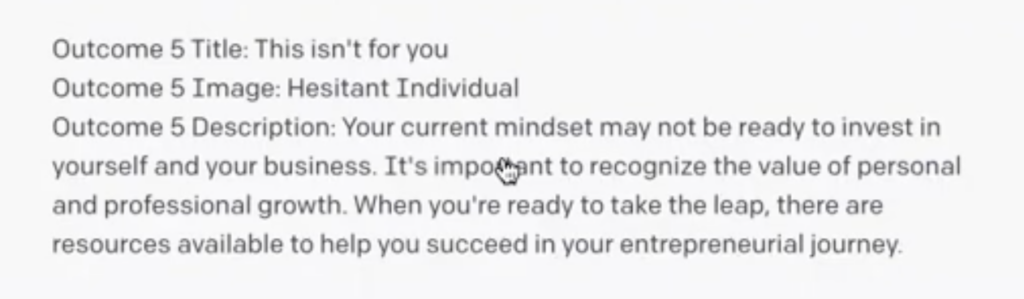
On the right side of the above image are the results quiz-takers could get based on the questions they answered.
Concluding Thoughts
This is as easy as it gets! If you follow the prompts in our blog, creating your course recommendation quiz will be seamless and your results will point people to the right service or product for them.
If you need any help or want us to do the work for you, check out our AI tool to get started!
Editor’s note: This transcript has been edited for readability and clarity by Sophia Stone.