The best B2B landing pages have a single call to action. A 2006 Harvard Business Review paper called “More Isn’t Always Better” outlines why this is the case.
when the time came to purchase, people who saw the large display were one-tenth as likely to buy as people who saw the small display.
-Jam Study
Too many choices is overwhelming and leads people towards indecision. Best practice is to only give one choice on a landing page. Here’s a great example from Linktree.

You can see there’s only one action to take on the page. You either “Sign up free” or you “Claim your Linktree” and in either case you’re taking the same action of making a free account and signing up with Linktree.
That’s great, and the highest-converting format you can use for a landing page, but once someone signs up there is a whole plethora of directions people will want to go. It’s like you get in the door and then everyone wants to go a different direction.
Here’s an actual visual representation of how this works for us at Interact. You can see there’s one starting pathway and then it branches out, goes in circles, goes forward and backwards. Basically every combination and permutation you could possibly think of.
It’s beautiful and complicated, just like the human brain.
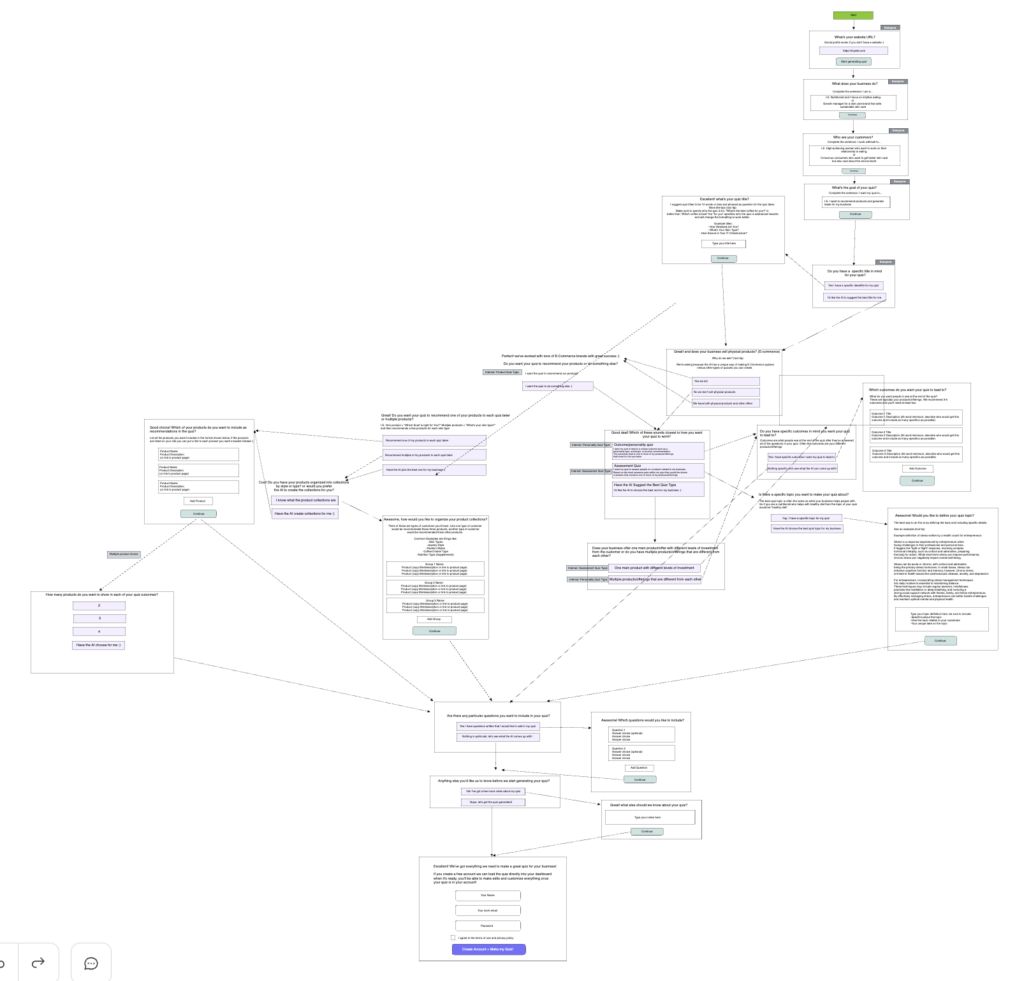
How to build an onboarding quiz from scratch
- I’m starting with the most common use-cases people want to accomplish with our product.
- Once I know all the use-cases I want to include (I aim for encompassing the top 80% of use-cases and leaving off the long-tail for simplicity). Then I classify each use case.
- After use-cases are classified then I determine who would need each use case and come up with questions leading to the use-case (our AI quiz maker is really good at this)
- Once I know what questions need to be asked, I interview customers to learn how they would say the questions and how they would answer their own questions. (Very important to say things how your customers say them).
How to build an Onboarding Quiz with AI
To build the same quiz with AI, you’d follow the same steps except use InteractAI or ChatGPT to make the actual quiz.
Here’s what you’d do.
- Outline the use-cases you want people to follow (describe actions people can take)
- Get the tone of your site so the quiz is written in your voice
- Feed those use-cases into this prompt to create the questions.
P.S. Reach out if you want us to make the quiz for you with AI
Prompt to gather tone of site
What is the tone of [website.com]? Answer as if you were the copywriter for the site and answer in 20 words or less. Start off with “The tone of my site is…”
Prompt to create onboarding quiz outcomes
The tone of my site is engaging, informative, conversational, and approachable, inviting users to create interactive quizzes with ease.
I want to make an onboarding quiz titled: Which Quiz solution is right for you?
With these outcomes.
(This is whatever information they have about the use-cases)
You need a template: Someone who needs a template is brand new to quizzes and doesn’t know where to start.
You need an AI quiz: Someone who needs an AI quiz has some idea of what they want but doesn’t have the exact content needed to build a quiz.
You need a blank slate: Someone who needs a blank slate knows exactly what they want and just needs a blank quiz slate to write on.
You need our quiz importer: Someone who needs the importer already has their quiz made in another platform or on a document/PDF and just needs to import it.
Can you first print out the quiz title as:
Quiz Title: [Title}
And then can you turn those outcomes into this format?
Outcome 1 Title: [Title]
Outcome 1 Image: [What kind of photo would represent this result and feature a person? Answer with a two word search term]
Outcome 1 description: [75-100 words, Tell the person which solution is right for them and why based on their needs. The outcome also tells the person how this solution will help meet their needs and reach their goals]
Prompt to create questions
The AI works backwards from your solutions and then creates questions in the tone of your site.
Now write five questions with four answer choices per question to help quiz takers find their outcome.
I want to include these questions (add any particular questions client wants here, skip if none)
Follow this format when creating the questions.
Question 1: [Question text]
Answer A: [Answer text]
Answer A Score: [outcome title, outcome title]
Onboarding quizzes keep it simple
Simple is easy, and the path of least resistance is what most people will choose. If your product has a simple onboarding process that helps people reach the one thing they actually need your solution for, people will choose you over the competition and be more satisfied with their result.
Even if your product does a bunch of things, people probably need it for one primary use-case, you can use a quiz to help them find that use-case and get set up easier.