Social media has changed the online business game.
Twitter, for example, can deepen customer relationships through tweets, likes, and comments.
But there’s another way to engage with clients on this platform. Can you guess what it is?
Yup… you can use a quiz to hook your Twitter followers into your sales pipeline!
In this guide, I’ll help you decide if a Twitter quiz is right for you, give you seven tips for creating one, and show you how to add it to the platform.
Let’s get started.
Table of contents
- Should you create a quiz on Twitter?
- 7 tips for creating a Twitter quiz
- How to add your quiz on Twitter
Should you create a quiz on Twitter?
Let’s be honest. Twitter isn’t always the #1 spot for business owners. Most flock to Instagram or Facebook, and for a good reason: 25% of American adults use Twitter, and yet, over half of them only use it to read the latest news.
So, if people aren’t using Twitter to buy products or services, then why should you bother with a Twitter quiz?
Don’t give up on Twitter just yet. Head to Twitter’s topics and follow your industry to see who’s engaging and how they’re doing it.
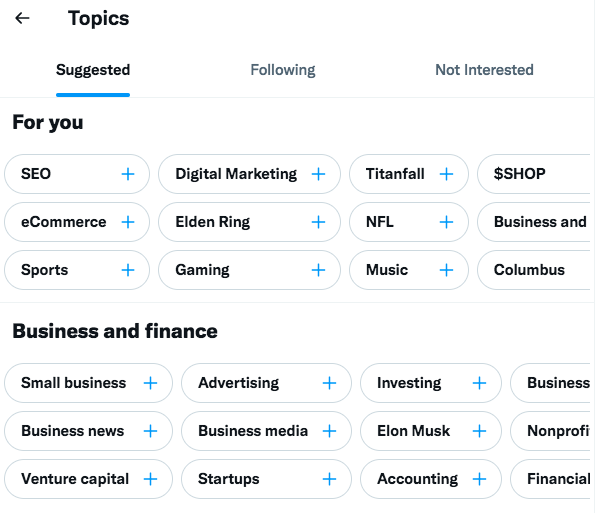
You’ll also want to consider your engagement and following. Are you interacting with your followers daily? Then a Twitter quiz will work great.
But maybe you’re shaking your head, thinking, My Twitter engagement is already low. I use Instagram or Facebook way more. If this is you, you’ll love our Instagram and Facebook guides:
Now that we got that out of the way, I’ll teach you how to strategize your Twitter quiz!
7 tips for creating a Twitter quiz
So you want to make a quiz on Twitter, but how do you go about it? The following seven tips will help you get started.
1. Have a goal in mind
We’ve said this countless times, but we’ll say it again! The most successful quizzes have an end goal. End goals are measurable and aligned with your business. They start your quiz on a path toward success.
Kate Crocco, for example, created a quiz to sell more pre-orders of her upcoming book, Thinking Like a Boss.
Other end goals we’ve seen clients choose are:
- Increase email lists by 100 every week
- Boost product sales by at least 10%
- Gain 100+ Twitter followers
Action tip: Take a moment and decide how your quiz will serve your biz and what you want to achieve with it. Use the formula “goal + measurable results” to help you out.
2. Choose a fun topic
The best topics solve your audience’s pain points.
Zafira Rajan, a copywriting expert, knows that her audience struggles with identifying their brand and thus created a “What is your brand’s core essence?” quiz.

This topic helps Zafira target her ideal audience and align them with her biz goals.
Action tip: Use your audience research and identify their pain points. How can you solve one of them with a quiz?
Something else to consider is Twitter itself. People read tweets as bite-sized pieces of information.
When you think of a topic, make it easy to understand and click-worthy. For example:
- What’s your parenting style?
- What type of creative are you?
- What does your dream house look like?
- What type of bride are you?
Action tip: Use the formulas “What type of (blank) are you?” or “What’s your (blank)?” to present your quiz as simply as possible.
3. Ask interesting Twitter quiz questions
Do you ever feel as if social media is pulling your mind in 10 directions?
You’re not alone! These platforms constantly beg for your attention with notifications and viral-worthy content.
So how do you capture your audience’s attention with a quiz?
It’s easy—ask interesting questions.

We love Zafira’s question for a few reasons. One, it makes you feel good. Celebrating an achievement triggers those fuzzy feelings. Always go for positive language and images.
Two, this question connects with Zafira’s audience—business owners. Use scenarios that speak directly to your user. Make them feel seen!
Action tip: When you create your questions, act like you’re sitting across from your audience in a coffee shop. Be conversational, positive, and informative. Head to our guide, How to Ask Better Questions, for more tips!
And don’t forget to add images! In your quiz dashboard, you can add photos to your questions and answers.

Use our image search engine or upload your designs and GIFs.
4. Build an opt-in form
Once a user has finished taking your quiz, you can ask them for their email in exchange for their quiz results.
An opt-in form simultaneously builds your email list AND propels your quiz marketing funnel. They also filter out anyone who doesn’t care enough about their results to enter an email—bringing you the “warmest” leads.
Fun fact: Zafira doubled her email list in ONE month using an email opt-in form!
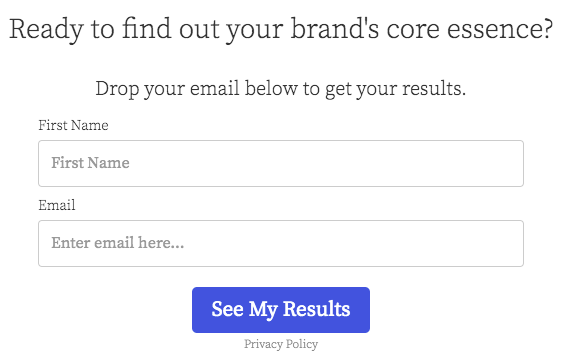
You’re probably thinking, I’m in! How do I get started?
A solid opt-in form is composed of four parts.
Starting with the title, explain the point of your opt-in. Zafira frames her title into a question: “Ready to find out your brand’s core essence?” Hopefully, users are jumping up and down and thinking, HECK yes!
Next is the description. Ask users to enter their email addresses. Even better, incentivize users with a freebie.

Kate Crocco offers a valuable incentive: two free chapters of her book in the description.
Other freebies you can include are:
- E-book
- Video
- Podcast episodes
- Consultation call
- Demo
- Free sample
And last is the call to action, which you can keep to “See my results” or customize to something like “Find out my (type)!”
Take your opt-in further by segmenting email subscribers into an email sequence based on their type! Send them customized content and lead them to your product/service.
Action tip: You can create an opt-in form and integrate it with your email software using Interact! Head over to our email list guide to learn how.
5. Write engaging results
And now for the most important part of your quiz! The results page.
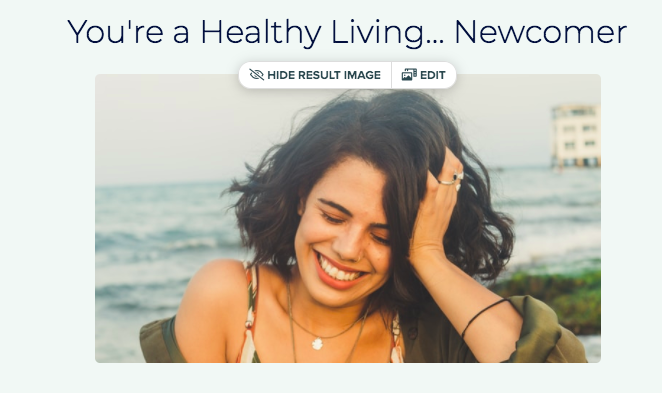
A results page connects quiz-takers to your business, products, and services. But the only way you can do this is with insight, resources, and a call to action.
Insight: Paint a picture of your users’ results and describe their strengths, challenges, and desires.
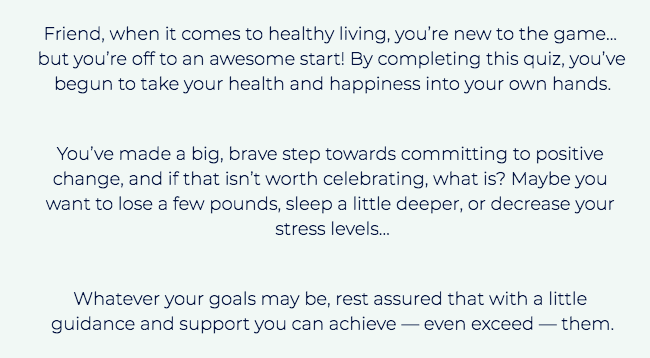
Resources: Encourage your audience to improve their type with advice and free tools.
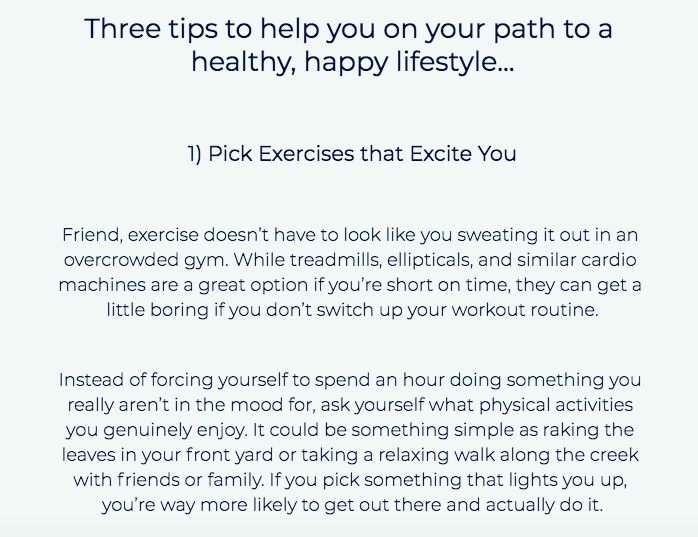
We suggest adding three pieces of advice before you move on to your free resources.
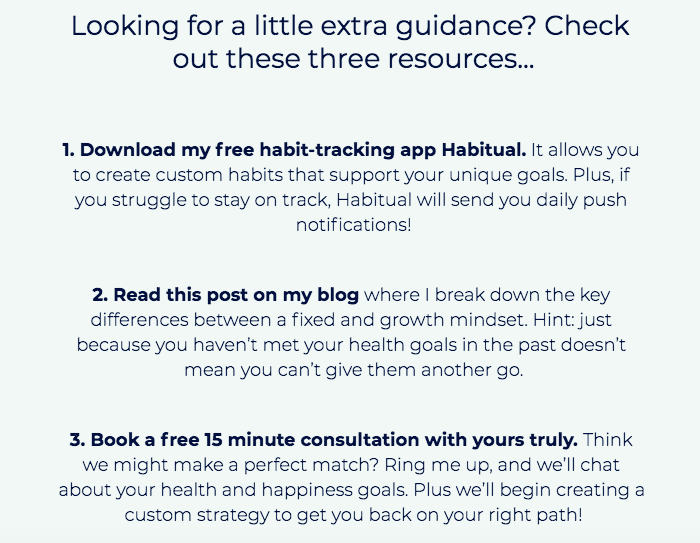
This might be a blog post, e-book, video, consultation call, etc.
Call to action: The call to action is the MOST important part of your results page. Remember when you created your quiz end goal? Now is the time to use it!
If your goal is to increase product sales, build a product recommendation quiz and promote your products as a CTA. Or, if you’re promoting a mastermind, offer a mini five-day course.
Do whatever you need to guide users to your goal while giving valuable information.
Action tip: Check out our quiz results landing page guide for real-life examples of successful results pages. Then, take a day and write up results for your quiz.
6. Optimize sharing buttons
If you’re designing your results pages with Interact, you’ll see a “Share your results” section at the bottom of each result.

Sharing buttons allow users to post their quiz results on Twitter. This way, your quiz will reach more Twitter users.

Interact’s results pages automatically include sharing buttons. But you can optimize them in a few steps.
Head to Social Settings on your quiz editing page.
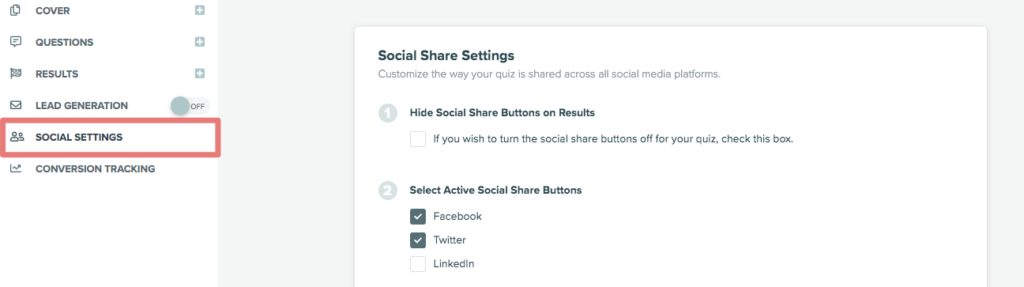
Make sure the box next to “If you wish to turn the social share buttons off for your quiz, check this box” is unchecked.
Under Select active social share buttons, click Twitter.
Next, choose where to place your sharing buttons and add your link.
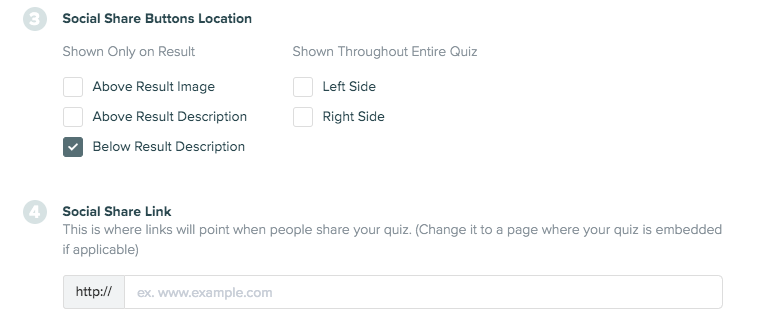
Your Social Share Link can lead to your quiz or landing page.

You only have a few steps left! Under Social Share Image, you can opt for another cover image on Twitter.
As for the Social Share Heading, your quiz is automatically set to “Share your results,” but you can change it to something else like “Share your (blank)!”
And last is the “I got” text. When someone shares your quiz on Twitter, it’ll say, “I got, you’re a (blank) type.” Feel free to change the “I got” part here.
Hit Save Settings at the bottom.
You’re finished!
7. Design your quiz
Remember the days when design used to be handed off to a professional? Unless you knew how to code, outsourcing was the only option.
Flash forward to now: Interact’s drag and drop tool lets you design beautiful quizzes yourself.
Head to your quiz editing page and find the design menu at the top. Here, you can change your quiz colors and font and add a business logo.
Action tip: Represent your business and implement your brand style in your quiz.
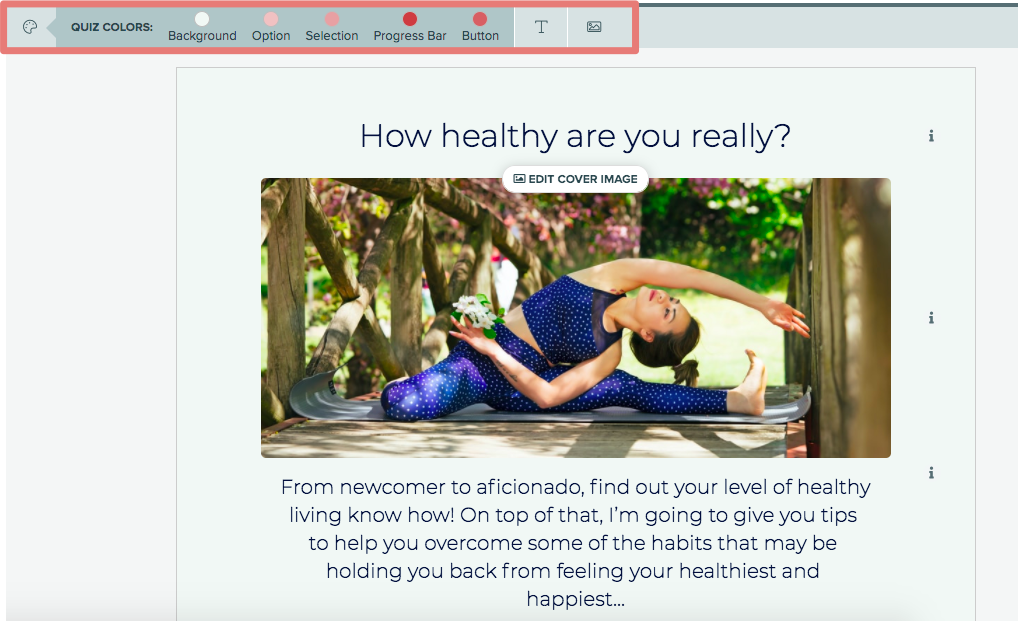
Next, insert your quiz copy directly into each page. Add a few images, and you’ll be good to go.
Are you short on time? Check out Interact’s 800+ ready-to-go templates. Or, head to our complete guide to quiz design for a closer look at beautifying your quiz.
How to add your quiz on Twitter
Now that you’ve created your quiz, you can post it on Twitter! It only takes two steps.
1. Create a Tweet
First things first: write a Tweet.
Remember, Twitter users want small nuggets of information. Keep it simple with short sentences, bullet points, or a one-liner. Long paragraphs are a no-no!

Buzzfeed’s Tweet, “You may not like the answer, but it’s true!” is simple yet enticing. Any Brooklyn Nine-Nine fan will want to take the quiz after reading this.
Action tip: Put on your writing cap and describe your quiz in one or two sentences. Feel free to add some humor.
2. Link to your quiz
You’re almost done!
All you have left to do is add a link to your quiz. There are two ways to go about it.
The first is with Interact. On your dashboard, click Share and Embed.

Under Share Link, click on the Twitter icon.
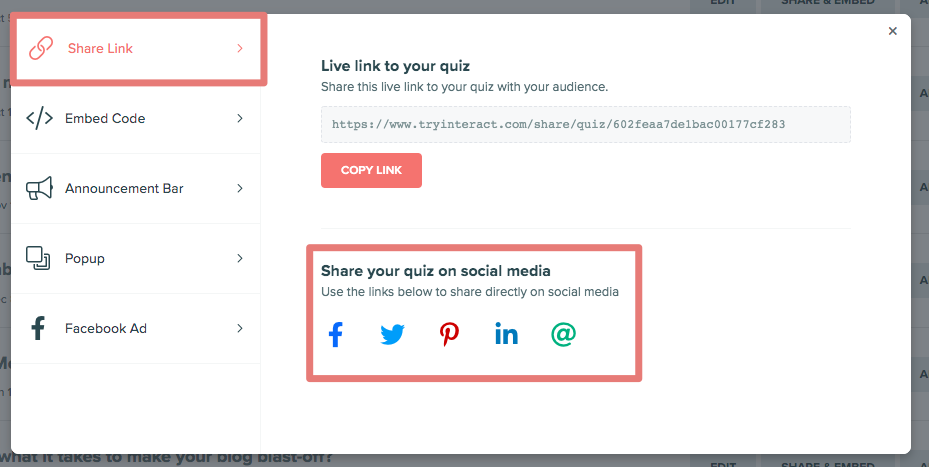
Something like below should appear.
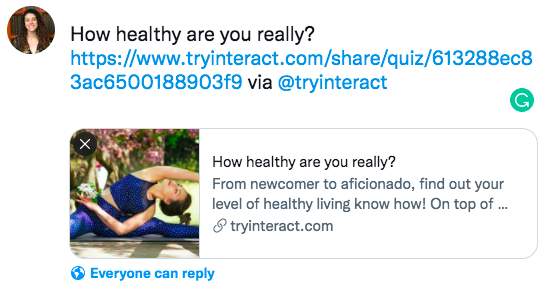
Feel free to edit the Tweet and add the copy you created in step one.
The second way to link to your quiz is with a quiz landing page. Create a Tweet and add your landing page link.
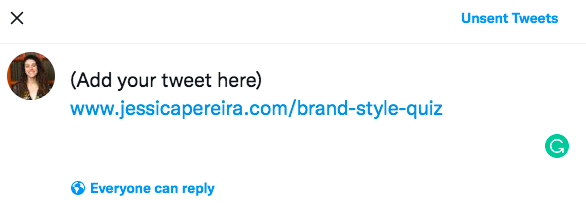
And that’s it. You’ve officially added your quiz to Twitter.
Are you ready to add your quiz on Twitter?
You did it!
Let’s sum up the bulk of what you learned today:
Think of a quiz goal: Your quiz is a marketing tool. Use it to reach your biz goals!
Target your audience: Chat with your audience as if they’re a friend. Choose a topic and questions they’ll love.
Create valuable results: Get quiz-takers excited about their type and pack your results with value.
Strategize with an email opt-in form: Build your email list and guide users through your email funnel with an opt-in.
Now that your quiz is on Twitter, you’ll want to add your quiz to other places, like your website and other social media platforms. Get started with one of our guides below: