If you type, “How do I get more e-commerce sales?” in your Google search bar, you’ll see that every article recommends:
- Email marketing
- SEO
- Paid advertising
All of these are important strategies. But there’s a big piece of the puzzle missing. Do you know what it is?
Drumroll, please . . .
These articles aren’t batting an eye over personalization!
With thousands of online shops to browse, it’s easy for customers to find products online. What they struggle with is finding the right products.
Here’s an idea: Help your ideal audience find your projects by creating a personalized shopping experience with a shoppable quiz.
Shoppable quizzes are fun, quick, and personalized. They’re also a great investment. But don’t just take it from me. Our client, Primally Pure, generated $100k in sales from a quiz!
Do you want in on this action? Keep reading to learn everything you need to know about shoppable quizzes, including:
- What is a shoppable quiz and why should you make one?
- Shoppable quizzes vs. product recommendation quizzes
- 5 tips for making a shoppable quiz
- Design a shop quiz with Interact
- How to promote your shop quiz
- Following up with new buyers
Let’s dive in!
What is a shoppable quiz and why should you make one?
A shoppable quiz generates a personalized set of products based on how quiz-takers answer the questions. They’re also known as shop quizzes or e-commerce quizzes.

Mount Lai created a “Mount Lai Stone Guide” to sell more facial and skincare products. At the end of the quiz, Mount Lai recommends a set of tools based on the quiz-taker’s choices.

See how the products are directly on the results page? This cuts the sales cycle in half! Users can buy as soon as possible.
And you don’t have to be in skincare to create a shop quiz. In fact, anyone in the e-commerce industry can benefit. Freelancers and coaches, for example, can use shop quizzes to promote their services!
So, why should you make an e-commerce quiz?
For starters, e-commerce quizzes personalize the buyer’s journey. If your brand doesn’t recommend products, 47% of shoppers will *gasp* leave you for Amazon. It goes to show how important recommendation engines are these days.
Shop quizzes also cut out passive shopping. It’s common for customers to “virtually window shop.” But a shop quiz cuts to the chase. Users don’t have to think about what they want when the answer is in front of them.
Shoppable quizzes vs. product recommendation quizzes
Shoppable and product recommendation quizzes have similar trajectories. But there’s one key difference.
A product recommendation quiz recommends products you might like.

This “What’s your earring style?” quiz by Claire’s helps customers find their favorite style of earring.
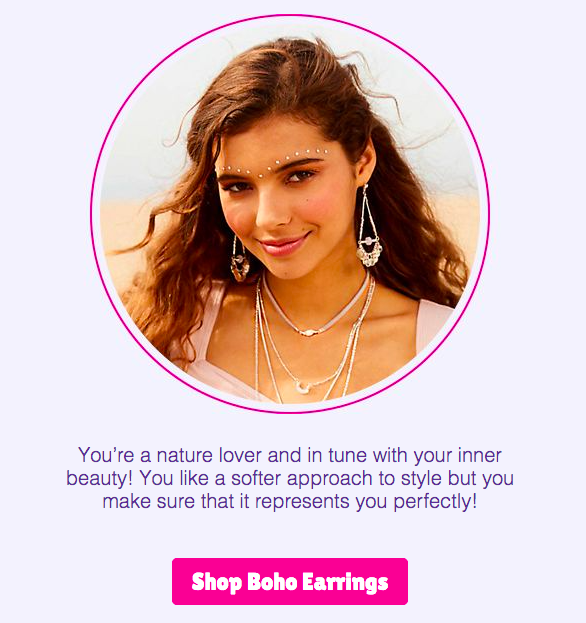
Claire’s doesn’t recommend a specific pair of earrings to buy; instead, they recommend a type of earring in their product recommendation quiz.
Additionally, shoppable quizzes are more direct than product recommendation quizzes. A shop quiz integrates specific products into each quiz result.

So what type of quiz should you make?
Honeypot added a “shop” section to the results page so that users can buy on the spot.
There’s no one-size-fits-all answer. It depends on your audience and goals.
A product recommendation quiz is more affordable than standard recommendation software. It also directs users to a general area rather than a specific product. Big e-commerce brands do well with product recommendations because they have so many products to choose from.
Alternatively, a shoppable quiz is perfect for selling 5-10 products and services. And so, small e-commerce shops do great with shop quizzes.
You can always try both types of quizzes to see which one converts more! To experiment with a production recommendation quiz, check out our guide.
5 tips to making a shoppable quiz
Shoppable quizzes are successful… as long as you plan accordingly. Below are five tips to executing an ah-mazing strategy.
1. Set your goals
Do you want to know the secret to building a high-converting quiz?
It’s simple. Set your goals first.
Your goals set the intention behind your quiz. These three questions will steer you in the right direction.
1. What’s your motive?
Maybe you want to sell your new products. Or perhaps you need to sell “less popular” items. Get clear on what you want to sell and why.
2. How many products are you selling?
Target, being a big-box store, would have to specify their products, while a small e-commerce shop can sell their entire line with a quiz.
3. What are the hard numbers?
How many sales do you want to hit with your quiz? 10? 100? 10,000? Be honest with yourself and set goals for target sales and revenue.
Our quiz funnel guide can help you form a strategy from beginning to end.
2. Think of 3 to 5 results
Brainstorming your quiz results first will create more aligned questions. Think of it as reverse engineering!
First, list every product you’re promoting and group them into three to five quiz results.
Primally Pure groups their skincare products into four categories: sensitive, balanced, dry, and oil-rich.

You can also categorize products into:
- Flavors
- Scents
- Seasons
- Styles
- Demographics
- Behaviors
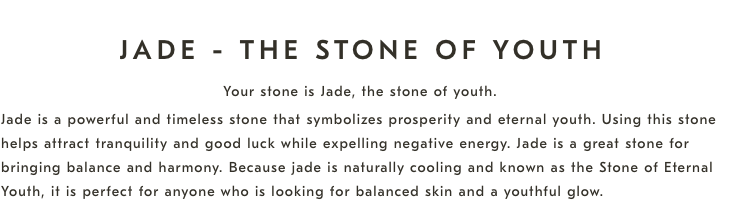
Mount Lai targets a small niche: facial tools. They put a spin on their quiz and batch their results using different stones.
Your results are ultimately about your audience. When considering your results, ask yourself, What type of results are they looking for?
3. Brainstorm good questions
Shop-quiz questions focus on your customer’s wants and product features. We’ll use Mount Lai’s “Stone guide” quiz as an example.
1. Consider your product first.
What features should you highlight?
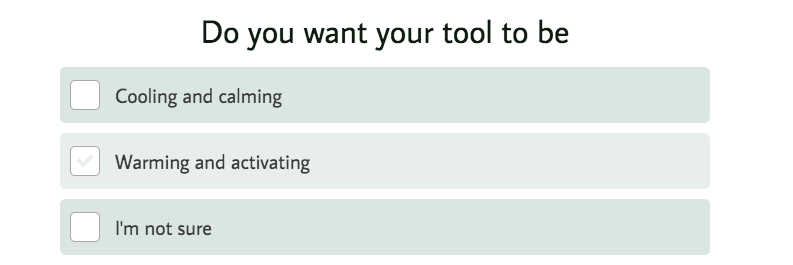
Mount Lai sells both “cool” and “warm” facial tools. Notice how they ask their audience what they prefer: cooling and calming or warming and activating.
There’s no right or wrong answer: it solely depends on the quiz-taker’s facial product preferences.
Highlighting product features will also tell you how much users know about your products.
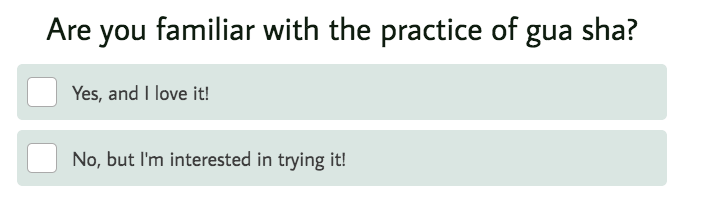
Gua Sha, a traditional Chinese skin-healing method, has recently blown up in the skincare world. The question, “Are you familiar with the practice of gua sha?” sheds light on a user’s knowledge about Chinese skincare.
2. Give your audience a chance to voice their struggles.
You’re here to solve a problem, but what problem are you solving?

Asking “What is your biggest skin concern?” helps users pick the best solution AND gives you feedback about your audience’s struggles.
Let’s say more than half of Mount Lai’s audience answered, “Puffiness or inflammation.” This tells them to create more products and content around anti-inflammatory products.
3. Ask personality questions.
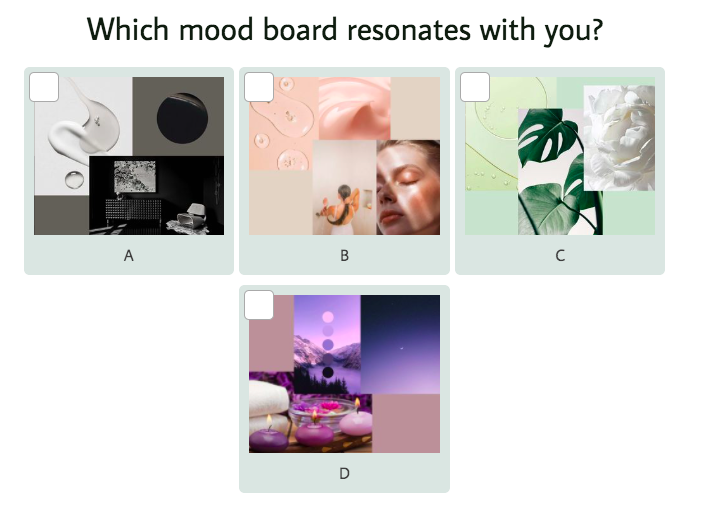
Personality quizzes are popular because they invite you to look inward. Mix in a few personality questions and customize your results as much as possible.
Now let’s talk about question formats. Rather than using the same format over and over, use a variety, like:
This-or-that questions: Pink or green?
True-or-false questions: You LOVE the color pink. True or False?
Scenario questions: Quick! You just won a complete makeover of your room! What color are you painting it?
We recommend asking eight to twelve questions throughout your quiz.
4. Link to your products
Shoppable quizzes are magical because users can buy products straight from their results.

But here’s the thing: Interact can’t integrate your products directly on your results page (yet). While you wait for us to build this feature, other e-commerce platforms can fill this role.
For now, you can either:
1. Use this tutorial and integrate your Interact quiz to Shopify. From there, use one of Shopify’s “Shop quiz” apps and add your products to your results pages.
2. Externally link Interact’s result pages to your product page.
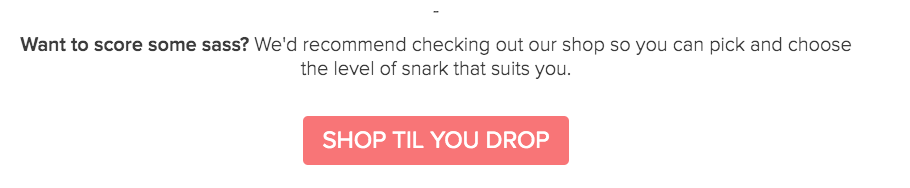
You can avoid outside integration with this option. Plus, it’s beneficial if you’re on a budget!
And don’t worry, we’ll let you know when we integrate a shop feature ASAP.
5. Build an email opt-in
As an e-commerce biz owner, we know email opt-ins are your jam. It’s the one-stop shop for discounts, promotions, stories, and connecting with your customers.
Mount Lai adds quiz-takers to their sales funnel with an email opt-in.

The cool thing about shoppable quizzes is you can personalize the customer journey AND get leads simultaneously.
Here’s how to get started.
On your quiz dashboard, toggle on the Lead Generation button.
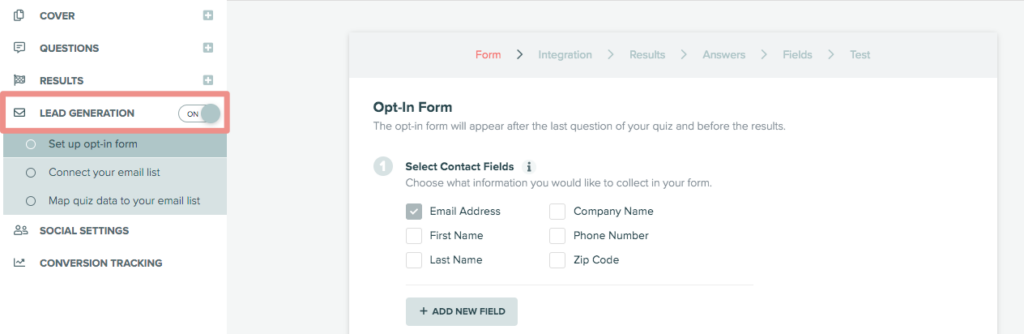
Now you’ll fill in details about your opt-in form.
First, choose what information you want to collect. Most businesses only need a first name and email.

Next are the form settings. You can personalize your form with:
A skip opt-in form button: Give users the option to skip your form with a “skip this step” button.
A privacy policy link: Display your privacy policy at the bottom of your form.
GDPR compliant checkbox: Users can confirm their agreement to your opt-in with a consent checkbox.

And now the fun part: decorating your opt-in! Feel free to change the copy, description, and call-to-action button.

A few tips to making an email opt-in form:
- Throw in a downloadable PDF, e-book, or another useful freebie with each quiz result.
- Add a quick “We’ll send you updates” sentence to notify users about your email list.
- Use your brand colors when choosing your CTA button color.
When you’re done, head to the next step and integrate your email software with Interact.
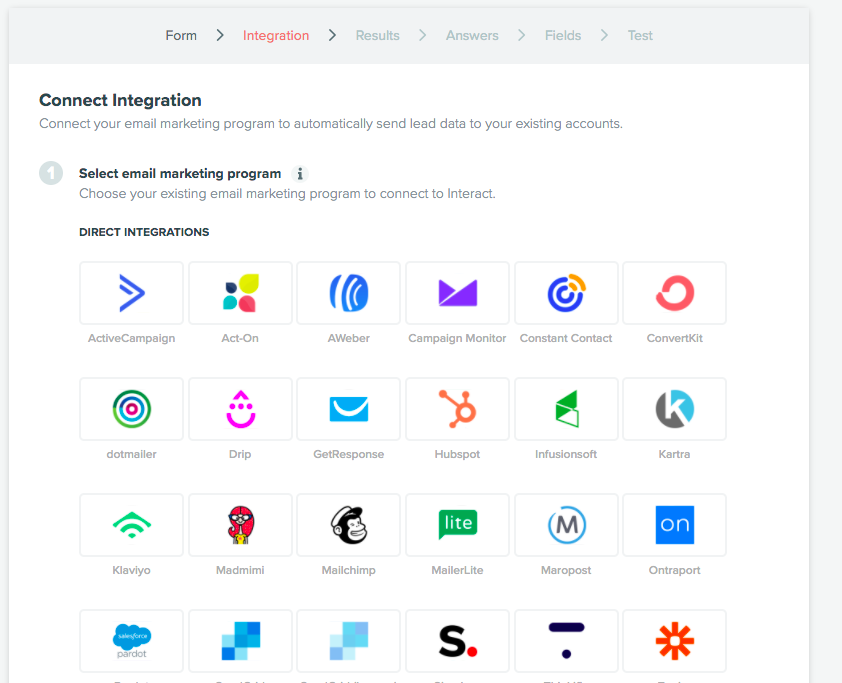
If you don’t see your email software, you can use Zapier to bridge the gap between them.
Is your email software connected? Awesome! Now you can add a trigger.
A trigger tells your email to take action when a user:
- Chooses a specific quiz answer
- Receives a specific quiz result

Some triggers you can activate are:
Adding users to an email sequence: Build an email sequence for each quiz result. Then you can send personalized content to each quiz-taker.
Updating the subscriber field: Did a current subscriber take your quiz? Update their contact information and add their quiz results.
This is only a snapshot of what you can do with our email integration. Check out our email list building guide for a deep dive.
Design a shop quiz with Interact
Our clients can make a quiz in a day or less with Interact. A few features you’ll love are:
Branching logic: This feature intuitively gives users personalized questions based on their answers.

When you answer “Morning person all the way!” your next question would ask about your morning routine.
If you chose “I’m a night owl for sure,” your next question would be about your night routine.
Do you see what happened there? Each user goes through a different quiz journey based on their response! This is also known as conditional logic, which you can read more about here.
Quiz templates: Our library of 800+ quiz templates are ready to publish!
Email integration: Connect your email software to your quizzes and automate your funnel for sales.
Quiz analytics: Look at how many users take your quiz, their answers, and other information with a built-in quiz analytics dashboard.
Quiz design: Our quiz-building software gives you everything you need to design your quiz.
Our tutorial below will help you design and beautify your shoppable quiz!
1. Create a quiz from scratch
You’re free to choose from our 800+ templates. But you can also start your quiz from scratch.
On your quiz dashboard, hit Create New Quiz to get started.
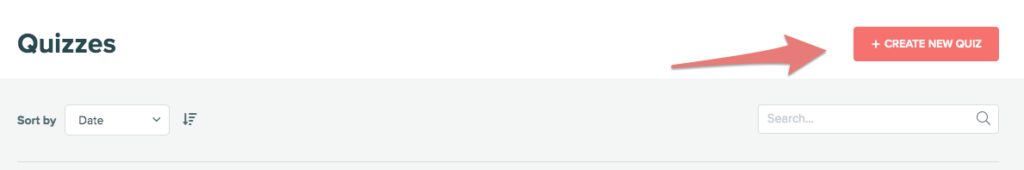
Click Start from Scratch unless you see a template that suits your needs. For example, if you’re a life coach, then a “What’s your level of emotional intelligence?” template might suit your needs.

Now you can choose what type of quiz to create. A shoppable quiz does best with a personality quiz. Personality quizzes get deep in the user’s psyche and will help you personalize their products.
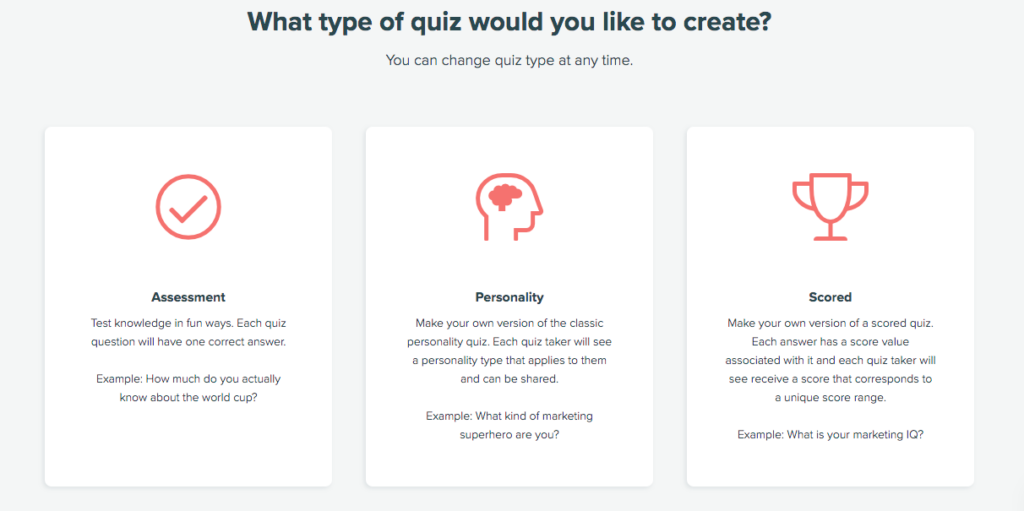
3. Design a cover page
If you’re creating your quiz from scratch, then your cover page will look like the below:

You might be wondering, How do I make my quiz pop with colors and images?
Our quiz design menu is about to be your new bestie.

Using this menu, you can personalize your quiz colors, font, and logo! Your cover page will go from blah to beautiful in no time.
We’ll use a “What’s your curly state” as a shop quiz example in this tutorial. When curly-hair users take this quiz, they’ll find the best products for their curly hair type.
Let’s go over the cover page basics.
Title: There’s no need for a long and descriptive title. Keep it simple with “What type of (blank) are you?”
Image: Click Edit Cover Image to search for a relevant image or upload your own design.
Description: Get users excited with a quick description of your quiz and why they should take it. In an e-commerce quiz, say something like “Take this (blank) quiz to find the best products for (blank)” or something similar.
We also suggest including incentives like:
- A timestamp: “Take our 2-minute quiz . . . ”
- A freebie: “Learn what products best fit your (blank) AND get a free e-book about (blank)!”
Call to action: Unlike most CTA buttons, you don’t need anything fancy here. “Take this quiz” is fine, but you can spruce it up with:
- “Learn your (blank).”
- “Start your journey.”
- “Find the best (blank).”
2. Make your questions pop
The best advice we can give you about your quiz questions is to add images, images, and MORE images!

If you click Edit, you can either search for a photo with our image search engine or upload your own.
The best part about Interact is the answer image feature.

Users can visualize their answers with these small images attached to each option—they add pizzazz to your overall quiz!
4. Add a results page
Your results page has one goal: to convert quiz-takers into shoppers. It doesn’t have to be lengthy—the main part of your results page is a list of personalized products and services.
You’ll do fine with a short paragraph at the top.

Primally Pure describes the skin state, “Sensitive Skin,” in a few sentences before recommending their products.

So how does this look on an Interact results page?
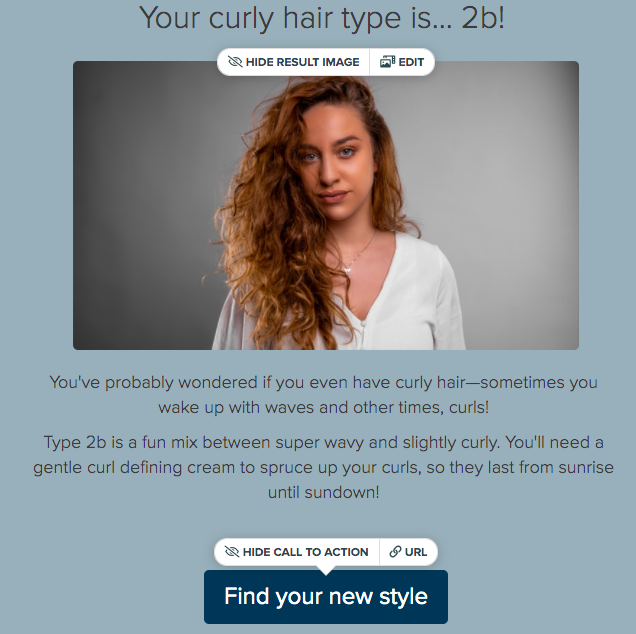
This goes for any results page out there. Add your quiz results and images at the top.
Next, point out your user’s strengths, weaknesses, and struggles with a personalized description. Get them thinking, How did they know this about me?!
You’ll find a call to action helpful if you’re externally linking to your product page. But it isn’t necessary if you’re integrating products to your page.
This example is the bare minimum of how your page should look. Below are other features you can add to incentivize more sales, fewer returns, and satisfied customers.
Other result page features
Primally Pure’s shop quiz has an impressive results page. Let’s go over a few of their best features.
Note: All of these features appear AFTER integrating a list of personalized products. Your customized products always come first!
Your products might require a bit of a learning curve. If this is you, consider adding a step-by-step tutorial. Primally Pure teaches users how to use each skin product for the best results.

A how-to guide makes your product easily accessible and ready for use.
Primally Pure also included a daily skincare ritual.
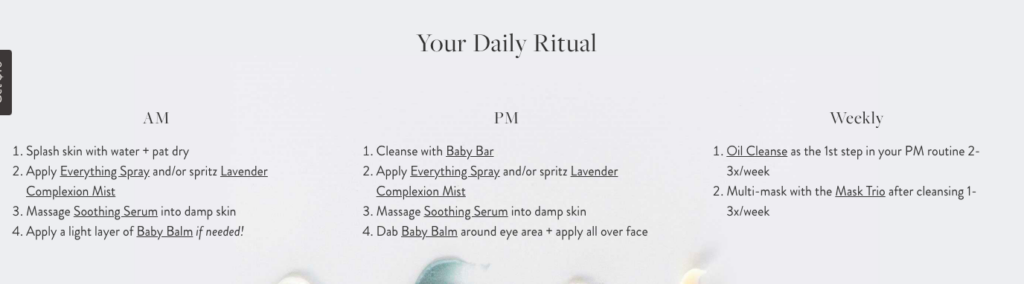
A daily ritual helps users integrate your products into their daily lives. Below are a few ideas of what a daily ritual looks like in other industries:
- Health and fitness: Physical exercise routines, a meal plan, recipes, etc.
- Offering services: A snapshot of what your process looks like. For example, a freelancer may describe their blog post writing process.
- Online courses: Create a timeline of your online course.
If you’re in the food, beauty, or fashion industry, list your key ingredients and why they’re awesome.

Last, answer your audience’s biggest questions and “what if’s” with a comprehensive FAQ section.

So, how do you know your audience’s biggest questions and doubts?
You can identify them with audience research, social media polls, or a survey. Compile the most commonly asked questions into your FAQ.
These are just a few additional features you can add to your results page. Check out our results landing page guide for a complete guide.
5. Correlate questions and answers
You’re SO close to finishing your quiz! All you have to do is correlate your questions and answers for accurate results.
But what does that mean, exactly?
When you connect specific answers with your results, users will get the most accurate results possible.
Head back to your question pages and click Edit Result Correlations.

Connect each of your answers with a result.
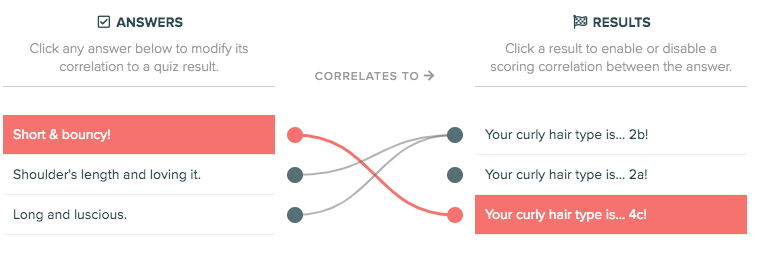
And that’s it! Make sure to correlate each question. Hit Preview and check out your work.

That wasn’t too hard, was it?
How to promote your shop quiz
Creating your e-commerce quiz is one thing. . . Now it’s time to promote it! These strategies will get online visitors flocking to your content.
1. Website
Your website is the first place to strut your stuff. Add your quiz wherever users most frequently go.
The most popular spots are your menu:

And your homepage.
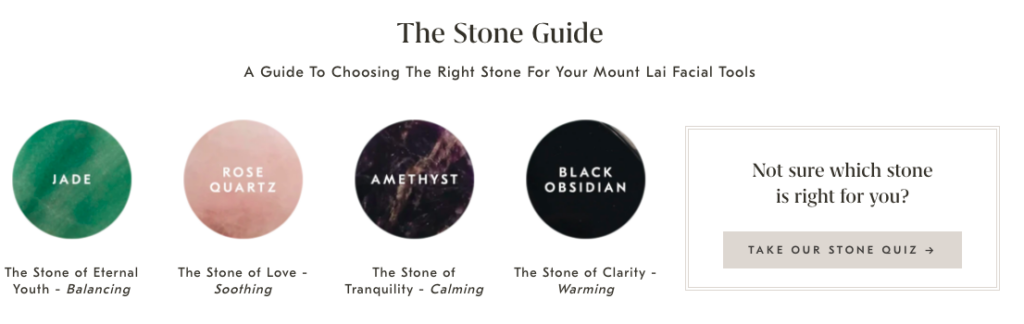
You can also implement a popup ad. After spending a certain amount of seconds on a webpage, an ad will “pop up” on the screen and promote your quiz.
You might be thinking, But aren’t popup ads annoying?
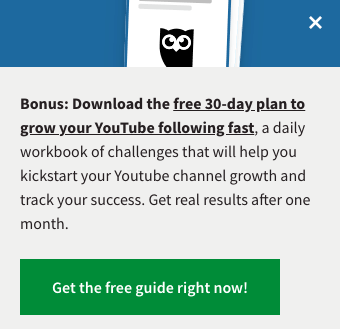
Would you believe the image above is a popup ad?
Yeah, we didn’t either. Hootsuite’s ad is welcoming, quick, and direct.
Flashy lights, bright colors, and obscene images scream, “Alert! This is a spammy popup ad! Leave immediately!”
Avoid those warning signs and use neutral colors and friendly photos instead!
Oh, and did I mention you can build a popup ad on Interact?
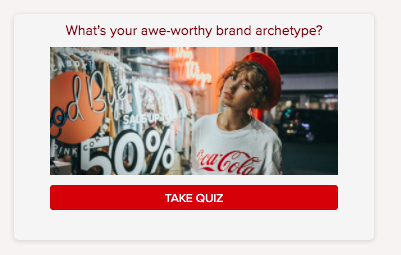
Head to our popup tutorial and get started.
2. Your blog
The beauty of marketing is repurposing one strategy into other forms of content. A blog opens up the opportunity to write a series of posts dedicated to your quiz.
We’ll use the “What’s your curly state?” quiz as an example.
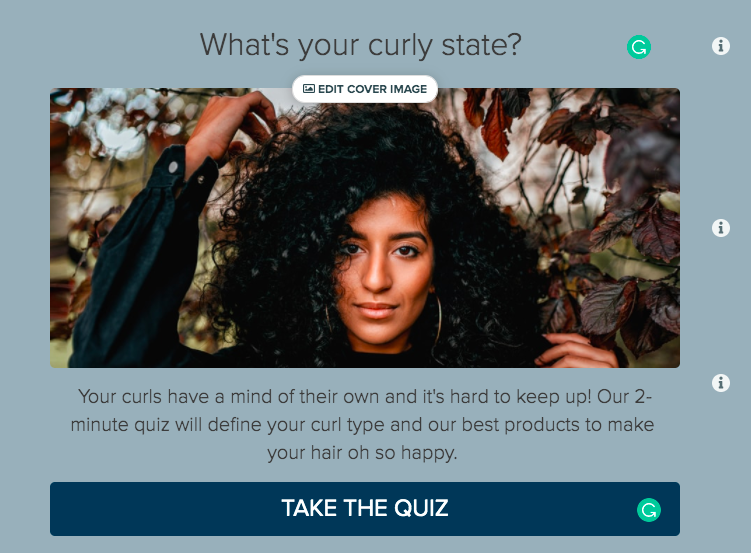
Here’s an idea: Why not write a few blog posts about each curly type and how to manage it. Then, at the end of each post, add a call to action, like, “Take our curly state quiz and find out which type you are!”
You can use this idea with your podcast episodes, an email sequence, or social media!
3. Quiz landing pages
You’re an e-commerce business, right? So there’s no need to blab too much about landing pages. You already know the powerful effect of a landing page.
But have you thought about creating a quiz landing page?
Sibila Ribeiro generated $30,000 in revenue from her “What’s your brand style?” quiz. She gives her landing page most of the credit: “The first reason was to create a pleasant experience from the very beginning, while also convincing the visitor to take the quiz and provide their email at the end to get the PDF guide. More leads? Yes, please!”

Keep in mind that shoppable landing pages are different from standard quiz landing pages because you’re focused on the products.
Primally Pure demonstrates what a shop quiz landing page looks like.
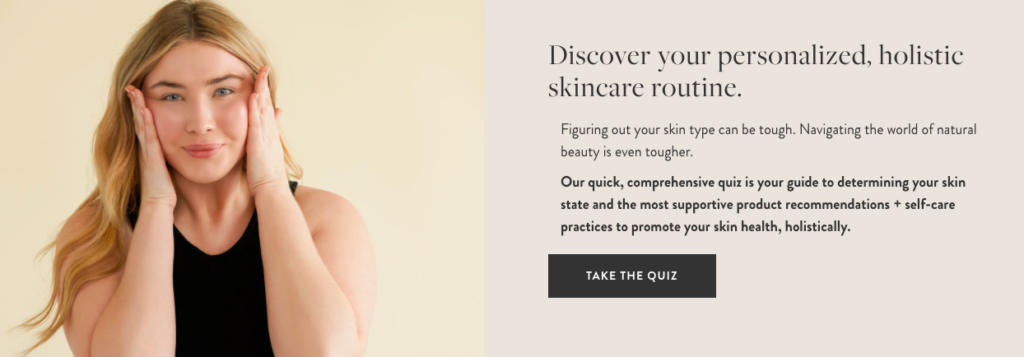
At the top, they describe what their skin quiz is about and why you should take it. Notice how power words are used:
- Quick
- Comprehensive
- Supportive
Plus, they target their audience on the dot: People who use holistic methods to take care of their skin.

Next, Primally Pure gives a sneak-peek into each skin state. Adding your quiz results to a landing page helps people visualize what your quiz is all about. It also raises interest and gets people thinking, Hm… I wonder what type I am! I should take the quiz and find out.
The landing page ends with a look inside Primally Pure’s recommended products. Users can either take the quiz or go straight to buying.
Your landing page doesn’t have to be complicated. The most important elements are your why and a list of products.
Feel free to check out our landing page guide and brainstorm more ideas.
4. Social media
Quizzes and social media go together like peanut butter and jelly. They’re fast-paced, gratifying, and share-worthy.
Pinterest, for one, is a big fan of quizzes.
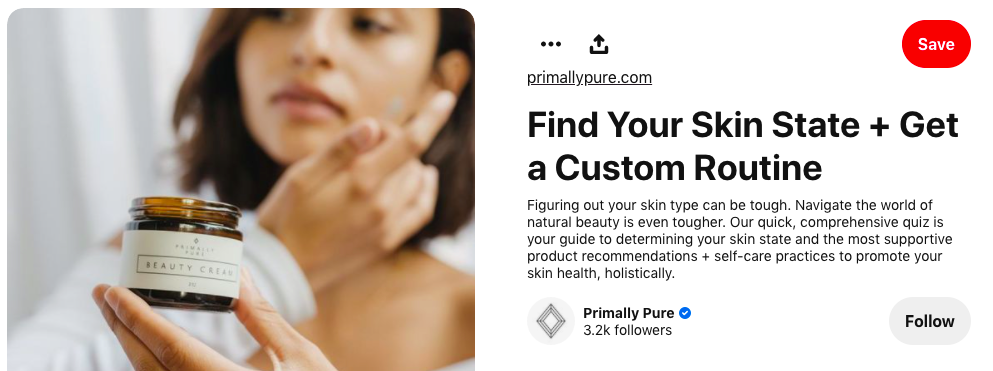
But other channels like Instagram, Facebook, and Twitter are great spots! And do you know what’s even better? You can integrate your quiz on social media with Interact!
Note: Interact doesn’t integrate with Instagram. For a quick fix, copy + paste the link to your Instagram post or add a quiz link to your IG bio.
On your quiz dashboard, hit Share & Embed.
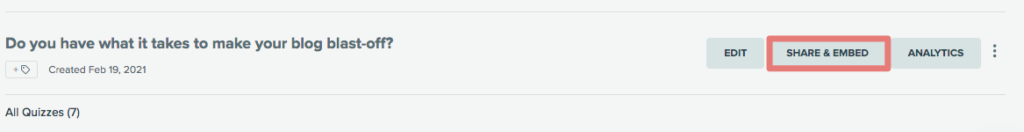
In the Share Link tab, click on any of the social media icons. Interact will generate a link to share.
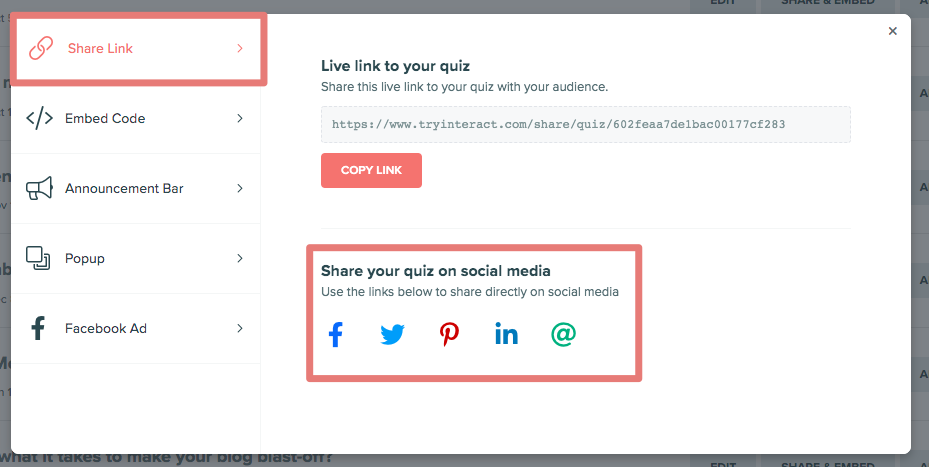
Yes, sharing your quiz on social media is THAT easy.
Following up with new buyers
We talk a lot about the awareness, interest, consideration, and purchase stages of the funnel.
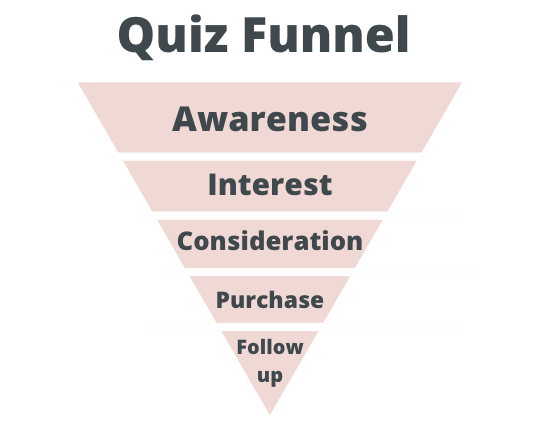
Awareness: Promoting your quiz on your website, social media channels, and content attracts users to your shop quiz.
Interest: Landing pages pique interest in your e-commerce quiz. Your questions keep users interested throughout the quiz journey.
Consideration: Your quiz results help users consider whether they’re going to buy or not.
Purchase: Most users will purchase directly from your quiz.
And that’s it!
Oh wait . . . it looks like I’m forgetting something.
That’s right! I’m missing the follow-up stage—a crucial part of your funnel. I’m not the only one to forget about this part. Only 18% of businesses prioritize customer retention!
Sure, lead generation is critical in e-commerce, but your past shoppers are low-hanging fruit. If they bought from you once, why wouldn’t they buy from you again?
Below are three simple ways to turn your quiz-takers-turned-shoppers into returning customers.
1. Tell your customers how much you miss them
How many times have you bought from an online store, only to forget about them in the future?
Yeah, I’m raising my hand too. And chances are, some of your customers will completely forget about repurchasing from you. The truth hurts, but it doesn’t mean you can’t do something about it!
A simple “I miss you. Here’s a discount!” email should do the trick.

When I got this email, I thought, Oh yeah! I forgot about Raw Revelations, but I loved their health products. I should go back and buy some more.
Here’s how you can get started: Set a trigger in your email software and send discounts to one-time customers.
2. Use quiz analytics
Your quiz analytics dashboard is a space to analyze your questions and answers.
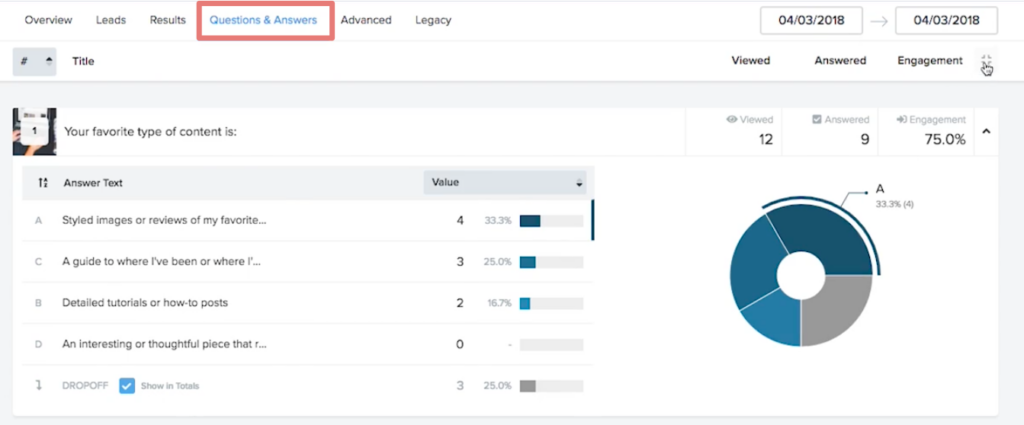
Why not send users relevant products based on their answers?
The question above asks the quiz-taker about their favorite type of content. A couple of people answered, “Detailed tutorials or how-to posts,” and so, I’d send them information about my tutorial and how-to post services.
By doing this, you’re killing two birds with one stone: getting AND retaining sales.
3. Ask for a review, and reward with a discount
I like this option because it benefits you and your customer.

Ask customers to send a review about their purchase OR your shoppable quiz. In exchange, you’ll give them a discount on their next shopping spree. This incentive collects more social proof while retaining more customers. Talk about a win-win!
Your next steps
Wouldn’t you agree that shoppable quizzes are the bomb-diggity?
Here’s a quick summary of what you learned today.
1. What a shoppable quiz is: It guides random web visitors to make purchases in 10 minutes or less.
2. Shoppable quizzes vs. product recommendation quizzes: Product recommendation quizzes recommend a type of product, while shoppable quizzes link to three to five items.
3. 5 tips for making a shoppable quiz: From setting goals to building an email opt-in, I showed you how to best make a high-converting shop quiz.
4. How to design your quiz with Interact: It takes a day or less.
5. Promoting your shop quiz: Use Interact to promote your quiz on social media, your landing page, and your website!
6. Following up with new buyers: Increase your retention with incentives and your quiz analytics.
Now that your shop quiz is finished, you can streamline your email marketing funnel. Get started with our complete list building guide.