Create your own quiz with Interact
Use a quiz to drive more traffic to your website and engage your audience
Personality quizzes aren’t just for Buzzfeed creators.
Quizzes that were once used to pass the time are now driving real results for small businesses across virtually every industry.
Some brands have generated six-figure incomes directly from their quiz, while others have used quizzes to radically build their email list with interested subscribers.
As you see more business owners use quizzes in their marketing strategy, you may be wondering if quizzes are worth the investment.
The good news is quizzes often produce higher conversion rates than other lead magnets. The average conversion rate of interactive quizzes is around 40-50%, whereas other lead magnets are around 5-20%.
Why do quizzes lead to higher conversions? It’s easier to generate higher quality leads when you’re delivering a fun experience to your audience. Quizzes will help your brand become more memorable, giving your audience access to interesting insights about themselves and the world around them.
If you’re ready to make a splash in your industry with an online quiz, let’s talk about the tools available for creating your first quiz.
Interact vs Typeform: Quiz builder showdown
Now that you’re ready to build an online quiz for your business, you’ll need to choose a quiz builder. With dozens of options on the market, how do you make the best decision not just for where your business is right now, but where you’ll be in the future?
We want to help you make the right choice for your business based on your unique needs. In this article, you’ll learn about the many similarities and differences between two trusted quiz builders: Interact and Typeform.
This tool comparison guide is less about finding which tool is “better,” but rather, which one is the best fit for you. No quiz builder is the perfect solution for everyone, so let’s uncover what makes these quiz builders stand out from the rest.
Interact
Interact is a user-friendly, intuitive quiz builder for small businesses and thought leaders who want to create quizzes that generate high-quality leads. Used by Fortune 500 companies and startups alike, Interact helps businesses create fun, interactive experiences through quizzes.
While Typeform focuses on easy survey data collection, Interact cares most about lead generation. That’s why Typeform has more form options and Interact has more quiz options, including an extensive library of quiz templates.
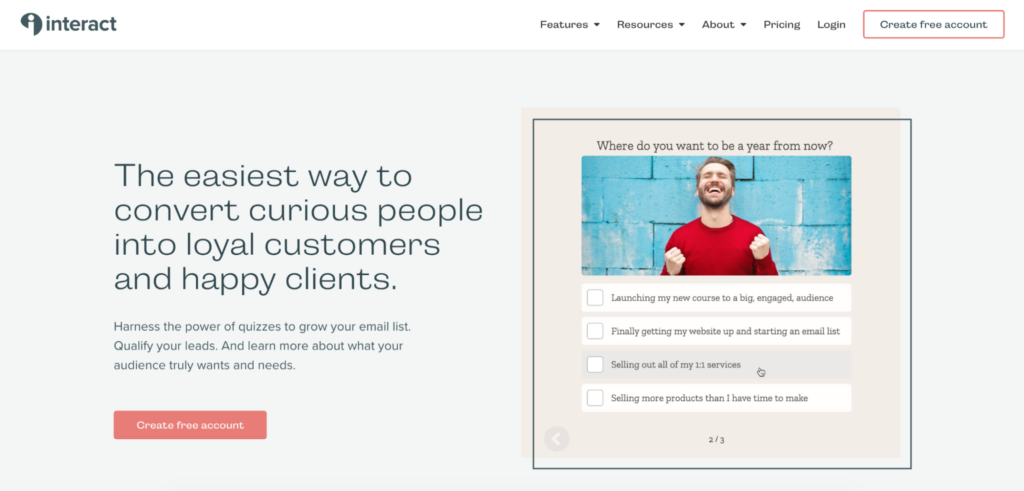
To learn more about Interact’s platform and decide if it’s the right fit for you, let’s dive into our features, benefits, and drawbacks. Hey, no tool is absolutely perfect for everyone!
Free trial of all features
Interact allows users to test every feature with a free trial. This will help you make an informed decision about which features you truly need. You’ll also get a behind-the-scenes look into our quiz builder so you can test it out for yourself.
For us at Interact, It’s important that you get to explore the features of our quiz builder. That way, you’ll choose the right plan from the very start.
Since Typeform’s free plan only allows you to collect 10 responses each month, Interact’s free trial will give you a leg up in testing out your quiz performance and seeing if it’ll work as a long-term lead magnet.
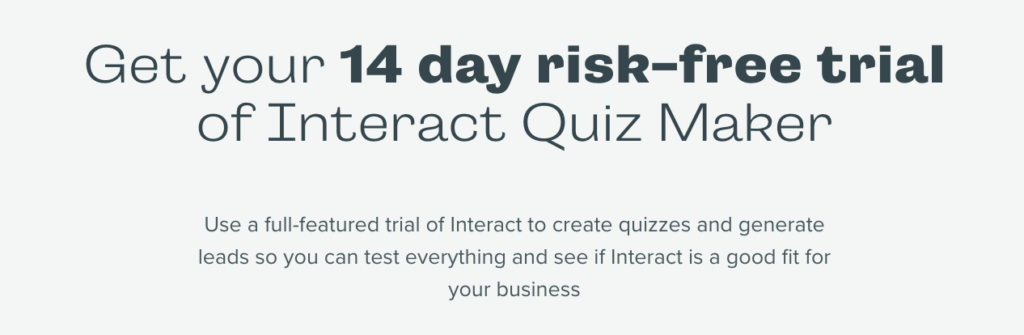
800+ quiz template options
When we created Interact, we wanted to make sure any business owner could easily create an online quiz. However, we understand that sometimes it’s easier to start from a premade template than from scratch.
In our template library, you’ll find over 800 quiz templates suited for a wide variety of industries, including branding, business, leadership, blogging, health and wellness, fashion, lifestyle, and more.
Each template comes with a series of sample photos, questions, answers, and result descriptions you can customize. All you need to do is make the template your own and press publish!
Even if you’re simply looking at other quizzes for inspiration, you’ll be able to create your own quiz from scratch with more confidence after viewing our template library.
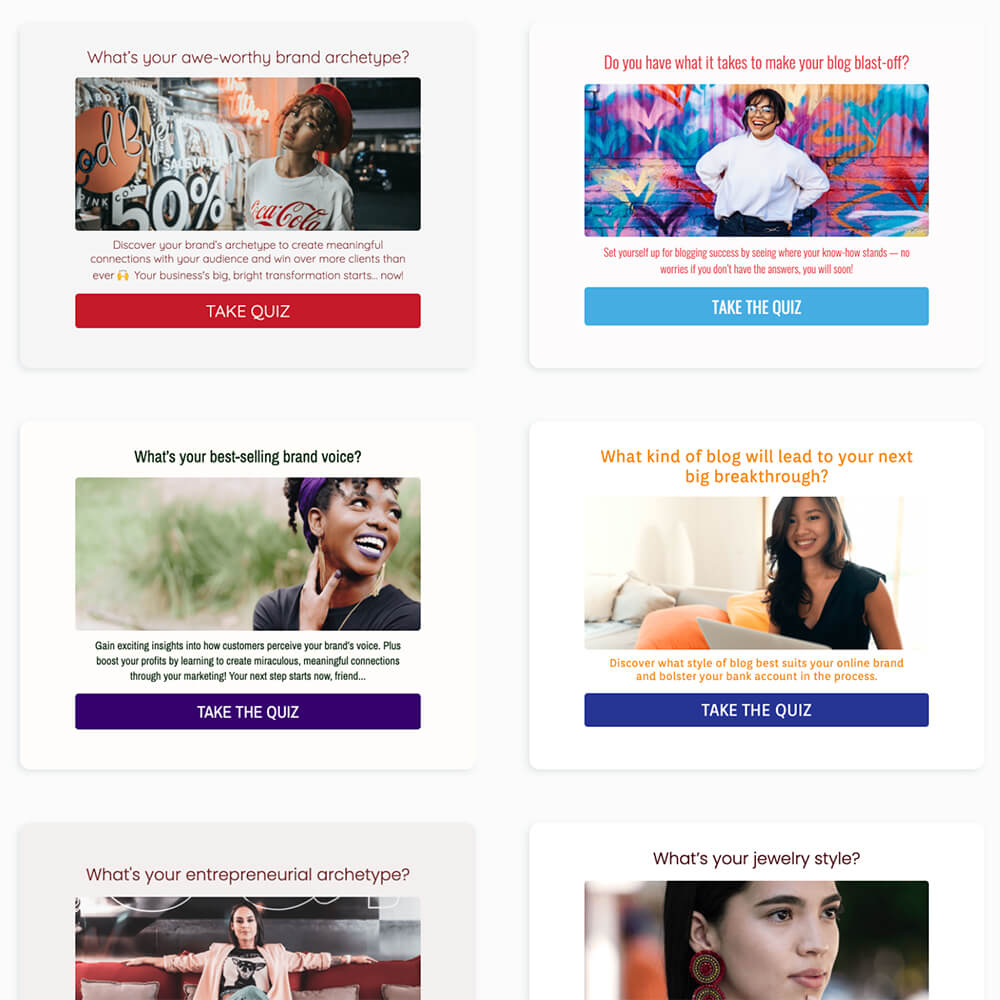
Custom design options
We completely understand how important branding is. While we offer white-label quiz creation at the Growth and Pro stage, you can still design a custom quiz for free.
Start by choosing your signature colors, selecting the right font, and adding imagery that stands out. We recommend including brand photography, headshots, custom illustrations, and any other visuals that feel on-brand to your business.

You can also add your logo to your quiz so it looks great no matter where you embed it. Typeform also has design options you can customize, but the end result can look more like forms and surveys than interactive quizzes. If you’re looking to create a delightful quiz-taking experience, Interact may be more of a fit.
Typeform
Nicknamed the “people-friendly form builder,” Typeform is a go-to tool for creating forms and surveys. Since their start in 2012, Typeform has added interactive quizzes to their comprehensive list of form options.
Typeform’s back-end user interface is streamlined and clean, although there are many advanced options that could confuse certain users. This is largely because Typeform isn’t a quiz-building tool but a form-building tool that happens to have quiz-building capabilities.

Typeform has made itself more accessible to business owners of every level with free and paid plan options, but how effective will it be for you? Let’s take a deep dive into Typeform and candidly discuss its many features, benefits, and drawbacks.
Pricing
You may be happy to hear that Typeform offers a free plan in addition to its tiered pricing options. You can make as many quizzes as you want in the free plan, but you can only generate 10 responses per month.
Even beginner marketers attract more than 10 quiz-takers each month, so this number is very low. If you want to stay on the free plan, you will need to significantly adjust your expectations around list growth or make a plan to upgrade soon.
We recommend using their free plan only to test the tool’s effectiveness and see if it fits your needs. When you’re ready to launch and promote your quiz, you’ll likely need to invest in the Basic or Plus tier.
Their Basic plan comes with only 100 quiz completions each month, so you may need to budget for the Plus plan at $59/month to keep up with your list-building goals. The Plus plan allows for up to 1,000 responses per month, along with the ability to remove Typeform’s branding from your quiz.
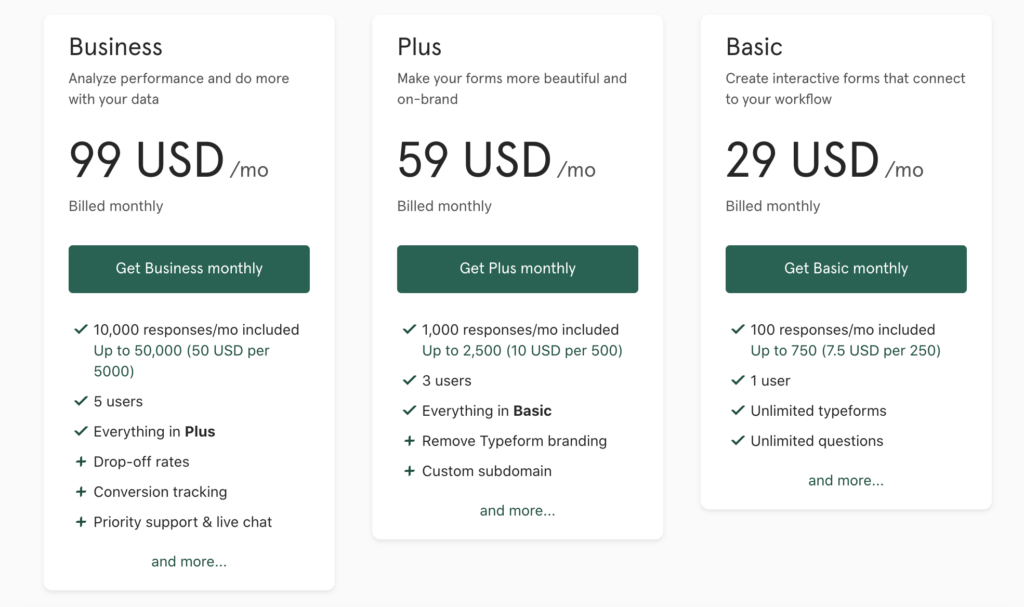
You may be surprised how many people will want to take your quiz each month.
Designer Sibila Ribeiro, coach Ashley Beaudin, and copywriter Zafira Rajan have all generated more email leads with their quiz in their first month (or week!) than what Typeform’s Plus or Basic tier will even cover.
With Typeform, you’ll always have limitations around how much you can grow your list based on what you want to spend. This may seem like an okay trade-off if you’re in the beginning stages of your business, but you’ll need to put more budget toward this tool over time.
Versatility of form options
One of the greatest benefits of using Typeform is that it’s not just a quiz-building tool. With Typeform, you can create client questionnaires, website contact forms, polls, order forms, and more.
You can also explore automated chat-bot marketing and face-to-face video interactions with their VideoAsk tool. You’ll have various options at your fingertips, but remember that you can only collect a set amount of responses depending on which plan you choose.

If you’re trying to keep costs low, though, you may not have access to all of these features. And remember: Typeform was never exclusively built for quizzes, so its wide berth of features don’t always help with quiz-building. Keep this in mind when testing their tool.
Quiz templates focus on educational purposes
With only 27 quiz templates, Typeform has invested most of its template efforts into other form types on its platform. Also, most of their templates are meant to be used as a learning tool for students.
Since Typeform quizzes are often used in the classroom, there isn’t much need for industry-based templates. However, Interact offers over 800 customizable templates you can use no matter what business or industry you’re in.
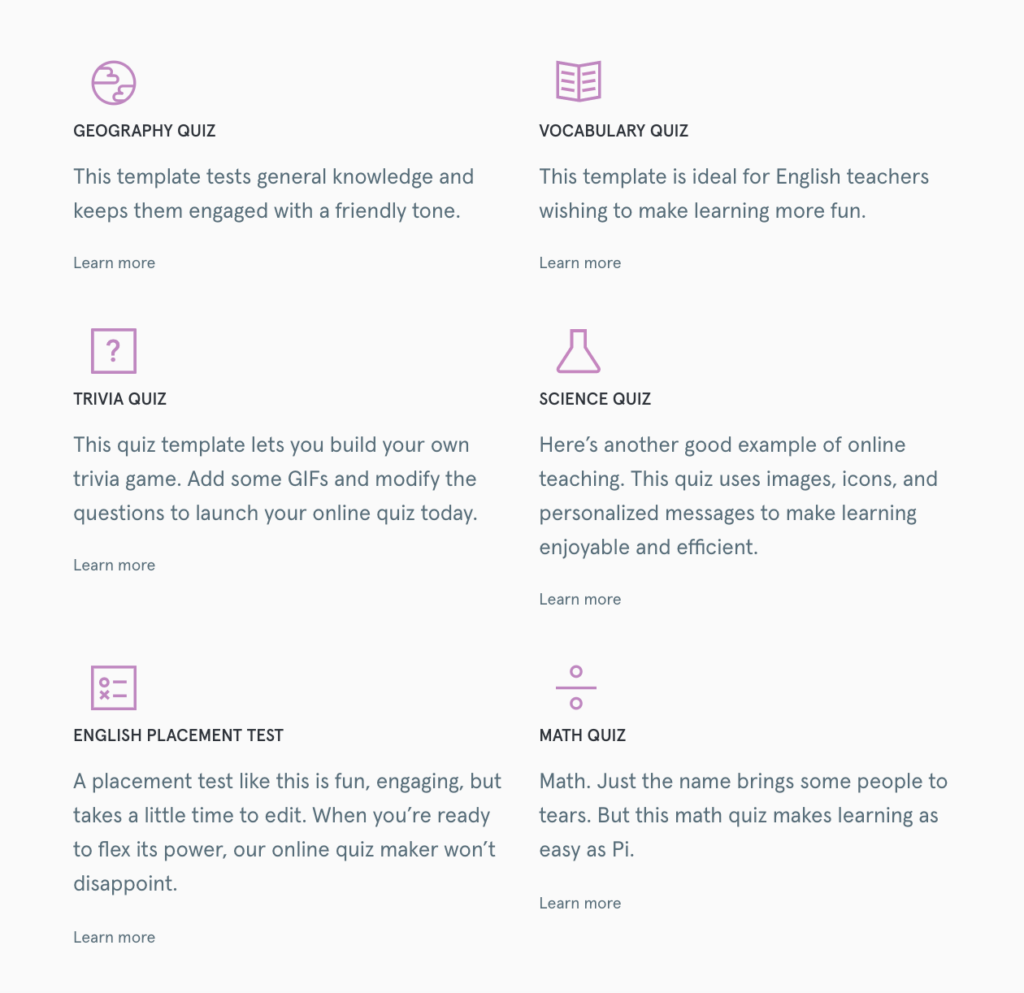
If you’re looking to create a trivia quiz or educational test, you can accomplish this with either tool. While you can create a lead-generating quiz with both, you’ll likely need to start from scratch if you’re using Typeform.
More embed options
With Typeform, when you’re ready to embed your quiz on a webpage, you’ll have more options when it comes to where the code can be applied to your site. This makes it a good fit for people building a fully custom website.
Typeform’s six embed options include a standard, full-page, pop-up, sidebar, popover, and side tab format. You likely won’t need to use all of them, but it’s nice to have the option.
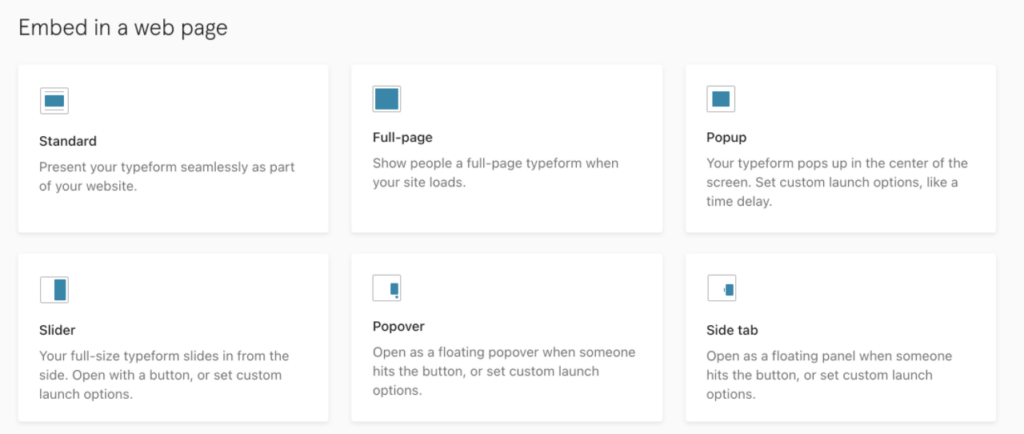
However, you won’t have as many options in how the quiz itself looks. If your audience is used to filling out forms in Typeform, they may not realize that what you’re actually offering them is a quiz, not a questionnaire. If the design or branding of your quiz is incredibly important, you may need to look at Interact or other quiz-building options.
What both quiz building tools get right
While Typeform and Interact each have benefits and features, there are a few similarities between the two quiz builders. Let’s uncover what features Typeform and Interact have in common and how these points may impact your final decision.
Advanced integrations
Since you will likely be using your quiz to build your email list and nurture leads, it’s important to invest in the tool with the right integrations. Depending on the tools you currently use, it might be a no-brainer to choose one quiz builder over the other.
Interact has 37 total integrations (as of 2021), and some are powered by Zapier, meaning you’ll need to use this additional tool to create the connection between your Interact quiz and an email service provider, for example.

While Typeform has more integration options than Interact, most of their integrated tools are expensive and typically used at the enterprise level. This makes it more difficult for small businesses to find an option that works for them.
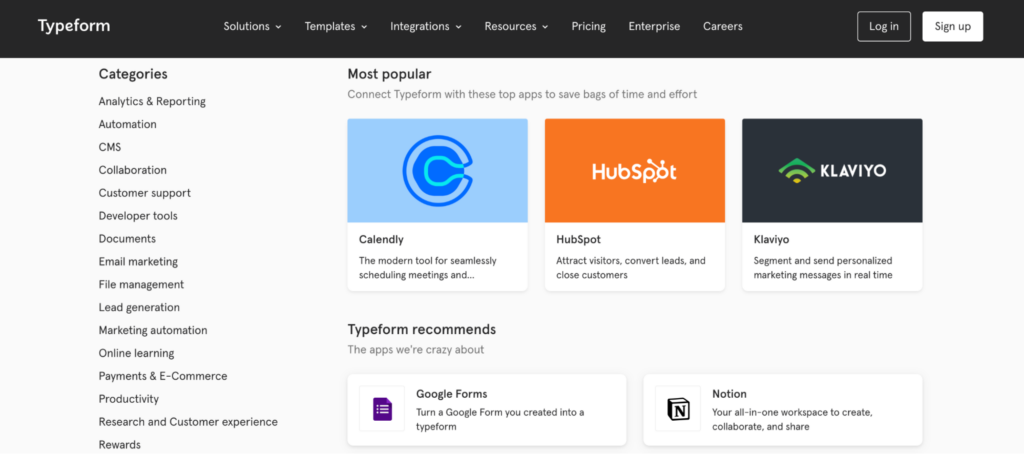
We always recommend checking the integrations list before investing in any tool to ensure it doesn’t interfere with your current process. It will also help you keep costs down, so you don’t have to miss a beat.
Access to analytics
Typeform and Interact give users access to a variety of data points. As a small business owner, you can use these results to improve your quiz over time and market to your customers more effectively.
Interact has more advanced analytic options, and even the Lite plan offers a visual representation of how well the quiz is performing.

In comparison, Typeform gives users access to “big picture” data points (see below) in a text-based format. It notes the average time of how long it takes for someone to complete the quiz, but it doesn’t let you customize or view different conversion rates like Interact does.
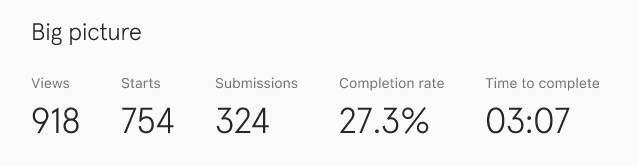
If you want to gather more data with Typeform, you’ll have to connect it to another paid data collection tool from their integrations list. This could lead to a costly and time-consuming process, but other business owners may get what they need from this brief breakdown of numbers.
Built-in imagery libraries
Interact and Typeform offer stock image libraries within the quiz builder, making it easier than ever to search for photography. Since 90% of the top-performing Interact quizzes feature answer images, we know it’s important to use impactful visuals.
This is what answer images look like in Interact:
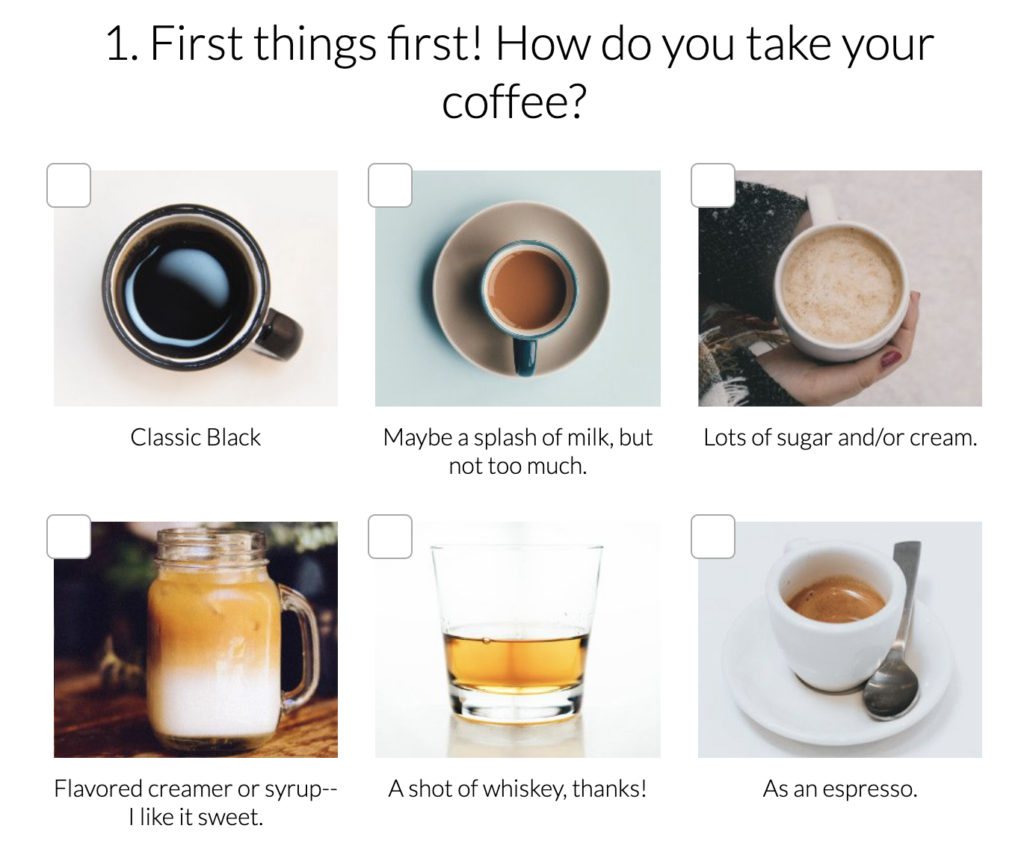
… and this is how they appear in a Typeform quiz:
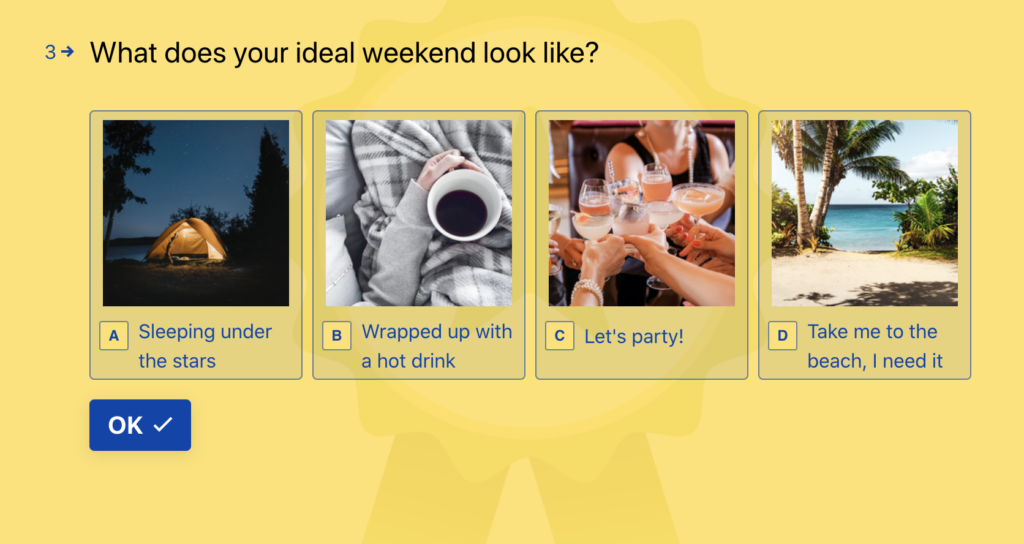
You’ll have access to thousands of stock photography options on both platforms, but if you are looking to add a GIF to your Typeform quiz, you’ll need to upload it manually.
Right now, Typeform doesn’t have a built-in GIF library from GIPHY like Interact does. However, using GIFs is still possible with both tools!
The final verdict
Finding the right tool is not about choosing the one with more features or even the most affordable option. It comes down to assessing which quiz builder best fits your unique needs.
Do you want a quiz builder that’s easy to use, super customizable, and gives you hundreds of quiz templates you can start building from? If your best-fit quiz builder would be the one that allows you to make unlimited quizzes with an unlimited number of completions, Interact may be the winner.
Would you rather invest in a quiz builder that integrates with more enterprise-level tools and gives you access to multiple forms (including surveys, chat-bots, and more) that go well beyond quizzes? If you’d rather have more embed options than extended branding and design options, Typeform may be your answer.
As you make your decision, sign up for a free trial at Interact and a free Typeform account to test them out.
You can also use the comparison chart below to aid in your decision.
We hope you find the best quiz-building tool for your business!

Experience what a quiz can do for you
Plus get support along the way while you build a quiz that generates leads, segments your audience, and helps you scale your business