Today, we are learning to work smarter, not harder, by repurposing an already-recorded podcast into a blog post. Following the below steps to repurpose your podcast transcript into a blog with ChatGPT saved our marketing team a ton of time by eliminating the need to edit AI-generated content to match our brand and blog voice.
In our experience, these blogs are noticeably better than previous blog posts we’ve written without ChatGPT.
Table of contents
- Prompts to Write the Best Blog From Your Podcast Transcript
- Combine Different Podcast Sections into One Blog Section
- Adjusting Word Count to Match Your Blog Style
- Matching ChatGPT Content to Your Voice
- Including Subtopics to Highlight Key Information
- Blog Conclusion, Backlinks, and Prepping for WordPress
- Wrap Up on How to Repurpose Your Podcast Transcript into a Blog
Prompts to Write the Best Blog From Your Podcast Transcript
AI works the best writing in your voice when you give it more information or content to work from. We created an outline based on one of our podcast transcripts rather than asking ChatGPT to write one from scratch, and it totally worked out.
To do the same, first tell ChatGPT about the blog you’re writing. We did so by using our podcast episode’s title:

Then, tell ChatGPT what you want the outline of your blog to look like:
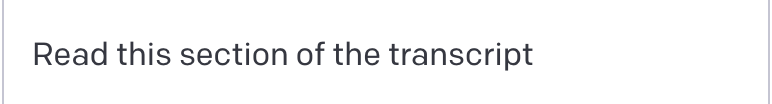
We used the questions discussed in the podcast as the five main points. At the same time, tell ChatGPT to read the first part of the transcript—which for us was the introduction—and then rewrite it in two hundred words for the blog post:

Then, copy and paste the introduction of your transcript under this prompt.
ChatGPT gave us a pretty sweet introduction that we could use for our blog post:
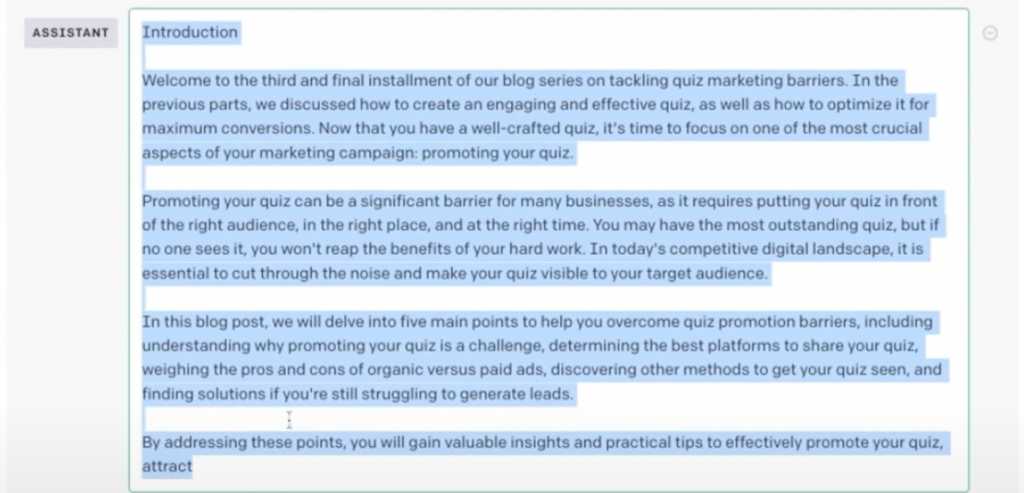
Next, give ChatGPT sections of the transcript, bit by bit, so that it knows what you want to cover in each of your main points.
After ChatGPT writes the introduction, here is what you want to say:
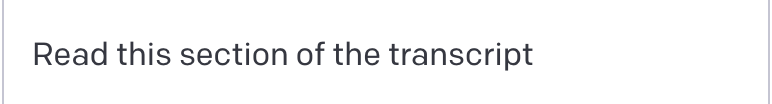
Under this prompt, insert the next section of your transcript. Then, right below the transcript, use the below prompt depending on what section of your transcript you’re using:

Combine Different Podcast Sections into One Blog Section
After ChatGPT finished writing the first paragraph for main point 1, we asked it to read another section of the transcript. After that, we asked the following:

You could add the whole part of the transcript in one chunk and have AI summarize two hundred words for that section. In our case, we were discussing two parts of our transcript and wanted to combine them into one section in our blog post. You could do the same or add two chunks of your transcript in ChatGPT and have it create two really great paragraphs for main point 1.
Adjusting Word Count to Match Your Blog Style
You can change the summary length that ChatGPT writes based on your desired word count. Then, simply repeat these same steps for each of the main points.
Matching ChatGPT Content to Your Voice
Ask ChatGPT to read a specific section of your transcript and to match the content to your voice while meeting your word count.
As ChatGPT summarized and wrote out each section of our blog post, we copied and pasted it into a Google doc. You can see how this blog comes together nicely:
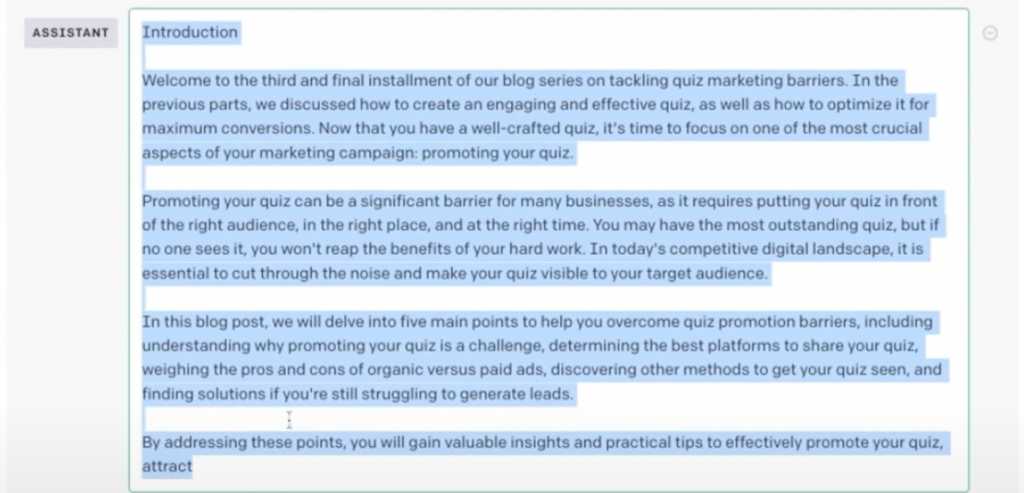
The content is consistent with Interact’s format, and its tone sounds like ours. This is because ChatGPT is using the podcast transcript as a reference, and the transcript is of our team talking, so it’s phrasing everything in a way we would naturally speak. That’s key to using ChatGPT and saving time for these types of tasks.
When you repurpose your podcast transcript into a blog post with ChatGPT, you don’t want your blog to sound like a machine wrote it because it won’t be exciting or align with your other blog posts.
Including Subtopics to Highlight Key Information
ChatGPT didn’t always highlight all the key points we wanted to focus on.
To address this problem, we used this prompt:

After using this subtopic prompt, this is what ChatGPT wrote:

It gave us a subtopic that we can talk about within a main point. Here’s what it looks like in the Google document:
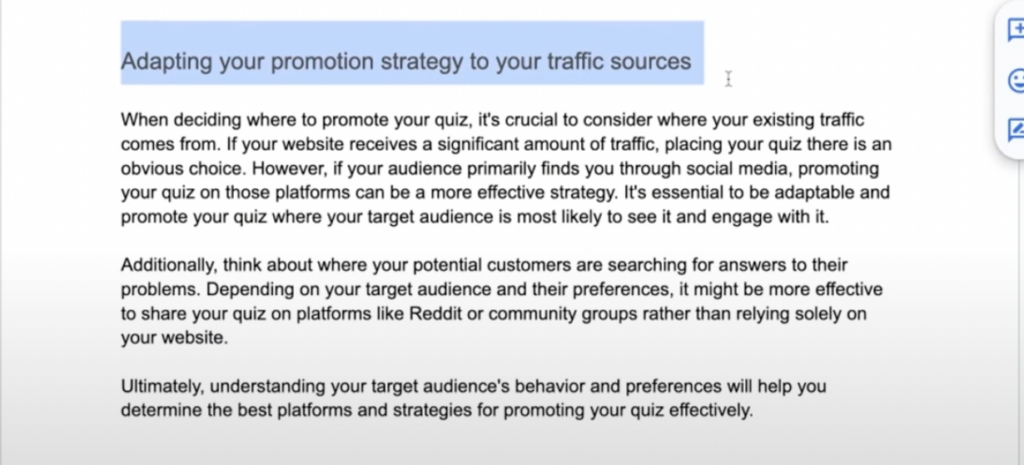
This section calls out the specific traffic sources highlighting the key information we want to bring more attention to.
Let’s move on to the final step!
Blog Conclusion, Backlinks, and Prepping for WordPress
For the conclusion, use the same prompt design asking ChatGPT to summarize the conclusion of your podcast transcript into a conclusion for the blog post:

This allows you to point podcast listeners—now blog readers—to what they should do next.
We put all the content from ChatGPT into a Google document for our marketing team to review, ready to go in a format they can easily copy and paste into WordPress.
Side Note: One action we took in the Google document before sending it to the marketing team was to suggest where we could link to other blogs we’ve already written. Here’s what it looks like:

This is a great strategy to keep your readers on your pages, reading information that interests them. This is something that requires a human touch. You can ask ChatGPT to recommend specific blogs to link to, but you know your company’s previously published blog posts best. Using what you already know about your blogs, brand, and customers will be way faster.
Wrap Up on How to Repurpose Your Podcast Transcript into a Blog
If we need to convince you further that these are the best prompts yet, here’s some feedback from our marketing team about the blog created from these prompts:
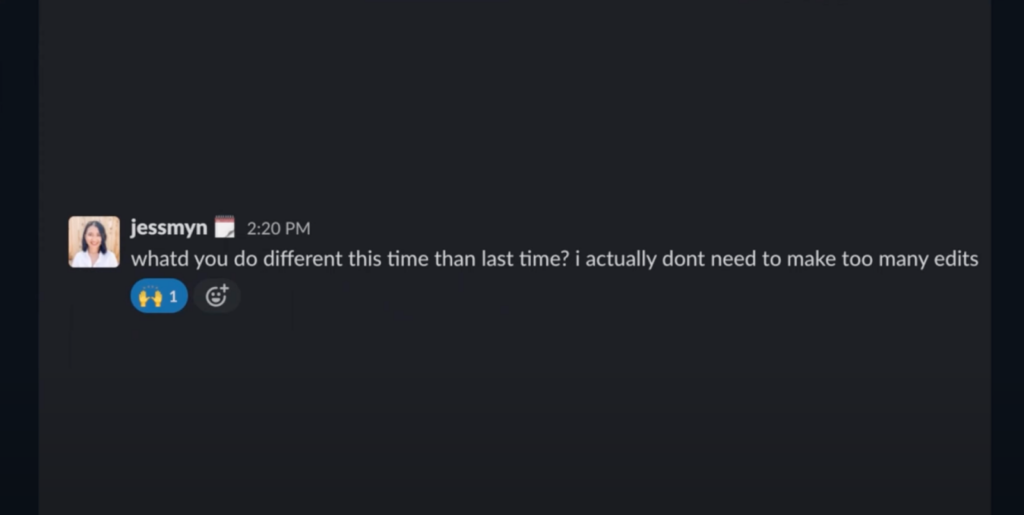
These prompts will save you a ton of time and help you repurpose different content!
Editor’s note: This article was originally a transcript reworked by Sophia Stone, Interact Marketing Intern.