Note: This article is the strategic post on using quizzes. If you are looking for a step-by-step guide, check out our guide on How to embed a quiz on Wix
In this guide we’re going to start from the end. Meaning we will look at how you can promote your quiz on your Wix site for maximum lead generation and product sales, then we’ll go back into the strategy of actually building your quiz for best practices. This guide is specific to the audience that most of our customers who use Wix serve.
Here is a menu of what we will cover in this article.
- How to implement a quiz on your Wix website
- Best practices for quiz content
- Generating leads with your Wix quiz
- Showing quiz results right on your Wix site
How to implement a quiz on your Wix Website
Starting from the end, let’s look at how to best implement your quiz on your Wix website to maximize how many people take it, opt-in, and buy your products/services. Over the years we’ve found that the best way to promote is to have a callout and button front and center on the home page of your Wix site like the example below.
I’m not going to get into the technical details of this here, but I just added a button that links to an internal page where the quiz is embedded, let’s jump to that part.

When someone clicks the button that says “Take the Quiz” they’ll go to a page on your Wix site where the quiz is embedded. If you’re looking for instructions, here is our guide on adding a quiz to a Wix page. The optimal setup is to have nothing else on this page and even turn off the header so people have one primary objective on this page which is to take the quiz.
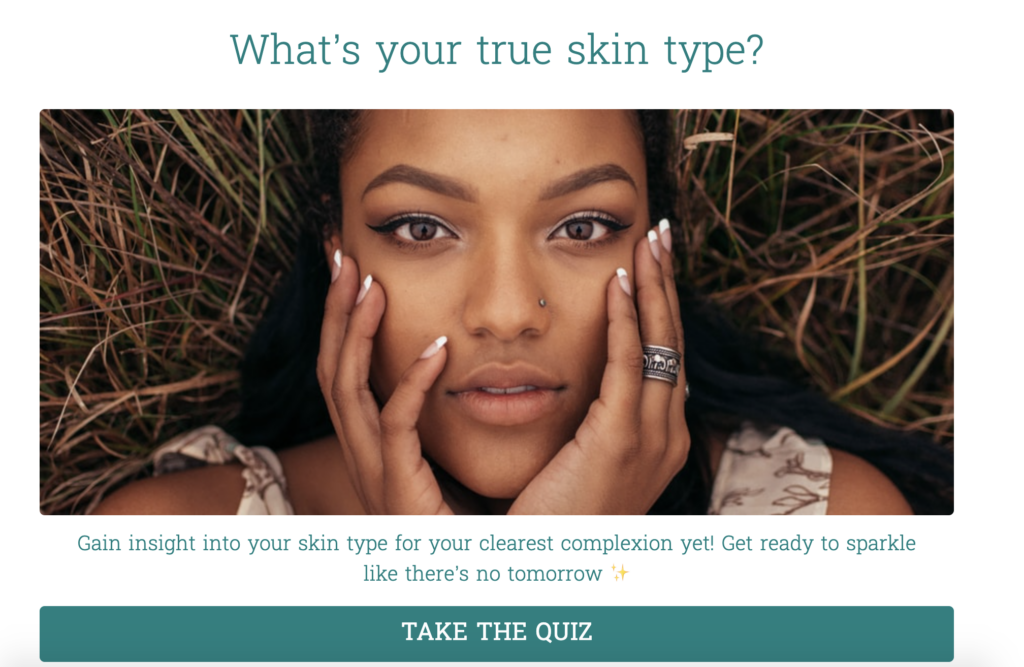
Best practices for quiz content
For the quiz itself, we recommend 5-10 questions with a mix of text and images. There is a whole lot more that goes into creating quizzes, but we’ve got you covered with the world’s most comprehensive quiz building course. Here are some examples of what the questions can look like.
The first one is an image question with text answers. You can use images throughout your quiz, and we have an integration with Unsplash to make adding in images super easy.
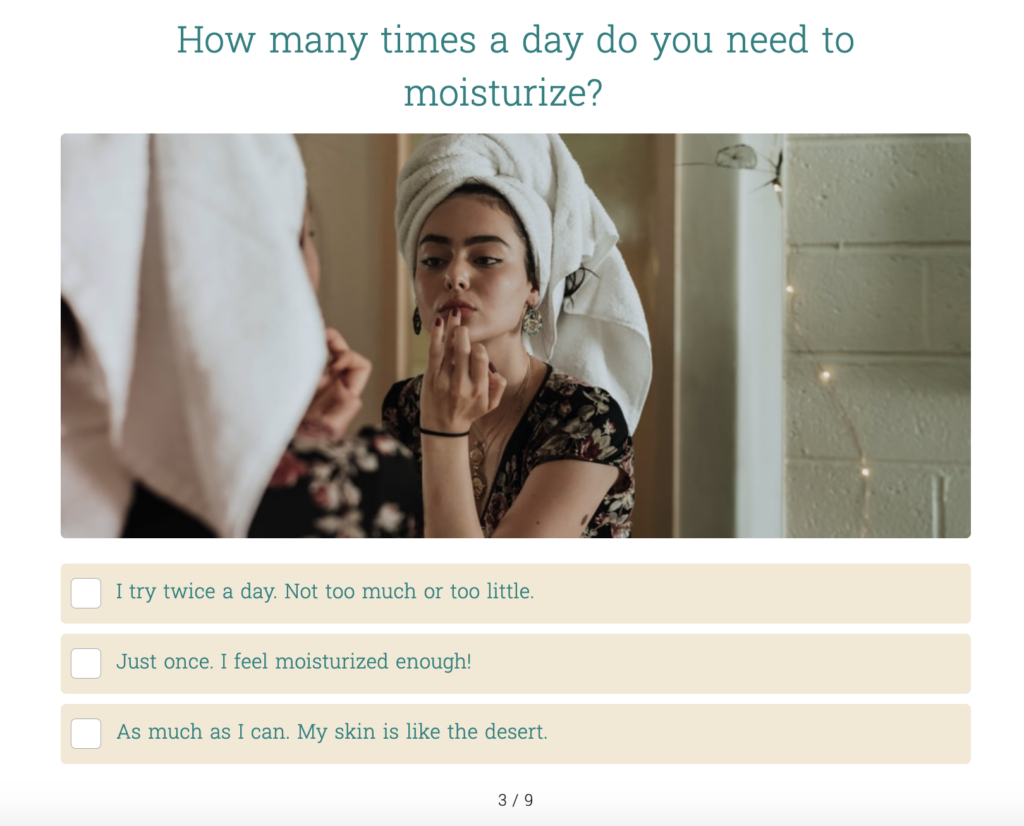
The second one is a text question with image answer choices. We recommend a mix of question types when you build your quiz to keep the quiz taker engaged and wondering “what’s going to come next?” which taps into the natural curiosity already sparked by quizzes.

Generating leads with your Wix quiz
Quizzes have an average opt-in rate of 40.8% which means over 40% of people who start taking a quiz end up opting in at the end, which is way too good to pass up. When is the last time you heard of a lead magnet converting at that rate?
We have best practices on what to put on your quiz opt-in form. For now I’ll just show you what it looks like when embedded into a Wix site.
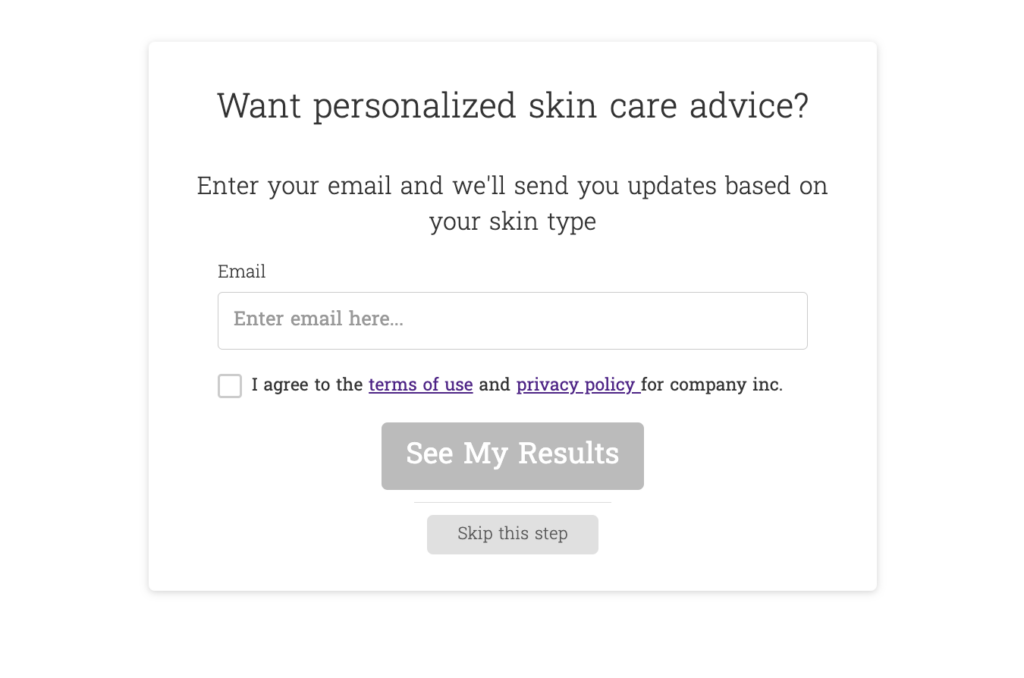
Showing quiz results right on your Wix site
The final step is showing the results of your quiz. There are two options here and we can look at both.
First option: Show interact quiz results
Within interact quiz builder we have an editor where you can format your quiz results with images, video, text, links, and buttons. These results are great if you offer products and services that are not typically a “buy now” option, I.E. you are not in E-Commerce.

Second option: Redirect to Wix pages
Note: this will not redirect the entire page, only within the quiz embed. So when you embed the quiz you have to do the iframe embed option and make the embed height at least 1,500 so the product pages will display properly. This option is great for Wix E-Commerce quizzes where you want to be able to show products right away in the quiz results. Here’s how it looks when set up. Here’s our guide on redirecting quiz results for setup help.

Conclusion: Interact quizzes work great with Wix
Interact customers have been putting quizzes on their Wix websites for nearly a decade, and we’ve constantly kept pace with Wix to make sure your quiz takers’ experience will be optimal. Quizzes are great for list building and product sales, if you want to create a quiz for Wix, go create a quiz with interact
