Sometimes life puts you in situations where there is only one right answer—there isn’t a middle ground.
Fundamentally, a multiple-choice quiz is quite simple—your answers are either right or wrong. Nevertheless, there’s an aspect of these quizzes that draws us in, urging us to participate. It could stem from the competitiveness inside all of us; in any case, a number of us are itching to discover exactly how many answers we are able to get right.
In this article, I’ll show you how to make a multiple-choice quiz. I’ll also demonstrate how you can optimize one such quiz for your specific business objectives, be it expanding your email list, increasing sales, or even generating leads.
Let’s dive in!
Table of contents
- Should you make a multiple-choice quiz?
- 3 Multiple-choice quiz examples
- A step-by-step guide to creating a multiple-choice quiz
Should you make a multiple-choice quiz?
A multiple-choice quiz tests your knowledge about a certain topic—sort of like trivia. Some examples are “How much do you know about the U.S. Constitution?” or “Are you ready to start a business?”

The beauty of these online quizzes is that the stakes are low. Nobody is giving out grades here. Now for the big question: who would benefit from creating a multiple-choice quiz?
Essentially all industries can create and benefit from multiple-choice quizzes. What matters is the angle they choose.
If your goal is to challenge quiz-takers or help them improve their knowledge about a topic, you’ll love this type of quiz.
On the flip side, you might be interested in categorizing quiz-takers into personality types. If that sounds more like you, head to our personality-quiz tutorial instead!
Still not sure if you’ll do well with a multiple-choice quiz? Keep reading for three different examples.
3 Multiple-choice quiz examples
Any business can create a multiple-choice quiz. Let’s go over three different types of multiple-choice quizzes and why they’re successful.
1. Spoof diets—Can you spot ’em?
Sense About Science is a non-profit organization dedicated to promoting evidence-based science to the public.
Their quiz, “Spoof diets—Can you spot ’em?” is informative and just plain fun.

By answering a few questions, quiz-takers find out their knowledge of diets, including which ones are real and which ones are fake.
Looking at the results page, you’ll notice how Sense About Science directs quiz-takers back to their website. This is a GREAT way to build their email list and boost web traffic.
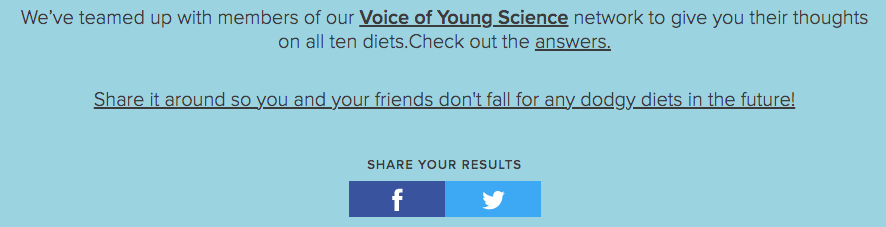
As you create your quiz, brainstorm ways to direct users back to your business. It can be as simple as linking to your website or offering valuable resources.
I’ll talk more about this soon. For now, let’s head over to the next multiple-choice quiz example.
2. Is your student college ready?
College is all the talk for high school students and their parents. Applying for scholarships and financial aid can be a headache, which is why businesses like College Ready help parents organize their children’s collegiate future.
Their quiz, “Is your student college ready?” attracts their buyer persona: parents who need help preparing for college.

Once parents take this quiz, they’ll know if they’re prepared to guide their children to the best college for them.
And if not? Well, this is where College Ready shines. If someone scores low on the quiz, College Ready provides resources to get them on track.

The secret is to give actionable tips—steps people can take immediately. Provide your expertise, and don’t be afraid to show off a little! The more knowledgeable you are, the more people will trust your advice.
3. Are you in the right career?
Before you chose the entrepreneurial path, you probably went through a “career crisis.” You know, that period when you questioned everything about your job, and sometimes even your life purpose?
We know it isn’t fun to question everything about your job. That’s why it’s useful to have career coaches like Randy help us out.

Randy leads users to his coaching services with a career quiz. “Are you in the right career” targets his audience’s biggest pain point: finding a career that aligns with their values and life schedule.
The best part of this quiz? Randy directs users to a free consultation call.

Consultation calls cut down on “virtual shopping” and solve the question, “Should I work with a career coach?”
If you’re a service-based business owner like Randy, then a free consultation call will work for you, too! But if that’s not your cup of tea, here are few different ideas:
- A free sample, audit, or guide
- A riveting case study about the results you’ve gotten for clients
Have these examples inspired you to make a multiple-choice quiz yet?
Luckily for you, that’s up next! I’ll teach you how to create a multiple-choice quiz in six steps. Plus, you’ll get the scoop on funneling users into your email list.
Let’s dive in.
A step-by-step guide to making a multiple-choice quiz
1. Choose a relevant topic
It doesn’t matter how many people take your quiz. What really matters is WHO takes your quiz.
Your quiz should attract your target audience, so you’ll need to come up with a topic they’re interested in.
So, how do you brainstorm relevant quiz topics? Below are two ways to get the ideas flowing.
1. Questions: What type of questions do buyers ask you over email, contact forms, and feedback surveys?
Use these questions to identify your audience’s pain points, desires, and goals. You can even create a social media poll to conduct market research, asking your followers what’s on their minds.
2. Common interests: Look through your social media channels and analyze what your users talk about most. Then, create a list of common interests. Who knows? Maybe you’ll come across an idea that inspires your first quiz!
Portland Monthly Magazine’s multiple-choice quiz is a perfect example. They created a “What’s your Portland IQ?” quiz, based on the assumption that anyone who had ever lived in Portland would be excited to take the quiz.
And they were correct. More than 20k people took the quiz, and over 2,500 users shared their results!
The perfect topic can lead to similar results, so get brainstorming!
Ready? Now that you have a quiz topic, direct your attention to the quiz title.
Just like the title of a blog post or email subject line, a quiz title determines if people will click through to take your quiz.
So, how do you pique enough curiosity for someone to hit “Take quiz”? Take a look at the following three title ideas to get inspired.
1. The “actually” title
This title is fun because it turns a simple facts-based quiz into a challenge. Instead of just “Test your soccer knowledge” you now get “How much do you actually know about the World Cup?”
More examples of this title include:
- How much do you actually know about website design?
- How much do you actually know about running a business?
- How much do you actually know about relationships?
2. “Could you pass the blank?” title
Some of the most successful quizzes have followed this format. Try it for well-known tests, like the Bar exam.
More examples of this title include:
- Could you pass the SAT exam?
- Could you pass the MCAT?
3. “See how much you really know about” title
Golf trivia is a simple knowledge test, but adding the word “really” puts a challenging spin on the quiz. It’s human nature to love a good challenge!
More examples of this title include:
- See how much you really know about skincare
- See how much you really know about nutrition
- See how much you really know about freelancing
Do you have your quiz title and topic all set?
Perfect! Now you can start creating a quiz on Interact.
If you choose one of our templates, filter your options and click Scored quiz or Assessment quiz.

For this tutorial, I’ll use the template “What’s your clear skin IQ?”
Head over to our 800+ quiz templates for more options.
2. Create multiple-choice questions
Quiz questions should be fun, but most importantly, they should relate to your audience. The more relatable your questions are, the more likely your users are to finish your quiz!
There are a few things you can do to cultivate relatable questions.
First, let your quirkiness shine.
We all carry unique traits—like a killer sense of humor, or an engaging way of telling stories. People will more easily connect with you when you open up and let your personality show. Plus, this makes for more interesting questions.
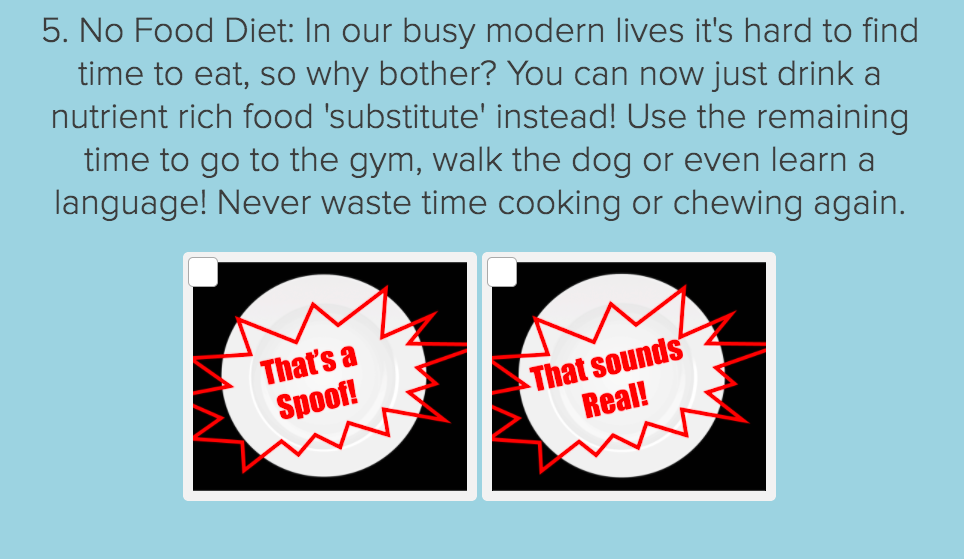
The person who created the Sense About Science quiz shares their offbeat humor with the “no food diet.” Eliminating all food is obviously fake, but this approach might get a chuckle or two out of the quiz-taker.
Another way to spruce up your questions is with relevant images.
Images make your quiz more interactive by helping your audience connect to your questions. Since you’re not asking your questions in person, your users may crave more interaction. The answer? Use relevant images.

Quick tip: Use Interact’s image search engine to find interesting photos!

Our last tip for creating relatable questions is simple: mix them up with different formats, like true-or-false, scenario, and this-or-that questions.

Different formats keep users on their toes. Unlike asking repetitive question types over and over, your quiz-takers won’t know what to expect throughout your quiz!
Two last-minute tips you can implement in your quiz are:
- Be conversational: A quiz is a two-way chat between you and your quiz-takers. Keep that in mind and ask open-ended questions.
- Open up the floor: Whenever possible, keep your questions shorter and your answers longer. Everyone loves talking about themselves, so let people do that on your quiz.
Before I move on to the next step, let’s set up your questions in Interact.
As a scored or assessment quiz, you’ll need to decide which answers are right and wrong.
To get started, head to Set correct answers on each question page.

An optional step is to explain why the correct answer is right.

Something else you can do is decide whether you want to “reveal” the correct answer or not throughout your quiz.

Finally, change the colors to match your brand, or keep them the traditional green (correct) and red (incorrect).
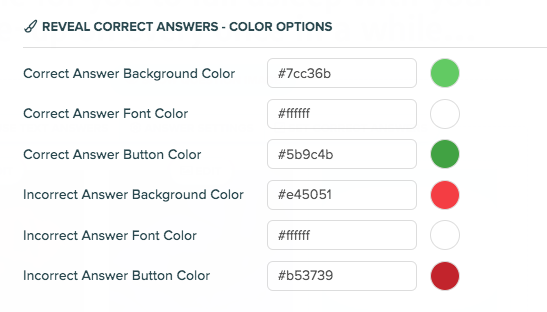
So far, so good! Let’s move on to your result pages.
3. Create each result page
The thing about multiple-choice quizzes is that your quiz-takers will either be right or wrong. Keep this in mind as you build each result page and be honest. Stretching the truth can lead to loss of credibility… which is not a good look!
And hey, just because you’re being honest doesn’t mean you have to be mean about it. Even if someone doesn’t score well, you can boost morale with encouraging tips and resources.
Let’s use one of Randy’s career quiz result pages as an example.
This results page advises the quiz-taker to consider a career change *gulp*.

A couple of things to notice here. One, the results aren’t demanding. Randy simply asks users to “consider” a change.
Two, Randy added sharing buttons to the page. Sharing buttons work wonders with multiple-choice quizzes, which we’ll discuss later.
On to the next section—Randy offers three actionable steps for a career change.
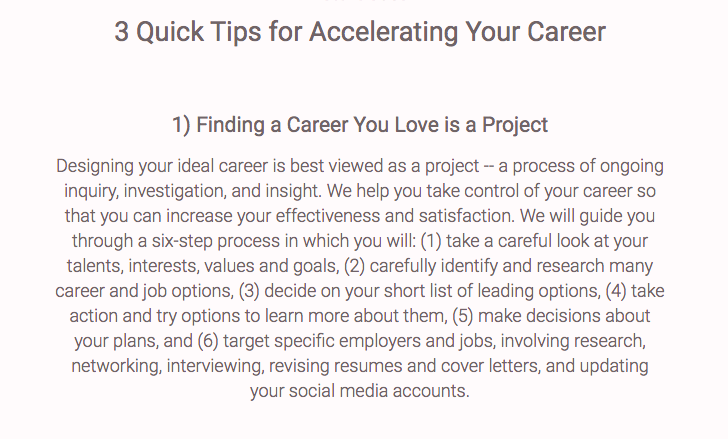
Wow… talk about jam-packed advice. These tips are full of value!
There’s no need to offer shallow advice. It’s better to over-deliver with expert tricks that solve your users’ pain points.
And since you’ll be giving such valuable advice, it’s only natural that quiz-takers will be curious about you—who you are, what you do, and why you created your quiz in the first place.
This is where your introduction comes into play.

Randy adds a friendly headshot and quick paragraph about his purpose as a career coach. Already feel like you’re getting to know Randy? That’s intentional.
The best part about Randy’s intro is when he says, “I help people just like you navigate the next steps of their career…”
Bingo! Randy has figured out a thing or two about online quizzes, like the fact that the audience cares the most about how the quiz-creator can help them. Just like Randy, you’ll want to tell your audience how you can help them in your introduction.
Now that Randy’s audience knows who he is, they might be interested in his coaching business. He fulfills this curiosity with three resources, straight from his website.

Resources are a great way to promote your website without being salesy. As long as you provide value, there’s no reason why someone wouldn’t visit your site!
And last is the call to action. Randy encourages users to book a 30-minute consultation call.

A great call to action for a quiz doesn’t ask for anything; instead, it gives value. Whether it’s a consultation call or a simple blog post, aim to give your users something without asking for anything in return.
Want more result page tips? Head to our results landing page tutorial.
4. Optimize for sharing
Multiple-choice quizzes do great on social media. People want to share how well they do and compare with their friends.
Let’s optimize your quiz for sharing! All quizzes come with sharing buttons, but you can customize the settings.
To get started, go to Social share settings.
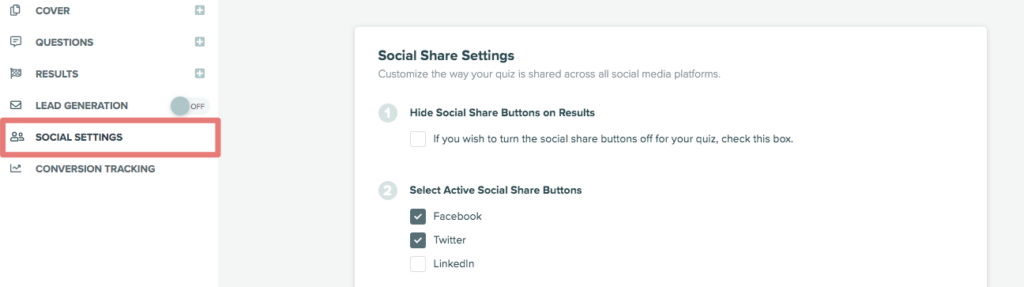
Do you see the box next to Hide social share buttons on results? Keep that unchecked.

Next, choose which social share buttons to post—Facebook, Twitter, Linkedin, or all three.

Now for the location, decide where you’d like your buttons to go. Feel free to select multiple options.
You can ignore the Social share link unless you’d like to promote a landing page.

The Social share image step is also optional. When people share your quiz, your cover page image will appear. You can change it to something else if you’d like.
As for the Social share heading, keep it to “Share your results” or personalize it to your quiz.
You can do the same for the “I got” Text, which refers to the text that will be displayed when a user chooses to share their results. For example, if they nailed your quiz about marketing, their results might say, “I got marketing genius.” Or you could change it up a bit: “I’m a marketing genius.”
Voila! Your sharing buttons are ready to go!
5. Integrate an email opt-in form
Unless you’re making a quiz for fun, you’ll want to funnel users into your business with an email opt-in form. An email opt-in form asks quiz-takers to provide an email address in exchange for their quiz results.
So what makes a convert-worthy opt-in form? Take a look at Randy’s form below.

Let’s go over each section of Randy’s email form, starting with the title.
Title: Randy tells users exactly what they’re getting in return for signing up—their quiz results and tips for creating a career they love.
Description: If you’re adding quiz-takers to your email list, let them know in the description. You don’t want to surprise them with emails, or else they might unsubscribe because they never signed up.
Contact form: In most cases, you won’t need more than a first name and email address.
Call to action: “See My Results” is standard. But you can switch it up to something like “Learn My (Blank)” or “Start Your Journey with (Blank).”
Do you see the “Skip this step” button at the bottom? Randy allows users to skip the opt-in and see their results.
Maybe you’re thinking, Why would I allow people to skip my opt-in form? Isn’t that the point?
The last thing you want is for someone to sign up for your email list and then unsubscribe immediately. Or worse, get on your list and then never read your emails. Both of these hurt your open rate and click-through rate… neither of which are good for marketing analytics.
A “Skip this step” button weeds out uninterested users and keeps the engaged ones around. It’s a win-win for both you and your audience.
Your email opt-in form is just one step toward building an email funnel. Check out the following email marketing guides to learn more about building your list with quizzes:
6. Share your multiple-choice quiz with the world
You’re almost done! Now that you’ve set up your quiz, it’s time to share it with your audience. There are a few ways to promote your quiz. Let’s look at three of the best ways to do this.
The first is with a pop-up ad.
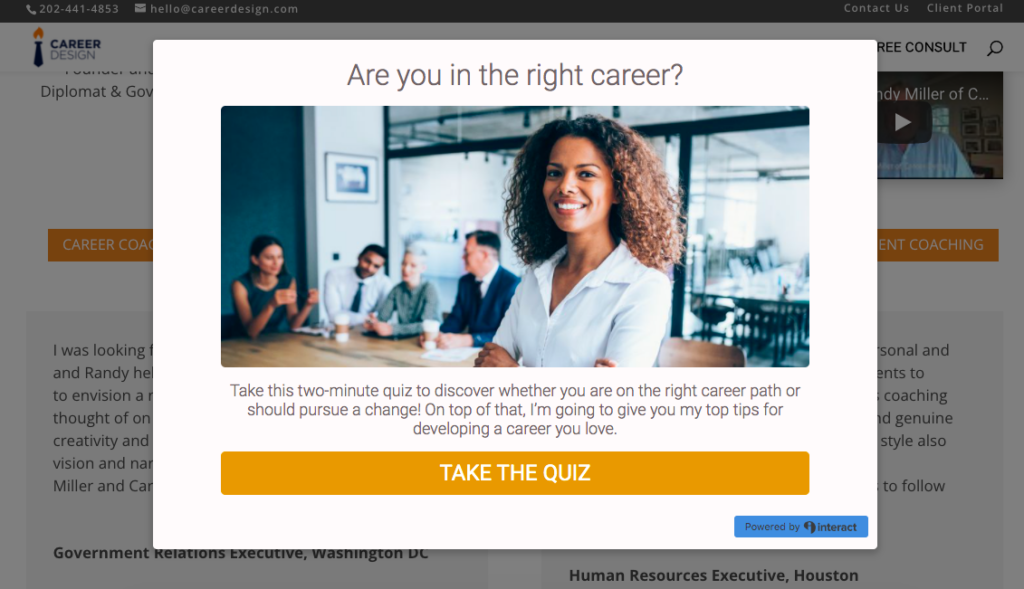
Pop-up ads work best when you customize:
- When it “pops” up
- How long it stays on the screen
- When users can exit out
- On which webpages your pop-up is enabled
And yes, you can create a pop-up with Interact! Check out our pop-up ad tutorial.
Another way to promote your quiz is on your website.
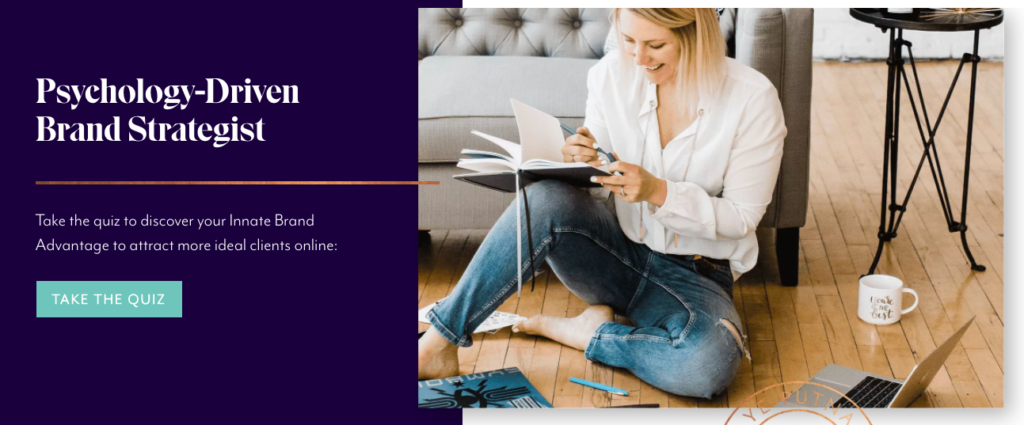
Your website is the online version of your office. People expect to see your products and resources—AKA your quiz!
What are you waiting for? Add your quiz to your homepage and menu. Better yet, create a separate quiz landing page on your website.

A landing page tells users all the goodies about your quiz, like:
- The problem your quiz solves
- A little about you and why you’re helping your audience
- What your audience gets in return for taking your quiz
Head to our quiz landing page guide for more than 10 examples of landing pages and how you can get started building one.
You’re ready to create a multiple-choice quiz!
High-five! In addition to being a multiple-choice quiz-making pro, you now know how to optimize your quiz for your biz and promote it to the world!
So what’s next for you?
The most successful quizzes have a robust marketing funnel in place. Below are a few resources for inspiration:
- How to Build a Marketing Funnel for Your Quiz
- How Kate Crocco Created a Quiz Funnel With a 400% ROI in 2 Months
And if you haven’t signed up for Interact already, check out our plans and start a free trial.