In today’s fast-paced digital landscape, businesses need to stand out from the crowd to capture the attention of potential customers. In this post, we will show you how to use ChatGPT to create a website design quiz that reflects your brand’s unique personality.
Let’s get started!
Table of contents
Create A Website Design Quiz Title
The first thing you want to do is figure out your quiz topic and title. Go ahead and use ChatGPT prompts to generate the following outputs:
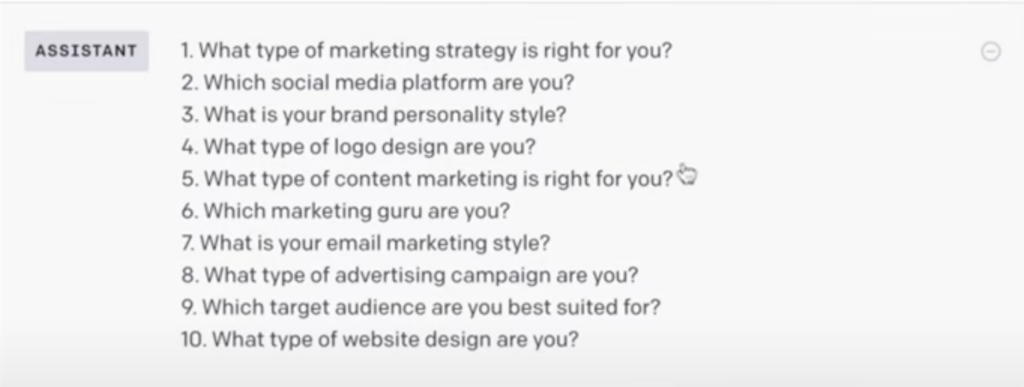
ChatGPT will give you a sample of ten quiz titles. You can also resubmit the prompt to get new ideas.
The ideas in the list can also help you develop some ideas on your own. Maybe you want to change the language or finesse one a little bit. These questions can also inspire ideas for your quiz topic.
For this quiz, we first decided on the following topic: What type of website design are you?
After generating another set of questions, this was the new title: Which type of website design is best for your business?
The new title reads better and aligns with the purpose of this quiz: helping customers figure out what type of website they should create for their business.
Time for the next step!
Write Outcomes and Results
Now it’s time to add a prompt to determine which results or outcomes you will point people to when they take the quiz. You can create the results on your own, or you can have ChatGPT create them for you. We used ChatGPT.
Here’s a look at what ChatGPT gave us:
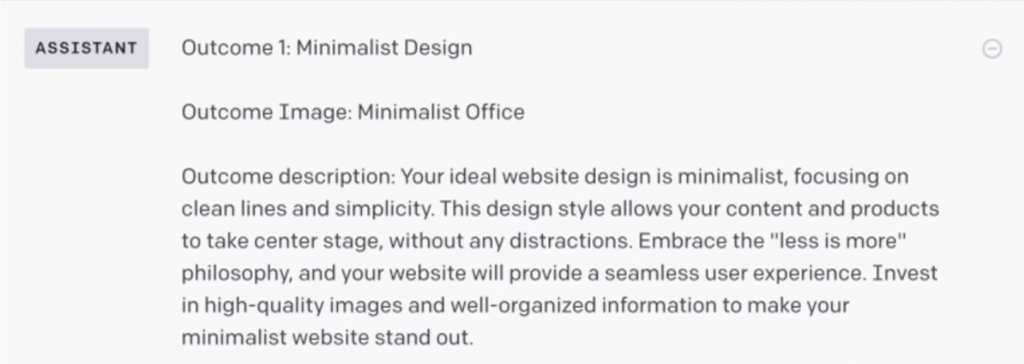
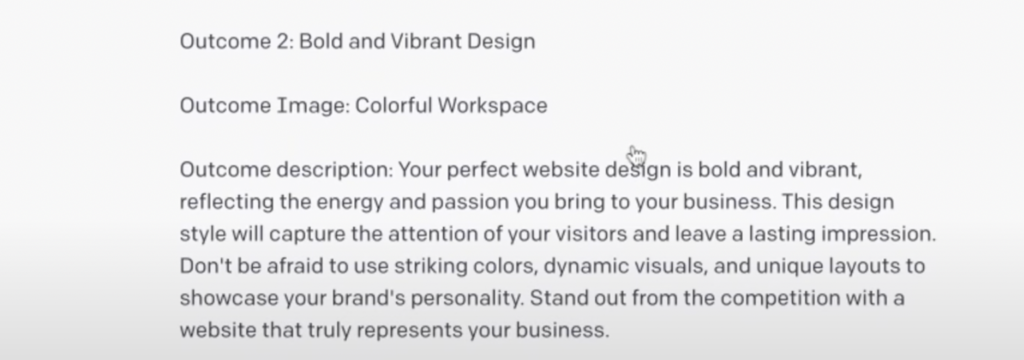
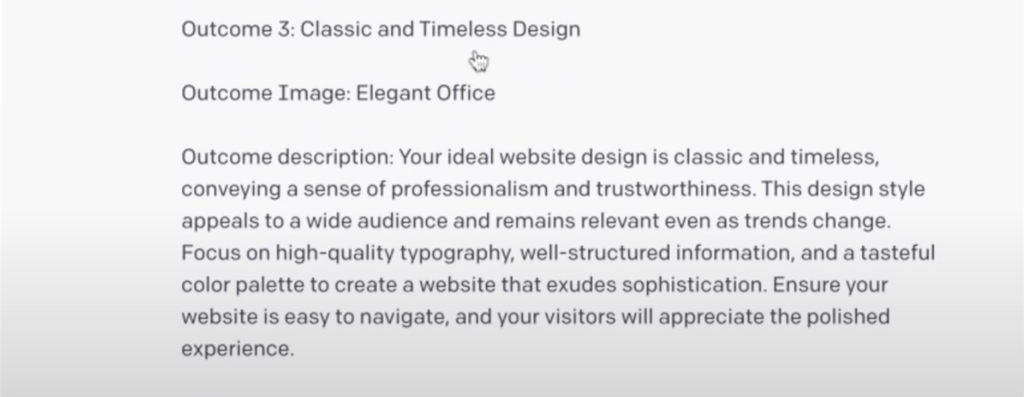
You know your business best—if you know what types of websites you create or which kinds of websites your clients would want to create, then go ahead and write a paragraph or two explaining the different types of websites you provide. Then, you can give that to ChatGPT to base your questions on or use the outcomes that ChatGPT gave you.
Generate Quiz Questions
The next prompt is to ask the questions. Here is the first question we asked and the three different answers:

ChatGPT also tells you which answer aligns with which outcome. This will come in handy when you build your quiz in Interact and set up the logic. As people answer your questions throughout the quiz, the system (in the back end) will keep a tally of what they’re saying so they receive the correct outcome.
For example, if the customer is looking for a clean and simple site, you want them to get a minimalist design result, not a bold-and-vibrant design result.
In this specific quiz, the questions from ChatGPT weren’t great. Sometimes this happens, so feel free to resubmit the prompt to generate new questions.
Take a look at question 2:

This is a fine question, but if you look at the answers, it says “neutral and minimal” goes to “minimalist,” which is too obvious for the customer. It seemed like the result was the answer.
Let’s look at question 3:
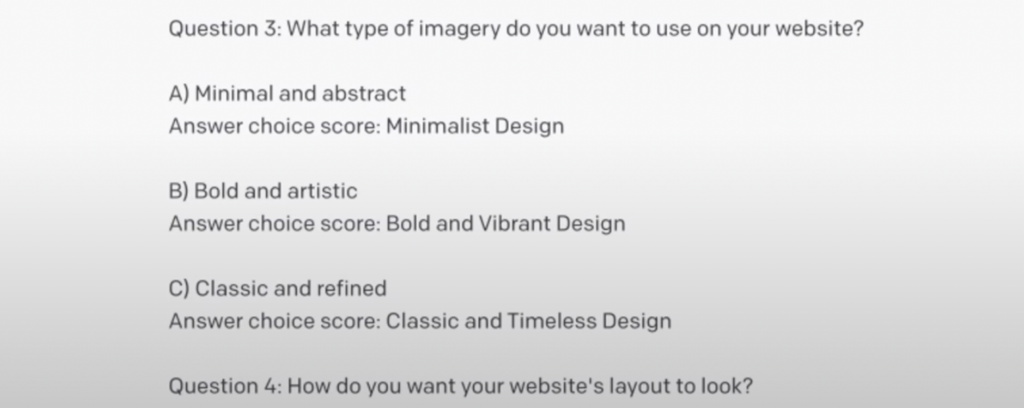
The quiz-taker has already said their color scheme is minimal, so this question is repetitive. This would make for a very dull quiz.
We quickly resubmitted the prompt and got five more questions. Some of them were still repetitive, as shown below:
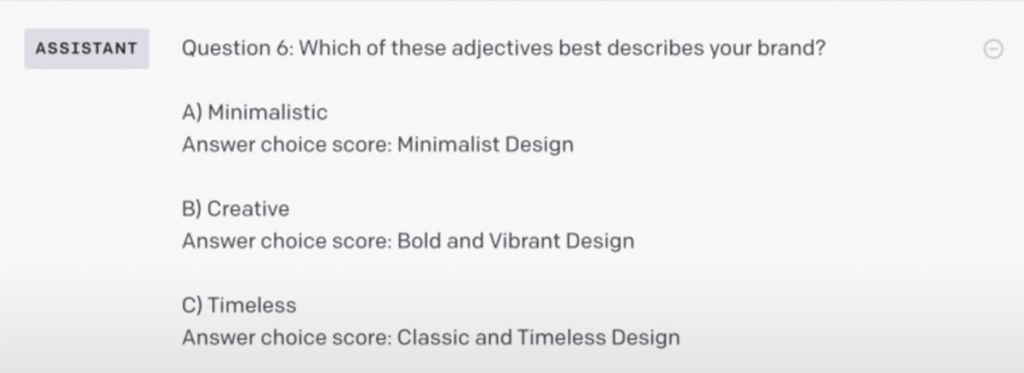
In this case, you can choose the five best questions from both outputs. We would use something other than question 6 or question 2.
As an expert in your field, you can also change the answers to something you know somebody needing a minimalist design site would say. That could be “tan and neutral colors” rather than repeating the word “minimal.” You can exercise your creative energy when writing quizzes or creating content using ChatGPT.
Craft the Quiz Heading for the Opt-in Form
After you get your questions and answers, ask AI to write a heading for the opt-in form and a subheading.
Here’s what we used:
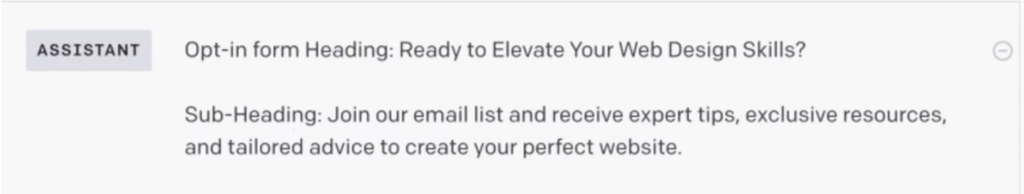
This will encourage people to subscribe to your list after taking the quiz.
Create a Website Design Quiz Description
The final prompt will give you your quiz description:
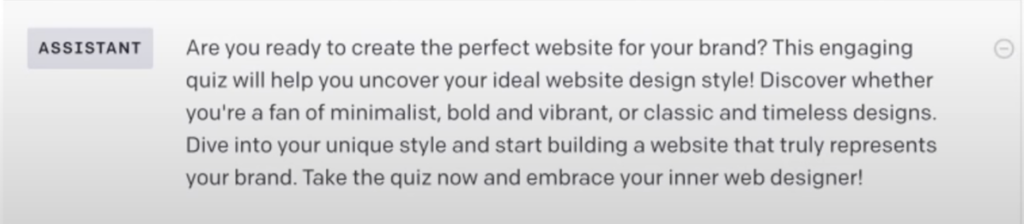
This will go on your quiz cover. At first glance, the description above is a little long. But, again, you can use your creative energy and expertise to write a better description.
For this quiz, we would use the second sentence for the description. It’s simple enough and concise as to why somebody would want to take this quiz.
Let’s build out the quiz in Interact!
Build Your Website Design Quiz in Interact
This is what your quiz will look like when you build it in your Interact account:
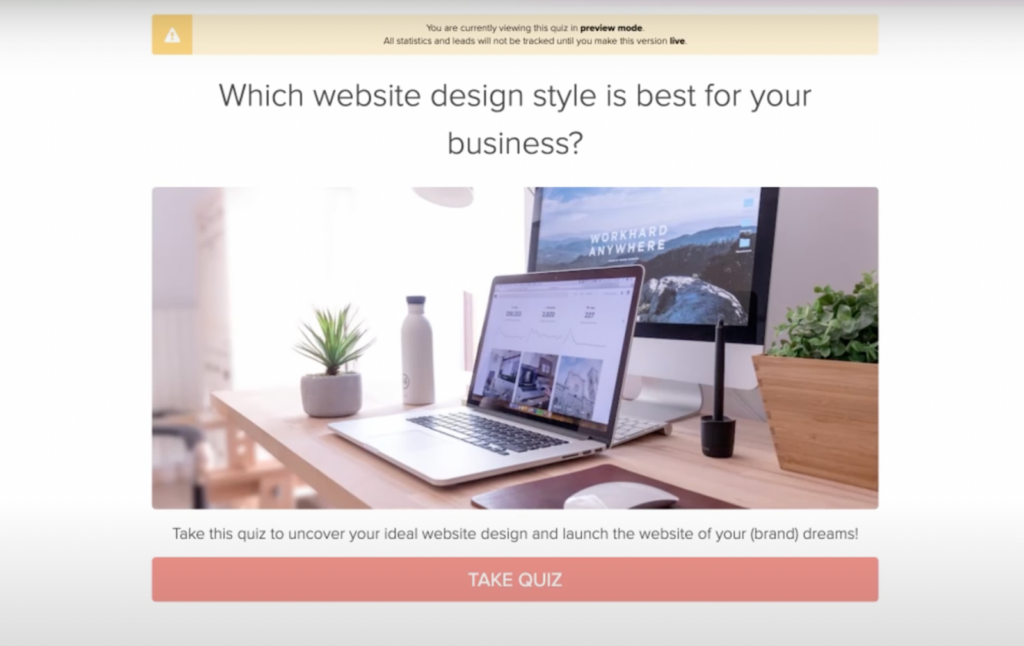
Interact presents the quiz questions as so:
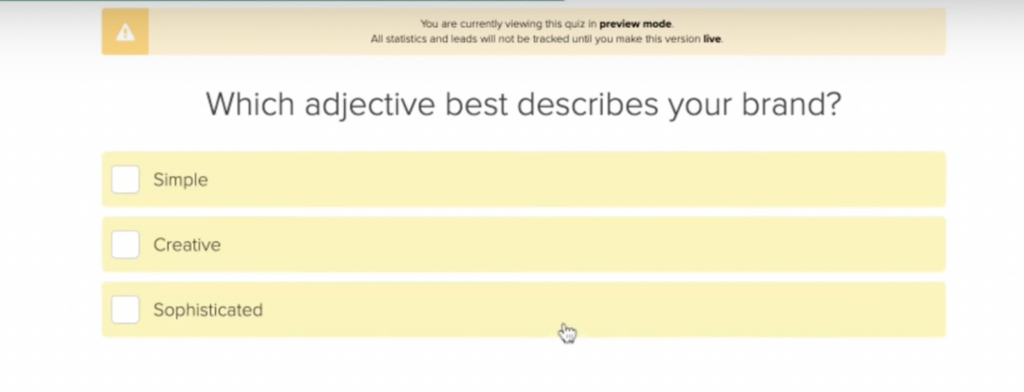
Your customer will answer the questions that you created in your quiz, and then they’ll see this opt-in form:
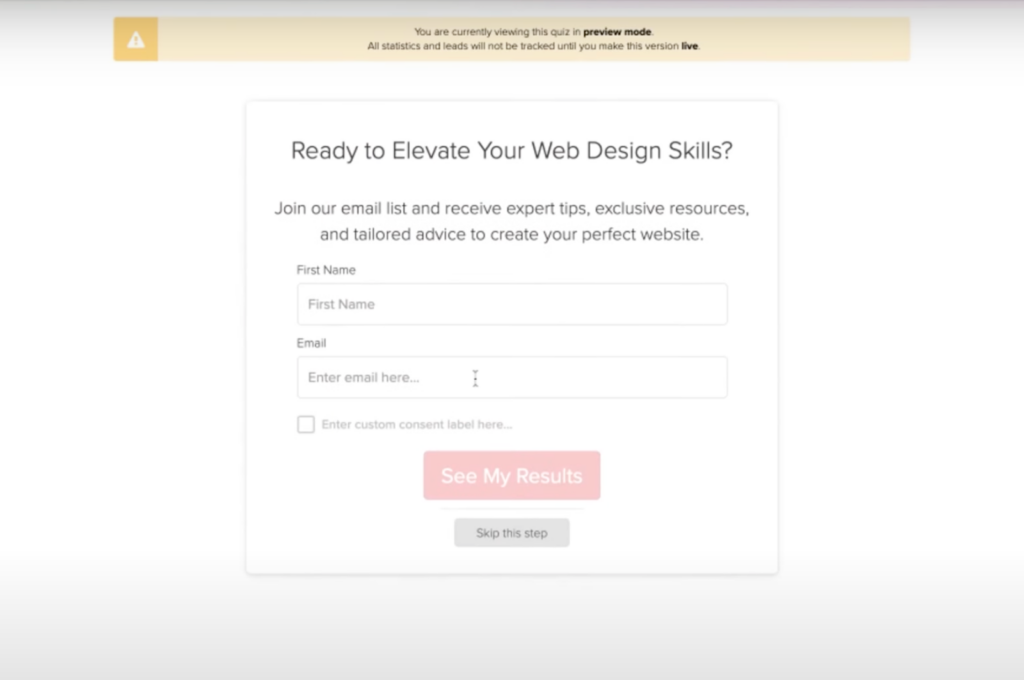
Here is where they can subscribe. When you integrate your Interact account with your email marketing platform, all the emails that subscribe here will go directly to your email marketing platform.
Now you can send automated emails or messages. Once they subscribe, they are taken to the quiz result page:

This tells quiz-takers the website style they should use and what that means. You can even give them a “next step” to get started.
Final Thoughts
If you need help getting started, head to our Interact AI tool, and we will build the quiz for you. Whether you have lots of ideas for your quiz or none at all, we are happy to help!
Editor’s note: This transcript has been edited for readability and clarity.