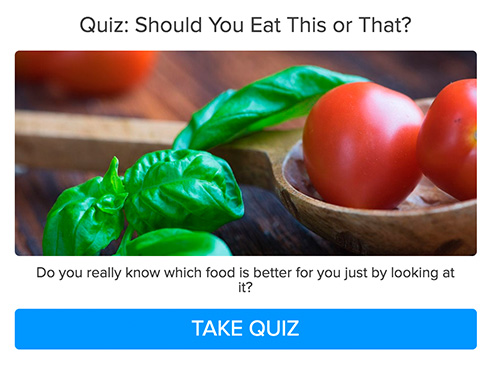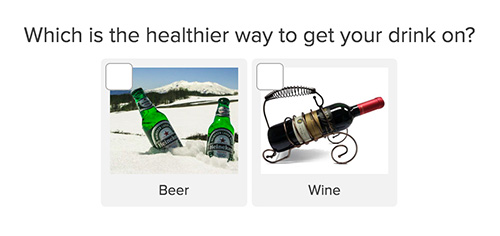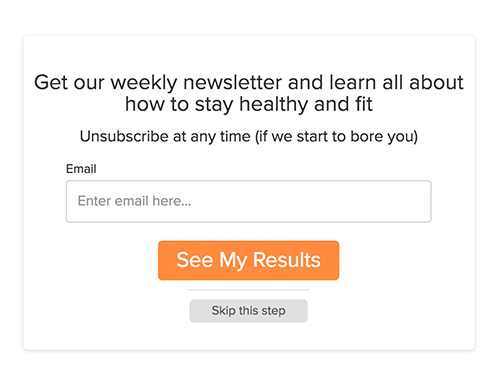Make your own trivia quiz using Interact Quiz Builder
Trivia quizzes are one of my favorite quiz types because they are irresistible – I mean, everyone needs to find out how much they actually know about their favorite boy band, right? But in all seriousness, trivia quizzes can be used as a serious marketing and business growth tool when done right. Today I want to go through the best practices for setting up trivia quizzes that are massively appealing and also drive real business results.
We’ll break this down by the different parts of the quiz and I’ll provide commentary on what to do with each step, let’s jump into this.
Part 1: What Kind of Trivia Quiz to Make
The first step in creating a trivia quiz is to figure out what you want to test people on. Depending on the type of site you own this will vary, let’s walk through how to choose the perfect subject for your quiz.
The subject of your quiz should be connected to what you do as a business. If you sell marketing tools, you’ll want to make “How Much Do You Know About Modern Marketing?” if your company write about travel, it would be “How Much do You Know About Travel?”
For generic news sites looking to do quizzes, a perfect topic is just to make a trivia quiz about the news of the day, week, or year.
Once you’ve nailed down a subject, format it into one of the title templates below, which are pre-designed to be the most effective.
Title Templates:
1. Which One is Better? Where you compare two different items and ask people to choose the best option. This is the type in our example below.
2. How Much Do You Know About (Some Subject)? This is the classic trivia quiz where you are testing knowledge of a subject
3. Are You a (Something) Expert? I.E. Are You a Financial Expert? Which again tests knowledge of a specific subject, but in order to see if you are an expert.
Part 2: What Trivia Questions to ask
Now it’s time to get into the real part of your trivia quiz, the questions. This is your chance to be the Jeopardy host and test people on a subject. You’ll want to do your research in order to come up with good quiz questions. Here’s how to do that.
Start by googling “facts about (subject)” where the subject is what your quiz is about. So if I’m making a current events quiz, I’m going to google “facts about 2017”
Then, create questions based on the facts. So for example, if one of the facts about 2017 is that the most popular baby name was “Sarah” the trivia quiz question becomes “What was the most popular baby name in 2017?” and I’ll have Sarah as one of the answer choices and then make up 3-5 other answer choices that are incorrect so people will have to guess on which one is right.
I repeat this process until I have enough questions for my quiz.
Logistics for trivia quiz questions:
1. Write 6-15 questions
2. Each question should have one correct answer and at least 3 incorrect answers so that it’s got a good degree of difficulty
3. Make your quiz difficult but not too difficult, you want the average score to be around 50% correct so that it’s challenging but some people still get all the answers right.
Part 2.5: Showing the correct answers so people know if they got it right immediately
This is an optional setting, and you can choose to hold all the correct answers until someone has answered all the questions of your quiz, but I recommend showing each answer choice right after someone answers it. We crave this kind of instant gratification, and it’s the best way to make sure people stay engaged in your trivia quiz.
If you choose to show the correct answer right after each question, I highly recommend giving a clear explanation of the correct answer and why the other answers are not correct. People will be very curious as to why an answer choice is right or wrong, so you should appease that curiosity by giving a full explanation.
Part 3: Collecting emails using your trivia quiz
One added benefit of using interact to create your trivia quizzes is that you can collect email addresses from your quiz takers. If you choose to do this I recommend a few simple guidelines.
1. Make the opt-in relevant to the quiz content. In our example we’re following here, the quiz is about making healthy choices, and the opt-in form says “Get our weekly newsletter and learn all about how to stay healthy and fit” which is perfect because if I’m taking a quiz about which foods are healthiest I probably at least have some interest in learning more about eating and being healthy.
2. Tell people they’ll get to see their overall score immediately. Don’t leave anyone hanging – let them know that if they opt-in you’ll be showing the score right away and not holding back from the satisfaction of knowing how you did.
Part 4: Showing the results of your trivia quiz
After someone has answered all the questions of a quiz and either opted-in or skipped the opt-in form to see their quiz results, your quiz outcome will be revealed to them. With interact, you can create different quiz results depending on how well someone does on your trivia quiz (so different results depending on their score).
There are a couple important parts to each of these results, so I’ll just break it down for you real quick.
1. The title of the result (where it says “You know your way around some health” in my example below). For each result, come up with a fun result title that’s more than just the score. This is what people will share with their quiz results on Facebook, so make it fun so other people will want to take the quiz too.
2. The quiz result description. Write a couple of sentences explaining how well someone did in words so they’ll have a point of reference.
3. Call to action button to learn more. Link to your website so that people can read more on the subject of the trivia quiz. When someone has just seen their quiz score, they’ll be curious to learn more because they’ve just taken your test.
4. Show the results again with each answer choice and the correct answer. That way people can look back through which ones they got right or wrong and see that part again.