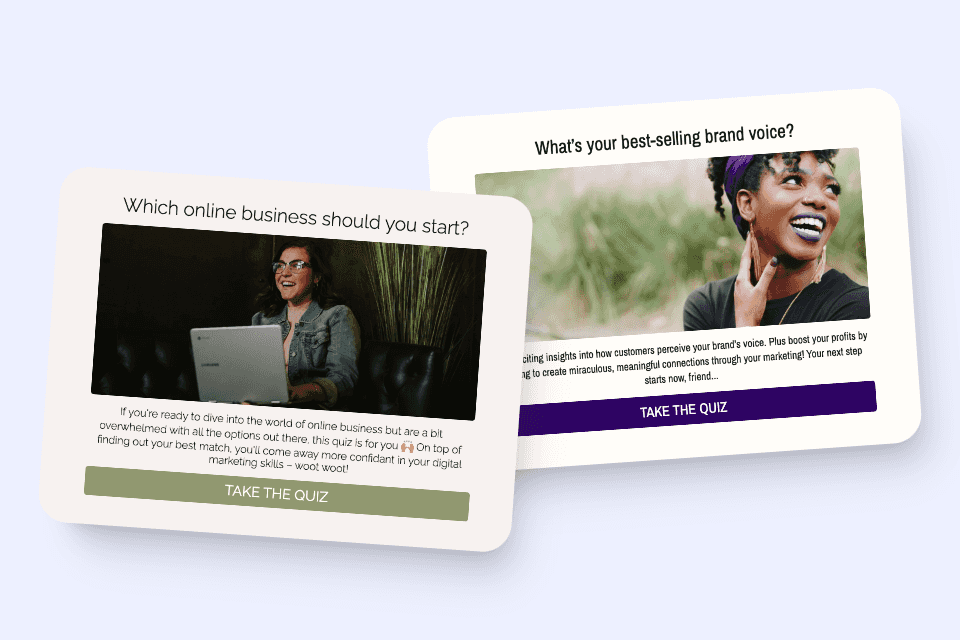Is This Website Easy to Use?
The more user-friendly the website, the more subscribers and sales. Review how well this site measures up, and how I can improve it!
Quiz Transcript
Is This Website Easy to Use?
The more user-friendly the website, the more subscribers and sales. Review how well this site measures up, and how I can improve it!
Is there a "Home" link in the navigation menu?
Yes.
No.
1 / 7
How many main menu items does the site have?
0 to 3. Keeping it simple!
4 to 6. As per requirements.
7 to 9. Cluttered indeed!
2 / 7
Would a visitor know what the website is about in 3 seconds or less?
Yes, it is made very obvious!
Hmm... Maybe?
Probably not. They'd have to do some scrolling.
3 / 7
Are the "Call to Action" buttons prominent and stand out?
Yes, you can see them a mile away.
They somewhat stand out, but they aren't clashing the design.
No, they blend in.
4 / 7
How cluttered is the sidebar?
Well, none is there!
Not much there. Just the essentials.
It's pretty busy. The site-owner has got a lot to show off!
5 / 7
Does it have a search feature?
Yes, people are free to search for what they need.
Yes, but works poorly.
No, I couldn't find one.
6 / 7
How much contact info does the owner share?
Everything! The owner loves connecting with visitors.
The basics. People can call, email, visit, etc...
Practically nothing. The owner guards his privacy religiously!
7 / 7
Very User-Friendly!
Congratulations! You've got a fantastic, user-friendly website! People probably have an easy time navigating your site and getting the info they need. Keep it up and make sure you don't stray from your good ways!
Could Be Easier to Use.
Based on your answers, it seems like your site could be changed to make it easier for people to use. Try to make your site as clear as possible, reduce options to increase conversions, and make sure people know how to find the info they need!
Pretty User-Friendly.
Good job! You're well on your way to making it super easy for visitors to navigate and use your site. Just make sure your site is as clear as possible, and people know how to find the info they need!
Get started today