Since publishing the 2022 quiz conversion rate benchmarks report, and announcing that the average conversion rate from quiz-start to email opt-in is 40.1%, the next logical questions to ask yourself are, What if I’m not reaching that conversion rate? And how do I increase the conversion rate of my quiz in general?
Good news and not-as-good news:
The good news is that we have a litany of resources on how to build your quiz for the highest conversion rates. And we have a community you can join as a paid Interact customer where our experts will guide you through the quiz setup process.
The not-as-good news is that the process for quiz creation is fairly formulaic. We recommend quiz building based on how you would communicate with your customers in real life. And that’s also similar advice from case to case, so there aren’t typically radical changes in conversion rate once you get the basics done well.
Instead, the biggest indicator of conversion rate for a quiz is where the traffic comes from. If you’re sending your quiz to a cold email list that was purchased or scraped, or it’s coming from advertising traffic, it will typically have a much lower conversion rate than traffic that comes from people already on your website.
This is the distinction between paid traffic and earned traffic.
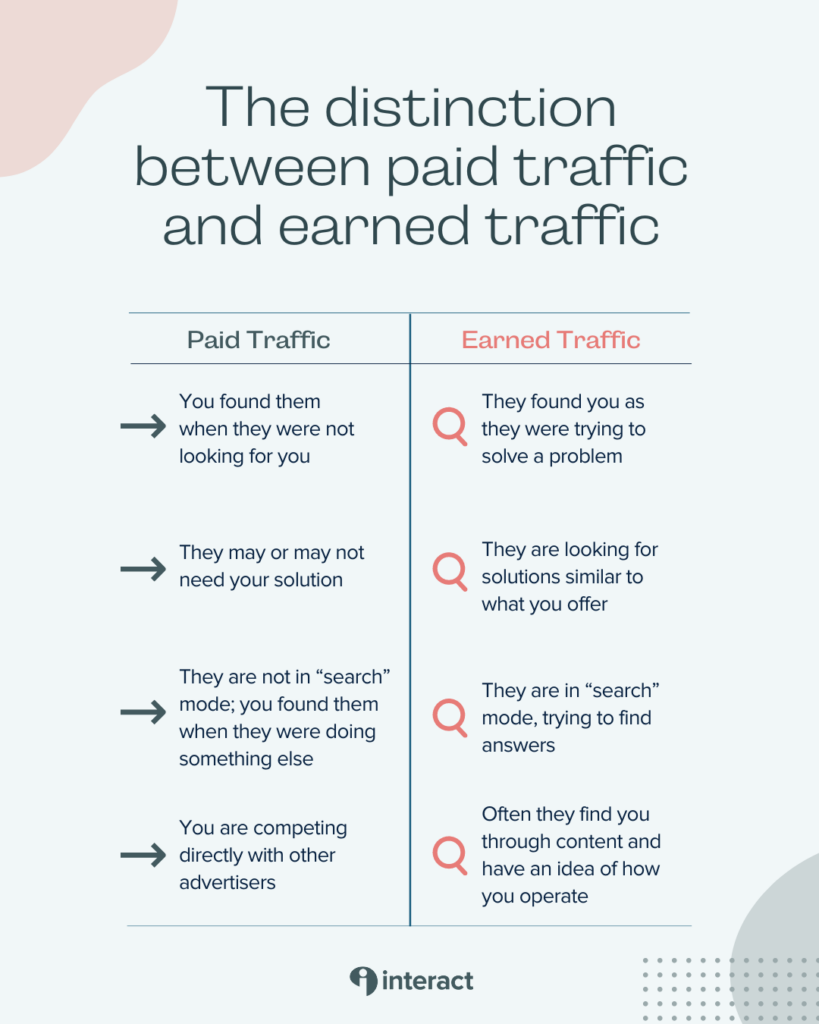
With these two traffic sources side-by-side, it’s clear that earned traffic would have a higher conversion rate. Now we have to consider how to increase the amount of earned traffic that sees your quiz.
Put the quiz front and center on your website
Australian natural skin care brand Gree and Bare (example below) features their quiz right on their homepage, just below the top of the site. Anyone who visits the site will see the quiz. It welcomes site visitors to interact with the page and connect with the right products.
P.S. Interact has a skin type quiz template you can snag and use for similar results.

Feature the quiz as a popup on your site
Green and Bare also uses their quiz as a popup, so if users don’t scroll down to see the panel option or come in through another page, they’ll still get a chance to take the quiz.
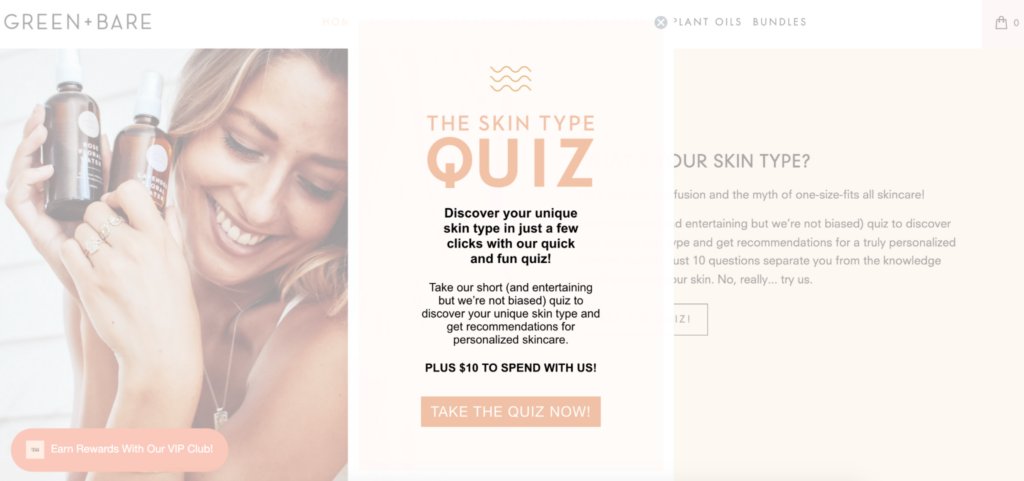
Link the quiz from your content
Podcast
The Genuine Impact Podcast has an episode on leadership styles, so they linked their leadership-style quiz below the episode. Very smart, and often overlooked, you can certainly turn an audio medium into a quiz traffic generator simply by mentioning the quiz in a relevant way and then linking it in the show notes.
P.S. We have a leadership styles quiz template ready to go if you’re in that market.
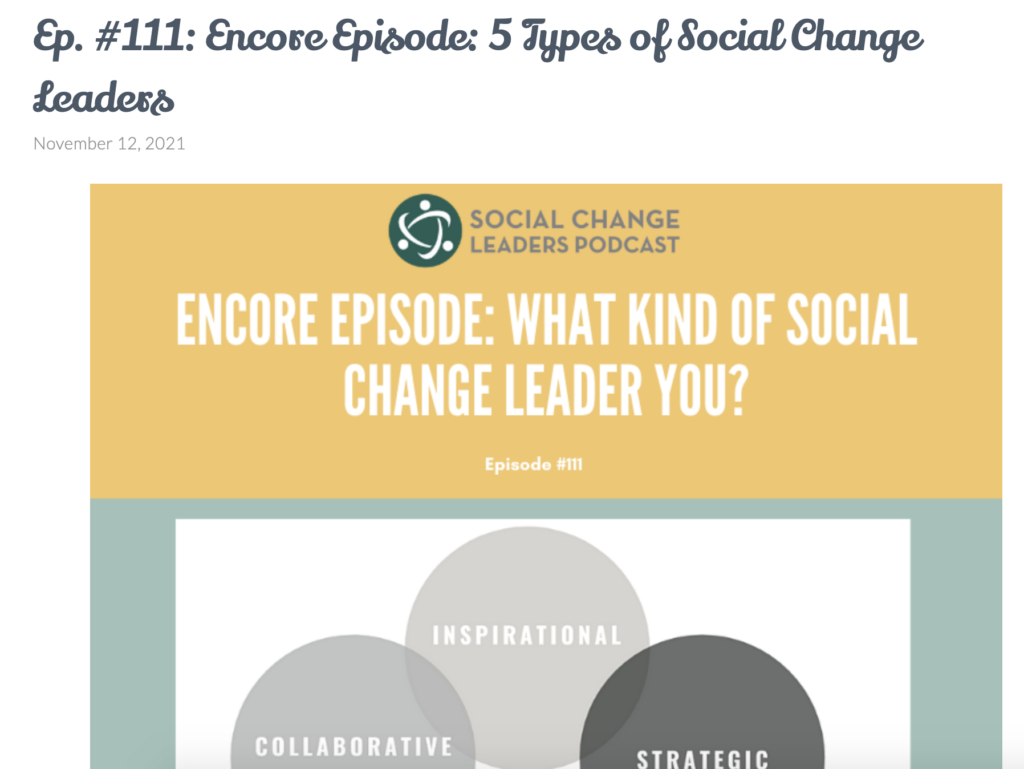
Blog
Period Nirvana, a seller of menstrual products, has its quiz linked from the bottom of relevant blog posts about period cups, which helps users find the best one. Linking from blog posts in relevant and helpful ways is a great method for increasing quiz traffic and conversion rates since these people are already reading your content.
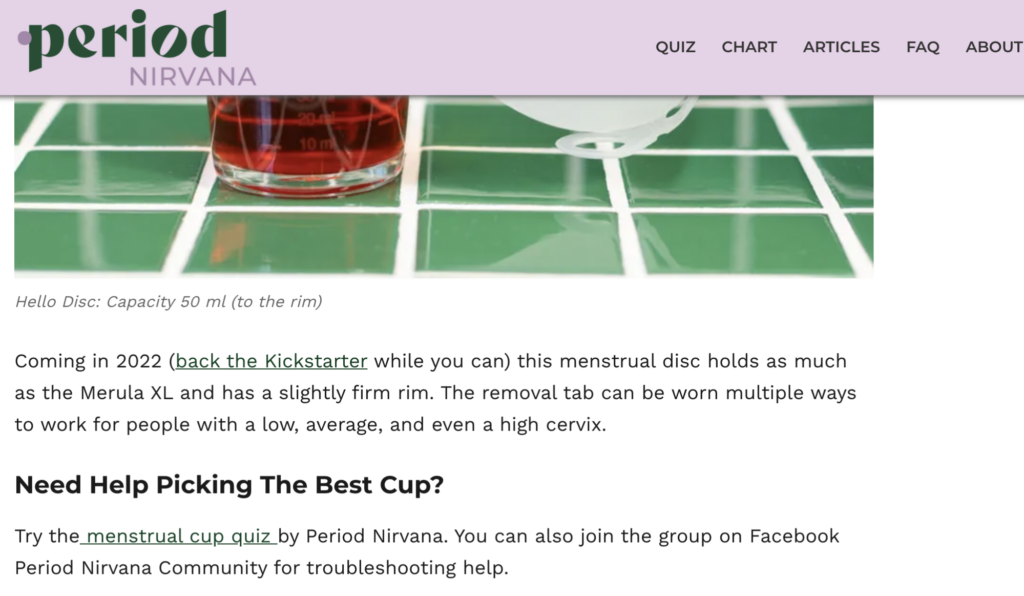
Add a link to your email signature
Sales funnel strategist Kylie Lang has her quiz linked from her email signature, so everyone she’s emailing with has a chance to take it. This makes a lot of sense because folks you’re emailing are often people you want to work with.
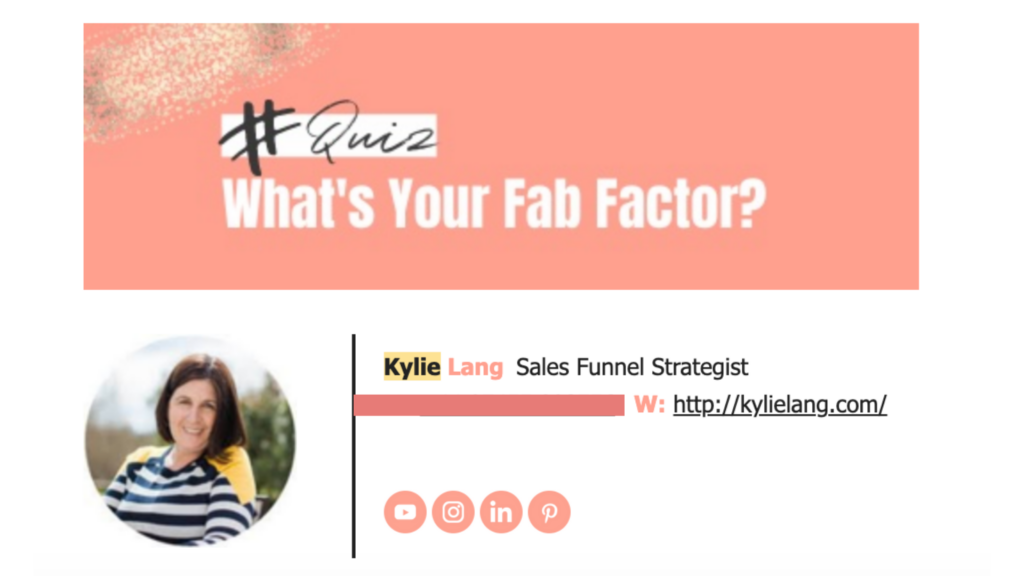
Increase organic traffic
Now that you’ve got your quiz linked in all the right places—and don’t hold back if you think of others based on these suggestions—the next step is to increase your organic traffic. We did a separate post on that: click here for ways to increase your organic traffic.