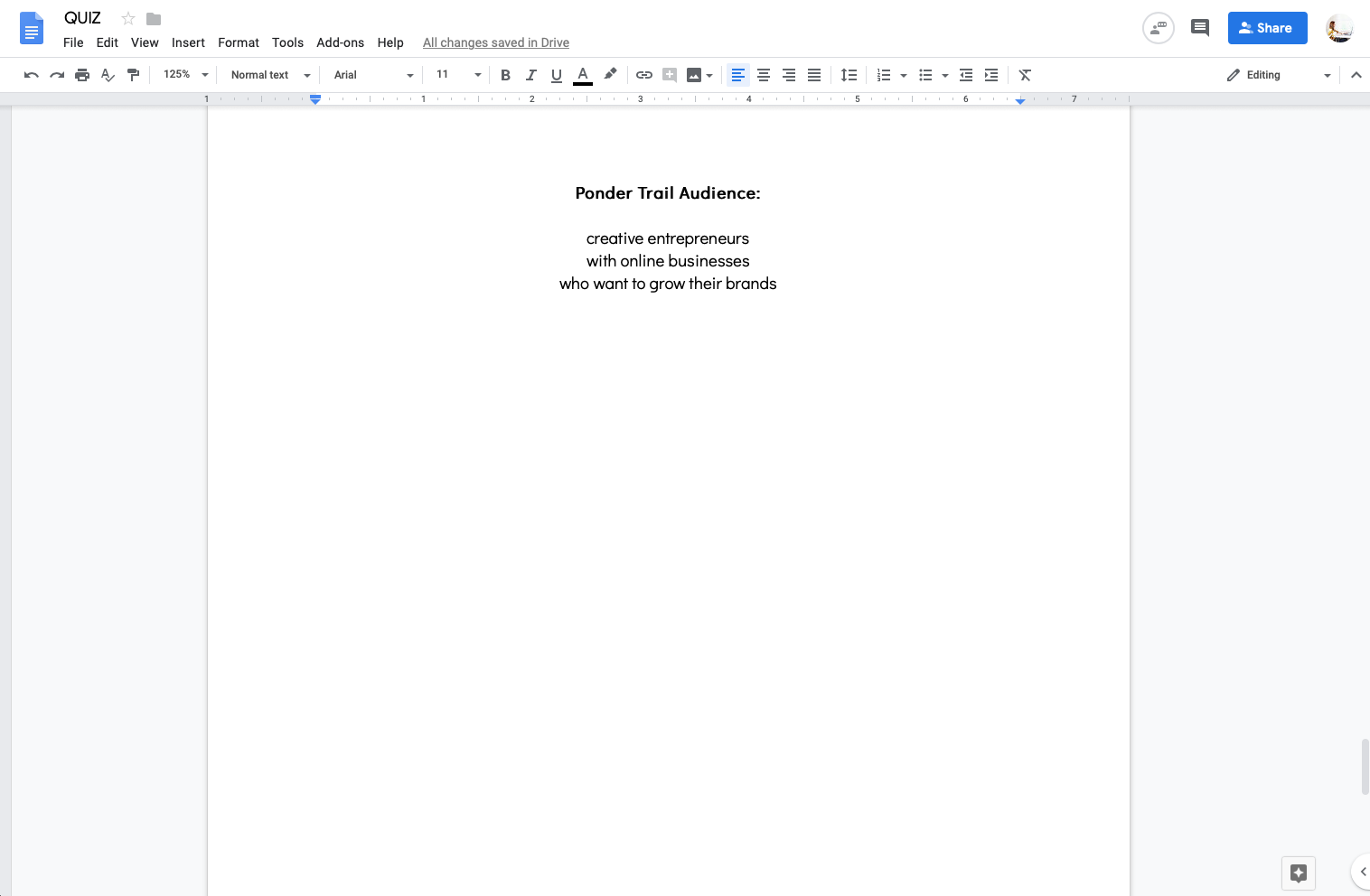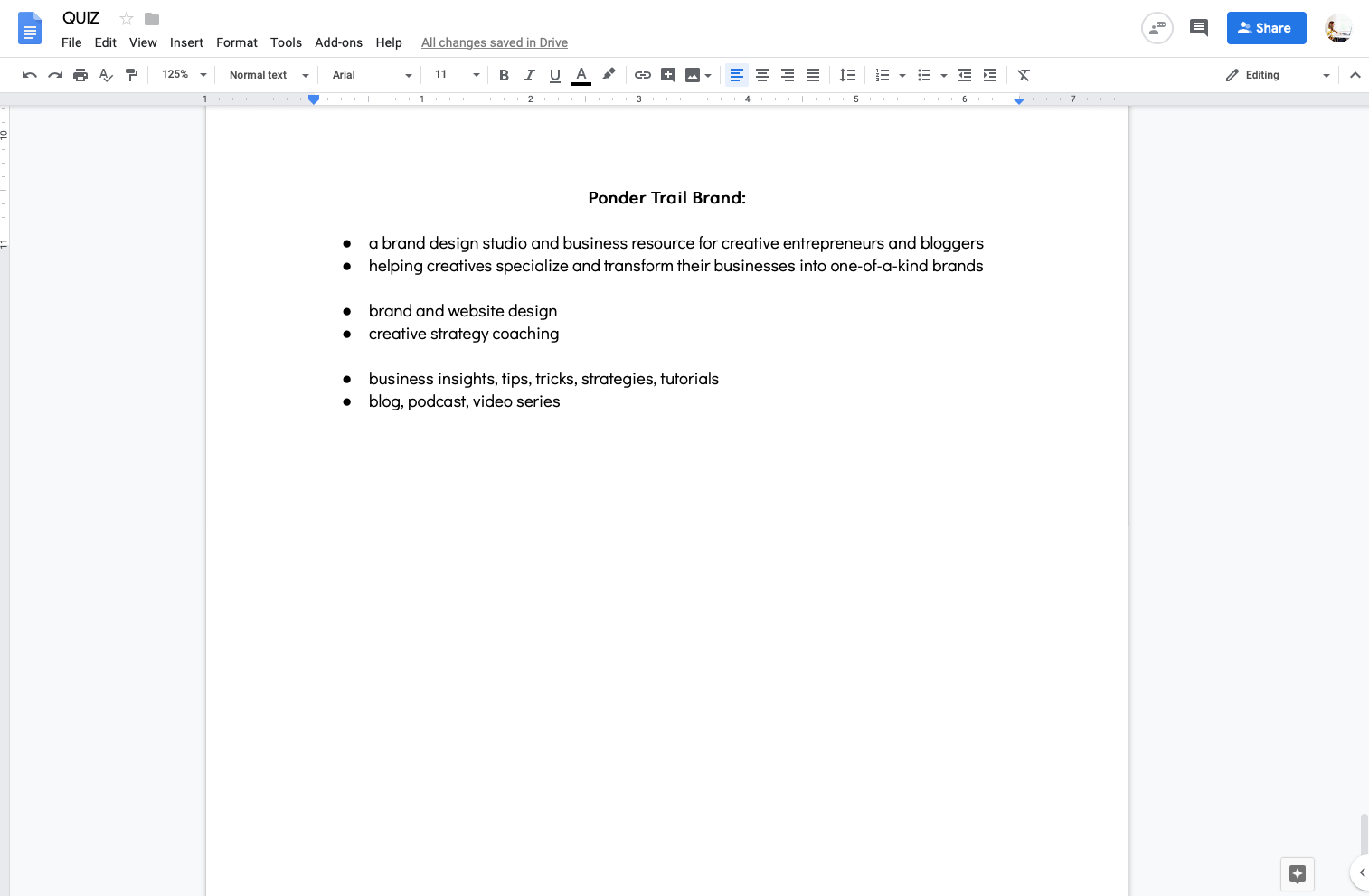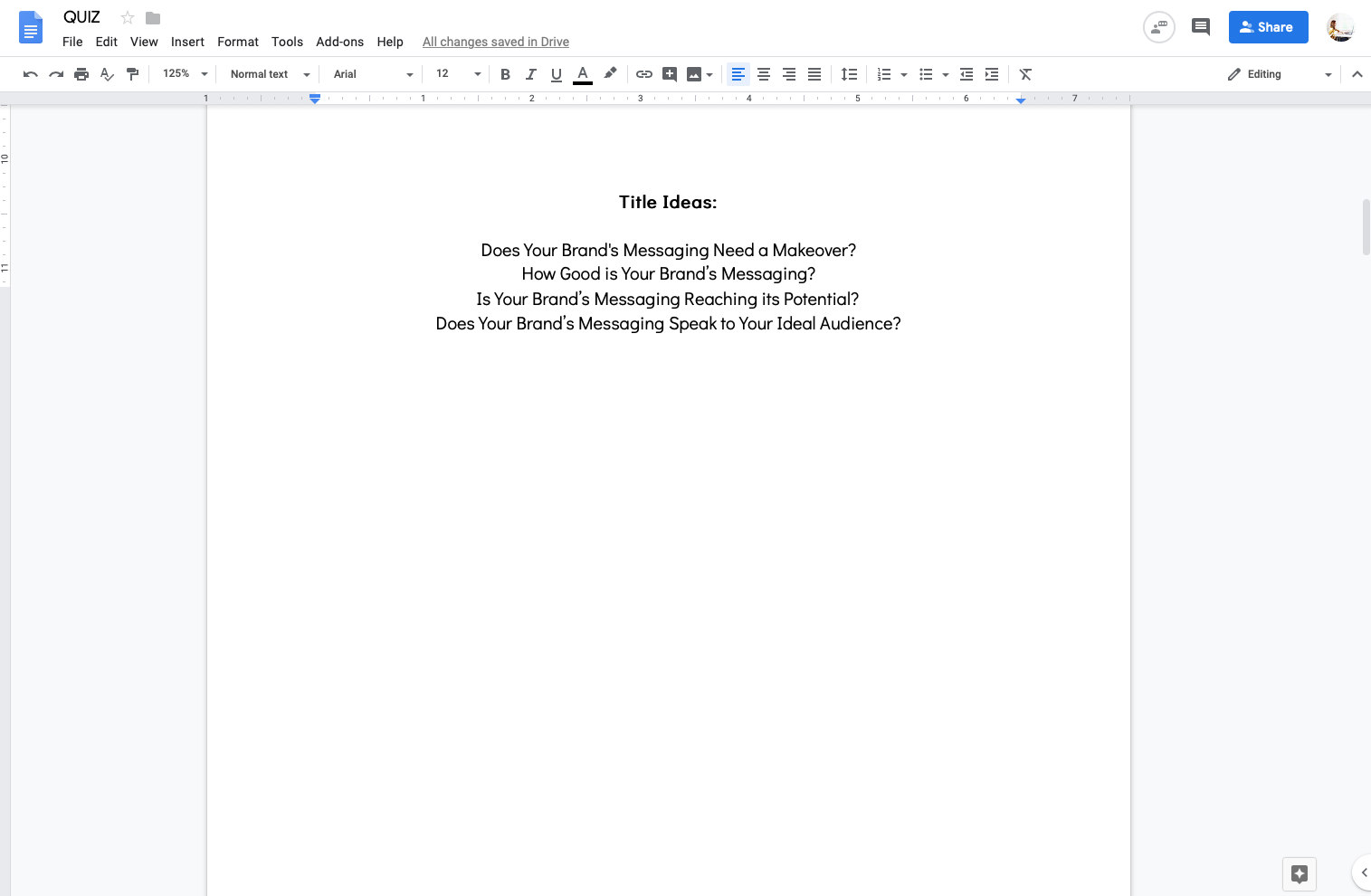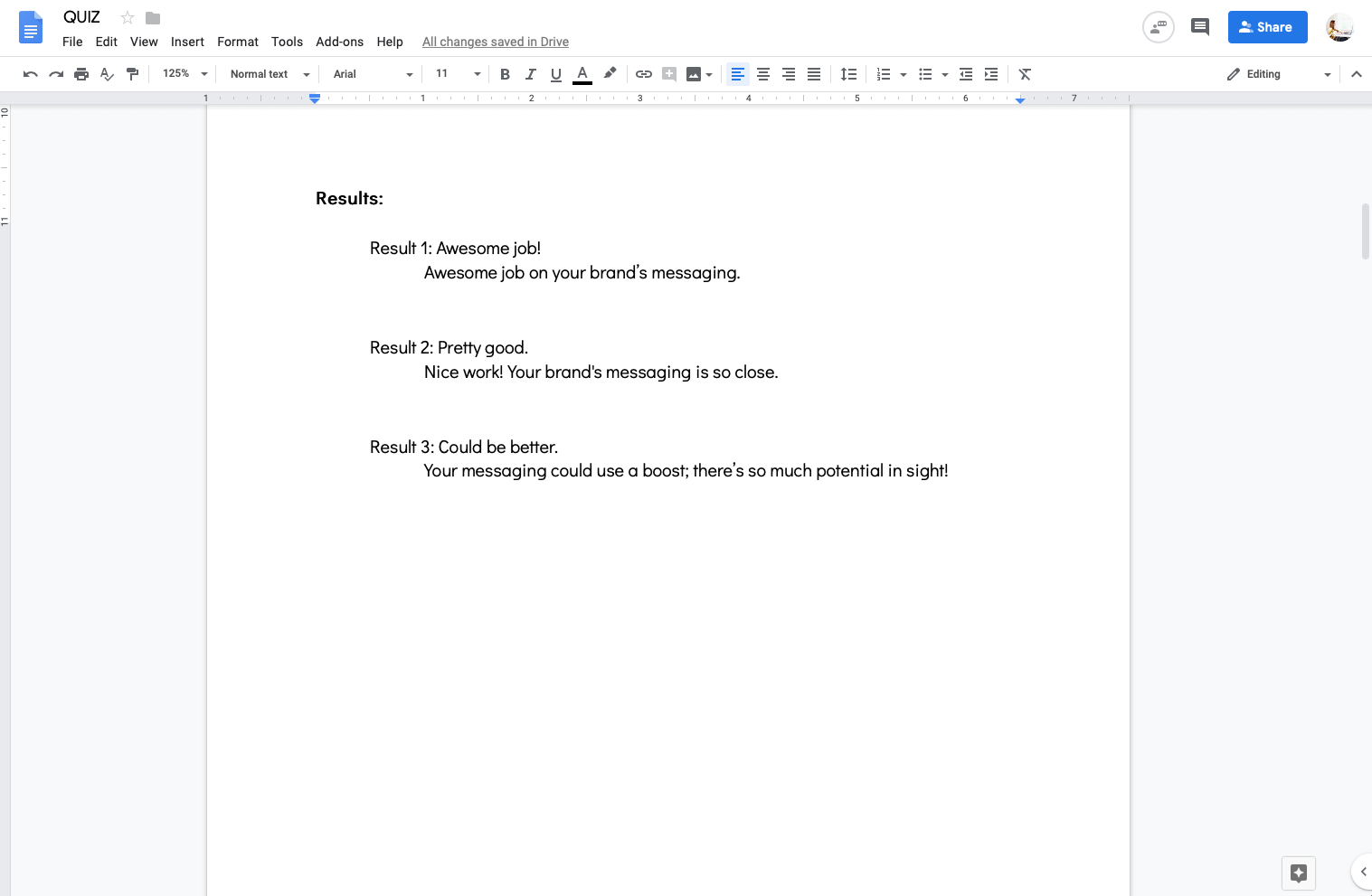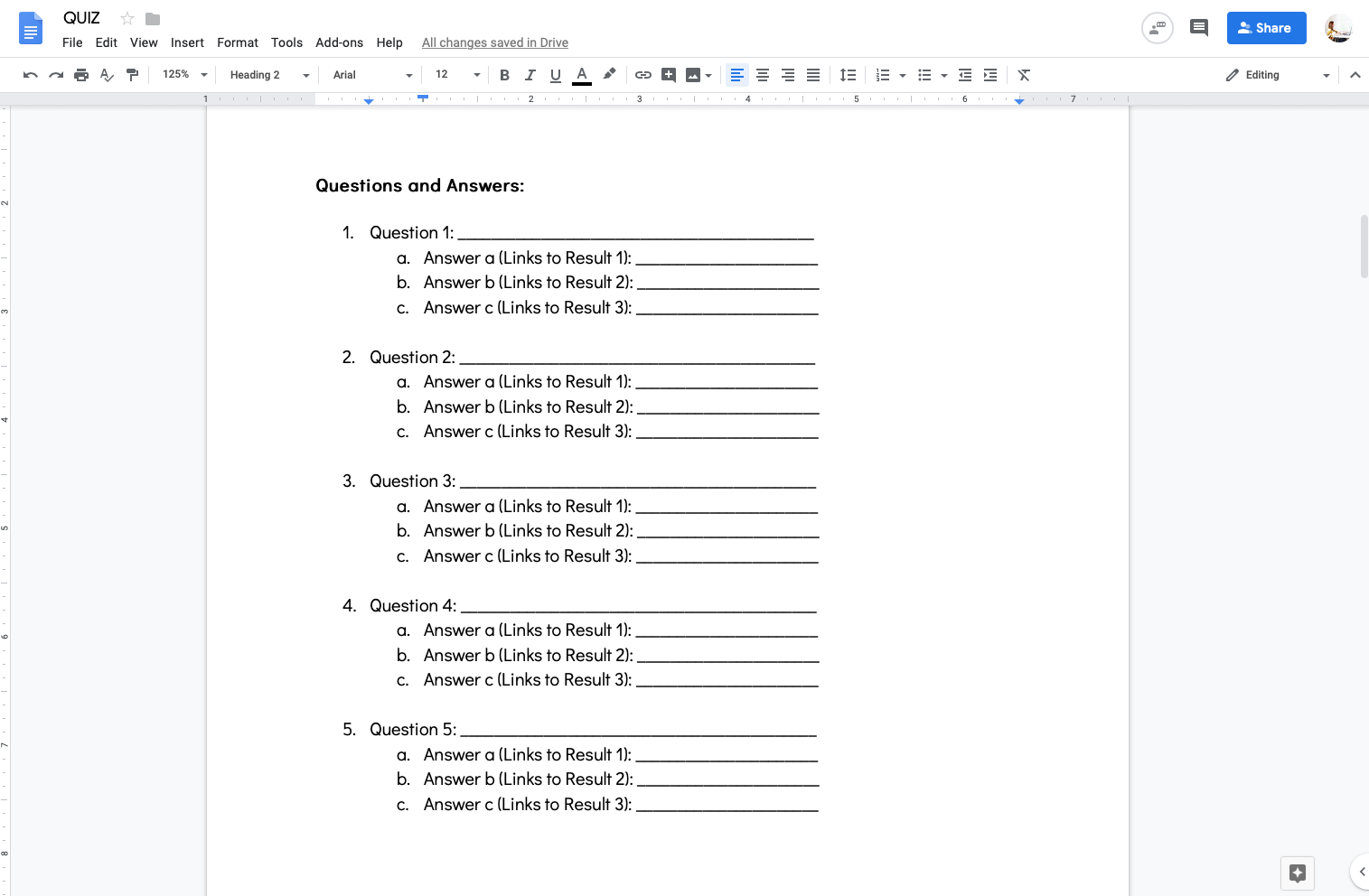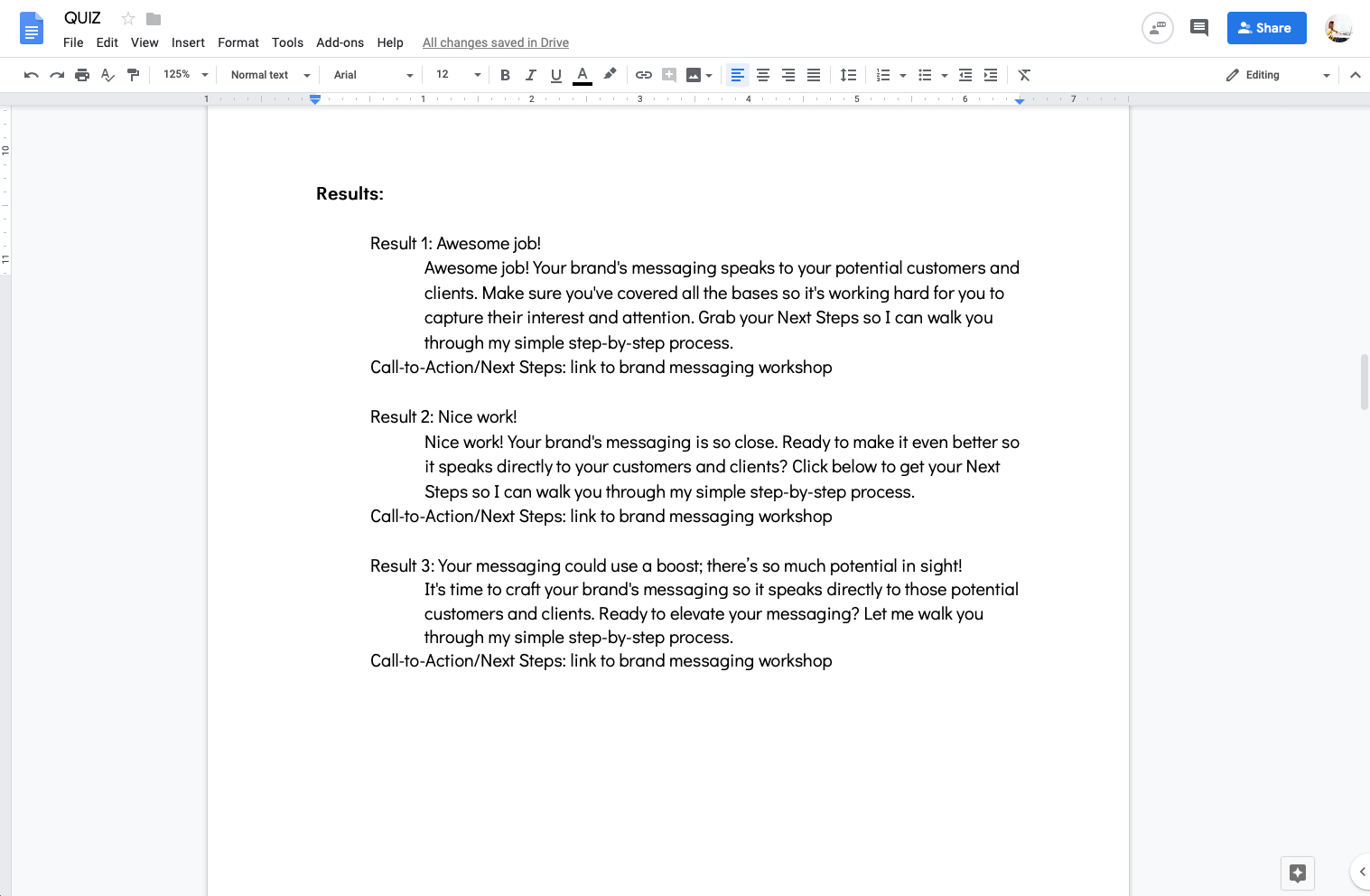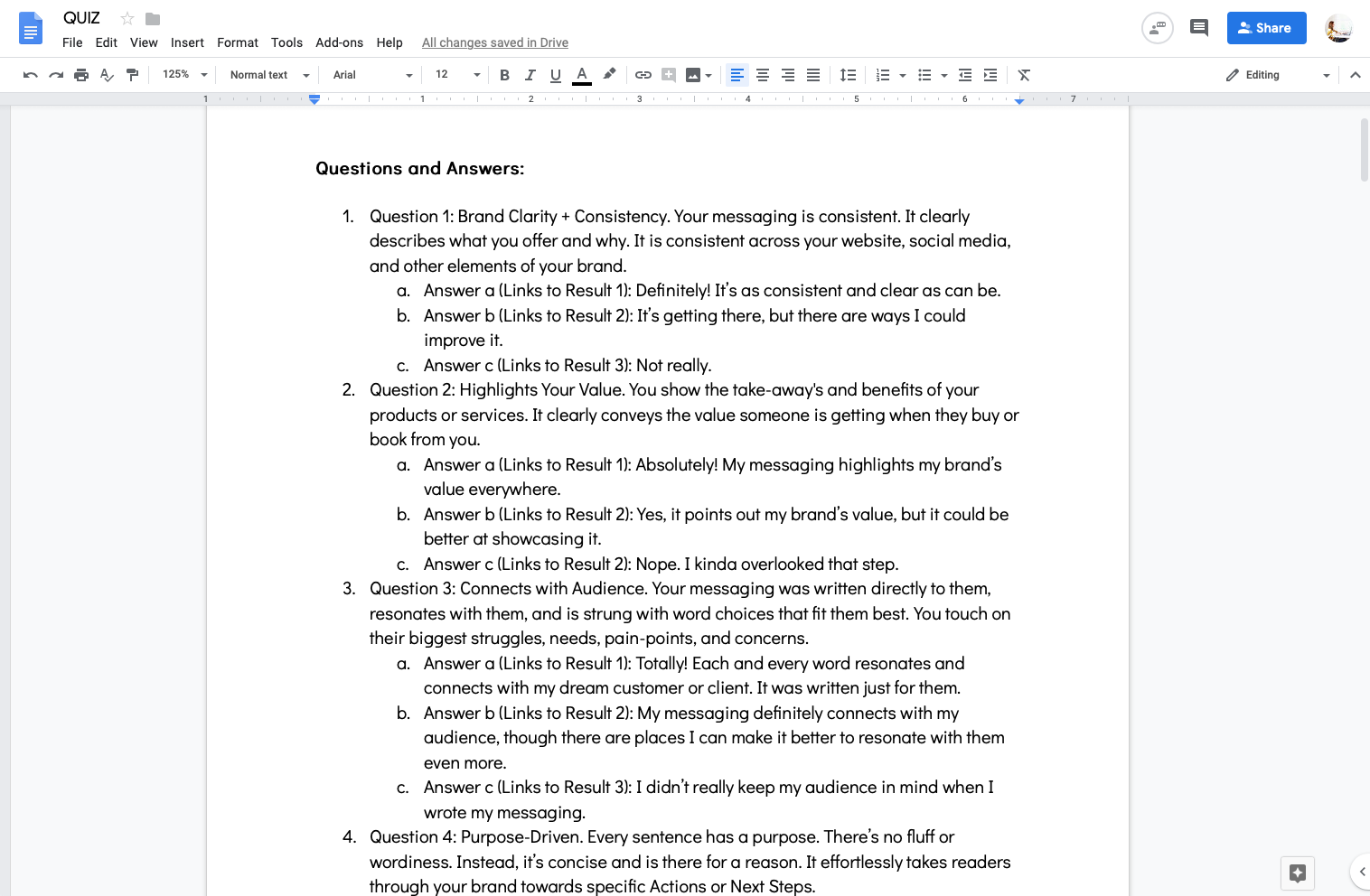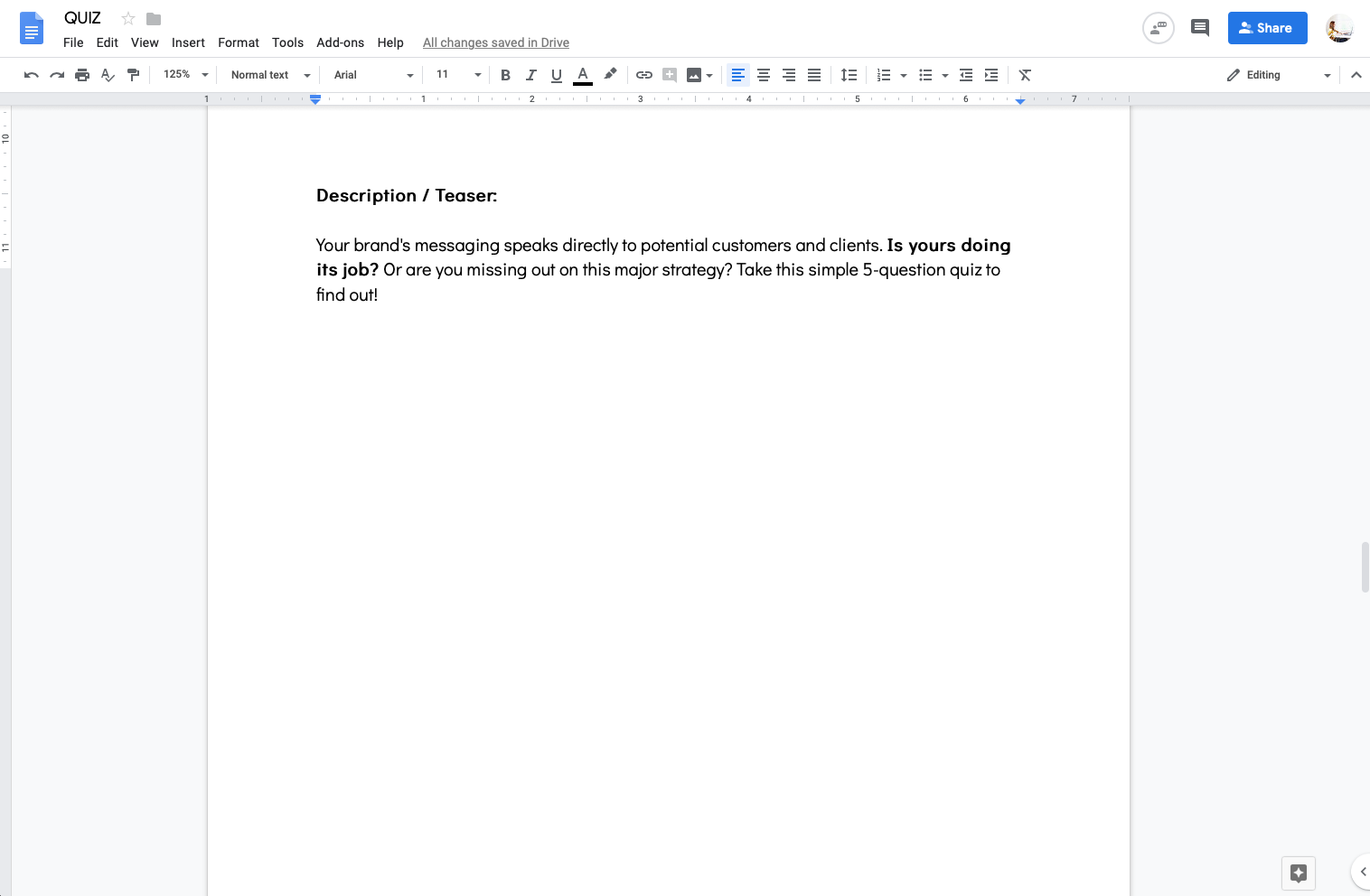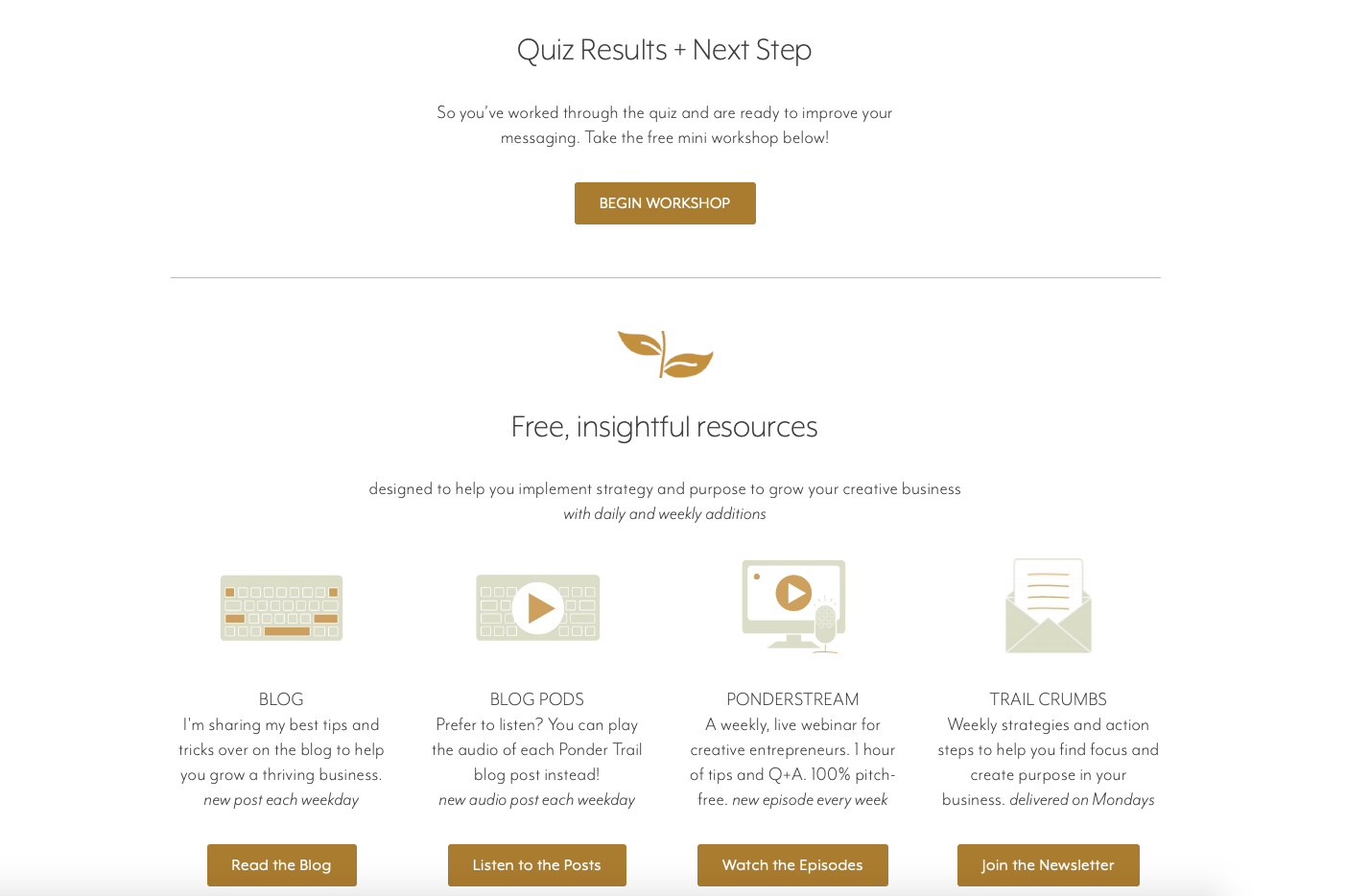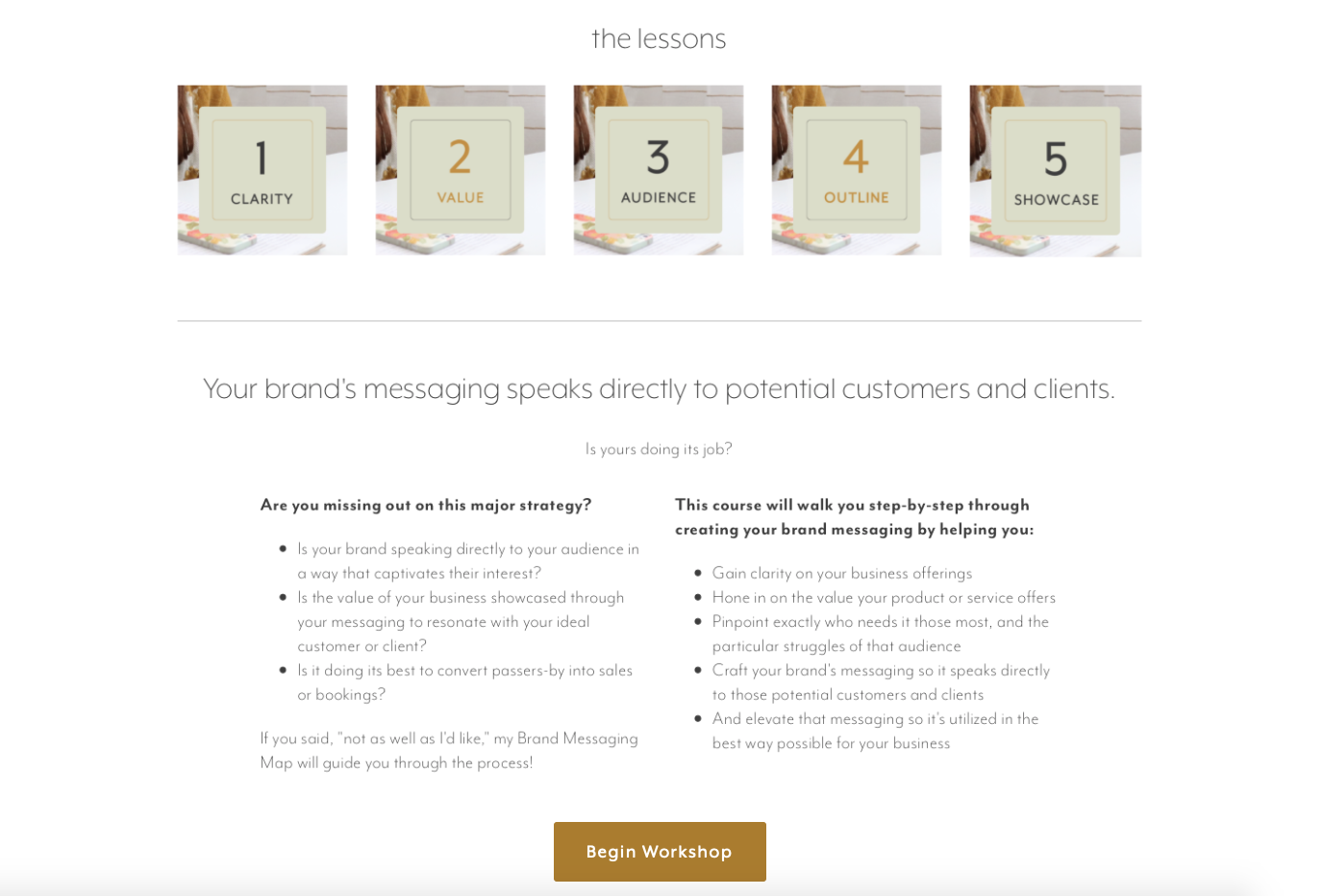When it comes to quizzes, it’s important to create one that captures the interest of your audience and effortlessly guides them towards their “next steps.” This is the key to creating a quiz that is a tool for growing your business–instead of just being a fun activity.
While it’s easy to come up with a great concept for a quiz, it’s often difficult to translate that into questions, answers, and results.
This is where implementing an effective planning method comes into play.
Planning gives you the ability to see the big picture, easily make changes, and end up with a quiz that converts. And using a word processor like Google Documents is by far the best method for mapping out your quiz details and content. The freedom of a virtual document makes it easy to see the whole picture of your quiz and makes it a breeze to edit and move things around.
While you could jump right in and start creating your quiz in Interact, the key to planning is to work out your content before building it in Interact’s software. This approach is more efficient because it’s significantly easier and faster to make changes to your quiz before it’s laid out in the various fields of Interact’s platform.
Interact is where your quiz comes to life, so even though it’s tempting to start using the dynamic software from the planning stage, hold off until the end to plug it all in. This will ensure a streamlined quiz-building experience and will be well worth the wait.
When building my first Interact quiz for my business, I honed in on a simple planning system for creating quizzes. Though there are different ways to go about planning, I’ve found this method to be the most streamlined.
So today, I’m sharing my step-by-step process for planning an effective quiz.
To make it even easier, I created a Quiz-Planning Template for you. You can grab it on my website here.
BRAINSTORMING + STRATEGIZING
To create an effective quiz, the first step of planning should include a brainstorm session–before you start mapping out the actual content of your quiz. Here are three key factors to cover as you strategize:
1. Define Your Quiz’s Purpose and Goals.
Before you begin creating your quiz, think about what you want it to accomplish for your business.
Quizzes are a great way to grow your email list because they engage your audience and provide valuable insights. But they can do so much more, so think beyond your newsletter subscribers.
For example, a quiz is an ideal platform to demonstrate your expertise and build trust with your audience. Establishing those two critical components creates an opportunity to connect with your readers on the next level. So consider using your quiz as opening to point your audience towards one of your relevant business offerings (whether free or paid) after they receive their quiz results.
These are called “next steps” or “calls-to-action,” so keep possibilities for them in mind while determining the purpose of your quiz.
(You can get a copy of this template here.)
Here are a few questions to work through while you strategize:
-
Why create a quiz?
-
What specific goals do you want your quiz to accomplish?
-
What funnel, transformation, or steps do you want to walk your audience through?
-
What actions do you want your readers to take once they complete your quiz?
-
Do you want to give a taste of the value of your expertise? Highlight a product or service? Introduce a new offering?
Write down specific and detailed goals to guide you through creating a quiz that has a purpose for your business.
2. Keep Your Quiz Audience-Focused.
To create a quiz that will be an effective tool for your business, keep your audience in mind as you brainstorm ideas. Aim to create a quiz that is catered towards your readers’ interests and struggles.
This will save you from putting time and effort into creating a beautiful quiz only to realize your audience doesn’t take notice or have a desire to take it.
List out key aspects of your ideal audience as a guide. If you’ve already written details about your audience in the past, you can use that, too.
3. Align Your Quiz with Your Brand.
Just like every element of your business, your quiz should feel like an extension of your brand.
This includes your quiz’s topic, written voice, and the overall feeling and experience of taking it. Interact makes it easy to fine-tune the visual side of your quiz, too.
As you brainstorm ideas, make sure they fit within your brand and your business’s ultimate goals.
Write a statement that describes the overarching theme and components of your brand. You can also refer to your brand’s vision or mission statement if you have one.
PLANNING YOUR QUIZ CONTENT
Now it’s time to plan out the content of your quiz.
1. Determine your quiz’s title.
Your title will serve as a guide while you create your quiz and will ensure you stay on topic, so it’s helpful to determine this first. You can always go back and refine it once your quiz is planned out.
The title is also the first peek you give your audience of your quiz, so draw them in with a catchy, relevant headline that piques their interest and highlights the main essence of your quiz.
List out variations of your title ideas until you land on several compelling options. Use words that engage curiosity and resonate with your audience. Then, choose the most effective title.
2 . Create and lay out your quiz’s questions and results.
This step contains the majority of your quiz-planning work. It’s where you map out the actual content of your quiz: the questions and answer choices and the result possibilities.
This part of the process is broken down into several steps . . .
01 | Determine Where to Begin
When planning out a quiz, the biggest question is often figuring out where to begin. Should you start by mapping out your Questions and Answers? Or should you start with your Results?
You can determine one first, or you can work them out at the same time. Try starting with the most interesting part of the quiz or the part that holds the most value. This is often the results section.
It’s usually best to begin with results anyway because it gives you something to aim for while you create questions. Once you know what you’re trying to work towards, it’s easier to create the steps that lead you there (rather than creating steps when you aren’t quite sure where they’ll lead).
We often decide to take quizzes because we are drawn in by the idea of what we will find out from our results and what they will teach us, which is another reason to begin outlining your content with this section.
But if you still aren’t sure where to begin, here are a few questions to help you determine the best place to start planning your quiz:
-
Which part of your quiz is easiest to outline?
-
Which section will make the best guide for creating the other half of your quiz content?
-
What section of your quiz holds the key or the most value to your readers?
While brainstorming, I determined that my results were easiest to list out and picture because I had three distinct options I that wanted to categorize my readers into. My results also felt like the lead role or they “key” of my quiz, while my questions were just meant to guide people into those different results.
If another method seems better for your quiz, feel free to work the following steps out of order.
02 | Outline Results
First, list out all of the possible outcomes you want your quiz to have.
Outline these options with simple headers for now because we will revisit them in just a bit; the goal here is to come up with all of the distinct result options your quiz will be able to compute.
My quiz was fairly simple with only three possible results. If yours has more options, be sure to organize them and combine any redundant ones if necessary.
To keep it organized and to help you see the big picture, it’s helpful to order your results–whether chronologically or according to some form of measurement or value.
03 | Outline Questions and Answers
Next, list out all of the questions and accompanying answer choices for your quiz. Each question should have an answer choice that is linked to each result. This is how your questions and answers will sort readers into different results depending on what they choose. Create questions that clearly differentiate between the results to ensure that your quiz gives your audience an accurate score.
To make it easy to line up questions and results, set up your document something like this before you begin:
Then, fill it in with your quiz’s information to create a basic outline of your questions and answers:
Double check to make sure it still aligns well with your results, and make any edits necessary.
04 | Write Results Details
Once the basic outline of your questions and answers is mapped out, go back to the results section, and write specific details for each one. Include all of the information you want to give your readers when they complete your quiz and receive their result.
For each result possibility, write a paragraph that describes what their result means. Give valuable and engaging information, and highlight the pain points or problems that go alongside the results.
If you need ideas, Interact has a blog post on how to write quiz results.
Point your quiz-takers to a “next step,” and be sure to touch on why that step is important to take.
One common strategy for the “next steps” or call-to-action is to give your audience a solution to their problem through one of your business offerings. Whether it’s a free resource or course or a paid product or service, consider what your audience will be eager to take action on, and brainstorm ideas from there.
It’s best to have one call-to-action for each result to prevent your audience from getting overwhelmed. Giving one choice increases conversion rates, too.
Determine whether every final result will lead to a different “next step” or if they will all lead to the same one.
If you’re still not sure where to point your audience in each result’s call-to-action, look back at the purpose and goals you determined for your quiz in the brainstorming and strategizing stage, and create “next steps” that align with them.
05 | Write Questions and Answers Details
Once you have the final touches of your results planned out, it’s time to go back to the outline of your questions and answers and add in the final details.
Once you finalize that section, you are almost finished planning your quiz!
Need help creating quiz questions? You can check out Interact’s post on how to write engaging questions.
3. Write an Engaging Description for Your Quiz.
After wrapping up the content of your quiz, write a catchy description that piques your audience’s interest. Convey the importance of taking your quiz and what it will reveal. Think of it as a teaser that hooks your readers and gets them excited about your new quiz.
4. Set up the Next Steps.
The final step of planning your quiz is creating and setting up the “next steps” so you can link them to the results of your quiz and point your audience towards them.
If you’ve already created the “next steps,” simply gather any links or information you need, and make sure it’s ready to go.
Here’s an example of how I planned out the “next steps” for my quiz’s results page:
Well, that wraps up the process of planning your quiz. All that’s left is to copy and paste the content into Interact so you can build your quiz and share it with your audience.
Ready to make your quiz? Click here to create your first quiz!
If you’d like a copy of the Quiz-Planning Template I used throughout this post, you can find it on my website here.
Are you ready to try out this strategy as you plan your next Interact quiz? I’d love to hear your thoughts in the comments below.