We’ve all had it happen. We’re visiting a website and, as we click to leave it, a pop-up opens. This pop-up asks if we would like to take a survey about our experience during that website visit or answer some questions about our thoughts about that business.
Sometimes we’re annoyed by the survey and click away; sometimes we answer the questions to give our opinions on the topics. No matter which we choose, there’s no denying that surveys are a common experience online and provide information to individuals, groups, and businesses alike.
But should you be using surveys for your business, and, if so, what survey questions should you be asking?
That’s exactly what we’re discussing today. We’ll focus on:
- What surveys are;
- Why businesses use them;
- 10 types of survey questions you can use;
- How to set up your survey questions in Interact;
- Things to consider when using surveys;
When we’re finished, you’ll be ready to use these survey questions to find out everything you want to know about your people (and then some).
Let’s get started!
What surveys are
To start off, we need to understand exactly what a survey is. According to Merriam-Webster, a survey is the act of asking someone questions to gather data about a group or area. Surveys are usually given to a small number of people to then create generalizations about the larger population that the small group represents.
Survey data can be collected in several different ways. According to the National Business Research Institute, the most common types of surveys are in-person, telephone, mailed, and online. Surveys sent via text messages are growing in popularity, too.
Usually these surveys are questionnaires that include multiple questions for the survey-taker to answer. They can include survey questions about customer demographics, psychographics includings beliefs and habits, customer satisfaction, and user experience.
Since Interact is an online company and creates online quizzes, we’re going to focus on how quizzes can be used to collect data like online surveys. Plus, quizzes are significantly less work to distribute and manage than the other types of surveys out there.
How businesses use surveys
Businesses use surveys for multiple reasons. Harvard Business School points out that surveys help businesses understand multiple groups of stakeholders, minimize risks, and provide powerful insights that are useful for advertising.
Surveys can be useful in understanding your people. Whether it’s surveying customers to find out more about them or asking them questions related to customer satisfaction with products or experiences, businesses need to make certain they are aware of their customers’ thoughts and opinions. Surveys are also helpful in recognizing your employees and giving them the opportunity to return valuable feedback to you. When employees have opportunities throughout the year to freely express themselves constructively to the company, it can contribute to a more open workplace experience, better workplace culture, and happier employees that retain longer. Surveys can also be helpful in understanding your business reputation among people who are outside of these two groups. This can include potential clients, business collaborators, or even competitors. Recognizing these groups and their thoughts can help you identify and fix potential shortcomings in your business.
Surveys are also helpful in minimizing risks and support innovation for businesses. Using them for product development can help you understand what your people need and want in new products. If you’re creating a new product and you survey your current market, you might discover that what you’ve built doesn’t quite solve the customer’s problem or is a solution that they would pay money for. The time and money spent to develop this product could then be used to create something else that more effectively meets the needs of your customers.
Conversely, surveys can show that there is significant demand for your new product. When you know that there are people who are in need of your product and want to purchase it, there’s very little risk involved. It makes it easy to commit resources to something that’s sure to be a win for your company.
Finally, survey findings are helpful in advertising. You know “seven out of ten ____________ prefer ______________?” They find insights like that through surveys. Whether these surveys are included in research studies, discussed in focus groups, or communicated from the company directly, they provide data and language that can be helpful in reaching the target audience. Think with Google even points out that you can use surveys on advertising to know what people think of your advertising!
That’s thinking.
10 types of survey questions
Now that you know how effective surveys can be for your business, you’re probably wondering what types of questions you should include in your surveys. Don’t worry, I’ve got you covered. Here are 10 types of survey questions you can use, and I’m including examples of each one. You can even take the questions from this post and customize them to match your business!
(Be sure to read all the way to the end of the post, because I’ve got some survey question best practices that you don’t want to miss.)
Closed-ended questions
Closed-ended questions are the traditional assessment question that you’ve seen many times in your life. It includes a question and predetermined answer choices. While how the question is asked can change, the number of answers can be different, and the content of the questions can vary, the structure is always the same. The question asks something and the survey-taker chooses one or more than one of the answers given.
One example of a closed-ended question that might be used in a survey for your business is:
How long have you been using our product?
- Less than 1 year
- 1-3 years
- 3-5 years
- More than 5 years
You’ll notice that individuals will only fit with one answer, so they’ll choose one answer choice. This question would also fit in a customer survey since it does not provide an answer choice that states they do not use the product.
Another closed-ended question could be this:

This closed-ended question lets them answer whether they haven’t eaten at any of them or they’ve eaten at all of them. It provides answer choices for any situation.
Dichotomous questions
A dichotomous question has two distinct answers. Conjoint.ly explains that these survey question types frequently offer Yes/No,True/False, or Agree/Disagree answer choices. The answer choices are mutually exclusive, so people can only choose one.
An example of this type of question for business would be something like:
Have you heard of our new product _____________?
- Yes
- No
For dichotomous questions, it’s important to recognize when they should be used. They work best if there are only two choices for the answer, and it can only be one OR the other. A dichotomous question such as “Are you currently on an airplane?” can only be answered with a Yes or No. You’re either on an airplane or you aren’t. (I’m not sure when you would ask this question, but you get the idea!) A more practical example would be “Have you made a previous purchase from our company?” The answer is Yes or No.
They aren’t the best choice when asking about people’s feelings. Because there are people who might feel neutral on a subject or like something for a specific situation, two answer choices that are mutually exclusive wouldn’t provide enough variety to include every person’s opinion.
Multiple choice questions
Multiple choice questions are probably the most common type of closed-ended questions. And the name tells exactly what they are. They are questions that provide multiple answer choices that people can choose from. Sometimes a person can choose one answer choice; sometimes they can choose several answer choices.
For example, let’s say you’re running a Saas company in the education niche, and you’re trying to understand your potential customers. You might ask a question like:
How would you primarily use our platform?
- As an administrator
- As an educator
- As a student
- As a parent
- None of these
The answer choices stem from the individuals that are the traditional users of Saas for education software. The question does provide an answer choice for people who don’t fit into those roles, as well. It would also be a question that people are likely to only choose one answer. You can allow users to choose multiple answers, since there will be situations where they’ll use it for two or more roles equally (ie. educator and parent).
An example of a multiple choice question where survey-takers might choose more than one answer could be:
Which of these products did you consider before purchasing our product?
- Competitive #1 product
- Competitive #2 product
- Competitive #3 product
- Competitive #4 product
- None of the above
They might choose 1 answer, they might choose 2 answers, or they might choose 4 answers.
And you might follow up the above multiple choice question with another multiple choice question, such as:
What was the deciding factor in selecting our product?
- Price
- Functionality
- Features
- Availability
- Reputation
- Other
There are many ways that you can use multiple choice questions, and they can provide great insights that can help in your business!
Likert Scale
As a former educator, the Likert scale is one of my favorite question types. It was an excellent way to get my students to reflect on what they think and believe. They didn’t particularly like it when I did that. 😉
These questions work well in situations where you’re asking people’s thoughts or opinions. Likert type questions traditionally have survey takers choose how strongly they agree with a statement on a 5 or 7 point scale. The answer choices could include Strongly Disagree, Somewhat Disagree, Neutral, Somewhat Agree, and Strongly Agree. A Likert question could also include answer choices such as Strongly Dislike, Somewhat Dislike, Neutral, Somewhat Like, and Strongly Like.
A Likert Scale usually is frequently presented like the image below, but it does not have to be.
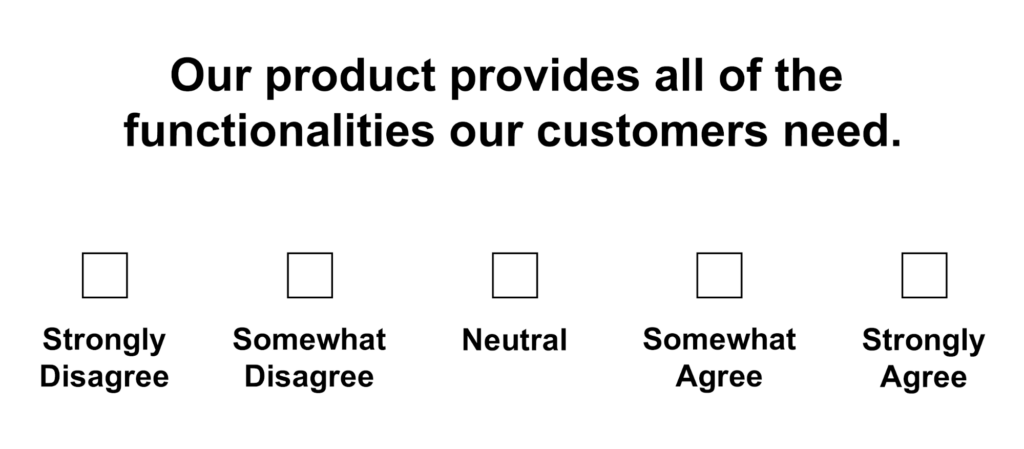
Demographic Questions
A demographic question is an excellent type of question to include in surveys. Demographics tell you all about your audience. You can ask them anything from gender to level of education to household income. Of course, as I discuss in this post about demographic questions that I wrote for Interact, be sure to ask only those demographic questions that you need to ask to understand your audience.
One example of a demographic question that you can use is:
Describe your current employment status.
- Full-time
- Part-time
- Self-employed
- Unemployed or underemployed
- Not in the workforce
- Other
Rating
Rating questions are survey questions that require individuals to assign a level to the item you’re asking them to rate. These questions might have people rate their level of satisfaction with a product. They might use words like excellent or poor. Survey takers might assign a number of stars to different categories to rate the product.
Rating questions are most often found in customer satisfaction surveys after a visit to a store or website. They are also used to find out how satisfied customers are with their recent purchase. A rating question could even ask something like What impression do you have of Brand X’s reputation? The answers could include everything from extremely favorable to extremely unfavorable.
Here’s an example of a rating question for you:

Note that these types of survey questions don’t allow individuals to share why they gave that rating, so it’s a good idea to follow up with the individual, particularly if there’s a low rating. Recognizing when there’s a problem and working to fix it is an essential part of running a successful business.
Ranking
While some people might think rating and ranking are similar, they’re actually quite different. Rating asks to give a level for what you think on a topic while ranking asks you to identify where one option ranks against another option. This post on Suzy.com discusses how showing where one item is in relation to another item can provide more insight into a person’s views than having them give each of those items a rating of 3 (Fair).
Rankings can cover everything from someone’s opinion of ice cream flavors to company brands to product features. These survey questions can be useful for product development, market research, and brand reputation.
An example of a ranking question would be:
Rank these features in order of importance (1 being the most important) in your decision to purchase our product.
______ Pricing
______ Availability
______ Features
______ Reputation
______ Functionality
Yes, I know I used a similar question earlier, but it’s so good!
Interval questions
Interval questions can also be called range questions. These are traditionally questions that have numerical answers. The individual will choose the answer that contains a range that their personal data matches. You can ask these questions about time, money, age, or anything else that includes a wide range of numerical answers.
Maybe you need to know how many hours a week your customers spend on social media. An interval question could be something like:
On average, about how many hours per week do you spend on social media?
- 0 – 4 hours per week
- 5 – 8 hours per week
- 9 – 12 hours per week
- 13 hours or more per week
While this doesn’t give you an exact number of hours per week that your customers spend on social media, you’ll have a general idea of your customers’ interest in social media. This information could influence your brand social media strategy and/ ad spend, depending on your customers’ responses.
Like all of these questions, you can adjust the interval that you use in your answer choices. If you already know your customers are heavy social media users, it would be more effective to include significantly higher numbers in more closely defined ranges to get more accurate data for your business.
Image choice questions
Image choice questions are simply survey questions that use images in their answer choices. You can use image choice questions to ask almost any type of question; you just use images to represent your answers. If you need to clarify what your images mean, you can include a caption with each image to let your audience know exactly what the answer choice is.
Image choice questions can be helpful in visually representing what your answer choices are. In industries where visuals are essential, an image choice question can sometimes be the only way to show them what you’re trying to ask. For example, if you’re trying to decide on a logo for your business, you might offer logo variations in a focus group survey to have them identify which logo fits best with your business image.
Questions with image answers can also add an element of interest to your survey. If you have a significant number of text questions in a row, an image choice answer can break up the text and provide a more pleasurable survey experience for your users.
When you’re considering adding an image choice answer to your survey, be sure that adding this type of question doesn’t interfere with the purpose of your survey.
Open-ended questions
One more type of survey question is an open-ended question. These questions are the opposite of closed-ended questions that we talked about first. While a closed-ended question provides answer choices that the individual chooses from, an open-ended question allows for free-response answers. If you think back to the last test you took, an essay question would be an example of an open-ended question.
While closed-ended questions are an excellent way to collect data quickly from people who answer your survey, open-ended answers provide a lot more depth to your data. When customers are able to explain things in their own words, you can more easily understand what they want to tell you.
There are many situations where open-ended questions are appropriate. For example, if you use a closed-ended question about how satisfied a customer is with their purchase, you can follow it up with an opportunity to give more details about their answer.
For business owners, open-ended questions provide insight into their audience. Information gathered from these questions can be used in understanding your audience and in marketing to represent the voice of your customer. The effectiveness of Voice of Customer (VoC), which is using words and phrases that your audience is thinking and feeling, cannot be denied.
As you may have noticed as we discussed all of these survey questions, questions commonly fall under more than one question type. You might have a closed-ended, multiple-choice question that asks about demographics. Or you might follow up a rating question with an open-ended question about why they gave the rating they did.
No matter what types of survey questions you choose to create, they’re sure to help you learn all about your audience!
Creating a survey with Interact
As we talk about creating a survey, it’s important to note that Interact is a lead-generation platform. If you’re planning to create multiple surveys, it would be more efficient to use a dedicated survey platform.
However, you can use Interact to create a simple one-off survey or add survey questions to your quiz. You should keep in mind that Interact does not have the capability to ask open-ended questions or true ranking questions. All the other types of survey questions are possible.
If you decide to use Interact for a survey, you will follow the same steps you use to create a quiz. Since you won’t use any of the functionalities from a quiz template, it’s easiest to create a quiz from scratch. Since you’re not actually creating a quiz, you can choose Scored Quiz so you can have only one result. A personality quiz requires at least two results.
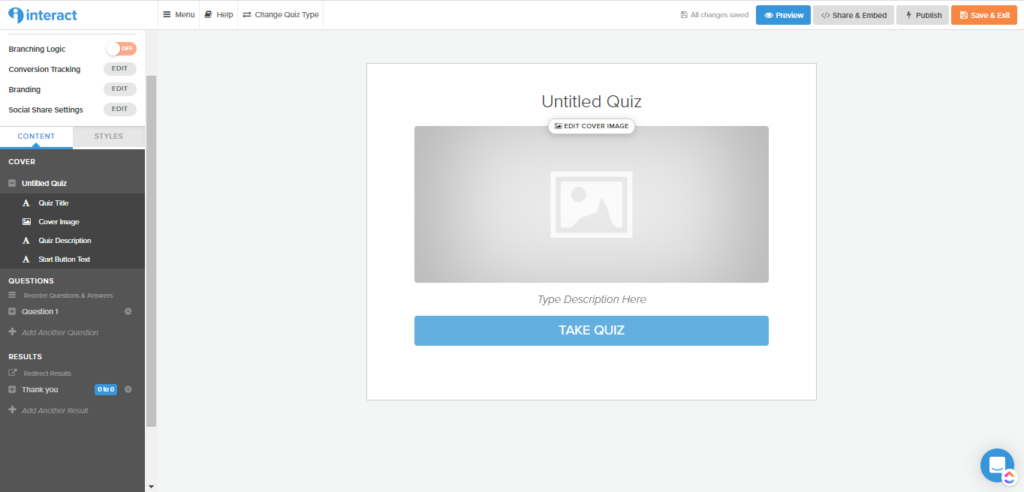
You can call the one result “Thank you,” since it’s a good idea to send a person to a thank-you page when they’re finished.
Creating your result page
Since you’re making one survey result page that’s actually a survey thank-you page, you’ll need to change the look of the results page. To do that, click on Thank you under the Results section of the menu at the left.
On the results page, you can add an image, a result description, and a CTA button. For mine, I added a GIF of people clapping, some additional details about your survey, and my CTA button links to the contact form on my website.
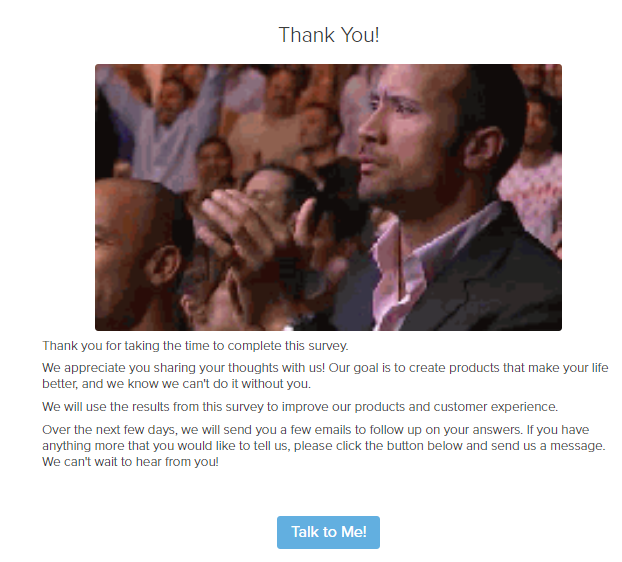
Including this thank you page makes the customer understand how much you appreciate their input. It also lets them know what kind of contact you’ll have with them through email and gives them the opportunity to contact you directly through the CTA button.
(In case you’re wondering, I linked the CTA button to the contact form on my website.)
Now you’re ready to add your survey questions.
Adding survey questions
To add your questions, you’ll click on Question 1 in the menu on the left side. You can add any types of survey questions that you want, but I’m going to show you some of the different options you can create.
In the question below, I created a rating question that’s also an image choice question. With choosing images that represent satisfied, neutral, or unsatisfied, people can connect with the images if the answer descriptions don’t resonate with them.
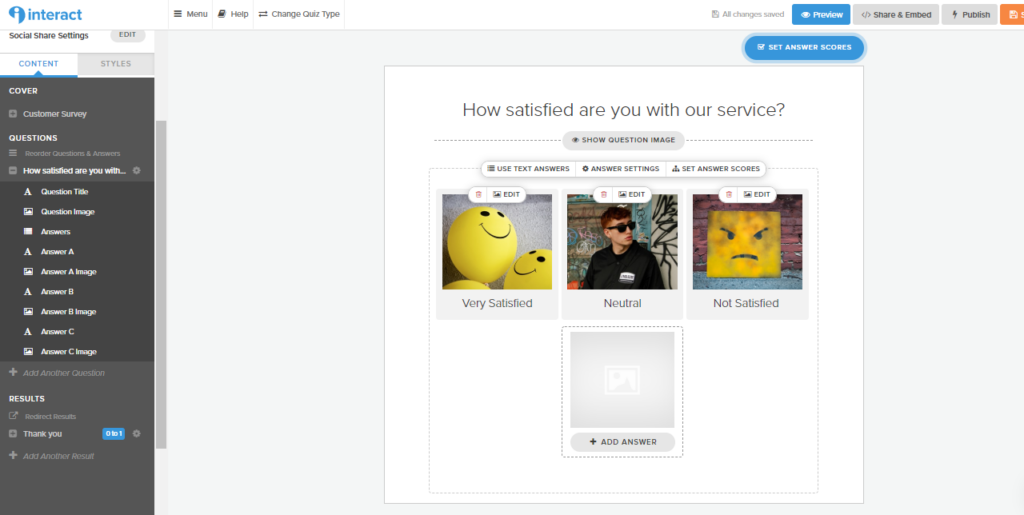
Once you’ve added your answer choices (and you can add more than 3), you’ll set answer scores at the top. Since the scores don’t matter, I put 1 point for each. Since they can only choose one answer, notice how the results show 0 to 1 for the answer choices.
Another question type that you can set up is a dichotomous question. With this one, I include a question image and simple Yes and No answer choices. Both of the answers are worth 1 point and they can only choose one.
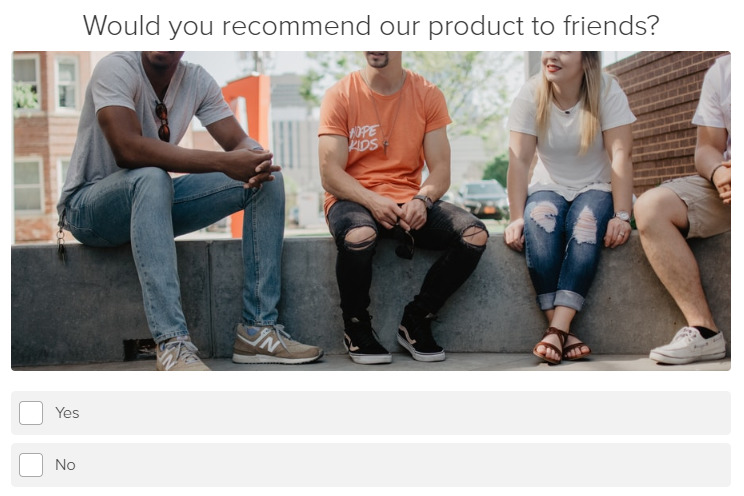
My third question is a demographics and interval question. With this one, I want to learn more about my audience, and people might need to choose more than one answer. I want to learn about my customers’ families. If I created children’s products, I might need to know what age of children my customers have. I can ask, “What age range of children do you regularly buy products for?” I can offer a variety of ages that are broken down by ages that are similar, including Birth to Age 1, 2-4, 5-8, 9-12, and 13-15. I would also offer an answer like Not Applicable.
Since people who take the survey might need to choose more than one answer, you can enable that functionality by selecting Answer Settings underneath the question.
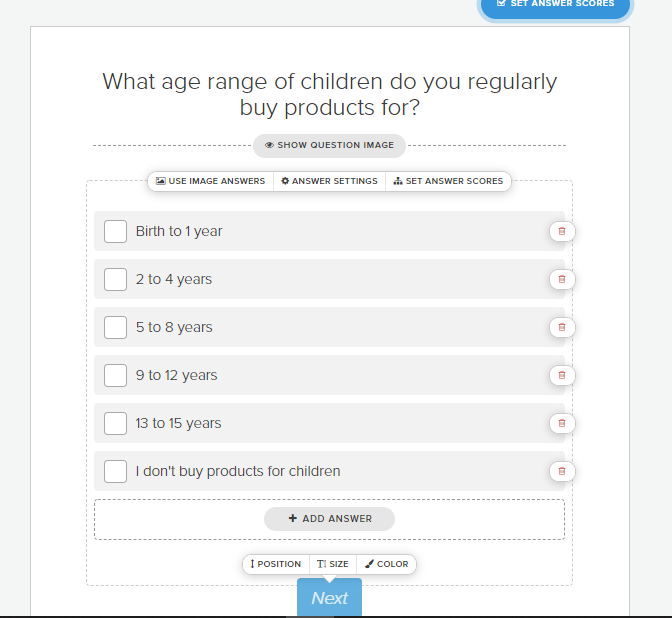
When you click on that, you’ll check the box that says Select Multiple Answers and add in the number of answers for each question. For example, my question requires that they choose a minimum of 1 answer, but it allows them to choose up to 5 of the answers. There isn’t anyone that will need to choose all six of the answer choices. You can see how I set it up in the screenshot below.
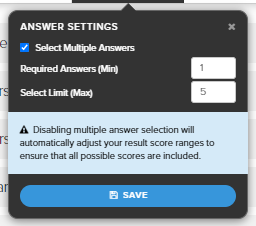
Continue adding all of the questions that you want for your survey. My examples are by no means an exhaustive list, so be as creative as you want in asking questions in your survey.
Once you’ve added all of your questions, it’s time to move on to customizing your survey.
Customizing your survey
There are a few things you can to customize your survey. You can add your colors and logo to brand your survey. You also need to create a survey cover.
To customize the survey, click on Styles in the menu at the left. You can choose your colors, change your fonts, and add your logo to the survey.

When you add the logo to your survey, it will appear down in the bottom right corner.
To create your cover, you can add a title, image, description and change the button. I called mine Customer Survey. I also added a picture that fits with the survey and a description. In my description, I give a purpose for the survey. My CTA is Take the Survey.
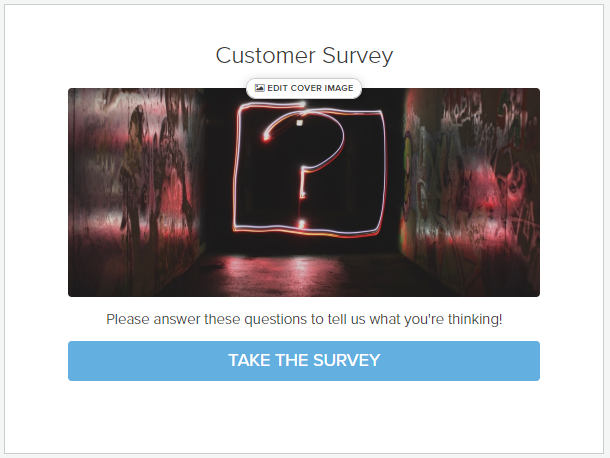
All that’s left to do is integrate your email platform.
Integrating your email platform
The power of Interact is the ability to have people opt-in to your email list. You can then follow up with them after the quiz (survey).
The first thing you have to do to set up an opt-in form. You can add whatever fields you need for the form and change the wording to match your survey. I took out the part about their quiz results, because there aren’t any, and focused on keeping in touch. I let people skip the opt-in, because I don’t want to force people to join my list. Letting people skip the form can actually encourage people to subscribe.

When they click on Sign me up, they’re taken to the thank-you page you created.Their information will be added to your email platform and you can follow up with them.
Connecting the email platform
As you connect your platform, the ways that you can use the survey information grows significantly. You’ll be able to add the information you’ve collected to subscriber profiles automatically.
The first thing you have to do is add the result to a group, list, or tag in your email platform. Since you only have one result, you will add all of the survey takers to one group. You might call it “Completed Customer Survey”. In your email platform, you can have an automation that sends them a follow-up email, like “Thanks for your input.” You can even add a coupon to encourage customer loyalty.
After you set up the result trigger, you can create a trigger for each question answer. While you probably don’t want to do that for every question, I would recommend doing it for certain answers for specific questions. For example, I want to create a trigger for people who selected Not Satisfied.
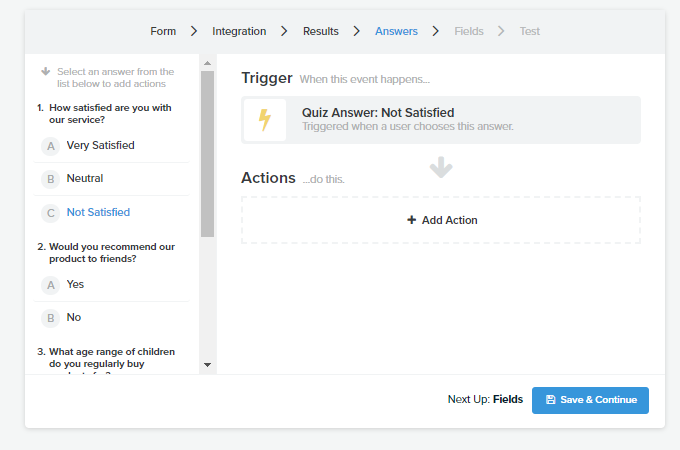
While each email platform offers different options for how to go about doing this, I want to add them to a group specifically for unhappy customers. I can then use this to follow up with these customers to try to improve their experience with my business.
Inside my email platform, I can create an automation that sends an email saying I’m sorry they had a bad experience and requesting that they reply with more details. From there, I can continue the conversation and make it right for my customers.
Using the triggers from the survey answers and the automations in your email platform to segment your customers, build a relationship with them, and make them feel heard.
Plus, you’ll then be able to use your groups or tags in your platform to successfully market to these smaller segments of your audience.
Final considerations when using survey questions
There are several things that you need to consider when asking survey questions. It’s essential that you know the objectives for your survey, consider the UX, recognize shortcomings, look for biases, and use your survey information. When you consider all of these, you’ll have a survey that’s sure to provide valuable feedback for your company.
Like any quiz or assessment, you need to know the purpose of your survey. What objectives do you have for the survey? You have to know the objectives so you can make sure your survey is an effective tool to help you meet those objectives. If you don’t know what you want to know, you won’t be able to create questions that find the information that you need.
Another thing to consider is the user experience (UX) of your survey. You need to think about how long it will take a person to complete the survey. If it’s too long, they won’t complete it. The question answers need to be clear and understandable for your audience. Questions need to be relevant and not overly intrusive. Make sure the font is readable and colors keep the survey easy to see.
It’s also important to recognize the shortcomings of your survey. Do you ask what you need to know? Is there something that you are unable to ask clearly in your survey? Will there be data collected that won’t be able to be interpreted correctly because of survey structure? How will you prevent these from happening?
For example, a shortcoming of creating a survey in Interact is you can’t ask open-ended questions. To accommodate for this, you can send a follow-up email asking for details. The email reply can help you more effectively use the information you gathered in your survey.
Other things that you need to watch out when creating survey questions are biases. The way that questions are asked, the way that answer choices are worded, and even the images that you choose to include can show biases. This post on Interact discusses some of the common biases that question creators sometimes struggle with. Check your survey to make sure you’re not demonstrating biases.
A final important part of creating your survey question is using your data. You’ve worked hard to create your survey and gather your data. Once you’ve collected the information, you’re not finished! You need to make sure that you’re analyzing the data AND using it to improve your business. You can use the information however you need to, but it’s not something that you gather and forget about. Use the information that you’ve gotten from the audience you serve!
Ask your questions and get your answers
Whether you want to create a simple survey in Interact or a more complex survey on a different platform, you now know all about surveys. We discussed:
- What surveys are;
- Why they help businesses;
- 10 types of survey questions you can use;
- How to set up a simple survey in Interact;
- Things you need to consider when using surveys;
We can’t wait to see the amazing survey questions you ask and all of the insights you get with those questions. Happy surveying!
