Whether you’ve been at it for years or brand new to marketing, one of the most important things you have to understand is that you need to know your audience. When you have in-depth knowledge of them, you can more effectively market to them.
But what do you need to know about your audience, and how do you find out all about them? Those are the big questions, and it’s exactly what we’re discussing today. Demographics play an important role in many business’ marketing efforts, and demographic questions are an excellent way to find out what you need to know about your customers.
In this post, we’ll discuss:
- What demographics are;
- Why they’re important to businesses;
- 12 demographic questions you should be using in your quiz;
- How to set up demographic questions with Interact;
- Setting up your demographic tags in your email platform;
- 3 ways you can use your demographics;
- Limitations to demographics;
What demographics are
To get started with demographics, it’s important to understand what they are. Traditionally, demographics refer to factual, statistical information about a section of the population. This information can be discovered through sources such as census data, tax documentation, and public records.
It’s possible to find a great deal of information about your potential customers from these external sources. Census data presents general information about sections of population. You can look up information by geographical region and almost any data you can imagine. Data you can look at includes population age breakdown, gender, ethnicity breakdown, housing costs, average annual income, levels of education, and household size.
If you want these general demographics for a specific area, the data from the Census Bureau can give you exactly what you need. However, in the digital landscape, these location-specific demographics might not work best for your business.
When you’re looking for information specific to your online audience, you are more likely to get relevant, factual data by asking your people. That’s where demographic questions are needed to provide the information that online businesses use to fully understand their audience.
Why demographics are important to businesses
To successfully reach their potential customers, business owners need to know them. They have to understand who they are and what their needs are. Researching and analyzing the demographics of an audience provides business owners a more complete view of their customers that they wouldn’t have without this demographic information.
Knowing the demographics of your audience is an excellent place to begin when creating an in-depth customer persona that you can use for your future quizzes, marketing strategies, and product development. Data on audience age, ethnicity, gender, life stage, location, and income can impact every area of your business from the products you offer to the price point to language you use to when and where you advertise.
Understanding and using the demographic information can be the difference between success and failure for your business.
But, it all begins with the process of collecting the data through demographic questions. And, since this is Interact, we’re going to use those demographic questions in a quiz!
Demographic questions you should be using
Before we discuss the demographic questions, it’s important to note that your quiz shouldn’t include ONLY demographic questions. The purpose of a quiz is to reveal something unique about the quiz-taker and provide value to them with the results. If you only ask them demographic questions, you’re not doing that for them.
Plus, that’s a survey, not a quiz.
There are tons of demographic questions out there. Depending on how in-depth you want to get in understanding your audience, you might need multiple questions, or other demographic questions than these. It ultimately depends on your goal for your research and how you plan to use the insights that you gain from the questions you ask.
While you’re creating your quiz, be sure to make your quiz a positive experience for your audience. Adding one or two demographic questions to your quiz shouldn’t interfere with that positive experience. Adding an additional 12 questions to a quiz with 7 to 10 questions most likely will.
Some people may feel sharing demographic details is an invasion of privacy. That’s why it’s essential to only ask the questions that you need the answers to. If it’s not a demographic that you need to best understand your audience, you don’t need to ask it. This post on demographic data collection best practices shares other things you should consider when beginning with your data collection.
Another way that you can encourage participation is by providing the answer choice “Prefer Not to Say.” When people know that they don’t have to share information that they’re not comfortable sharing, they’re more likely to complete the quiz and answer questions. Getting answers to some of the questions is better than not getting any information any day!
The questions below are not listed in a particular order. You can put them in whatever order works best for you.
Age
One of the first things business owners want to know about their audience is their age. While age changes yearly, it can be helpful to have your audience place themselves into the age group where they are.
You might set up a question like this in your quiz:

Notice how the groups are somewhat logical without getting too specific. The age ranges are more specific than a question like “Which generation do you fall into?” with answers such as baby boomer, Gen X, millennial, etc. Plus, it avoids the stereotypes that go along with those generations.
This question also provides a business owner with information about the age ranges of their audience without being too specific. Having the audience share their exact age or birthday feels much more invasive and provides data that becomes obsolete as soon as they have a birthday. Usually a range of ages gives sufficient information to create a complete picture of a business’ audience.
Life stage
A question about the life stage of a quiz taker can be even more helpful than an age question in understanding your audience. The idea behind a life stage is that people in different periods in their lives have very different needs than at other times.
A recent college graduate or young adult might be considering purchasing a home or getting married. A parent with middle school or high school age children is focused on helping their children get into and pay for college. A person who’s getting close to retirement could be concerned about their investments or reducing their monthly expenses. Each stage has different priorities, concerns, and interests.
Your question about life stage might be “Which of the life stages below do you most identify with?” and the answer choices could be:
- Young adult or recent college graduate
- Newlywed
- New parent
- Parent of school-aged children
- Established in your career
- Empty-nester
- Nearing retirement
- Retired
- Other
- Prefer not to say
With this question, it’s a good idea to allow quiz-takers to choose multiple answers. Many people fall into multiple categories in these life stages. Since you’re asking them to self-identify their life stage, give them the freedom to choose as many as they want.
There are others who won’t identify with any of the life stages you suggest. If you get a significant portion of your audience who choose “Other,” it’s a good idea to investigate further to figure out what life stages your audience falls into. You want to make sure that you understand your people.
Relationship status
If you’re in a business where the relationship status of your customers is important, this is a question that you need to ask. There are certain products that work best for the needs of people with a certain relationship status, and there is certain messaging that resonates with people in specific types of relationships.
If your business focuses on these types of products or services, then you should definitely use a question, such as “How would you describe your relationship status?” Your answer choices could include:
- Single
- Dating
- In a relationship
- Married
- Domestic partnership
- Separated or divorced
- Widowed
- Other
- Prefer not to say
Again, you should allow people who take your quiz to choose multiple answers because these choices are not mutually exclusive.
Children
Your business might be one where you need to know whether your potential customers have children and/or how many children they have. Because this question can have many different interpretations, you might need to get specific.
For example, my grandmother, who would be 96 this year, would answer 5 if she were asked how many children she had. Of course, her children range from 57 to 72, so I’m not sure they qualify! 😊
You might consider asking, “How many children do you have under the age of ______?” You can set whatever age that would most accurately provide the information you need, whether it’s 18, 12, 5, or some other number completely. The answer choices might be none, 1-2, 3-4, 5 or more.
Another question that you could ask is, “How many children under the age of 18(12, 5, etc.) live in your home on a full- or part-time basis? The answer choices could again include 0, 1-2, 3-4, 5 or more. Remember to include the “Prefer not to say” option, if you want to offer that to your quiz-takers.
There are also situations where a more effective question would relate to the age of the children. With this question, make sure to allow multiple answers because many people have children in different age ranges.
Please note that all of these are different questions and are not necessarily applicable to the people who take your quiz, so make sure you use the one that fits best for your situation and the data that you need.
Sex and Gender
For many people, sex and gender are terms that can be used interchangeably. But there’s a difference between the two.
Medical News Today explains that biological factors determine a person’s sex. You’re either male or female, and it’s determined at birth. The US Census Bureau asks for a person’s sex. There are two options, and you can only choose one. It’s a basic, but not necessarily complete, demographics question.
You could phrase your question as “What is your sex?” or “What was your assigned sex at birth?” The answer choices would be Male, Female, and Prefer not to say.
Gender is more complex and can be a tricky question, depending on how you ask it. According to a post on surveying sexual orientation/ gender identity, individuals sometimes feel nervous asking the question because they’re afraid to say the wrong thing. But people aren’t nervous to answer the question. The post discusses a study done by the Census Bureau that found that people were more likely to skip a question on income than on gender identity.
Asking about a person’s gender provides much more depth than asking about their sex. Recognizing the role that gender plays in a person’s life can be helpful in effectively understanding your audience and marketing to them.
When asking the gender question, best practices suggest wording such as, “Which gender identity do you most closely identify with?” Your answers can include:
- Female
- Male
- Transgender
- Nonbinary
- Other
- Prefer not to say
Providing a variety of answer choices for the gender identity question is one way that you can be inclusive in your quiz.
Race and Ethnicity
Like sex and gender, race and ethnicity are used interchangeably, even though they aren’t the same. A post from National Geographic explains the difference between the two. Race focuses on the physical characteristics a group of people share (skin tone, hair texture, etc.), while ethnicity focuses on the shared culture within a group.
It’s also an area where quiz or survey creators can feel uncomfortable. To truly understand the demographics of your audience, it might be one that you need to ask.
As the most prolific user of demographic questions, the US Census Bureau asks about race and ethnicity. The race question offers White, Black, American Indian, Asian Indian, multiple Asian countries, multiple Pacific island countries.
The Census Bureau uses two questions about ethnicity. They ask whether the census taker is of Hispanic, Latin, or Spanish origin with answers of Mexican or Mexican American, Puerto Rican, Cuban, other Hispanic origin, or not of Hispanic origin. They also ask an open-ended question where people can share their ancestry or ethnic origin.
Knowing all of this, you can decide whether you want to ask about race or ethnicity for your business. Or you can be like the census and ask about both!
Like with other questions, many people have more than one ethnicity or race, so you should allow your quiz-takers to select more than one answer choice. It’s also important to include a variety of ethnicities to make sure people can choose the ethnicity/ethnicities that best match them.
Here’s an example of a question that you can use in your quiz:

Notice how the image represents a variety of races to better fit with the question.
Education
If your business needs to ask about the educational level of your audience, there are a few things to consider in developing your question. While the standard education level question offers answer choices such as “high school, college, graduate degree, Ph.D. or higher,” this post from Hubspot on survey questions recommends including trade school as an option for your quiz.
Another thing to consider is how international your audience is. Not every country classifies their levels of education the same way the U.S. education system does. It might be more effective for international audiences to ask your question as “What is the highest level of education or degree you completed?” with the answer choices of:
- Some secondary school;
- High school diploma;
- Some post-secondary coursework;
- Undergraduate degree;
- Some graduate courses;
- Graduate degree;
- Post-graduate coursework or degree;
- Trade school or apprenticeship;
- Other;
- Prefer not to say;
Income
Income is a question that can make people feel uncomfortable. It’s also a demographic question that needs to be asked in understanding the purchasing power of your audience. For example, if a significant portion of your audience is living paycheck to paycheck without significant savings or funds for discretionary spending, they probably won’t spend thousands of dollars on non-essential items.
Asking a question about your audience’s income level can ensure that your offerings match with your audience. You could ask, “What is your household annual income?” Your answer choices might include:
- $29,999 or less;
- $30,000 to $64,999
- $65,000 to $99,999
- $100,000 to $149,999
- $150,000 to $224,999
- $225,000 to $299,999
- $300,000 or greater
- Prefer not to say
You can adjust the income ranges to more closely match those in your audience or change currencies, as needed.
If your product requires a monthly investment outside of your audience’s standard expenses, it might be more beneficial to ask a question like “After all of your monthly expenses, what amount do you have left over for discretionary spending?” The answer choices could include: $0 to $999, $1000 to $1999, $2000-$4999, $5000-$9999, $10,000 or more. If you know more specifics about your audience, you can adjust the amounts to more closely match your audience.
Employment Status
A question on employment status is one of the demographic questions that can be necessary when income and/or time commitment is important. With this question, you can be as general as specific as you want.
Your question might be “What is your current level of employment?” with answer choices of:
- Full-time (40 or more hours per week);
- Part-time (>40 hours per week);
- Unemployed but looking for a job;
- Not in the labor force;
- Prefer not to say;
In case you’re wondering, “Not in the labor force” includes students, retired people, and caretakers, to name a few.
In certain situations, it might be more effective to ask a question like “Describe your employment status” and include answers such as: Full-time outside of the home; Part-time, Self-employed, Unemployed or underemployed; Retired; Student; Other; Prefer not to say.
Residence
The question of residence can be useful in understanding the needs of your audience. People who own their residence have more freedom to make changes to their dwelling than people who rent. Individuals who live with family or friends might view it as a transitional living situation.
Here’s a sample question:
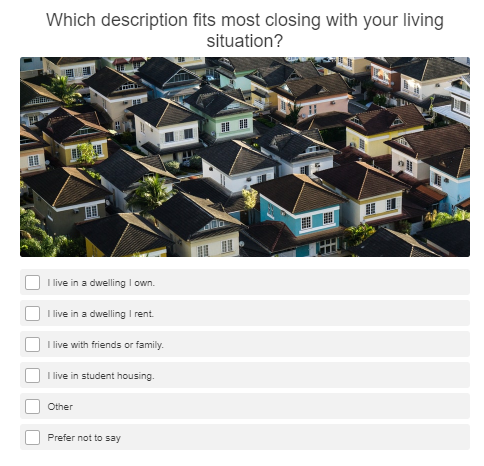
If you are aware of other living situations that are common to your customers, be sure to include them in your quiz.
Geographic location
For some businesses, the location of your customers makes a difference.If you have a physical location and the majority of your customers don’t live local, you can consider cutting expenses by getting rid of your location.
There are also several ways you can set up answer choices for the question “Where are you located?” If your audience is more international, your answer choices could be continents or regions like Latin America or the Pacific islands. If your customers are mostly on a specific continent (like Europe), you could offer the primary countries that most people come from, as well as “Other European country” or “International.” For an audience who is primarily located in the US, you might give regions of the US or states. It’s also a wise idea to offer Canada and/or Mexico as answer choices for North American audiences. You can always give “International” as an answer choice for any audience that’s otherwise located within one country.
If you’re wondering about the type of setting your audience lives in, your answer choices might be: Urban, Suburban, Rural, Other, and Prefer not to say. While this information might not be necessary for all businesses, you might need it as one of the demographic questions on your quiz.
Technology
A final demographic question that you could need in your quiz has to do with technology. For many businesses, the technology available to their customers plays an important role in their purchasing decisions.
There are many ways you can set this question up, depending on what information that you need for your business. One question might be “Which technology do you have available to you at your home?” Answers could include desktop/ laptop computers, internet access and/or wifi, mobile phone with data, mobile phone without data, smart devices, audio and video streaming services, none of the above, other, prefer not to say.
Other technology questions could include specifics about operating systems of smartphones (Apple or Android), operating system preferences of computers (Mac, PC, Linux, etc.), or software you’re familiar with. It’s not uncommon to see a question such as “Choose any of the following software programs that you know.” The answer choices could include:
- Mac software (Pages);
- Microsoft programs (Office, Excel);
- Google apps (Google Docs);
- Graphic design software (Photoshop, Illustrator);
- Accounting software (Quickbooks)
- Other relevant software programs related to your niche;
While the information about technology isn’t necessary for every business, there are business owners that need to know all about the technology available to their customers and their technology preferences.
Now that you know all the demographic questions that you should be using, let’s walk through how to set them up in your Interact quiz!
How to set up demographic questions with Interact
Demographic questions can go into different types of Interact quiz. You can include them in personality quizzes or scored quizzes.
After you’ve started creating your quiz, click on Add Another Question in the menu at the left.

You can then create your demographic question by adding the question, the image, and the answer options or answer images. At the top right, you can assign values to your answer choices in a scored quiz (if applicable) or set up your answer correlations in a personality quiz.
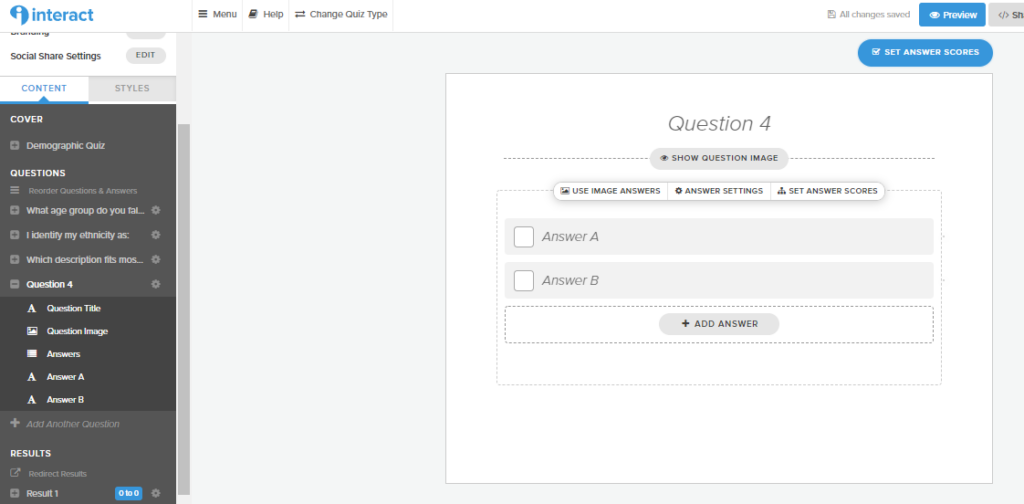
If the answers to the demographic questions don’t affect the quiz scoring, you can enter 0 for every answer choice. If the answers shouldn’t impact the personality types for your personality quiz, you can connect them to every quiz result so they won’t change the personality types.
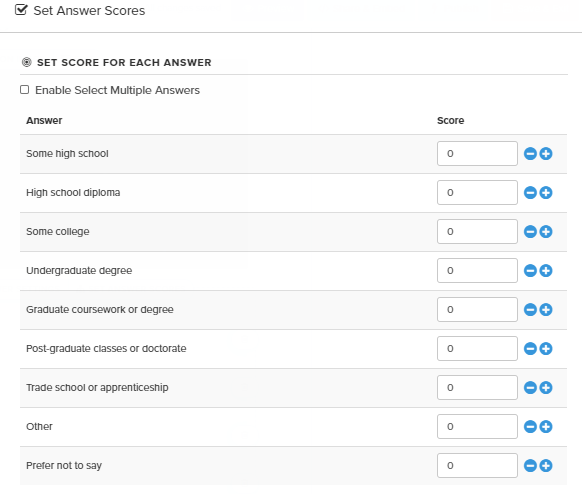
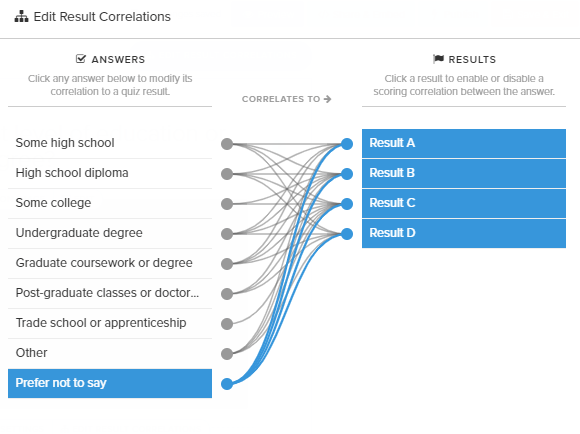
Answer correlations for personality quiz
If some of your answer choices do impact the final scoring of the quiz or the personality type, try to make it so that people choosing Prefer not to say or Other are not penalized for choosing those answers.
After you’ve added all of the demographic questions that you plan to include, you’re ready to set up your tags, segments, custom fields, groups, etc. for your demographic questions within your email marketing platform.
Setting up your email tags
While each email platform does it differently, it is possible to identify your quiz-takers according to all of the tags, groups, segments that they fit with. That’s one of Interact’s key advantages.
You can segment your audience according to their quiz results and set up follow-up sequences for each, the answers to your demographic questions can help you segment your audience even further. Using the information from these questions, you can market to people with specific characteristics.
If you ask a question about income and then want to send emails only to people who have significant amounts of spending money each month, you can make that happen with a tag. Looking for participants for a local event? Tags from a question about location can help you find them. If you’re marketing a product for parents with multiple kids (ie. sibling discount), your demographic question is very helpful in just this situation.
The process of setting up the tags for your demographic questions takes a little extra time, so it’s wise to only set up the tags for the information that you need. Since we’ve already discussed that you should only ask questions for data you need, I know you’ve got that covered. 😉
Once you’ve enabled lead capture for your quiz, set up your opt-in form and the actions for your result triggers in Interact, you’re ready to tag your new subscribers with their answers to your demographic questions.
For most platforms, I recommend adding the demographics in custom fields. You’ll need to set them up in your platform before connecting the answers in your quiz integration.
After you’ve added the actions for the quiz results, you’ll be able to set up actions for each question answer.
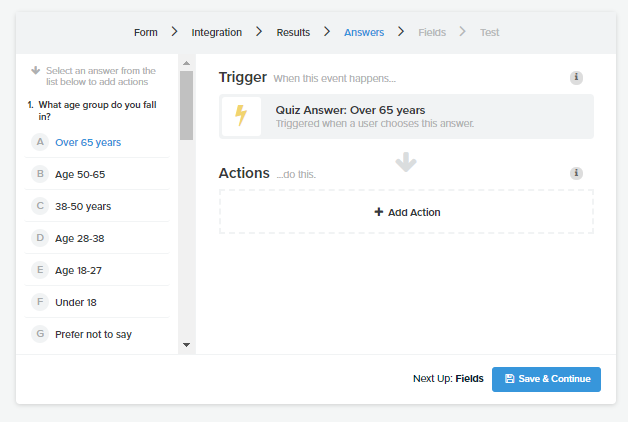
When you click on +Add Action, you’ll see your action options. Each platform offers different actions, so you’ll choose the one you want.
For mine, I added a custom field called Age range in my platform and then selected it in the Actions. I then set the custom field to what I want it to say. Since “Over 65 years” is quite clear, I’m using that.
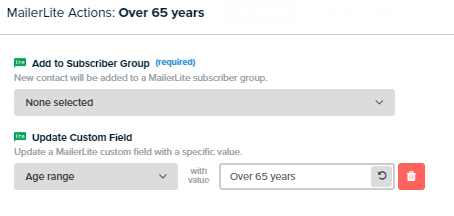
I repeat the process for each answer in the age range question and the people who take the quiz are segmented by age.
For those who selected “Prefer not to say,” you can choose to add that to their custom field, add them to a group or tag like No Demographics or not do an action for that answer at all.
You can repeat the process for all of the questions, some of the questions, or none of the questions. It’s up to you! To get to the other questions, use the scroll bar in the middle of the box and when you’re finished, click Save & Continue.
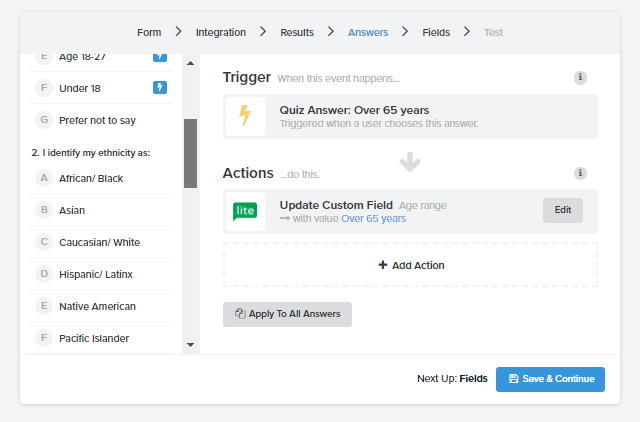
Congratulations! You’re now ready to use the demographic data that you collected to better serve your audience.
The next question you need to answer is how will you use your data?
Using your demographic data
There are a few ways that you can use all of the information that you’ve discovered. These are:
- Understanding your target audience;
- Segmenting your audience;
- Market research for current and future products;
As we discussed earlier, demographics can help you learn more about your audience. Recognizing commonalities among your audience can help you develop your customer persona. This can help you become more effective in reaching them to market your products or services.
Since personalization and segmentation currently play a vital role in email marketing, the use of demographics for segmenting your audience cannot be overlooked. A post on Email Monday discusses some amazing results from segmenting your audience. There are cases of over 14% higher open rates, 54% higher click-through rates, and as much as 760% email revenue increases with segmented lists. While using demographic data is not the only way (or the most effective way!) to segment your audience, it is one way that you can begin segmenting your email list.
A final way to use your demographic data is for market research. When you’re very familiar with your audience, you can create products and services that meet their needs. Let’s say you want to develop a course for parents, and you’re considering developing one for parents of students getting ready to go to college or parents who want to help their children learn study skills that can help them succeed in middle and high school. When you look at the demographics of your audience and see that 75% of your audience has children ages 9-13, a course geared towards the parents of middle and early high school students would probably be more profitable than one for parents of older students. Using your understanding of your audience demographics can also help you set pricing for your products and decide on the levels of service and features you plan to offer.
Limitation to demographics
A discussion of demographics would not be complete without recognizing a significant limitation of those demographics. When a business solely focuses on demographics to understand their customer, they develop a one-dimensional view of their audience. Grouping people only by their demographics assumes that everyone who falls within that demographic has the same needs, interests, struggles, etc. This is, of course, not true, and it’s important to understand that before you start using demographics in your business.
To avoid that one-dimensional view of your audience, it’s imperative that you use other sources to help you get a better understanding of the people you serve. Look at the psychographics of your audience — what they like, what they don’t like, their personality, and their values. Consider their behaviors as they relate to your business. Do they open your emails? Have they bought from you before? Are they familiar with your business at all?
Knowing all of this information offers a better understanding of your audience, so you can more effectively serve them.
But demographics play a role in knowing and relating to your customers, and adding demographic questions to your quiz is a great place to begin.
That’s everything you need to know about the demographic data that you can gather with a quiz. We considered:
- What demographics are;
- Why businesses use them;
- The questions you can use in your quizzes;
- How to add the demographic questions to your quiz and the tech of connecting that information to your email platform;
- How businesses use demographics to understand their customers;
- The main limitation to using demographic data.
Now it’s your turn. Create your quiz with demographic questions today!
