Imagine walking into a coffee shop for the first time, taking in the scent of freshly roasted coffee beans as you make your way to the counter.

The menu board above the register gives you dozens of drink options you can choose from, but you aren’t quite sure which drink you want to order. It almost seems like the employee can read your mind when he greets you with a smile and asks if it’s your first time.
You nod your head and he takes the next minute to understand your typical coffee preferences. He starts by inquiring if you like a dark, medium, or light roasts before launching into a few other relevant questions. When finished, the employee gives a few recommendations based on your answers.
Now that you feel ready to order, you quickly select a drink from their specialty menu, feeling confident in your choice before you take the first sip because of the helpful employee’s suggestion.

This is a perfect illustration of effective personalized marketing.
Personalized marketing has always been a business staple, but the term is being redefined in the digital age. The question has now become how do you turn a formerly in-person experience (like this example from a coffee shop employee) into a personalized experience for online-based businesses?
Many marketers would say the answer is automation, but some have used automation tools to create broad content that treats their customers as if they are all the same. This may save time initially, but automated marketing without personalization can dilute your message and reduce your sales if you aren’t delivering the right content to the right person.
We believe automation tools should be strategically utilized to help you personalize content to each segment of your audience.
You can better serve your potential clients and customers when you know exactly what they care about and deliver value through your content marketing.
Running an online business may not give you the opportunity to give your customers a suggestion in-person like the coffee shop employee, but you can mimic this experience through an interactive quiz.
Ready to build your own personalization quiz? Sign up for your Interact account today!
Creating a quiz marketing strategy with personalization in mind
Each person who visits your website, follows you on social media, or subscribes to your email list is looking for something different. What do they want to learn more about? What do they want to hear from you? What matters to them?
Without these essential questions, we might be tempted to create one-size-fits-all marketing messages that don’t end up fitting anyone.
When you assess the audience members you already have, you might notice that each person has a unique set of goals, priorities, and desires, not to mention different skill levels and interests.
So, how do you create automated content that feels personalized but doesn’t require ongoing manual work from you? By creating an online quiz, of course!
Your interactive quiz will provide a memorable experience for potential customers who want to receive personalized recommendations. Using a quiz will help you cut down on customer service requests while delivering answers in a quick and easy way.
Once you set up the quiz, it will do all of the work for you.
That’s the beauty of quiz automation!
Since our Interact users have generated $50,000 to over $100,000 of additional revenue from their quizzes, we can confidently say personalized marketing works!
By following each of these steps, we’ll help you set up your own personalized marketing strategy with your quiz. Let’s start with choosing a topic for your quiz.
Choosing a personalized quiz topic and title
Selecting a quiz topic may seem like the easiest and most obvious step in the quiz-building process. Others may have a difficult time deciding what topic is best for their potential customers.
Take a moment to think about what you want to sell and what niche you are in.
For the rest of this article, we’re going to follow the example of Bean Box, a coffee subscription box and eCommerce brand. They’ve done an excellent job of turning the coffee shop illustration we mentioned earlier into a fully automated and personalized quiz experience.
For Matthew and Ryan, the founders of Bean Box, they wanted to use an interactive quiz to help their audience discover what coffee personality they are. Since they sell all of their coffee goods online, their quiz allows them to assess each person’s coffee preference so they can recommend a coffee product that best fits them.
With their coffee-related quiz topic in mind, they customized one of our quiz title formulas to fit their quiz: “What’s Your [Blank] Personality?”
By replacing the blank with the word “coffee,” they’re now able to communicate exactly what knowledge each person will walk away with after taking the quiz. Many of our quiz creators use this same title formula because it’s simple, straight-forward, and easy to understand.
In addition to choosing a highlighted image with various blends of coffee from darkest to lightest, Bean Box also added this short one-sentence description: “Discover your coffee personality and what that means about your perfect cup.”
The first part of the description reiterates what the visitor knows from reading the quiz title, but the last part tells them that they’ll understand the reasoning behind their personality result. In short, this coffee personality quiz will answer any questions potential customers may have and provide next steps that are easy to follow.
For your own quiz, you can use the “What’s Your [Blank] Personality?” as the title and customize the description to fit what your audience will learn more about through your quiz.
Here are a few quiz description templates you can personalize:
Discover your [Blank] personality and find out what it means about [Blank].
Struggling with [Blank]? You’ll be ready to overcome [Blank] after taking this [Blank]-second quiz!
Learn how to overcome [Blank] so you can achieve [Blank] when you complete this [Blank]-question quiz!
Want to learn more about [Blank] without sacrificing [Blank]? Take the quiz to learn exactly how I did [Blank] and how you can, too!
Then choose an image from the stock photo library right inside our Interact quiz building platform or upload your own graphics. Click here to get started with your Interact account and browse through our stock imagery options!
Create personalized quiz results
With your quiz title and topic nailed down, it’s time to figure out what your possible quiz results will be. If you are creating an assessment or scoring quiz, you can write the quiz results later. For personality quizzes (the most common quiz type and the one used in the Bean Box quiz example), you’ll create them before the quiz questions and answers.
It’s important to start with outlining the different personality results so you can easily write answers that relate to each personality type afterward. It may feel like reverse engineering, but it will make the personality quiz building process so much easier.
To begin, you may want to create customer personas for each segment of your audience if you aren’t sure who your ideal clients or customers are. Customer personas will help you identify who you want to work with or who you want to attract with your business offerings.
Some marketers recommend creating one ideal customer or client profile, but then you run the risk of treating each audience member like they are the same. Instead, we recommend creating multiple customer personas that fit each segment of your audience.
You can create customer personas based on the person’s goals, motivations, characteristics (or personality traits), and pain points.
Here is a template from our customer personas guide that you can follow:
Goals: As a [Blank], she/he wants to accomplish [Blank] and [Blank]. She/he wants to earn anywhere between [Blank] each month while learning about [Blank]. She/he would like to work [Blank] a week but is willing to [Blank] if [Blank].
Motivations: She/he wants to show people that [Blank] without sacrificing [Blank]. She doesn’t care about [Blank]. She/he wants to [Blank] so she/he can create a [Blank]. Her/his core values are [Blank], [Blank], and [Blank].
Characteristics: Her/his friends know her/him as a [Blank] person who they can [Blank]. She/he frequently [Blank] but loves to [Blank]. She/he has a tendency to [Blank] but always makes sure to [Blank]. Her/his [Blank] would describe her/him as [Blank], [Blank], and [Blank].
Pain points: She/he struggles to find a way to [Blank] while also balancing [Blank]. She/he doesn’t want to waste time on [Blank], so she/he is willing to invest in [Blank] if it means she/he can [Blank]. She/he struggles to know [Blank], but once she/he has [Blank], she/he knows exactly what to do when [Blank]. Ultimately, she/he is in search of [Blank] solution.
This is also a good time to outline the demographics of each audience segment. Understanding their age range, gender, life or business stage, location, education level, and more can unlock new discoveries about each person and how each element relates to your business.
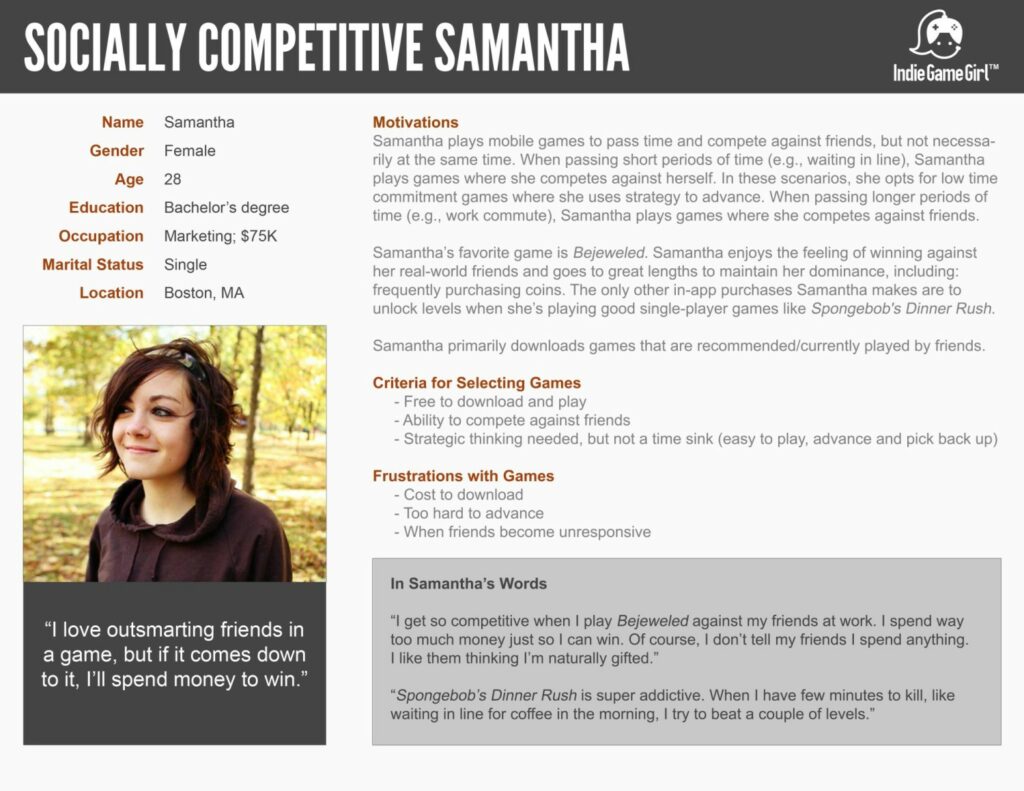
If you need more guidance on creating customer personas, read our in-depth guide here.
Once you’re ready, here are the next steps to create your personality results:
Choose a number of results: We recommend narrowing it down to three to five potential results in order to create a personality quiz.
Give each result a unique name: When people reach the end of your quiz, they want to feel like the title of their result fits them perfectly. It should be memorable and descriptive while staying concise and relevant.
Select a photo or graphic: Once a quiz taker reads the title of their quiz results, they’ll immediately notice the imagery. You can customize the images you use inside the Interact quiz-building platform. We have thousands of stock photos to choose from in our stock photo library. If you want to create your own graphics, try to follow your visual branding guidelines when choosing colors, fonts, and other elements.
Write your quiz results descriptions: Your description is where you’ll explain what the quiz result title means and why your audience should care about their results. You only need to write three to four sentences for your description since you can give them more details through a follow-up email sequence. The main goal of your description to make sure people feel like their quiz results are a fit with their personality and want to click on your call-to-action (CTA) button.
Ready to write your own descriptions? Here is a template you can use:
As a [Blank], you’re often known for being [Blank], [Blank], and [Blank]. You’re driven by [Blank] and value [Blank] because of [Blank]. You are focused on accomplishing [Blank] so you can [Blank], but you’ve been struggling with [Blank]. I’ll show you how to [Blank] so you can achieve [Blank] in no time – check your inbox for more details!
You can customize your description to fit whatever it is that you are offering your audience or teaching them about through your quiz marketing funnel’s follow-up emails.
Let’s return to the example from Bean Box, this time with two possible results quiz takers can receive after completing the quiz.
One recommends medium-blend coffee with hints of chocolate…
… while the other suggests dark roasted coffee for people who often take their coffee black.
Did you notice that both quiz result titles give a nod to widely popular films?
Dark roast lovers are title “Venture to the Dark Side of the Mug” which people instantly relate to Star Wars. However, quiz takers who get the medium roast result will read “Coffee’s Like a Box of Chocolates” and think of Forrest Gump.
We love how Bean Box decided to have fun with their quiz results from the very beginning!
As you read through the descriptions for both personality results, you’ll see that both indicate what their coffee preferences are, what it says about them, and what Bean Box products they should sample. The description leads with educational information and insights, helping visitors better understand what they like so they can try a coffee sample that fits them.
If you look closely, you’ll see that each description ends with “Brew on!”, encouraging audience members to take action and click their CTA button.
Each CTA button points to a different roast sampler that relates to the quiz results. When clicked, it takes quiz takers immediately over to a special offer landing page with the sampler roast type already chosen for them along with easy payment options that convert more audience members into customers.
This is a great way to ensure their customers get exactly the kind of roast they want without having to sample multiple kinds of coffee before they find the right fit.
With a growing list of over 300,000 email subscribers, their Interact quiz continues to help Bean Box segment their list, connect with their audience, and sell more of their products. But in order to deliver perfect-fit personality results to quiz takers like Bean Box, you need to create quiz questions and answers that help them find the right result.
Write your quiz questions and personalize your answers
Ideally, your quiz questions and answers should be written in a clear and concise way so that it takes your visitors about one or two minutes to take. If your quiz takes too long, people may start the quiz but won’t finish it.
By self-selecting the answers that feel like their best fit, your audience will easily move through your quiz questions so they can receive a personalized result quickly. Before you can create answer options, you’ll need to know what questions you want to ask your audience.
You’ll want a total of seven to ten questions in your quiz. It’s best to include a mix of fun questions with other serious questions that directly relate to your result options.
Jenna Kutcher, a multiple seven-figure entrepreneur and online educator, recommends including two or three fun questions in a ten question quiz. That way, you can inject some personality into your quiz without distracting from its true purpose. Read more about her quiz case study here.
Let’s brainstorm a few questions you can use to create your personalized quiz!
You can look at our 50 question examples to get your creative juices flowing, or choose some of the following examples:
- If you were a [Blank], what would you be?
- What is your role in your friend group / family / workplace / etc.?
- What would be the greatest compliment someone could give you?
- Your friends / family / clients always say you are…
- What do you value most?
- What TV character best fits your personality?
- If you could live or travel anywhere, where would you go?
- What does your ideal day look like?
- What would surprise you most?
- What motivates you?
- What hobby best fits your interests?
- Which description fits your current life / business stage?
- If you could accomplish [Blank], life would be so much easier because…
- How would you define [Blank]?
- What do you think it takes to be a great [Blank]?
- On a scale of one to ten, how much do you know about [Blank]?
Keep thinking about how these questions can help your audience self-select which segment they fall into. Review your customer personas and personality results as you head into the next step: creating your answer options!
The number of answer options you choose can relate to the number of quiz results your quiz has. For example, if you have three possible personality results, you’ll only need three answer options for each question. You can write them with the results in mind.
Let’s look at the first quiz question and answer options that Bean Box uses.
You’ll notice that the first question asks how the quiz taker likes to take their coffee. Most people know how they like their coffee, which makes it an easy question for them to answer, no matter what brand of coffee they’re used to drinking.
By giving short yet descriptive answers, Bean Box gives their audience a range of options to choose from. Each answer stands out with a related stock image as well. You’ll notice that the color of the coffee corresponds with what the answer says. Brilliant!
Since we know that one of personality results recommends dark roasted coffee, we can assume that the “classic black” answer option is tied to this result. The answer of “flavored creamer or syrup” wouldn’t lead someone to the dark roasted option because they are probably looking for something sweet.
Okay, next quiz question.
This time, Bean Box focuses on how intense someone likes their coffee to taste.
The answer option that says “strong or espresso-like, with a big body” would relate more to the dark-roasted personality result again.
Instead of adding image-based answers on this question, Bean Box decided to show a stock photo of two people clinking coffee mugs. It illustrates what the question is about without being too literal.
For something a little different, Bean Box chose to include a quiz question that asks participants what their go-to dessert is.
While this may look like a question that is only meant for fun, the answer options still relate to the coffee personalities. Since we read earlier that the medium roasted coffee lovers like a note of chocolate, we can assume that choosing an answer like “red wine and dark chocolate” will relate to that personality type.
See how it works? Now it’s your turn! Take a few questions from your brainstorm list and try to come up with answers that relate to each result.
When you’re ready, input your quiz questions and answers inside your Interact quiz before we reach the last step of creating a personalized marketing strategy.
Write an email sequence for each personalized quiz result
After someone moves all the way through your quiz, their anticipation to see what their answer will be is at an all-time high. You can use this to your advantage and ask participants to sign up with their email address to learn more about their personality results.
Inside Interact, you can customize your opt-in form based on your personalized quiz.
Here is what you need to include in your email sign-up form:
- A contextual reason to opt-in for your list.
- Short description on why opting in matters to the participant.
- Clear details on what you will receive when opting in.
- Asking for someone’s first name and email address.
- Letting people choose whether or not they want to opt-in.
You can learn more about how to create a form with a 50% conversion rate by reading this email opt-in form guide here.
We love that Bean Box gives quiz takers an exclusive $5 offer by signing up with their email address for the list. If someone’s on the fence about signing up, the opportunity to save money on their first Bean Box purchase will likely convince them to opt-in.
After this email sign-up form is set up inside Interact, your subscriber will see the short three to four sentence personality result description you’ve already created that also tells them to check their inbox for more information.
This is your cue to create an email sequence that nurtures your connection with each new subscriber that’s taken the quiz.
They might have received their results already, but they’ll want more information about how to implement those results and use them to improve their life or business. They’ll also want to learn more about who you are and how you can help them. You’ll have more room to explain these details over the follow-up emails than in your result descriptions.
We recommend following this four-step workflow when creating your personalized email sequences:
1. (Send Immediately) “Thank You For Taking Our Quiz” with a personal welcome to your email list community and more information about their quiz results.
2. (Send 3 Days After Opt-in) Share a resource with tips that are applicable to the person’s quiz results. For example: “10 Tips for (Your Personality)”
3. (Send 7 Days After Opt-in) Share a story or case study that relates to the person’s goals and pain points. For example: “How we helped someone with the same personality as you”
4. (Send 10 Days After Opt-in) Give a soft call-to-action. For example: A webinar invite, a lower-priced product, an invitation to book a free consultation, etc.
After this four-part email sequence, you can add people to your regular newsletter list as long as the participants will be receiving emails that are relevant to them. Now that you know what personality result fits them best, you can follow up with special offers and launch updates through personalized content that relates to them.
See real-life quiz examples that will help you write your own perfect follow-up email sequence.
Add more personalization to your marketing with an Interact quiz
After reading through this article, you know how to successfully:
- Choose a quiz topic and title
- Create personalized quiz results
- Write quiz questions and answers
- Write personalized email sequences
Now all that’s left to do is set up your quiz inside Interact!
