New: Create a quiz in minutes with AI – Make a Quiz Now!
In the online world, your marketing funnel can make or break your business. If it’s working for you, you’ve got relevant leads and sales coming in regularly. If it’s not working, it can be hard to get those sales. At Interact, we’re all about providing content that helps you grow your business, specifically through quizzes. So, we wanted to share how you can create a quiz marketing funnel that works.
To do that, we’ll discuss:
- What a marketing funnel is;
- How a quiz marketing funnel is different;
- Why you want a quiz marketing funnel;
- The steps you have to take to create your quiz funnel.
At the end, you’ll be ready to create a quiz funnel that will work for you and your business!
But first, let’s review what a marketing funnel is.
An intro to marketing funnels
When I first started in the online space 4 years ago, I did tons of research about how to succeed in an online business. Every post I read and every video I watched talked about a marketing funnel. They talked about how I needed to think about and build my funnel.
Now, back then I knew what marketing was (like ads on tv, right?) and I knew what a funnel was because my husband used one to put oil in the car, but I didn’t understand how they would work together to build a business. I had a lot to learn, so I kept researching to truly understand what a marketing funnel was.
With all of my research and practice in growing an online business, I now know what a marketing funnel is and how they work. The critical thing to know is this: your funnel is the path that you design and a potential client follows to eventually becoming your customer or client.
There are certain stages that a potential customer goes through as they travel this path. Various people call funnel stages different things, but these stages are always the same:
- Someone meets or becomes aware of your business;
- They learn more about your business;
- They consider your products or services among others;
- They make a purchase from you;
- That person becomes a loyal fan and tells others about you.
What makes the path a funnel is the shape based on how many customers are moving down the path starting from “awareness”. At the top of the funnel (TOF), you’ll have a much larger number of people than the number that move further into your funnel.

For example, let’s say that you have 10,000 people who follow you on social media and visit your website. Then, if you’re really effective, you might have an excellent conversion rate of 30% and get 3,000 people on your email list. Your email list gets your nurture and sales emails, and some of the people on your email list open your email. A better than average open rate for email of 27% would mean that about 810 people open your email.
And, of course, not all of these people would click through and/or buy your product. If you’ve really worked to nurture your subscribers, you might see an average 5% of your subscribers buying your product. That means you would get about 150 sales.

Notice how that matches up with the shape of a funnel? The more people you put at the top of your funnel (the broader your awareness is), the more people tend to make it to the bottom of your funnel because conversion rates tend to remain within a general range based on the type of business you are and the conversion strategies you’ve applied to your funnel.
What’s a quiz marketing funnel?
You’re probably wondering what makes a quiz marketing funnel different from any other kind of funnel. It’s a valid question.
Traditionally, a marketing funnel begins with some sort of lead magnet. A lead magnet is something that attracts your ideal customer and makes them want to give you their email address to get whatever you’re offering. It could be a downloadable workbook or checklist. The lead magnet might be a trial to use the product before you have to pay. A webinar also works to get people to sign up.
In a quiz funnel, the quiz works as the lead magnet. People become aware of your business through your quiz. They subscribe to get the results of the quiz. Then you follow up with your new subscribers to nurture them towards the sale.
As you look at the image of the funnel above, at every stage you are learning something important about your potential customer, and they are learning something important about you as a company and your offerings. You are building a relationship. n. You meet them, you get to know them, you decide they’re a person you want to invest time with, and you form a relationship with them.
A quiz is an excellent way to kick off, grow, or further a relationship along because you can inject a quiz at so many points in your marketing funnel. Interact customers use quizzes at the Awareness stage to bring new leads in and get to know you and your brand. Other customers use quizzes at the Consideration stage to refine which products or services are offered to specific customers based on the customer and their needs, and still other Interact users effectively use quizzes to get a deeper understanding of how to better help their customers after they’ve purchased. There’s no end to how you can use quizzes effectively!
Benefits of a quiz marketing funnel
There are multiple benefits to using a quiz marketing funnel for your business, and it’s not just because we’re Interact Quiz Builder. Some of those benefits are:
- Quizzes generate interest;
- They help you segment your audience;
- Quiz-takers learn about themselves;
- Quizzes can serve as natural segues to sales (if they’re done correctly!).
Let’s look closer at these benefits.
Quizzes generate interest
People love quizzes! They’re always on the lookout for ways to get more insight into who they are. When your quiz offers more information and insight into their personalities, their capabilities, or their challenges, people will take the time to take the quiz and give you their email address to find out more. Your quiz results then give them value, and they can inspire the quiz-taker to share your quiz with others who might be interested.
Plus, quizzes are fun. When you scroll through social media or head to Buzzfeed, you’ll see just how popular quizzes are. Pop culture quizzes and Buzzfeed style quizzes provide moments of entertainment and get serious shares on social media. Using pictures and GIFS in quizzes gives your brand personality and helps your audience feel connected to your brand.
Quizzes help you segment your audience
The internet and email aren’t as novel as they once were. Consumers are much more aware of marketing techniques used online and are more careful about who they share their personal information with. That means that digital marketers have to be more creative to get the interest and sales now.
That’s why personalization is so important. Your audience wants to hear from you, but they want you to talk to them like they’re an individual, not simply a number in your audience. Focusing on segmentation in your email strategy can be highly effective as you’re working to reach each person in your audience.
Quizzes are an excellent way to start segmenting your audience. You can set up segments for your quiz results and individual questions. Plus, integrating your email platform does all the segmenting automatically! The segments from your quiz are moved to your email platform, and you can begin nurturing the relationships with the people on those lists right away.
Quizzes teach people about themselves
I know I discussed this earlier, but it deserves its own mention. When you help people learn something new about themselves, you’re providing value to your quiz-takers. This can help establish you as an expert in your field and make it easier for you to encourage people to buy your products.
Online browsers want to know that they’re learning and buying from someone who is knowledgeable and understands them. Your quiz and results page content demonstrate that you know what you’re talking about and that you understand your audience. When your quiz-taker believes these two things, the choice to buy from you becomes much easier.
Quizzes serve as a natural segue to sales
There are certain kinds of quizzes that naturally lead to sales. If someone takes a product recommendation quiz, they’re likely curious about which product would best suit their needs, and have a high likelihood of converting into a sale if the product recommendation resonates with them.
When the recommendation resonates, it feels very natural for your quiz taker to take that next step of buying from you.
Other types of quizzes can also lead to sales, but it can take a little more work. That’s why you need a marketing funnel for your quiz. After your quiz taker completes the quiz and gets added to your email list, your next step is to start nurturing them towards whatever their next step is. With a strong email sequence, you quiz-takers will be more willing to schedule a call, attend a webinar, and eventually buy or sign on for your products or services. Depending on what your offering entails, a quick product recommendation may be appropriate. In some cases, such as higher price point consulting services, a more nurturing follow-on email sequence may be the right strategy. All of these pieces make up your quiz marketing funnel and help move your quiz taker down that funnel and towards becoming a customer.
Now that you understand what a quiz marketing funnel is and why it’s important,l, it’s time to discuss how to set one up.
Steps to creating your quiz funnel
When you’re setting up your quiz marketing funnel, it’s best to first map out all of the parts of the funnel before you build. While these elements look a little different than a standard funnel, they essentially do the same thing. Here are the steps for a quiz marketing funnel:
- Make people aware of your business and your quiz;
- Get them interested and connected to your business through your quiz;
- Nurture the sale after the quiz.
As we discuss each of these steps, please note that this isn’t the order that you’ll create your quiz. Since this post is about the quiz funnel, I’m putting it in the order the funnel works.
Make people aware of your quiz
Before people can enter your quiz marketing funnel, they need to know about your business. More specifically, your quiz needs to be discovered and taken somehow. There are multiple ways that people can become aware of your quiz both on and off your website. Interact makes it easy for people to discover your quiz in both scenarios!
Make your quiz visible on your website
There will be people who come to your website for some reason, but it’s likely that they won’t know about your quiz at first. Since you want to get them into your quiz funnel, make sure that your quiz is featured prominently on your website. People can’t take your quiz if they don’t know it’s there.
One way that you can make your quiz visible on your website is by adding an announcement bar. When you choose to share or embed your quiz through Interact, one of the options is to use an Announcement Bar on your website. You can then customize how it looks, when it shows up, what you want to happen when they click the button, and where you want it on your website.

Various web platforms offer different styles of announcement, so check your platform out to see what options are available to you. There are many ways to set up an announcement bar, so you’re sure to find one that you like!
Another option to promote your quiz on your website is by highlighting it on your homepage. You can include information about your quiz and a link or button to your quiz. Chanti Zak does an excellent job of this on her homepage. You’ll notice that she’s got an announcement bar at the top that moves as you scroll down the page. Then she has a section that specifically highlights her quiz as a part of the scroll. By providing multiple opportunities for your website browser to take your quiz, you are increasing the probability of that browser to click in.

A final way to get your quiz noticed on your website is by adding it as a pop-up to your website. You can set up the pop-up inside Interact or through your platform. Pop-ups can do an excellent job of inspiring your viewers to act, if they’re done right. According to Sumo, there are 8 things that you need to consider when setting up your pop-ups.
And, since more people are accessing websites from their mobile devices, pop-ups can lead to a bad user experience on your website. Google has stated that they’re penalizing sites that use pop-ups that interfere with UX best practices.
Just like with your announcement bar, you can customize your pop-up in the Interact dashboard. You can change the background color, when the pop-up, and even where you want it (or don’t want it) to appear on your website. For example, I set up the pop-up below so that it would only pop up on certain pages of my website. These are pages that have other quizzes on them, so I want to make sure this quiz shows up at specific places in my website browsing journey.
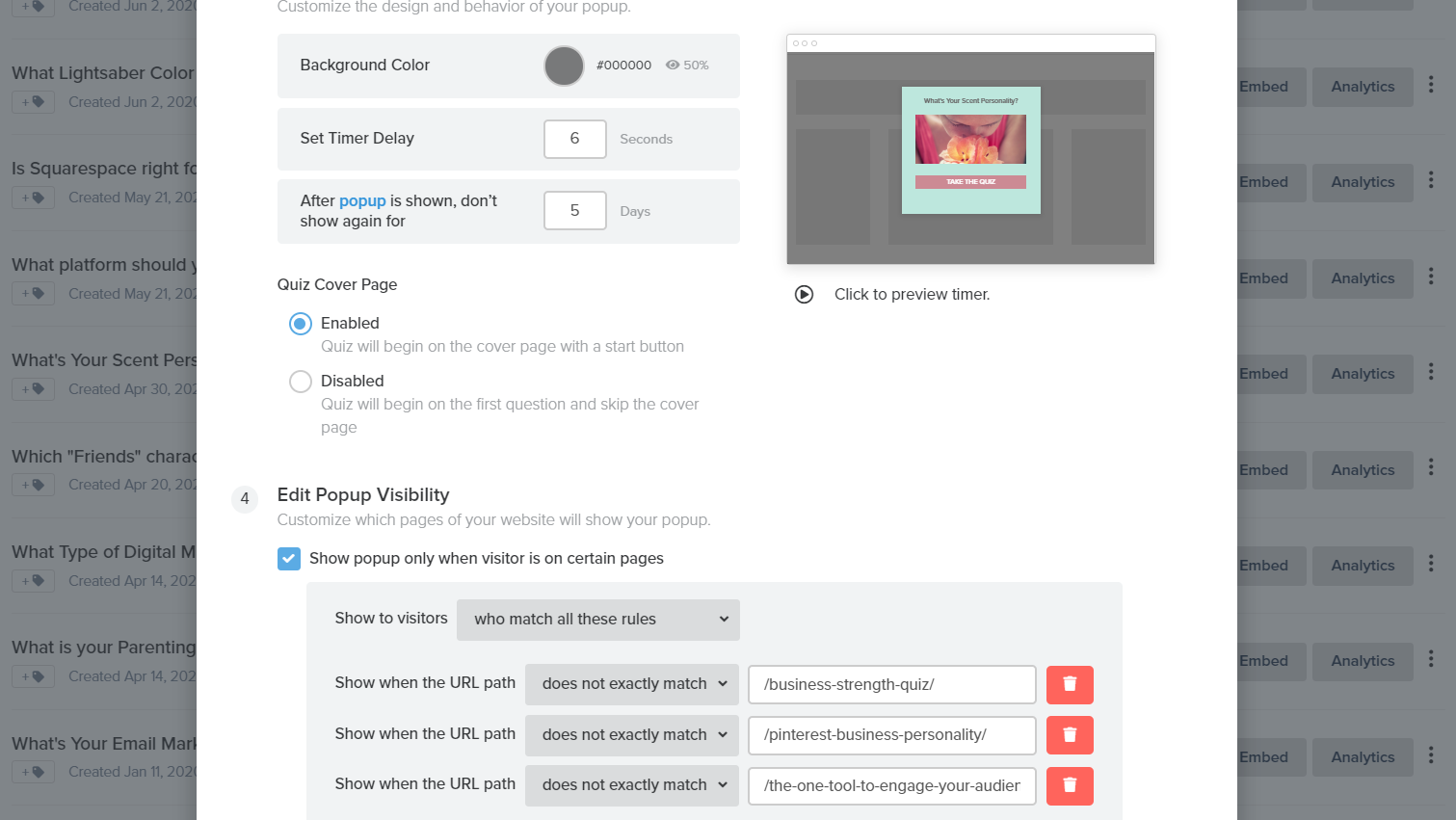
However you choose to promote your quiz on your website, always make sure that you’re making a visit to your website a pleasant experience for each visitor.
Grow the visibility of your quiz on social media
Getting visibility for your business online can be challenging. Many business owners recognize the role that social media plays in growing their businesses and work hard to expand their reach on social media. Whether you have a significant presence or not, there are ways that you can catch the attention of quiz-takers on social media.
One way that you can get people into your quiz marketing funnel is by sharing a link to your quiz on your own social media profiles as a public post. When you post on social media, your quiz will be shown to some of your followers. Since post engagement impacts visibility, your quiz will be seen by more people when your followers engage with the post.
You can post your quiz directly to Facebook, Twitter, and LinkedIn in the Interact dashboard. When you set up the share in Interact, your post includes your quiz cover image, quiz title, and the description. When you share your quiz, you’ll also have the opportunity to add a caption.
If you want to completely customize your social media post or share your quiz on a platform that isn’t available on Interact, that’s also possible. All you need is the direct link to your quiz or the URL to the page where your quiz is embedded. Best practice in customizing your posts is to create an appealing image that captures the essence of your quiz and quiz results or targets the audience you want to take your quiz when you are creating a custom image.
Another way to get more people to see your quiz on social media is to get your quiz-takers to share your quiz on their social media. If you create a quiz that provides quality insights to your quiz-takers and you encourage them to share their results on their social media, you’ll end up with more people seeing and taking your quiz.
When you’re setting up your quiz, you’re able to customize how your quiz results appear on social media. There are several things you can customize for your quiz. You can choose which social media platforms that you want your quiz shared on. You can also change the image, the wording, and the location of the sharing buttons. If your quiz is hosted on your website, be sure to add the link to the page where your quiz is located.
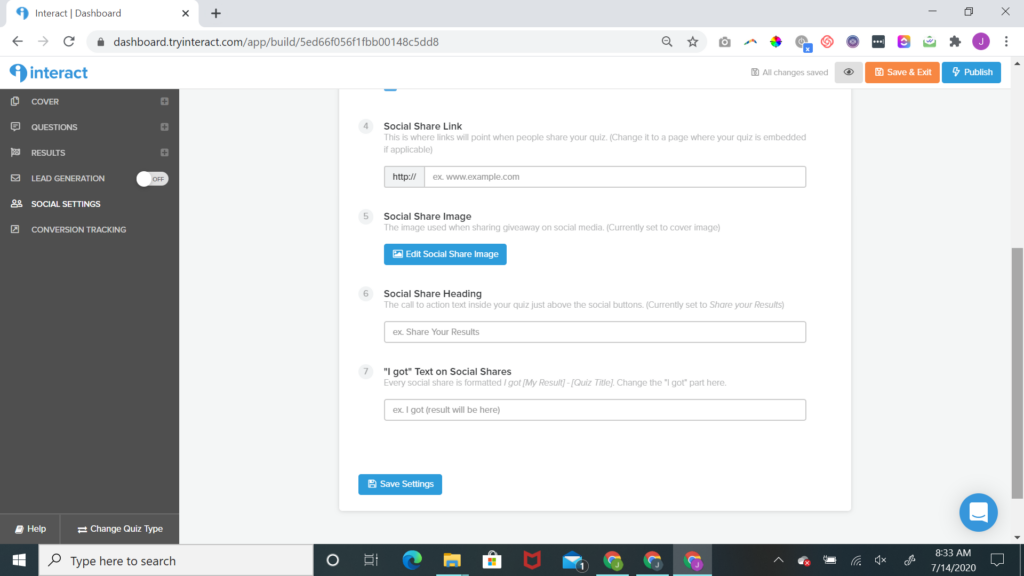
If you want more information on social sharing, check out How To Promote Your Quiz On Facebook, Twitter, Instagram, and Pinterest.
You can also get more visibility for your quiz on social media through paid ads. Interact shows you a preview of your ad and tells you what your ad needs to look like, the URL you need to include (if you’re not embedding the quiz on your website), and how to add the Facebook Pixel to your quiz.
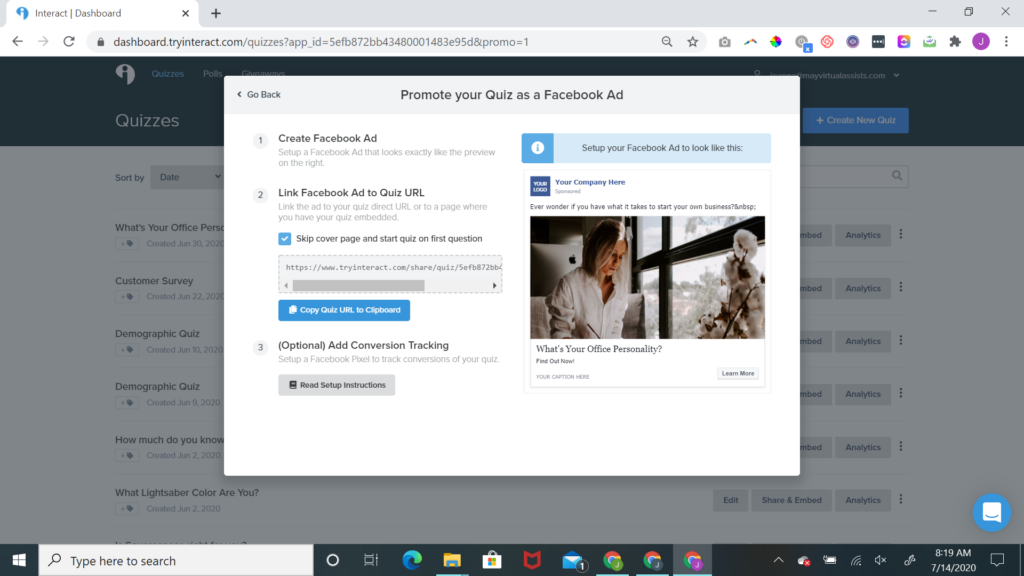
When you’re creating your quiz ad, you can use the quiz name as the quiz title. You also want to include a brief description with a powerful call to action. Finally, you want to include graphics that get noticed on social media. Read How to Run a Quiz as a Facebook Ad for best practices for your ad.

Create an amazing quiz
Once someone has discovered your quiz online, the next step in the quiz funnel is for them to take your quiz and give you their email address. For these important steps to take place, your quiz needs to be compelling and hyper-relevant for your website browsers and social audience.
To make a quality quiz, there are certain things that you need to do:
- Choose a relevant topic and catchy quiz title
- Write results that are insightful, tells the quiz taker something that they may not know about themselves, and draws them in for more
- Create interesting questions and answer choices
- Set up your opt-in form to capture email addresses
- Integrate the quiz with your email platform
The Interact blog has significant resources on these steps, so I’m only going to give a brief overview of each one.
Related posts:
- Everything You Need to Know to Launch Your First Quiz
- How to Make a Personality Quiz
- 6 Ways to Build a Quiz as a Course Creator
- How to Make a Product Recommendation Quiz People Love
Choose a relevant topic and quiz title
When you’re creating the quiz for your marketing funnel, you want to make sure that you choose a topic that your audience responds to. Every audience is different, so it’s essential to think about who you serve and what they need. What works for one group won’t fit with another audience.
For your quiz title, you want to make it a logical fit with the quiz topic, but you also want to make it engaging to your audience. For a personality quiz, “What type of ________________ are you?” is highly effective. For a scored quiz, see if your topic fits in with either of these titles “What’s your level of ___________?” or “Are you a _____________ expert?” If you need help coming up with your quiz topic, read our post on popular quiz topics and titles for nearly every industry.
Write powerful results that stay with the quiz taker
When you’re creating your quiz marketing funnel, you want to make sure that you provide valuable results for your quiz-takers. Your quiz results are their first interaction with your content, so you want to make a solid first impression.
Best practices for creating a quiz result include an engaging title, an image that fits with the results description, and a specific description that captures their attention. You also want to make sure that you have a call to action (CTA) that your quiz-takers have a high probability of clicking on. Your CTA could be to buy a specific product, schedule a call, read a blog post, listen to a podcast, attend a webinar, or purchase a course. Whatever you want your quiz-taker to do, you want to make sure that it aligns with their results and makes sense as the next step in your customer journey. To get more tips, there’s a section in How to Make a Personality Quiz specifically about quiz results.
To create quiz results that really wow your audience, you might want to create a landing page. A custom landing page lets you add additional value that increases the engagement levels for quiz takers. One of my favorite examples of a quiz result landing page is from Christy Copywriting. Her wine-inspired quiz result landing page is beautifully designed, full of great information, and definitely answers the question, “What’s in your glass? Your brand personality, uncorked.”
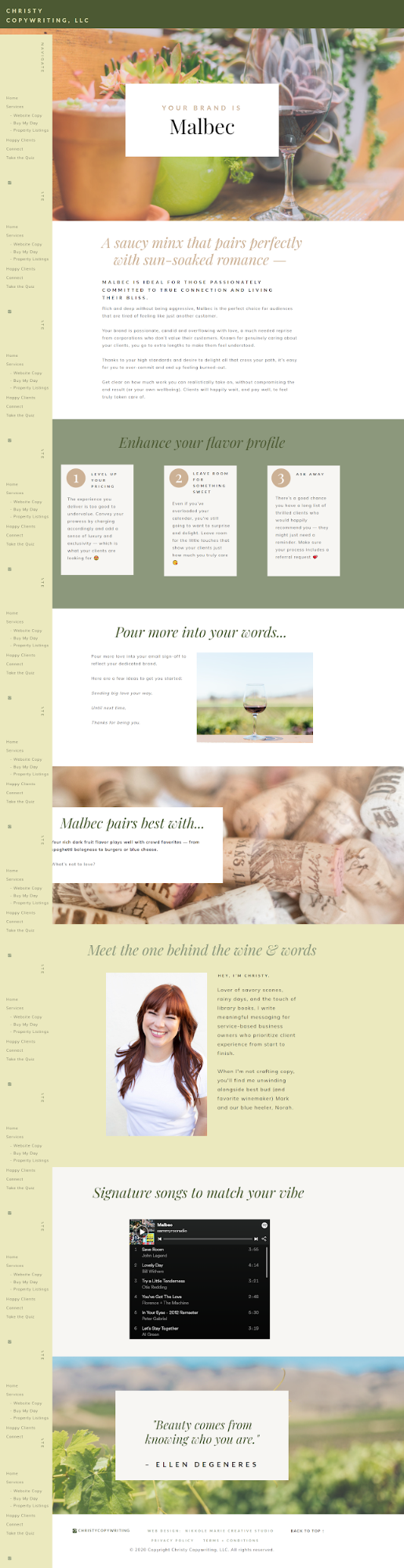
Christy shares educational content in a fun way that makes her stand out as uniquely knowledgeable. There are multiple tips that can help her quiz-takers out. She also matches the landing page to her brand perfectly. Plus, there’s a playlist of great songs!
Create interesting questions and answer choices
For your quiz, design 7-10 questions that can keep your quiz-takers engaged and make sense with the results. You can add a mix of text-only multiple choice questions, questions with image choices, and even include GIFs in your questions and answer choices. When you’re setting up your questions, make sure you add the answer correlations for a personality quiz and your scoring range for your scored quiz. You can find out more in Exactly How to Write Questions and Answers from Scratch.
Create your opt-in
To get people to opt-in to your email list, you’ll need to set up your opt-in form. You can customize how it looks, what the wording is, and what information you want to collect on your opt-in form. It’s also possible to let the quiz-takers skip the opt-in form.
Word of caution – the more information you ask for and/or require on your opt-in form, the lower the probability that someone will end up filling it out and submitting it. It’s recommended to offer the ability to skip the opt-in because your audience will be more engaged.
For more details, read our post on how to design an opt-in.
Integrate your email platform
To get your quiz-takers into your email nurture campaign, you need to connect your email platform integration with your Interact account. Interact connects with several email platforms. While each email marketing platform is a little different, you will be able to add your new subscribers to groups, lists, segments, or tags based on your quiz results. You can even use individual question answers to segment your quiz takers into groups or add the information to custom fields. The options are truly endless for how you can use the segmented data from quiz results for your email nurture sequences.
Using the information from your quiz is a great way to segment your audience. There’s no end to how you can use the information you’ve gathered to move your new subscribers to the next step in your funnel.
Nurture the sale after the quiz
As we discussed earlier, the point of the quiz funnel is to move your audience step by step through each stage and ultimately to becoming a customer and purchasing your goods or services. After they’ve signed up for your email list through your quiz marketing funnel, there are a few approaches you can take to continue this progression.
The first way that you can nurture the sale is through product recommendations. If it’s a logical progression, you can even include the recommendations in your quiz! While the most obvious quiz result that does this is a product recommendation quiz result, it doesn’t have to be the one that you choose.
A branding quiz from Jen and Jeff, the Showit designers of Tonic Site Shop, focuses on identifying your brand voice. In their amazing landing page, Jen and Jeff provide product recommendations that match with the results they offer. It’s a very natural transition and it makes people want to buy their Showit websites immediately.
Or maybe it’s just me?? 🤔
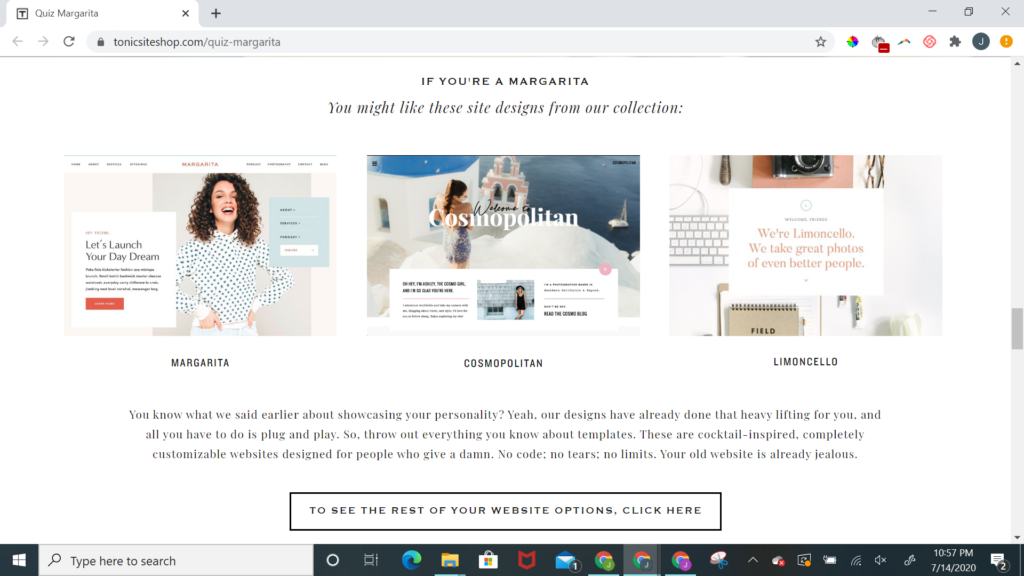
Another option for nurturing the sale is called a squeeze page. It’s a page that’s specifically built to convince the person to take action. It might offer a tripwire to a low-priced product that the quiz taker wouldn’t want to miss. The squeeze page might encourage them to register for a webinar or schedule a call. The page could encourage the page visitor to sign up for a free trial of a product. Adding a strategic squeeze page to a quiz marketing funnel can encourage your quiz-taker to take action immediately.
An email sequence is by far the most used way to nurture a sale. Through your email sequence, you can first build the relationship with the subscriber and then move them towards the next step. And with a solid email marketing strategy, you’ll be able to continue providing value and nurturing the sale for your current product and other products in the future.
To help you get started with setting up the email sequence for your quiz results, we’ve got a post specifically on how to write the perfect sequence for your quiz. It tells you what you can write in each email to nurture the relationship and move the new subscriber to the next step of your marketing funnel. Plus, since your sequence is set up inside your email platform, you’ll be able to nurture your subscribers automatically.
You’re now completely ready to set up a quiz marketing funnel of your own. We discussed what exactly a marketing funnel is, how a quiz funnel is different, and the reasons you want to use a quiz funnel. We also talked about the exact steps you need to take to get your quiz in front of other people, how to create the right quiz for your business, and ways that you can nurture your quiz-takers to the sale after the quiz
Can’t wait to see how your new quiz marketing funnel helps you grow your business!
