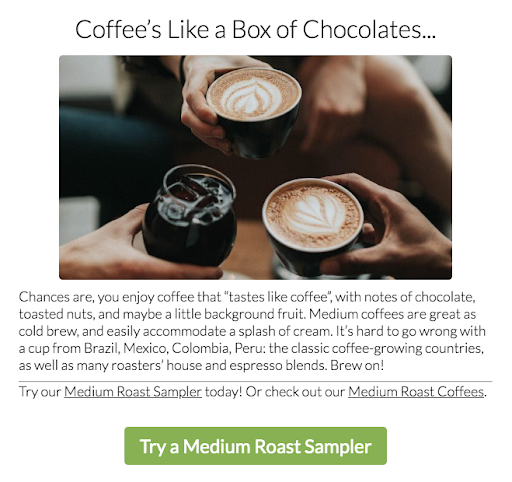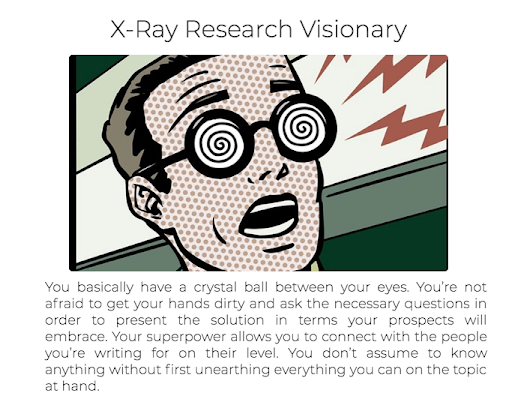You may have noticed that some of the biggest names in online marketing are using quizzes to massively grow their email list.
People like Lewis Howes, Jenna Kutcher, and Marie Forleo love utilizing Interact quizzes for lead generation, but can you create a successful quiz WITHOUT needing to have a big name behind it?
It’s possible, and we’re going to show you exactly how to write your quiz questions and answers so you can start generating more quality leads and improve your sales growth (by as much as $50k like TONIC Site Shop or $100k+ like Kaye Putnam).
Seriously, every part of the quiz writing process will be broken down in this step-by-step guide.
There’s over 5,000 words of insider advice on how to craft quiz questions and answers from scratch that make your audience want to sign up for your email list and buy your products or services and deepens their relationship with you as a trusted expert.
With no time to waste, let’s dig into the first step.
Choose a quiz topic that fits your niche
It’s kind of hard to write quiz questions and answers that pack a punch before you know what quiz topic you’re going to pursue.
Okay, make that impossibly hard.
Choosing a quiz topic is one of the most important decisions you’ll make, but it also can be one of the easiest.
Depending on what your niche is, you may already have a quiz topic that you know will connect easily with what your selling and what your audience is wanting to learn from you. If those are the same thing, you’re making a smart business move.
But before you launch into quiz topic ideation, let’s make sure you know what your goals are.
Defining your quiz goals
You don’t want to create content without having an idea of what you want it to accomplish. In order to start your quiz-building journey on the right path, take some time to define a few top-level goals that will help you determine what success looks like with your quiz.
What is my ultimate goal with the quiz?
While it’s great to create a quiz just for fun, most of us are hoping for the quiz to turn into some actual business results. You only have so much time as an entrepreneur, so the content you create has to work for you.
What are you hoping for your quiz to accomplish? Is it to triple your email list growth, double your digital product revenue, or increase the number of quality leads you receive through your website? These are the more common goals with building a quiz but that’s not to say there aren’t other goals that might be important to you.
No matter what your quiz goals are, it’s best if you can clearly define what they are and include benchmark numbers that you can aim for. Quiz analytics inside our Interact dashboard can help you measure your growth and see if you hit your benchmark numbers, like this example from Kaye Putnam.

What does “success” look like with the quiz?
This ties in with the first question, but you can break down what success looks like even more. Your ultimate goal may be to book 10 discovery calls each month from the quiz, but what does that actually do for your business?
Booking those discovery calls on autopilot with a quiz might help you free up time for other business projects without worrying as much about outreach marketing. It may help you attract more quality leads who already understand your philosophy, process, and personality.
Keep breaking down your goal until you have a few tangible results that would come from a successful quiz. Remind yourself of these things as you create your quiz so every step stays intentional.
What do I want quiz takers to walk away knowing?
Your primary goals might be to grow your email list or attract more quality leads with your quiz, but what about your audience’s goals? They matter, too! After all, your quiz takers will be the ones determining whether your quiz is a success or not.
Before you choose a topic, it’s important to think about what knowledge you want your audience to be armed with after completing your quiz. Do you want them to have a better understanding of themselves or their business? If so, what does that look like in relation to your niche?
In the end, you’ll want to give your audience enough information so that they:
- acknowledge your expertise, thus building more trust in you
- feel like you deeply understand how they’re wired
- feel confident starting a relationship with you through email marketing
- are primed to eventually buy your products or work with you
Ready to see these quiz writing tips in action?
For the rest of this article, I’m going to be walking through the exact quiz-building strategy I use as a quiz copywriter. You’ll get to see how I write quiz questions and answers from scratch along with how I’d implement the quiz in Interact.
Instead of creating a quiz about writing (although there are plenty of quiz templates to choose from in this category), I wanted to do something a little different.
For this example, I’ll be creating a full quiz from start to finish as if I am a graphic designer who specializes in social media graphics. Now that’s a niche!
As I go through each section, you can follow along and create a quiz of your own.
Let’s get started!
| PERSONALITY QUIZ EXAMPLE: Quiz goals: What is my ultimate goal with the quiz?To sell social media graphic design templates from my newest collection What does “success” look like with the quiz?Generating at least $5k revenue in my first month with the quiz so I can eventually turn it into an evergreen quiz funnel What do I want quiz takers to walk away knowing?An inside look into their ideal visual aesthetic, a deeper understanding of how they can create more consistency with their social media graphics, how to save time by using templates vs. creating all of their graphics from scratch |
Perfect! With that step done, let’s move into the next section.
Brainstorming a list of quiz topics
With your goals in mind, it’s time to shift gears and create a list of potential quiz topics. Some quiz creators get tripped up here because they don’t know what quiz idea will be a winner.
The first thing to remember is that you don’t have to reinvent the wheel.
All you need to do is find a topic that matters to your audience and relates to the product or service you want to highlight.
Yup, it only needs to satisfy those two things.
When in doubt, you can use the tried-and-true quiz title formula of “Which [Blank] Are You?”
When we analyzed 40,000 Interact quizzes, over 70% of them used this form of quiz title. The numbers don’t lie. It’s the easiest and most effective way to start brainstorming quiz topics.
Need some more help?
Here are a few more ways you can choose a quiz topic that fits your audience:
- Brainstorm quiz topics based on your industry by customizing one of our quiz templates
- Get inspiration from successful Interact quiz users who have shared their case studies
- Look at some of our favorite quiz examples in virtually every niche
In the meantime, I’ll share a few ideas that fit the social media graphic template theme.
| PERSONALITY QUIZ EXAMPLE: Quiz topic brainstorm list: What Social Media Persona Are You? Which Social Media Star Are You? What Visual Aesthetic Matches Your Style? What is Your Social Media Style? |
After reading through the list, the title “What is Your Social Media Style?” jumps out at me the most. The word “style” would feel like a fit with my audience because they care about having visually appealing social media graphics.
If I wanted to put my own spin on it, I could add an adjective in front of “social media style” to brand it even further. If you have a catchy brand name or a branded theme for all of your service packages, you can find ways to weave it into your quiz title.
If my brand was called Savvy Graphic Designs (yes, I totally just made that up), I could create a quiz title that felt more unique and branded to me by saying my personality quiz will help you find your “Savvy Social Media Style.” The more you play around with this, the closer you’ll get to finding a quiz topic that feels like a natural fit.
After putting the quiz title in Interact, this is what my quiz progress looks like so far:
It took me about three minutes to write a quiz description along with customizing my quiz title and call-to-action button. It took another two minutes to find a stock photo after searching for one of Interact’s many “social media” stock images by clicking the “Edit Cover Image” button. Not bad!
Ready to make your own personality quiz? Get started today!
Brainstorm potential quiz questions
With your quiz goals, topic, and title solidified, you’re able to start brainstorming questions for your personality quiz. First, let’s go over quiz question types so you know what you’ll be writing.
Multiple-choice questions are arguably the most common quiz question type. When you ask a multiple-choice question, you will also give your audience a few predetermined answers they can choose from based on what feels like the best fit.
Multiple answer questions give your audience the opportunity to choose as many answers as they’d like. This quiz question type is perfect if one of your goals is to collect audience data and you don’t want to limit your audience from choosing more answers. Multiple answer questions are usually indicated with a “Choose all that apply” note at the top so your audience knows what kind of question they are answering.
You can also write true and false questions if you want to create an assessment or scoring quiz. We’ll focus the rest of this article on crafting a personality quiz, but those are also options within the Interact platform.
Including a mixture of quiz question types will allow you to keep things fresh and exciting for your quiz taker. You can switch it up every few questions so there’s a bit of variety.
When you start to brainstorm questions, DON’T worry about what answers you are going to put down for each one just yet. That will only distract you from coming up with great questions.
You also don’t have to worry about the order of your questions in this stage. Treat this as a “brain dump” and put all of your ideas in a Google Doc. You can always cut questions and reorganize them later.
Once you have a list of question ideas, put them into three categories:
- Questions that are based on your topic or niche
- Questions that are based on what you want to know (this is great for collecting data!)
- Questions that are based on what you think would be fun to ask
Here’s what I mean.
| PERSONALITY QUIZ EXAMPLE: Potential quiz questions based on my topic: What is the BEST compliment someone could give you about your social media presence? What is your favorite social media platform? What 3 words would you use to describe your social media feed? How do you use social media for your business? (taken from this quiz template) What is your biggest challenge when it comes to creating social media graphics? On a scale of 1 to 10, how confident are you in your social media visuals?Creating consistent visuals on social media is tough. What is your biggest challenge? How would you describe your current social media strategy? Your main social media goal is: What are the majority of your social media posts about? (taken from this quiz template) Potential quiz questions based on what I want to know: How long have you been in business? (taken from this quiz template) What is your biggest social media marketing weakness? If you had a fairy godmother to fix one thing on social media, it would be… What keeps you from posting more on social media? How valuable is social media marketing to you and your business? What are your social media marketing goals? Potential quiz questions based on what I think is fun: What social media influencer are you most like? What social media hashtag fits you best? You just created a flat lay photo. What baked good is featured in it? What are you most likely to post last minute on your social media feed? What is your caffeinated drink of choice when scheduling your social media posts? |
Of course the quiz I create won’t have this many quiz questions. Can you imagine how much it would take to go through a quiz this big? Instead, I recommend you choose six to ten quiz questions so you don’t run the risk of your audience starting the quiz but not finishing it.
It’s best to choose around four to six questions that are based on your topic, one or two questions about what you want to know in order to collect data, and one question that’s just for fun. You can see a condensed version of this here.
If I’m narrowing down what questions I want to use in my Savvy Social Media Style quiz, I might choose some of the following.
| PERSONALITY QUIZ EXAMPLE: Final quiz questions: How long have you been in business? What 3 words would you use to describe your social media feed? What is your favorite social media platform? What is the BEST compliment someone could give you about your social media presence? Your main social media goal is:On a scale of 1 to 10, how confident are you in your social media visuals? What is your biggest challenge when it comes to creating social media graphics? What social media influencer are you most like? |
You might notice that I reordered them based on what works best with the natural progression of the quiz. Overall, I recommend collecting your data with the first or second question, ending with a fun question to keep things light-hearted, and packing a lot of value in between with topic-based questions.
Now that you have your questions, it’s time to write your quiz answers, right?
Well, not quite.
I want to make sure you don’t miss a crucial step in between.
It’s going to make the quiz question and answer writing process SO much easier.
Create personality quiz results
Why should you create personality results for your quiz before you write answers to your questions? Isn’t that the logical next step?
If you don’t have your quiz personality results nailed down, you won’t know how many answer options you need to create. Answers will also be harder to create because you won’t know how each answer influences what result the quiz taker receives after completing the quiz.
Knowing what your quiz results will be before you write the answers ensures that all of your answers actually tie into a result. It’s the best way to strategically write your quiz answers. It may feel backwards, but it’s the best way to make sure you don’t have to make edits to your answers later on because your quiz results change the way you word things.
As you start the process of creating your quiz results, here are a few things to keep in mind.
Best practices for writing personality quiz results
When writing your quiz results, it’s important to have a minimum of three to five personality results. If you have too many results, you could run the risk of overcomplicating your quiz or giving your audience too many answer options to choose from. If you have too few results, your descriptions will be too broad and won’t feel like a personalized fit for your audience.
Each quiz result should be written the person’s personality type in mind. You can start by writing three to four sentences for each personality description. This should be enough space to share what makes each quiz personality type unique and offer next steps.
(PS: If you want to create longer personality descriptions, think about creating a separate landing page with more information. TONIC Site Shop and Kate Putnam are great examples of how to do this really well.)
Here are a few things you can include in the personality description:
- personality traits that make each type unique
- likes and dislikes that characterize each type
- strengths and weaknesses of each type
- lightly introduce possible solutions to their struggles
When writing descriptions for your personality quiz, keep them specific and tailored to each type you’ve created. The more broad your writing is, the more lackluster it will feel. You want to make sure each personality result feels complete on its own and different from other options.
You also want to write your personality descriptions in a way that feels light-hearted and positive. If you spend too much time pointing out their weaknesses or focusing on the negatives, you might run the risk of turning off your audience.
People take online quizzes because they want to have a fun, enjoyable, and interactive experience. This doesn’t happen unless you use your personality descriptions to highlight all of the good qualities in each personality type. Remind each type of their unique gifts and strengths that differ from other types. Everyone likes to feel special!
You’ll also want to write in a way that is authoritative, self-assured, and confident. When someone receives their personality description, you don’t want to sound wishy-washy by saying “You might be someone who likes [fill-in-the-blank].” Instead, lead with something that sounds more like “As a [Personality type here], you are someone who likes [fill-in-the-blank].”
Personality descriptions should also offer insights into each quiz taker’s mindset, motivations, and habits. When you are able to highlight why a quiz taker thinks in a certain way or exactly how they approach a relevant situation, you’ll make them feel like you truly know them.
People feel more confident in making purchases when they feel like they can trust what the other person is telling them. Helping them feel understood is one of the best ways you can create a stronger connection with your audience.
Once you’ve earned their trust, you’ll want to use action-oriented language that leads your quiz takers to the call-to-action (CTA) button. In our Interact quiz building platform, you can add a button at the end of your personality description to take your audience to the next step.
Your CTA button can lead to a services page, a product sales page, a PDF guide with more information on their personality quiz type, or any number of things. If you’re not sure what it should lead to, revisit the goals you set for yourself in the first steps of this article and see what CTA fits best.
You can also add in some humor! Don’t try to force humor if it doesn’t fit with your brand voice or your audience, but if wit and charm are a big part of your brand, your personality descriptions are the perfect place to show it off!
To summarize, your personality quiz descriptions should be:
- Specific
- Positive
- Authoritative
- Insightful
- Action-oriented
- Funny (optional)
Need some extra inspiration for writing your personality descriptions? Here are a few personality result descriptions you’ll love from a wide variety of Interact users.

A step-by-step guide to writing your personality quiz results
Now it’s your turn!
Take some time to map out what your three to five personality results will be.
I’ll start by creating a personality type outline of my own. You can follow along as you let your creative juices flow and determine what personality types are the best fit with your quiz.
| PERSONALITY QUIZ EXAMPLE: Personality quiz types: Glitz & Glam Classic & Chic Bright & Bold |
When thinking about what personality types I wanted to include, I knew that using adjectives in the title for each personality type would help my audience understand what their unique visual aesthetic was at a quick glance.
It was important for me to choose personality results that fit with each social media graphic template. Since my quiz goal is to sell more graphic templates, I want to make sure the style of each template matches at least one of the personality results. This makes selling easy when it comes time to recommend templates to those who take the quiz.
Naturally, someone who gets the “Glitz & Glam” result will be looking for a different social media graphic template than someone who gets the “Bright & Bold” result. This is why it helps to have personality results that are very different from each other. When there is less overlap, it will make the process of creating your quiz answers and personality descriptions much easier.
Back to the personality results. Now that you know what factors typically go into personality descriptions, let’s break down what it can look like for one of the quiz results.
| PERSONALITY QUIZ EXAMPLE: Basics of Bright & Bold type: Likes: bright shades of color, big and bold fonts, anything that makes a statementDislikes: muted color palettes, having to choose a signature color, calligraphy that feels overly feminine and elegant, being told what to do or what to look likeStrengths: defying the status quo, not being afraid to stand up for what they want and believe in, standing out in a crowdWeaknesses: feeling like the world may not see or understand who they are, not always feeling understood because they stand out, feeling like they need to be kept inside a box |
Adding more details to each type helps you when you go to create your personality descriptions. You can even pull excerpts straight from your list!
Now that you know what makes each personality type unique, you can create a short personality description for your chosen personality type. Here is what I wrote for Bright & Bold.
| PERSONALITY QUIZ EXAMPLE: Possible personality description for Bright & Bold: With your Bright & Bold style, you can’t help but make a statement wherever you go. Your larger-than-life attitude and zest for life is what you’re most known for. You stand out in the crowd and don’t mind coloring outside the lines if it means you can escape the status quo. When you post photos on social media, you want the whole world to take notice, and I have a Bright & Bold social media graphic template that will help you do just that. |
Let’s break down why this personality description works:
- The first sentence starts with what the personality result is and introduces the first trait of someone who is Bright & Bold.
- Then I talk about what this personality result is known for by their family and friends, appealing to how they want to make their mark on the world.
- To help them feel even more understood, I take a weakness that the world sees (not being willing to fit in a box) and turn it into a positive by saying they “don’t mind coloring outside the lines.”
- Then I relate these signature personality traits to the kind of social media presence they are dying to have.
- I end the paragraph by lightly mentioning that I’ve created a social media graphic template that can help the Bright & Bold personality type accomplish their goal, which is to make a statement.
You can take this same strategy and use it to create your own personality descriptions. Once you write one personality description, the others will come easily now that you know the general outline of what needs to be included.
Now that I have the rest of the personality results created, I can put them into the Interact platform. Here is what it looks like so far.
Since I have the ability to add an image to the personality description, I went with a stock photo that has bright colors with a pattern that looks like a kaleidoscope. If I wanted to use this image as a place to show a preview of the social media graphic template I’m selling, I could do that as well, but for this example, I’ll use this stock photo.
I also added a CTA button at the bottom that says “Buy the Template for $19,” but you can also replace the language with other action-oriented copy. You can customize the color of the button, but I recommend keeping it simple, choosing a bright shade, and making sure the color fits within your visual branding guidelines.
It took me about 15-20 minutes to write out the outline and description for each personality type and another five minutes to implement it into the Interact quiz building platform. It’s coming together smoothly!
Create possible quiz answers for each personality result
The final step we’ve all been waiting for. With your personality quiz results in mind, you can write quiz answers that will perfectly pair with each result.
Remember the list of questions you previously wrote down? You’ll need those in a second.
Until then, let’s talk about what goes into a great quiz answer.
In the Interact platform, you can choose to add photos to your answers or keep them simple with plain text. We recommend including photos in your answers when possible because it makes your quiz more visually appealing.
Imagery also communicates what your answer is about when your audience quickly skims through your quiz. It makes the most relevant answer jump out, helping them more easily find the answer they’re looking for.
After reviewing our top 100 most viewed Interact quizzes, we found that 90% of them had image-based answers. That’s a huge percentage!
Does this mean you have to include imagery with every answer option? Not necessarily, but it can improve your audience’s overall experience when taking your quiz.
If you want to switch it up, you can also add a main image to your question (like the example below) if you don’t want to have images for every single answer. It will save you time while still allowing you to make a statement by including images. (Chanteuse Marie’s quiz is a great example of using both image-based quiz questions and answers.)
Let’s talk about answer length.
While you might think being more descriptive in your answers helps your audience choose the best fit, it’s better to keep your quiz answers concise. If your answers are long, your audience will feel like they’re spending too much time reading through your answer options rather than moving quickly through the quiz.
You can add more descriptive detail in your quiz results, a follow-up email sequence, or a quiz-specific landing page. It doesn’t belong in the answers themselves. Try to keep your answers to 10-15 words maximum.
Your answers are also the perfect place to add an extra pop of personality! If you have catch phrases or slang that you love using, you can write in that style.
In Jenna Kutcher’s quiz, she writes her answers in a way that connects with her target audience of Millennial content creators and entrepreneurs but gives a nod to her natural speaking voice. Since she is known for taking more serious business topics and turning them into a casual conversation, it makes sense that she writes her quiz in the same way.
In this quiz question example, we see that she uses the word “moolah” instead of saying “money,” uses “rockin’” instead of “rocking,” and addresses her audience as “y’all” in one of the answers. You can see her personality is in full force with this quiz.
Now all that’s left on your to-do list is to write your own quiz answers.
The easiest way to do this is to take it one question at a time and keep your personality types top-of-mind as you brainstorm answer options.
I like doing this in Google Docs because then I can strategically highlight which answer goes with each personality type so I’m always aware of how everything connects. (This comes in handy later when we put it into Interact.)
I do the same with all of my quiz copywriting clients. After we define their quiz personality types, then we put them into a color-coded key while creating potential answers for each question within the Google Doc. Here’s an example of what I mean.
You’ll do the same process for the rest of your questions and alternate the order of each answer depending on what its corresponding personality type is. Once you get all the way through your questions, you can put them into Interact.
Here’s the easy four-step process of what you’ll need to do next:
- Copy and paste your question into the question title
- Decide whether or not you want to add images to the full question or each answer
- Copy and paste your answers into the text boxes
- Choose stock photos or upload your own imagery
But we won’t stop there!
After you’ve put in all of your questions and answers, it’s time to go through each one within the Interact platform and connect each answer with a specific quiz result. You’ll do this by clicking the button that says “Edit Result Correlation” on the right-hand side.
This will open a screen that looks similar to the screenshot below that will allow you to connect each of the answer options with the correct quiz results. To do this, you’ll first click a specific answer to highlight it in blue, and then you’ll choose the corresponding quiz result that it will point to.
This makes sure that the quiz gives your audience a specific result based on what they answered. This is what we call your quiz logic, and it’s one of the most important steps in the whole process so don’t skip it.
Once you do this for all of your answers and results, you can preview your quiz and take it a few times to make sure you are getting the accurate results. If you’ve connected each answer to a quiz result, it’s time to publish your quiz!
Publishing your quiz questions and answers in Interact
We can’t wait to see what kind of quiz you create!
By now, you’ve already written all of your quiz questions and answers along with your personality quiz descriptions. All that’s left is to embed the quiz on your website and promote it on social media.