Quizzes are the most effective lead generation and product recommendation tool. With interact you can create a quiz that integrates with Klaviyo so your leads are automatically segmented based on which quiz result someone gets or based on how they answer particular questions in your quiz.
In this guide we will look at exactly how you can set up a quiz that integrates with your Klaviyo for personalized email follow-ups and product picks.
Step 1: Connect interact to Klaviyo and send test leads to create custom fields in Klaviyo
The first step is connecting Klaviyo inside of your interact account. Go to “Lead Generation” and set up your opt-in form, then select Klaviyo from the list of direct integrations. Full documentation on connecting the two here.
Once you connect Klaviyo and Interact you’ll be able to add actions for each of your quiz results. In this article I’m going to demonstrate connecting up a skin type quiz that has three unique results (Dry, Oily, and Combination). For each result I will add them to a list in Klaviyo (I created one for this quiz, but you could use this method on an existing list), and then update a custom field I will name “Skin Type”
I will repeat this process for each of my three quiz results.
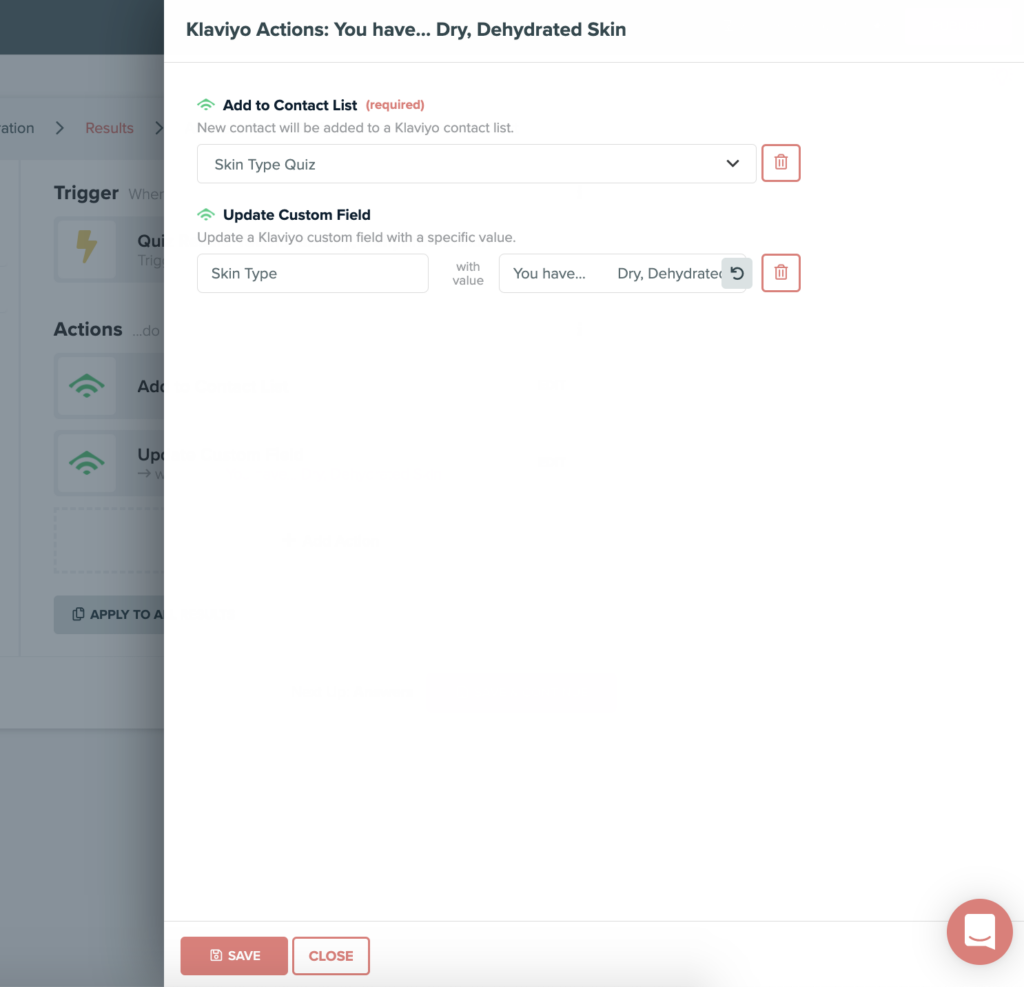
Here’s what it will look like for each of my results. You will see that each lead is added to a list called “Skin Type” and there is a custom field called “Skin Type” that is updating with the result title for this result.
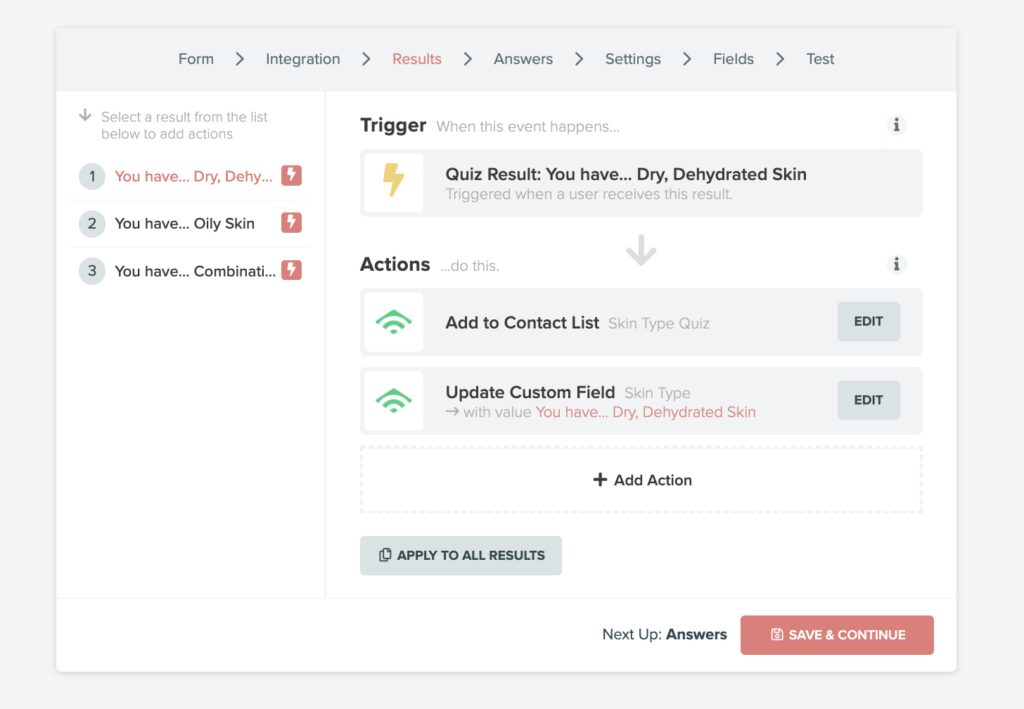
Then I will save and continue through the rest of my connection until I get to the testing section of the integration. On the testing section I’m going to send a test lead to Klaviyo with each of my quiz results. This way I will be creating the custom fields inside of Klaviyo which I can use to create segments and flows.

Step 2: Create a Segment in Klaviyo for each of your quiz results
For each of my quiz results I’m going to create a segment in Klaviyo so I can use those segments to create unique flows for each of my results. See below for what the setup looks like. You’ll choose “Properties about someone” then from the dropdown select the property “Skin Type” equals and then choose one of the quiz results from the dropdown.
Note: If you don’t see the property or the dropdown of options for Dimension value, that’s because you have not sent test leads to your Klaviyo and you’ll need to go back and repeat step 1 from this article.
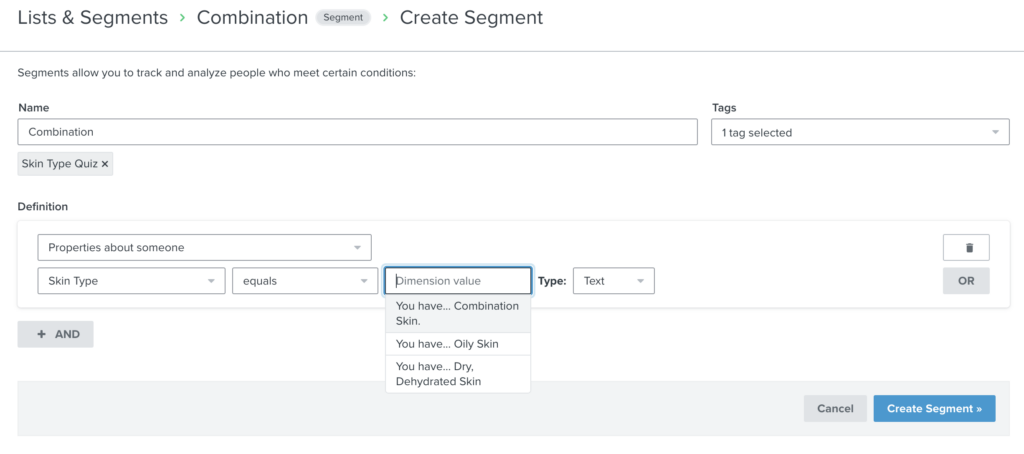
You’re going to create three segments for this quiz, one for each of your quiz results. Here’s what that will look like when you have those three segments set up. I have one segment for each of my results and a list for all the results to go into (again you can use an existing list and create segments off of it, I just chose to create a new list for this quiz)
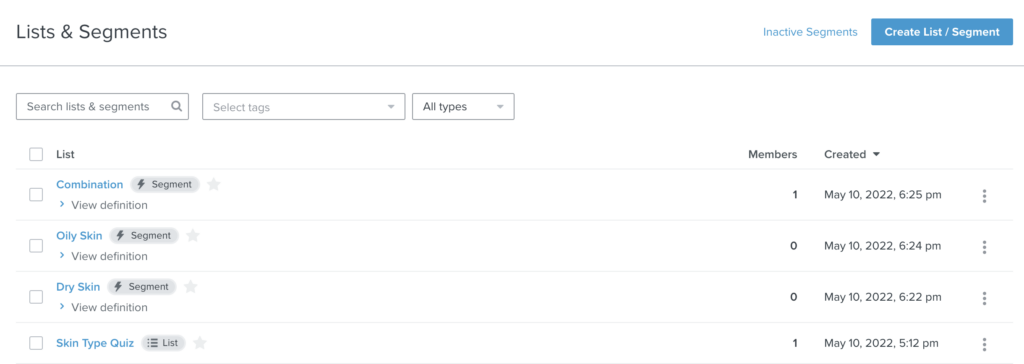
Step 3: Create a flow for each of your quiz results in Klaviyo
Create a unique flow for each of your quiz results in Klaviyo so you can send personalized emails + product picks based on which type someone gets on the quiz. Here is what one of those flows looks like, it starts when a Segment is applied and then sends a welcome email to the person based on their quiz result. You can include more follow-up emails but for this example I’m just including the one.
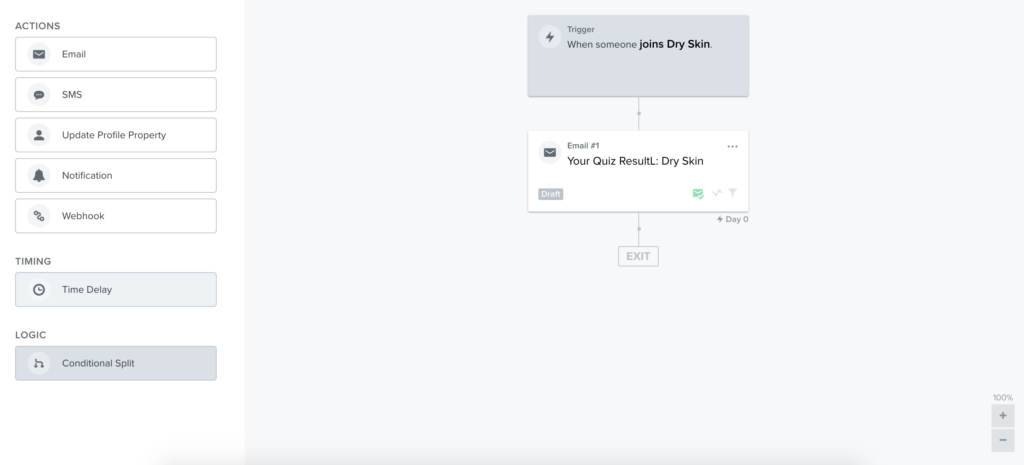
Now your quiz is connected to Klaviyo and will send custom follow-up flows based on which result each person gets.
How to create a great quiz for your E-Commerce site
If you are looking to create your own E-Commerce quiz and are trying to figure out where to start, we’ve got you covered. Interact has a free course on quiz creation, and a full guide on how to create a product recommendation quiz. If you’d prefer something more hands-on you can schedule a free quiz strategy call with us on our website.
