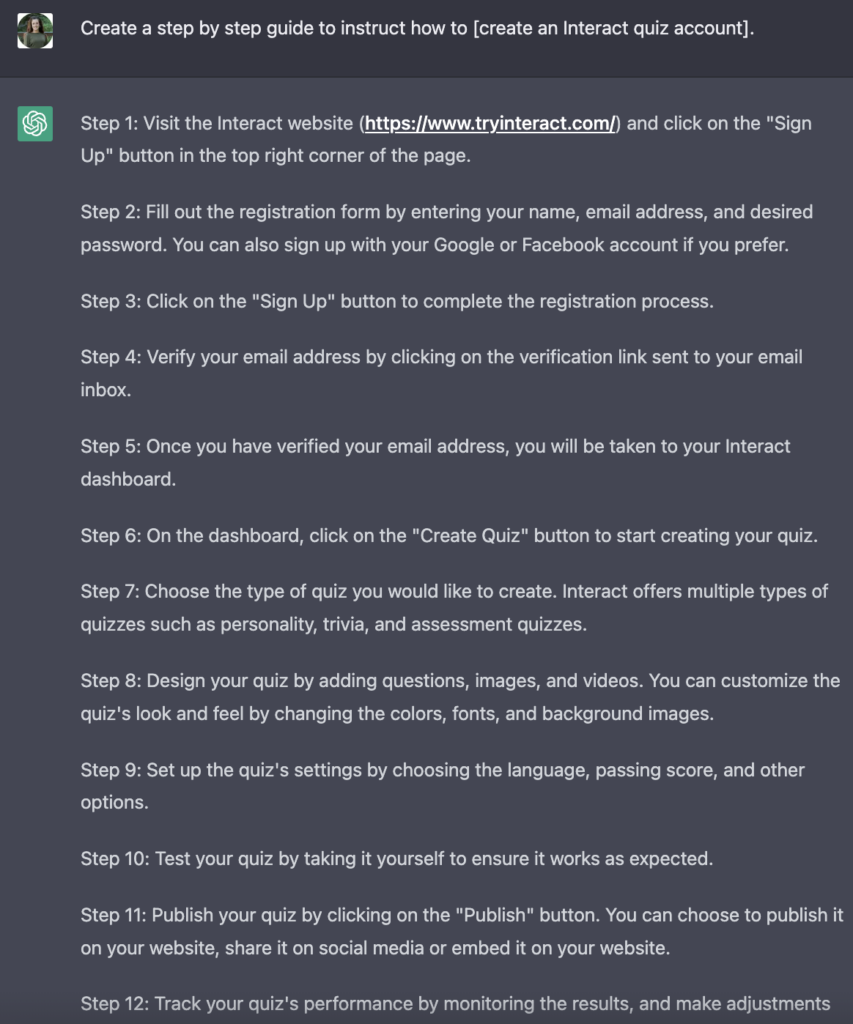ChatGPT Headline Writer
AI is very good at giving you alternative versions of a bland concept. Viral content site Upworthy popularized the concept of writing 25 versions of a headline to find the best one. That used to take hours, now you can do it in 20 seconds with ChatGPT. Here’s the prompt.
ChatGPT Prompt: Give me 25 [compelling] variations of this headline “13 ChatGPT Prompts for Marketers”]
Two modifiers in this prompt:
- The type of headline you want. In this example I’m saying “compelling” but you could use “funny” “informative” “serious” “fun” whatever descriptor you want.
- The bland version of your headline. Just type in the broad concept of what you’re creating with zero thought to creativity or making it a good headline, let the AI do the work.
Here’s the output: You can choose a headline that resonates or click “regenerate” to get another list of potential headlines for your content.

ChatGPT Prompt to Write blog posts
This is a 5-part ChatGPT prompt because ChatGPT works much better when it can create an outline first and then fill it in, similar to how we were all taught to write in school where you create the outline then fill it in with the paragraphs. Think of ChatGPT as the most knowledgable academic in the world who prefers to write in a very structured format.
First prompt this: Write an outline for a blog post titled “E-Commerce Calls to Action that motivate people” the outline should include an introduction, four main points, and a conclusion.
Then, Prompt this: Okay now write 200 words for the introduction, four main points, and conclusion. For each of the main points you should take a point of view, then cite a statistic to back up your point of view, and an example to illustrate.
Then, prompt this: Now replace the text that annotates the beginning of each section with a compelling headline.
Then, prompt this: Now recommend an image that illustrates the overall blog post and one for each of the four main sections.
And last, prompt this: Now provide a list of five citations for the statistics mentioned in the blog post.
We have a full guide on using AI to write blog posts if you want to dive deep on this one.
ChatGPT Prompt to Write product descriptions
Write a 50 word product description for [trader joes awake blend coffee beans.] [Write in an upbeat, informative tone.]
Two modifiers here
- Put in the name of the product, you can use brand names and the AI will work even if it doesn’t know what the brand is.
- The tone. Personify your tone and tell the AI what tone you want it to write in.
This is the ChatGPT output below. Of course you always want to read and edit, sometimes the outputs can have innacurrate information or wonky wording.
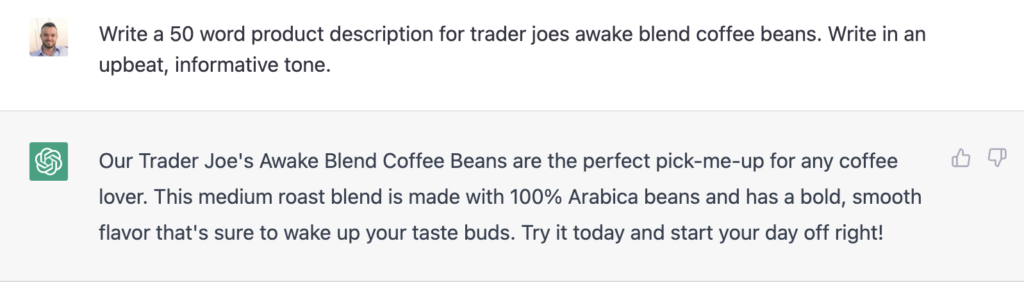
Write LinkedIn posts from Existing Content
Write a summary in 50 words that summarizes [what quiz logic you should use for your quiz].
To create new posts from your existing content you simply need to tell ChatGPT what the existing content was about and to create a summary on that topic. There’s one modifier here:
- Change out the topic that you want to post on. In this case, we’re summarizing a blog post that we wrote on choosing the right quiz logic. I can then update this post with a link out to the blog so interested followers can learn more about this topic.
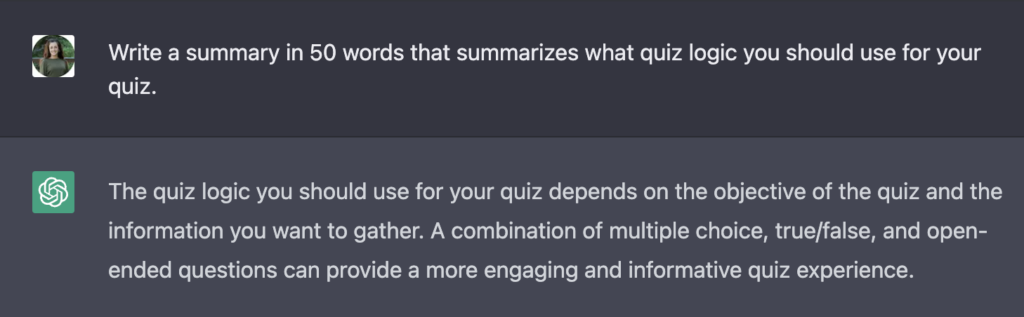
Write instagram captions
Write 3 instagram captions that are 100 words each, for [a financial coach.] [Write in a user-focused, non-salesy tone.]
There are two modifiers in this prompt:
- Add a topic or focus for the instagram posts. In this case, I used financial coach, but you could get even more specific and say a financial coach looking to sell 1:1 services, or a specific course.
- Change up the tone to match your own brand voice or style. In this approach I wanted the posts to be user focused and I didn’t want them to sound salesy. You could change these terms out to be fun, or informative, whatever best fits the tone of your brand.
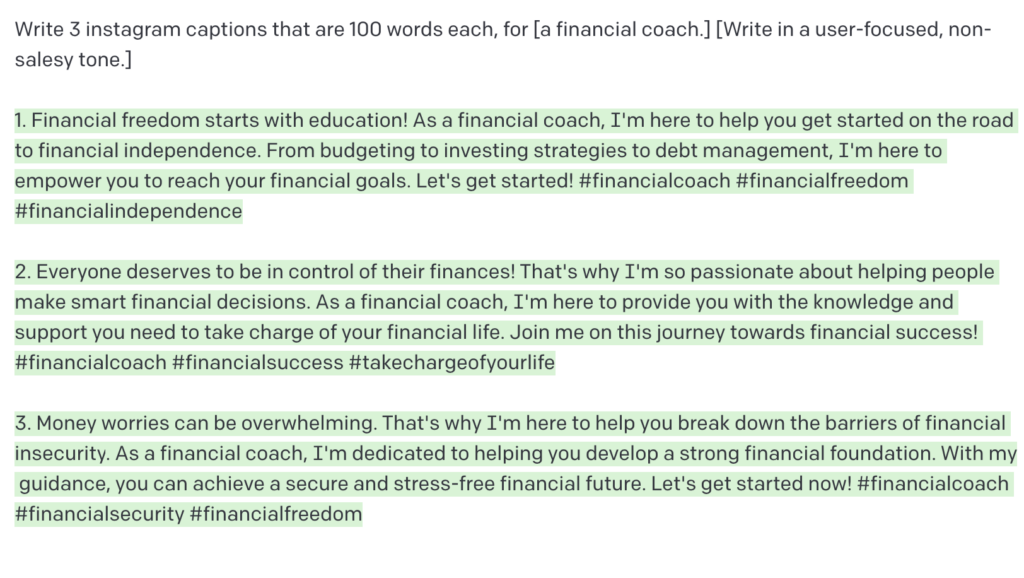
Write YouTube video scripts
First prompt this: Write a YouTube video script for a video titled [“13 chatgpt prompts for marketers”] where the 13 points are as follows. [1. Write compelling headlines 2. Write blog posts 3. Write product descriptions 4. Write LinkedIn posts 5. Write instagram captions 6. Write YouTube video scripts 7. Design graphics for canva 8. Write lead generation quizzes 9. Write website copy 10. Write newsletters 11. Write sales emails 12. SEO research 13. Create step by step guides.]
The modifiers in this prompt are again, what you want the YouTube video script to be about. In this case, I want to create a video for marketers about ChatGPT prompts they can use.
Keep in mind, if you’re looking for YouTube video title ideas, or the specific points in your video, you could ask ChatGPT for ideas on this. Since I already know what I want to make my YouTube video about, this is the output I get from AI.
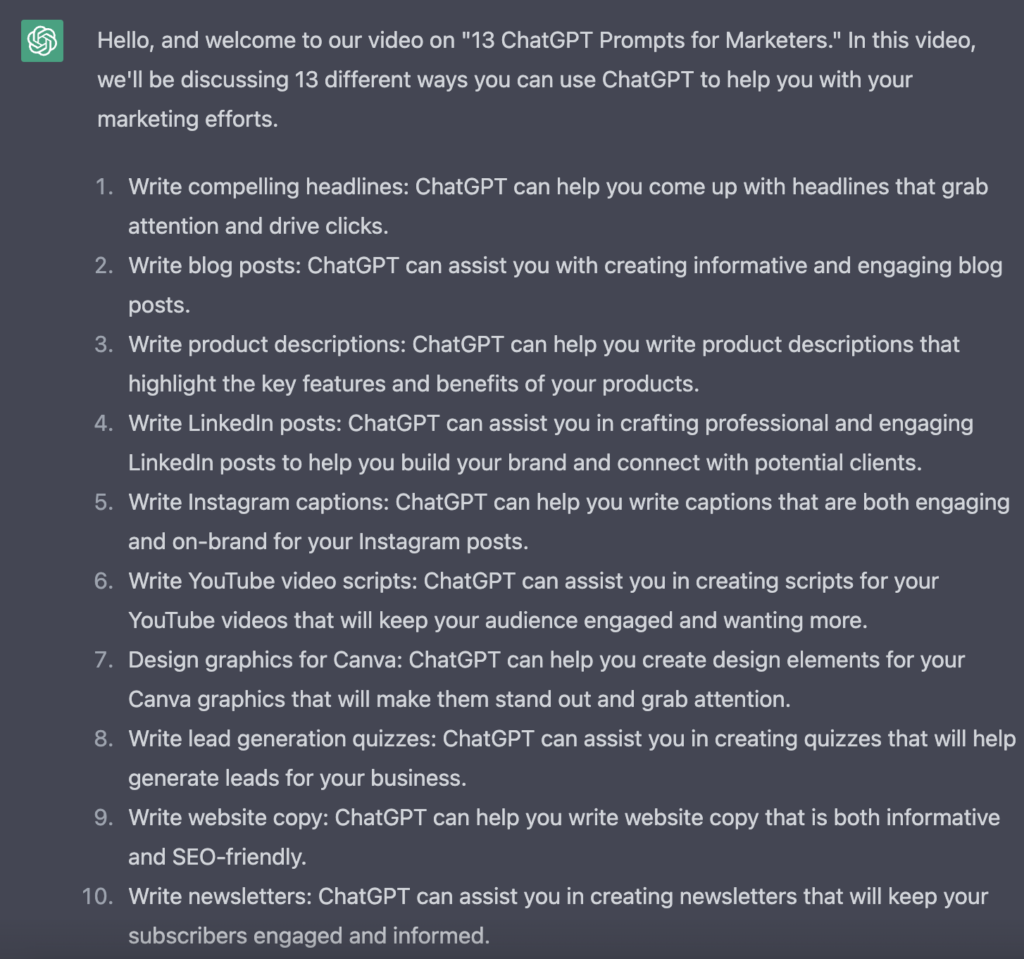
Then prompt this: Now expand on each section of the outline with a full script [that conveys authority but is also fun.] The total video length should be [seven minutes] worth of talking.
So I can speak more to each point I want to make in my YouTube video, I now ask ChatGPT to give more detail to each section of the script outline I received above. There are two modifiers:
- Include the tone that aligns with your brand. In this example, I want the YouTube script to convey authority so I come across as an expert on this subject, and I also want the video to be fun.
- You can change the time (length) of the video. In this case I wanted my YouTube video to be about seven minutes long. You could use your YouTube analytics to review how long your audience watches your videos and adjust this to meet their needs.
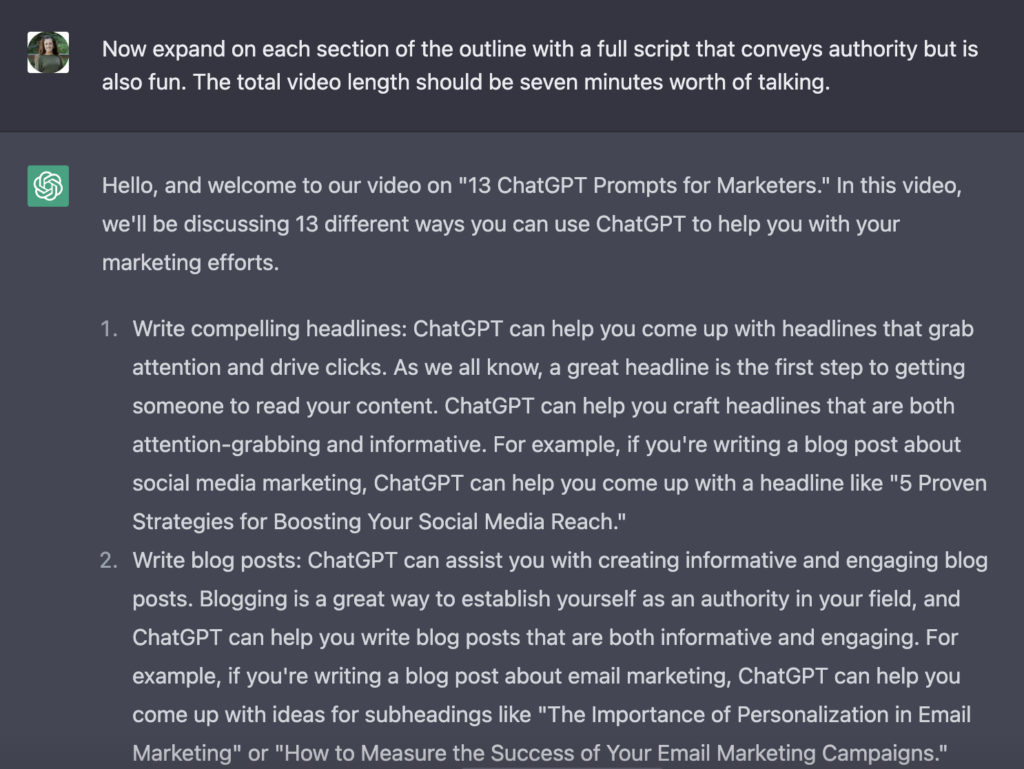
Design graphics for canva
How would I design a Canva graphic call to action for a [software that hosts lead generation quizzes created by AI]? Include [color and layout suggestions.]
There are two modifiers in this prompt:
- Tell ChatGPT what the topic, or call to action, the graphic should be about. In this example, I want to create a graphic about the Interact software.
- You can add other, or more suggestions, in the prompt. In this case, we’re looking for both layout and color suggestions.
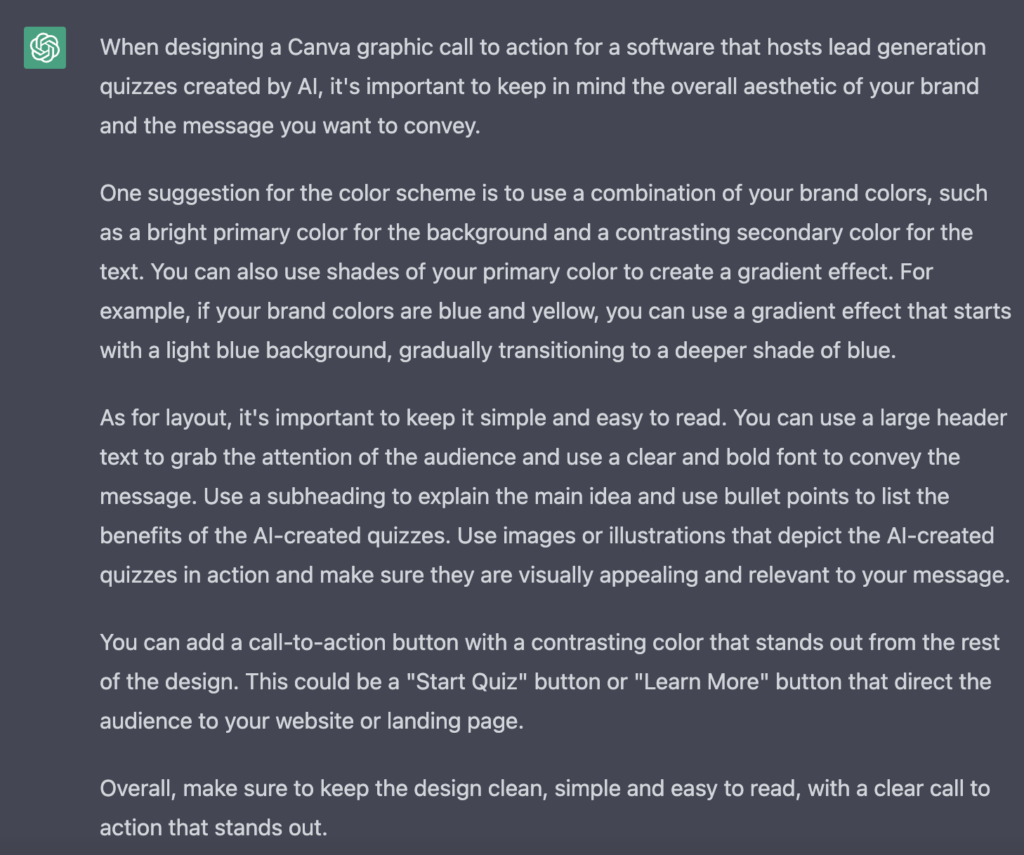
You can see AI gives us lots of ideas about what to include in the graphic. Use the options that make the most sense to you and your brand. This is the canva graphic we came up with based on the AI output:

Write lead generation quizzes
Use this series of prompts to write a lead generation quiz using AI. Since there are multiple parts of a quiz, like a title, description, questions, and outcomes, you’ll need to ask AI to give you each section of the quiz at a time.
The modifier in each of these prompts is what you want to create your lead generation quiz about. In this case, I’m creating a skin type quiz.
First prompt this: Write a [skin type] quiz title.
Then, Prompt this: Why should I take this [skin type] quiz in 30 words.
Then, prompt this: Write a [skin type] quiz with five questions and four outcomes and show the results.
Then, prompt this: Describe what dry skin is and how I can take care of it.
Repeat this step for each of your quiz outcomes.
You can add the outputs from AI into your Interact account to set up your quiz. We have a full guide on making a lead generation quiz with AI.
Write website copy
You may want to use different prompts based on your website goals. For example, if you’re just getting started and don’t know what to include on your website home page, start with this prompt:
What should I include on my website home page?

Once you’re clear on the different pages or sections of your website, you can use another prompt like this one to start writing copy to fill in your outline:
Write 10 [clear and concise headlines] for a website that helps [burned out moms feel healthy and less stressed again].
The two modifiers in this prompt are:
- The section you’d like ChatGPT to give you ideas for. In this case, we’re asking for clear and concise headlines. You could also change this to clear and compelling, or something that aligns more with your website goals.
- The topic that your website should be about. For this example, I wanted to create a website for moms who are burned out and looking to feel healthier again.
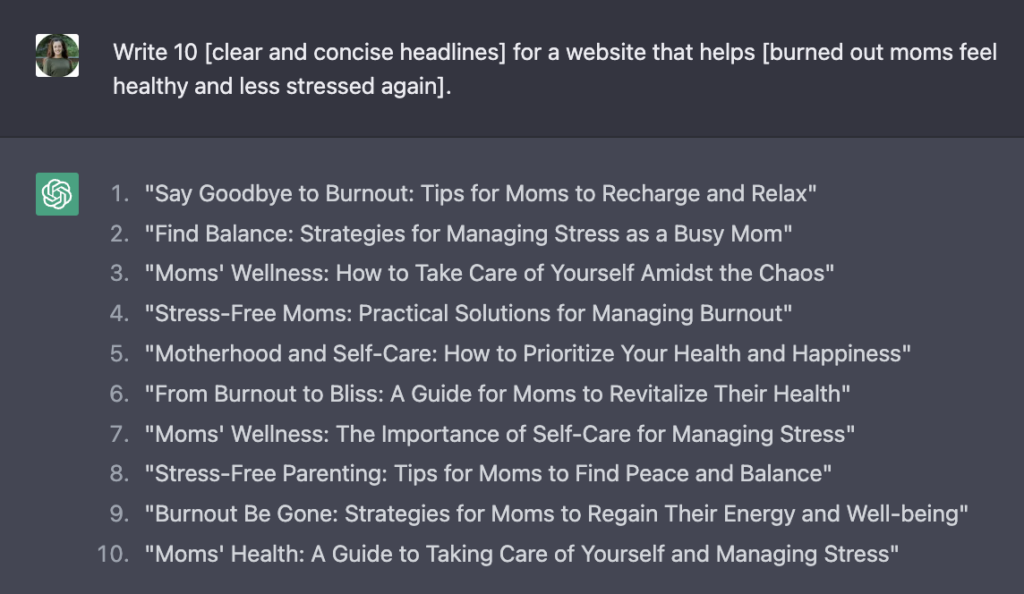
Write newsletters
Like the ChatGPT prompts for writing blogs, AI works best when you ask for an outline, and then ask to fill in the details of that outline. You can do the same thing to write your newsletters.
First prompt this: Create an outline for a [monthly] newsletter for [entrepreneurs]. The outline should have 3 parts, an intro, a main point, and a conclusion with a call to action.
The modifiers in this prompt are:
- Add the proper cadence of your newsletter.
- Add your target audience so AI knows who they’re writing the newsletter for. In this example, I’m sending a monthly newsletter for entrepreneurs.

Next, you’ll want to get clear on your main points so you know what content to include in each newsletter. Use this prompt next for a year’s worth of newsletter ideas.
Then prompt this: List 12 main points that are [most important] to [entrepreneurs scaling a business].
The modifiers here are:
- You can change “most important” to most relevant, or most popular, or even trending. This will change the main points AI gives you based on what would be most engaging for your audience.
- Again, be sure to tell AI who the newsletter is for. In this example, I want to engage entrepreneurs that are looking to scale their business. You can imagine these main points would be different for entrepreneurs looking to start a business; so be sure to keep your target audience in mind.
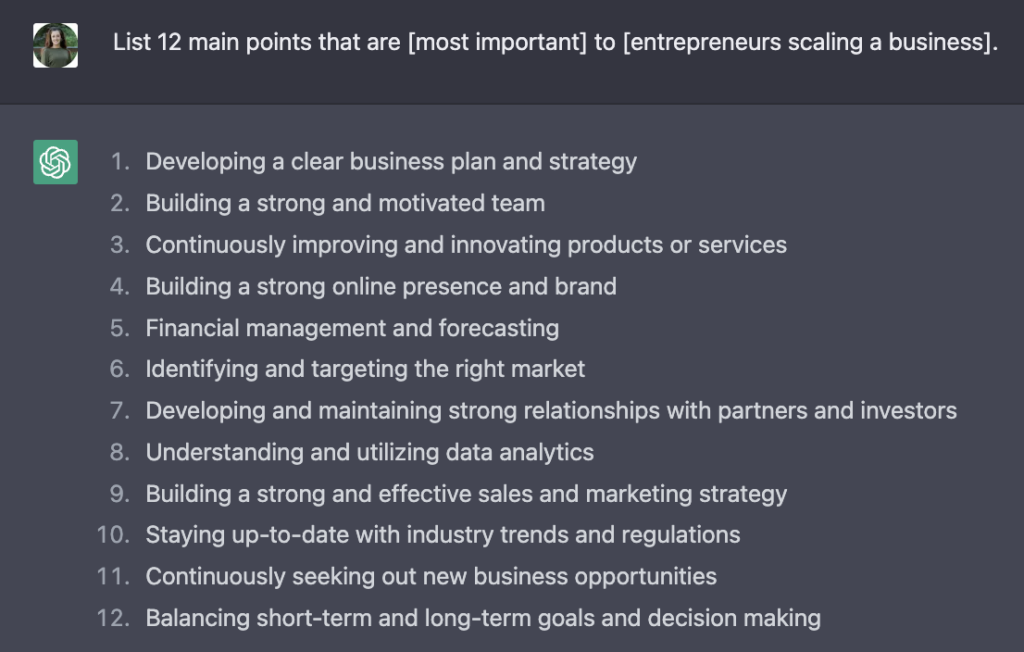
Write sales emails
Write [three] emails as a part of a sales nurture sequence. The first email will [tell the consumer more about the toxins in our environment and why it’s so important to protect yourself from harmful UV rays.] The second email will [tell the consumer how natural sunscreen protects them from these UV rays.] And the third email will [encourage them to purchase our natural sunscreen product.]
In this case, I’m asking AI to write a series of 3 emails that lead my customer up to purchasing my natural sunscreen product. The prompts here will depend on how many emails you’d like.
- Include the number of emails that you would like to have AI write for you. Then, let AI know what you want each email to be about. In this case, I want to first inform my customers why they would need my product, then how my product helps them, and third an encouraging message to have them purchase my product.
- You could also include a prompt to change up the tone of the email.
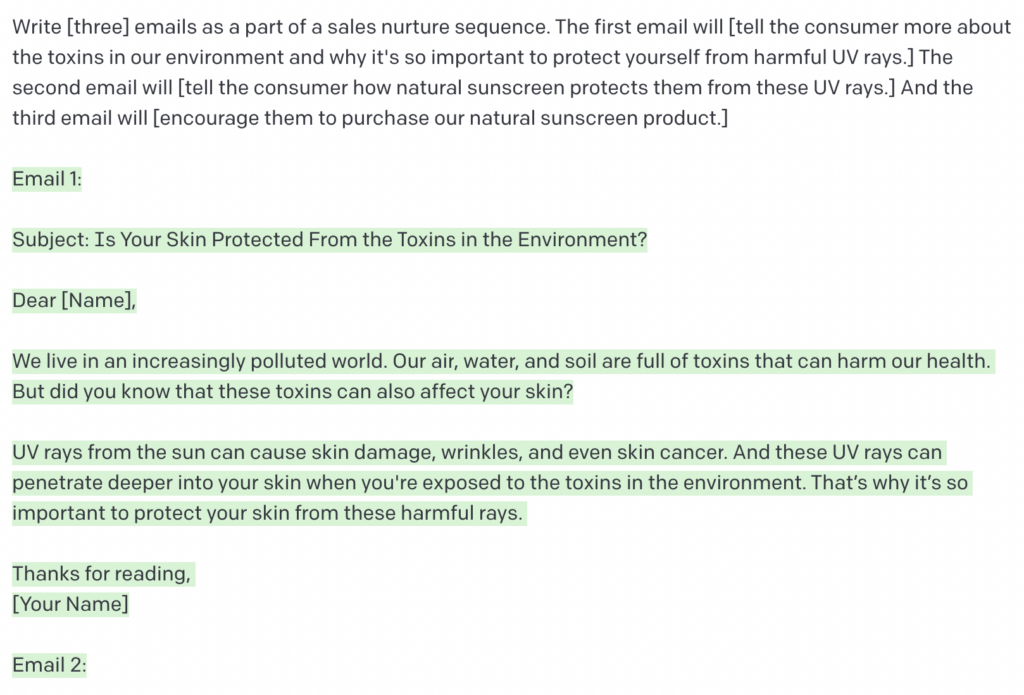
SEO research
You can use ChatGPT to help you pull a list of keywords you can use for your SEO ranking.
Write a list of keywords about [how to choose the best wedding photographer].
You’ll want to change out the subject of what you’ll be writing about. In this case I want to come up with keyword ideas on choosing the best wedding photographer. AI gives me a list then I can then use or generate new ideas from.
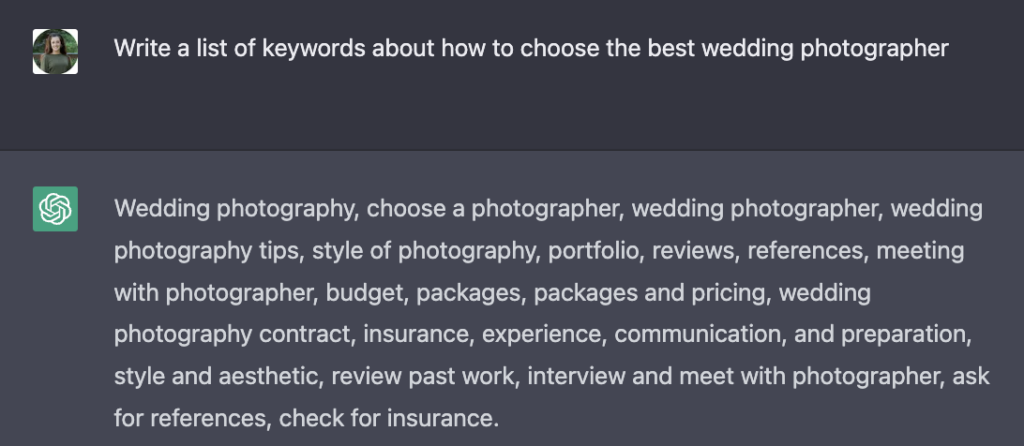
You can then look up these keywords in systems like Ahrefs, Google Keyword Search, or Semrush to determine keyword difficulty and search volume. Check out this blog on how to determine which keywords you can rank for.
Create step-by-step guides
ChatGPT can create step by step guides that you can use in one-pagers, help docs, on your website, or wherever you’re looking to support your audience in completing a task.
Create a step by step guide to instruct how to [create an Interact quiz account].
The one modifier here is:
- Tell AI what you’re wanting to create a step by step guide for. In this example, I’m asking AI to list the steps on creating an Interact account.
I could embellish this guide by adding in screenshots to also show my audience how to complete this task.