So you have a quiz and you want to make sure your visitors have a great user experience when going through it. Or maybe you have an existing quiz that has more drop off than you’d like.
Hopefully you have gone through the other steps on making a quiz successful using Interact. If you’ve done all your homework and it’s still not converting the way you like or your leads aren’t targeted well, consider the design of your quiz.
Creating a User-Friendly Quiz
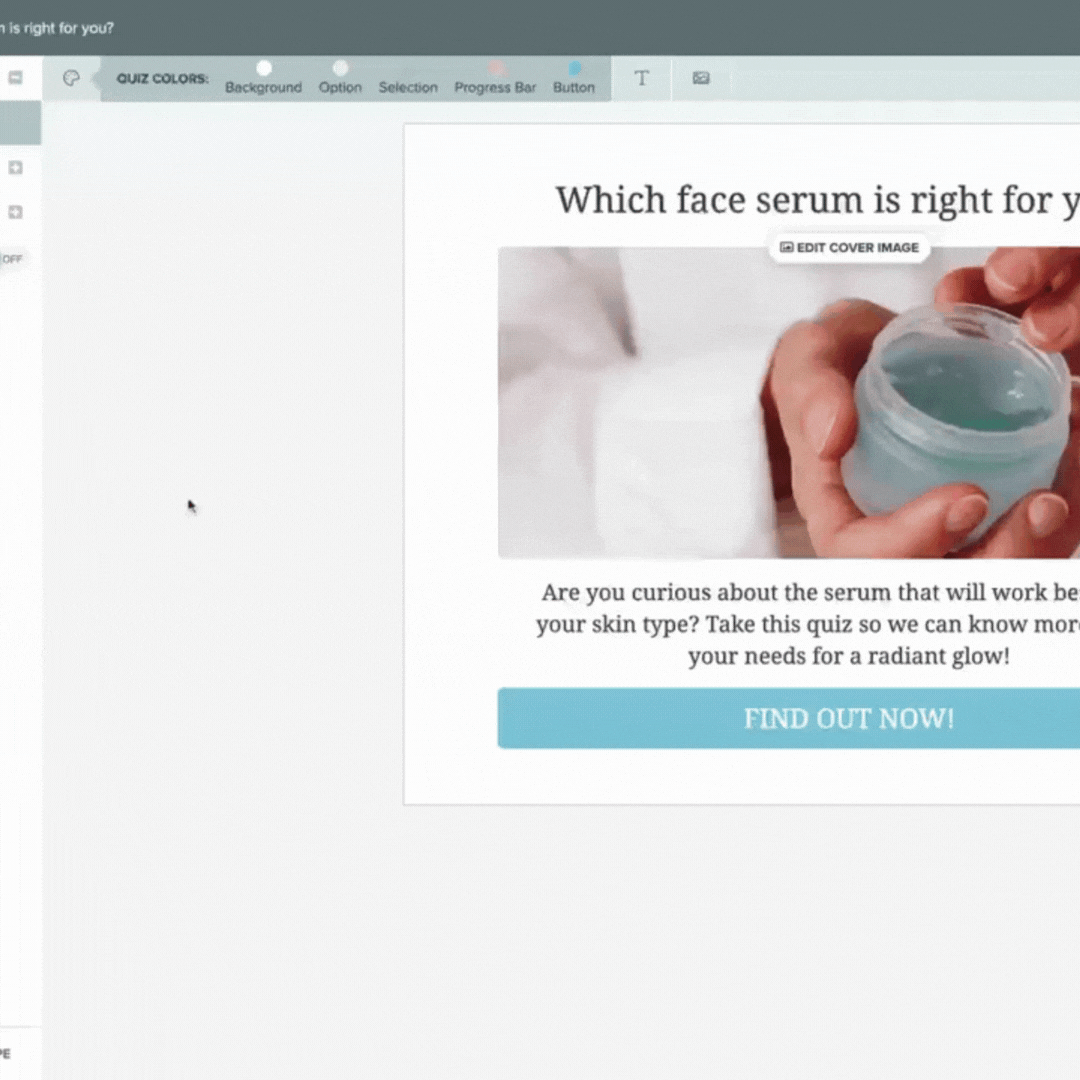
Branding
Even if you have a simple brand in place, you’ll want to implement that as best you can into your quiz. The easiest way is to test whether or not this fits well is to embed it into your website. And when I say fits well, I mean it in all aspects of branding.
Does the title resonate with your audience?
Is the topic of your quiz related to your main offer on your website?
If it seems a little bit out of place when you look at it from this perspective, it won’t be on brand.
If you don’t have one already, think of your brand’s mission or reference your mission statement. How well does it mesh with your quiz? You should have all of these things in line before you look into the visuals of your quiz.
Structuring your quiz questions
If you haven’t studied your target market, I suggest you go back and define that. Simple details like how you word your quiz, titles, questions, and results may affect the type of people who are attracted to it. It’s definitely going to dictate who will finish your quiz.
Make sure you are using their language and that the visuals match.
For example, if you are targeting men who are accountants in their 50’s, will they find the quiz relatable or easy to take if some of the questions involve selecting animated GIFs? If you make a reference to a Schitt’s Creek quote, would they understand it?
Design your quiz questions in a way where your target market will be so excited to take it and have fun doing so, while filtering out anyone who you won’t be able to serve. Don’t be afraid of paring down because this will only make your email list quality stronger.
Typography
Let’s make sure your typography matches your branding. If you used a Google font or an Adobe font, it will be really easy to find it in the Interact quiz builder and have it all match your branding. If you have a custom font, you may have to try to look for a similar one to use. Try to match it more with your body text rather than your heading text if they’re different.
Things to watch out for
A quick lesson in typography. When fonts are created, they’re sometimes labeled as regular, condensed, italic, display, text. What do all these mean?
If you have a font that has a large font family, then there are many different variations of it. They could have bolder and thicker versions, or lighter ones of the font. They may also have a display or text version – that means that the display font is made for headings, and the text font is made for small body text.
If you look at the example above, these two Google fonts may look the same. But the display font has more contrast, and the lines are thinner. They designed the text version to have thicker lines where there is contrast so you can ready large bodies of text. Sometimes, it may only be one font with no variations.
If your fonts are hard to read, then you are adding friction to your quiz and you may experience drop off if they’re even a little bit inconvenienced or delayed reading your font.
Always go the more practical route and find something that is easy to read. For your quiz, since you only get to choose one font, don’t use thin fonts, most display fonts, script fonts, or anything that seems fancy and experimental.
Even if you are DIYing this quiz, it doesn’t mean it has to look like it. By having hard-to-read fonts on your website and quiz, it may come off as a beginner. Sometimes the more simple it is, the more professional it looks.
Colors
The color palette you have for your brand will be essential for your quiz experience. Like the last topic, make sure it fits in well if you were to embed it in your website.
How you use your color palette can change based on your viewers. There’s a whole psychology behind colors (which are a little bit subjective but if you know your target audience well, you can use this to your advantage).
Are the colors attracting your dream customers?
Are they interpreting it as something intriguing or annoying?
The other factor to watch out for is contrast. I’ve seen it many times with quizzes where it is hard to read because the colors are so bright it hurts my eyes. Or sometimes the text doesn’t have enough contrast with the button color and it blends together messily.
Make sure your button color is very different from your text color. For example, if you have a dark blue button color for your options, use something light like white for your text. I would avoid using heavily saturated colors for buttons even if there is a large enough contrast because this is very hard on the eyes.
Prioritize Accessibility
Accessibility is everything when you want them to get through your entire quiz with ease, give you the data you need, and provide them with appropriate, helpful information.
People have different preferences or ways that they process new ideas. Taking away as many barriers as possible so that they can take your quiz smoothly is an important step in having a cold audience trust you through your quiz funnel.
Once they’ve thought “this person really gets me”, it is going to be an email subscriber who’s excited about what you have to say next.
Designing a user-friendly quiz
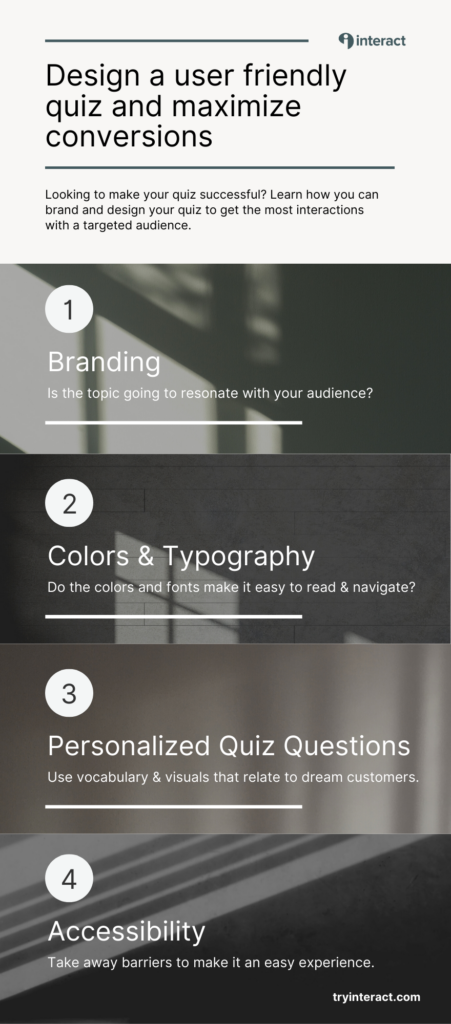
When you’re creating a quiz, always remember the audience’s experience when they’re going through it. Sometimes, as experts, we forget to simplify it down to the studs.
It’s important to match your messaging with visuals that make sense to your customers. Creating a funnel that is not only educational but enjoyable will keep them around longer.
Ready to get started? Sign up for a free trial of Interact and enroll in our free Build Your List With a Quiz course!
