Most people can agree that automation has propelled online businesses to a new level of productivity.
Just think about it: It’s now possible to automate email marketing, payments, and even website building! Gone are the days of relying on print flyers, billboards, and door-to-door sales to drive business. Today, it’s simple to automate your business entirely online.
Weebly, for example, automates web building with simple drag-and-drop features right on the page. No coding necessary.
The cherry on top? You can integrate your Interact quiz to Weebly! What used to be a specialty, handled only by software developers, is now possible for anyone to accomplish in just two simple steps.
If you’re thinking, I don’t use Weebly, but maybe I should start, then you’re in the right place. In this guide, I’ll go over everything you need to know about Weebly, like:
- Why biz owners use Weebly
- Three examples of Weebly sites
- Weebly’s top two competitors
- How to integrate your Interact quiz with Weebly
Let’s dive in!
Why do biz owners use Weebly?
Weebly makes website design easy for everyone. All you have to do is drag-and-drop features into your website. You don’t need to know a thing about coding!
And to make things easier, Weebly offers 50+ ready-to-use themes.
Along with Weebly’s beginner-friendly setup, you can use its other features to make business easier, like…
- Automating your e-commerce shop
- Editing your website from your mobile phone
- Ranking on Google with search engine optimization features
- Building opt-in forms to collect zero-party data
- Analyzing your web traffic with website analytics
You might be thinking, This all sounds great, but what’s the cost? Let’s go over each Weebly plan and what they include.
How much does Weebly cost?
Weebly offers four pricing plans.
1. The free plan

Weebly’s free plan offers an SSL certificate (security protection), basic e-commerce features, and marketing tools, like SEO and lead generation forms.
Here’s the catch about Weebly’s free plan—your domain must connect with Weebly.
Let’s say you own a biz called “Nathan’s coffee shop.” Your domain would be nathanscoffeeshop.weebly.com.
This isn’t a big deal if you’re just starting out. But as time goes on, you’ll want to remove “Weebly” from your domain so your site looks more professional.
Overall, this is great if you’re building a personal site. But if you’re a biz owner, you might want to upgrade to another plan.
Price: FREE!
2. The personal plan

The personal plan includes everything from the free plan with the addition of a custom domain! A custom domain removes “weebly.com” from the URL. So, www.nathanscoffeeshop.weebly.com would become www.nathanscoffeeshop.com.
You’ll also have access to a shipping calculator, which sets your rates depending on the product size, weight, and quantity, or by including a flat rate.
And last, you can enable pop-up notifications.
This plan is a great place to start for bloggers, e-commerce owners, and service providers!
Price: $6 a month annually, $9 month-by-month
3. The professional plan

The professional plan is a big step up from the free and personal plans. Below are four extra features you’ll get.
Square ad removal: Square (owner of Weebly) advertises its company throughout websites that use the free and personal plans. When you upgrade to professional, those ads go bye-bye!
Password protection: You can protect certain pages of your website with a password. This is helpful if you offer exclusive content or members-only features.
Unlimited storage: Now you can upload as many videos and photos as you want!
A free custom domain: You get one custom domain at no extra cost.
Getting rid of all Weebly branding and ads will increase your business’s credibility and streamline your design, so customers can stay focused on what matters—your product or service!
Price: $12 a month annually, $16 month-by-month
4. The performance plan

Weebly’s last and most expensive plan is tailored for e-commerce businesses. The performance plan includes extra capabilities, such as:
- The ability to accept payments via PayPal
- Automated emails for item review (“Review our product!”)
- Printable shipping labels
- Abandoned cart email templates
- Extra e-commerce insights
You’ll also get priority online support from Weebly’s customer service team!
Price: $26 a month annually, $29 month-to-month
Remember, these are the highlights of each Weebly plan. For the nitty-gritty, head over to Weebly’s website.
Overall, Weebly is quite affordable for the average user. You can always start with one plan and upgrade as your business grows.
3 examples of Weebly sites
So you know how Weebly works and what it costs. But what does a Weebly website look like? Below are three examples of websites created by business owners through Weebly.
1. Yonatan Hart
Any blogger, freelancer, or service provider will love Yonaton Hart’s website.
Yonaton displays her copywriting experience with a portfolio site. Her website is clean and covers all the basics: a resume, portfolio, testimonials, and a contact page.
All that’s missing is a “What’s your brand style?” quiz!
2. Classic cuts barbershop
Let’s face it. The majority of us have our phones in our hands at all times. It’s no wonder that 33% of consumers use the internet to find local businesses in today’s age.
Classic Cuts Barbershop uses Weebly to promote services, hours of operation, and location.

Something else worth mentioning is their gallery of clean cuts.

Why not tailor this idea to your business? For example, if you sell baked goods, show off pics of your yummiest cupcakes. Or, if you’re a fitness coach, share before and after photos to motivate and entice prospective clients.
As for quizzes, Classic Cuts would do great with something like, “What does your next cut look like?” They could even turn it into a shoppable quiz so customers can schedule an appointment!
3. Tour with Xuan
This last Weebly example is another service provider. Xuan uses Weebly to scale his tour business.
The best part about Xuan’s site is his images. They’re simply gorgeous! Who wouldn’t want to visit Vietnam after seeing these?
He could drum up even more interest by including a travel quiz like “What should you do in Vietnam?”
Overall, these sites look pretty good for a drag-and-drop builder. Wouldn’t you agree?
Of course, Weebly isn’t the only “no code” builder out there. Squarespace and Wix are two additional big names in the web building space.
So, how does Weebly compare?
Squarespace and Wix: How does Weebly measure up?
I could dedicate an entire post to Weebly’s competitors. But instead, I’ll keep it simple and compare five features:
- Ease of use
- Web templates
- E-commerce
- Blog
- Pricing
Let the games begin.
1. Squarespace vs. Weebly
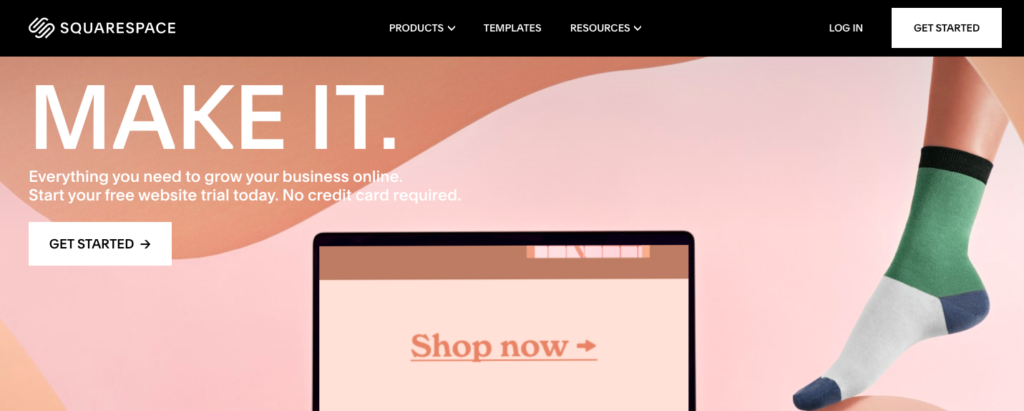
Squarespace isn’t just a website-building platform—it’s also a marketing tool. In addition to designing your site, it allows you to run email marketing campaigns and manage your online shop.
So how does Squarespace compare with Weebly?
Ease of use
Weebly sets a structure of what your website will look like. You can drag-and-drop features, but only to where Weebly allows. A rigid structure makes it easy for beginners to build a presentable website. But some people, especially those with more experience, may find it restricting.
Squarespace, though, lets you drop features anywhere on the page. This requires a bigger learning curve, but some people prefer the flexibility.
Beautiful templates
Psst… don’t tell Weebly, but we think Squarespace’s “award-winning” templates are the clear winners when it comes to sleek and modern designs. Plus, Squarespace offers more template options for coaches and consultants.
E-commerce
There’s no winner in this department. Both platforms offer similar e-commerce features, such as a fully integrated shopping cart, flexible shipping, and e-commerce templates.
Blog
Along with e-commerce, Weebly and Squarespace both offer competitive blog features. They both allow you to:
- Add multiple contributors and authors
- Schedule your blog posts
- Use different SEO features
Price
While Weebly offers a free plan, Squarespace doesn’t. Squarespace’s plans start at $12 a month.
Overall, Weebly is perfect for newbies, but Squarespace offers better website templates. If you go with Squarespace, you can check out our guide to embedding a quiz via Squarespace.
2. Wix vs. Weebly
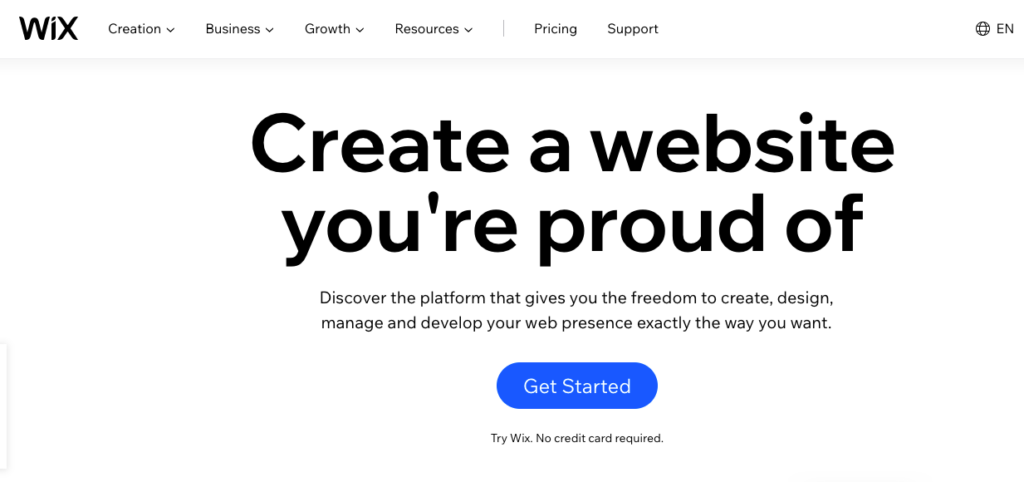
Like Weebly, Wix is a great option for beginners. How do they compare?
Ease of use
Wix’s drag-and-drop feature is similar to Squarespace in that it’s more flexible than Weebly’s. You can drag-and-drop features anywhere on the page.
It also offers artificial design intelligence, which intuitively picks the best web design for your audience!
Beautiful templates
This isn’t even a contest. Wix blows Weebly out of the water when it comes to beautiful templates. Weebly offers about 60 templates, while Wix offers more than 800!
But there is a catch. Once you choose a Wix template, there are no take-backs. You’re stuck with that one template for life. If you ever decide to rebrand your site, this is a major drawback.
E-commerce
Wix and Weebly offer the same e-commerce benefits, with the exception of payments. Wix allows users to buy products with cash on delivery and via bank transfers—two useful features for local businesses and service providers.
Blog
Both platforms offer basic blogging features. But Weebly takes the cake with its “widget” section, where you can add features like opt-in forms or an image gallery to your blog post.
Price
Wix isn’t too clear with its pricing. It depends on whether you’re building a personal, business, or enterprise site. The most affordable package starts at $14 a month, so there’s no free plan.
Are you a Wix user? Check out our guide: How to Add a Quiz to Wix.
Weebly, Wix, and Squarespace all have their unique advantages. So, which one do you choose?
Factor in your business goals and figure out what platform will best meet your needs. You can also take a deeper look into each website builder by checking out their individual websites.
Whatever website builder you choose, know that you can embed your quiz in any of them!
How to add your Interact quiz to Weebly
It’s the moment you’ve been waiting for… embedding your Interact quiz in Weebly! This process only takes two steps.
Note: If you haven’t created a quiz yet, check out our interactive quiz tutorial first. Then, head back to this tutorial and get started.
1. Add a section in Weebly
Head to the editing section on Weebly. Then, go to your left-hand dashboard and find Structure.
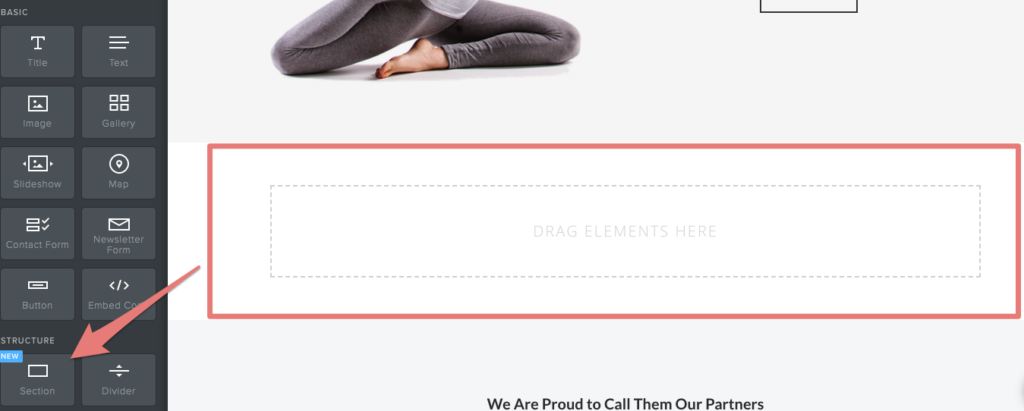
Now drag Structure to your webpage. You’ll add your quiz to this section.
Are you with me so far? Great! Let’s keep going.
2. Copy code in Interact
To integrate your quiz on Weebly, you’ll have to copy and paste your quiz code. On your quiz dashboard, click Share and Embed next to your quiz.
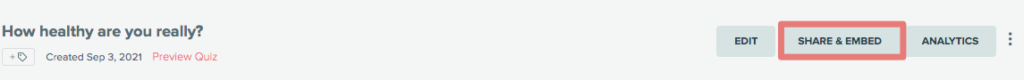
Click Embed Code and copy the code under Javascript.
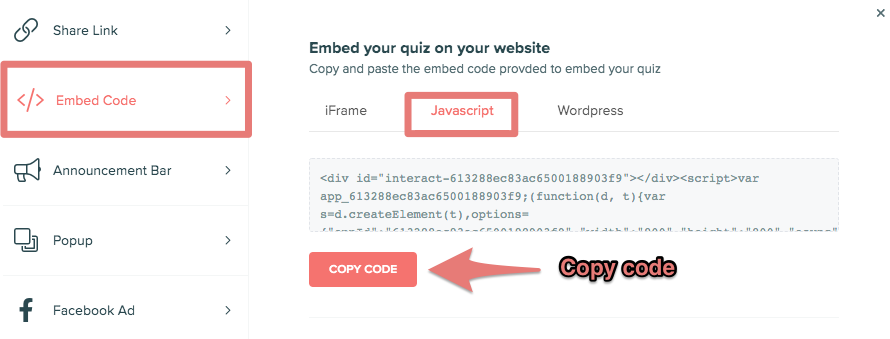
Next, paste the Javascript code into the section you created in Weebly.
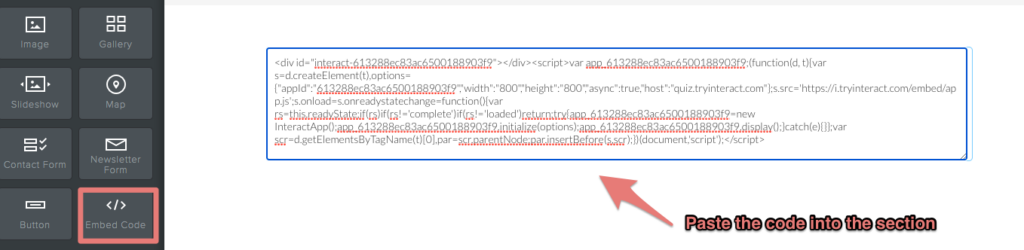
And voila!

You’ve officially embedded your quiz in Weebly! Easy peasy.
Your next steps
You did it!
See how simple embedding a quiz in Weebly is? To top it off, you now know:
- Weebly’s best features
- How much Weebly costs
- How Weebly compares to Squarespace and Wix
Now that you’ve integrated your quiz to Weebly, you’ll need to implement a marketing funnel. A marketing funnel guides users through the steps of taking your quiz, signing up for emails, and making a purchase.
Head over to our marketing funnel guide to get all the deets on building a sales strategy and email sequence!




